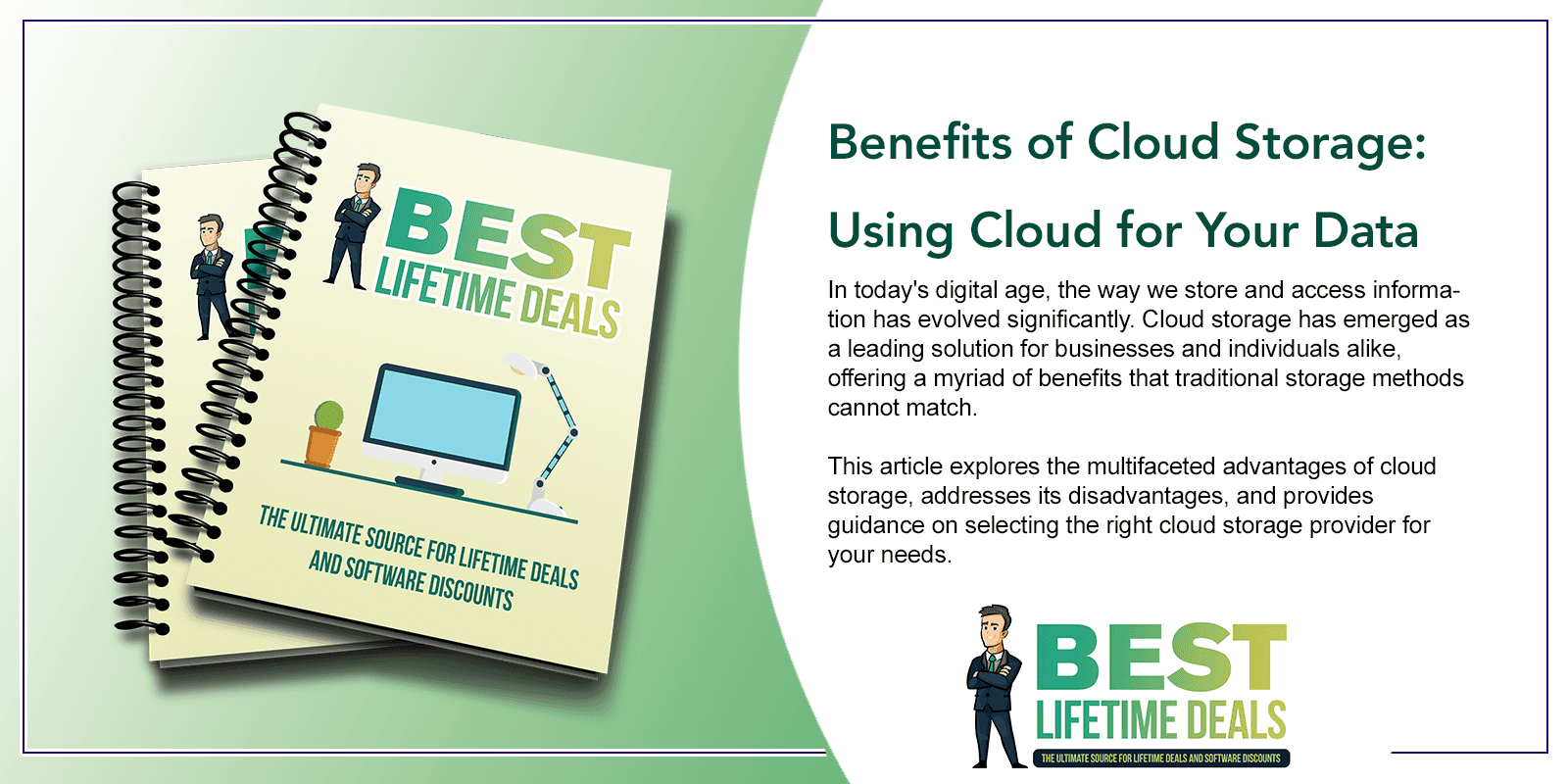
#cloudstorage #datasecurity #cloudcomputing #digitalstorage #cloudtechnology #backupsolutions #dataaccessanywhere #securestorage #cloudbenefits #techtips
Benefits of Cloud Storage: Using Cloud for Your Data
In today’s digital age, the way we store and access information has evolved significantly. Cloud storage has emerged as a leading solution for businesses and individuals alike, offering a myriad of benefits that traditional storage methods cannot match. This article explores the multifaceted advantages of cloud storage, addresses its disadvantages, and provides guidance on selecting the right cloud storage provider for your needs.
The Main Benefits of Cloud Storage

How does cloud storage enhance data accessibility?
One of the most significant benefits of cloud storage is its ability to enhance data accessibility. Users can access their data from anywhere in the world, provided they have an internet connection. This level of access is particularly advantageous for remote workers and teams that operate in different locations. Cloud storage enables users to log into their accounts and retrieve essential documents, files, and applications without being tethered to a specific device or location. In today’s fast-paced environment, timely access to information can significantly impact the success of a project. Furthermore, cloud storage services often come with mobile applications that allow users to access their data on smartphones and tablets, further enhancing accessibility.
The cost advantages of using cloud storage
The cost advantages of using cloud storage are substantial. By utilizing a cloud service provider, individuals and businesses can significantly reduce their capital expenditure associated with purchasing and maintaining physical storage devices and data centers. Instead of investing in expensive hardware and software, users can opt for subscription-based models offered by cloud providers. This model typically includes scalable storage solutions that allow users to pay only for the amount of data they actually store. The benefits of cloud storage extend to reduced costs associated with power, cooling, and physical security, as these responsibilities shift to the cloud storage provider. Such financial flexibility enables organizations to allocate resources more efficiently, fostering innovation and growth.
Cloud storage for improving collaboration
Cloud storage plays a pivotal role in enhancing collaboration among teams. With the ability to store data in the cloud, multiple users can access, edit, and share files simultaneously, regardless of their geographic locations. This real-time collaboration is facilitated by advanced cloud storage services that include version control, allowing team members to keep track of changes made to documents. The ability to easily share large files through cloud storage eliminates the limitations of local storage and email attachments, promoting a more cohesive work environment. In addition, many cloud storage providers integrate with other collaborative tools, making it easier for teams to communicate and work together efficiently.
The Disadvantages of Cloud Storage
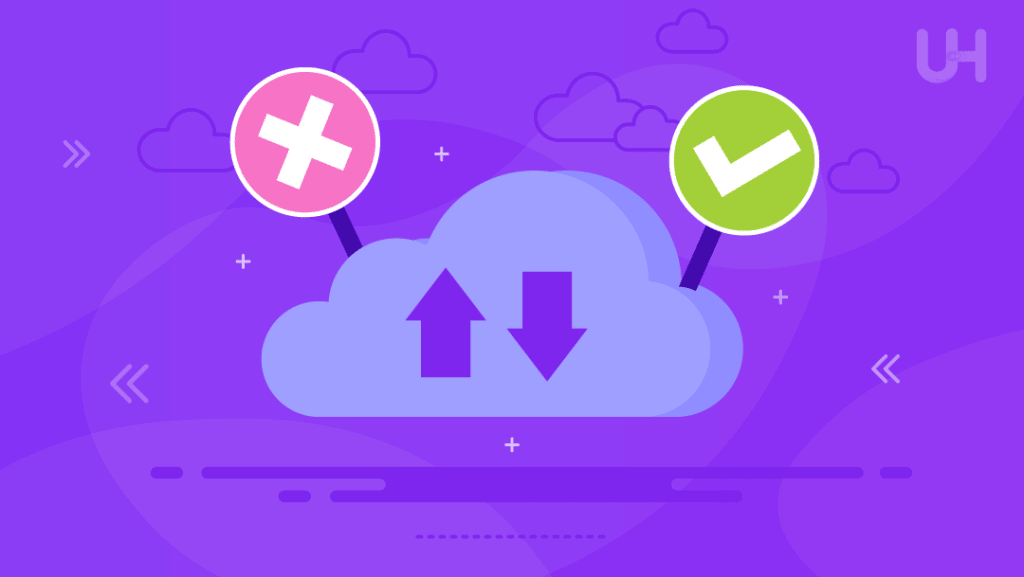
Potential security risks of storing data in the cloud
Despite the numerous benefits of cloud storage, there are notable disadvantages that users must consider, particularly regarding data security. Storing data in the cloud raises concerns about unauthorized access, data breaches, and loss of control over sensitive information. Cloud providers implement various security measures, such as encryption and access controls, to protect data in the cloud; however, users must also take responsibility for their data security. This includes regularly updating passwords and being vigilant against phishing attacks. Additionally, the shared nature of public cloud storage can heighten risks, as multiple users access the same physical infrastructure. Therefore, understanding the security protocols of your chosen cloud storage provider is essential in mitigating these risks.
How does internet connectivity affect cloud storage reliability?
Another disadvantage of cloud storage is its reliance on internet connectivity. Users must have a stable and fast internet connection to access and store data effectively. In areas with poor connectivity or frequent outages, relying solely on cloud storage can lead to frustrating experiences and potential data loss, highlighting the need for robust storage facilities. Moreover, if an organization’s internet connection goes down, employees may be unable to access critical information needed for their work. To guarantee continuous access to their data in the cloud, businesses must assess their internet infrastructure and take backup plans into account.
The limitations related to data storage in the cloud
Cloud storage also has limitations regarding data storage capacity and performance. While many cloud storage providers offer scalable solutions, users may encounter constraints based on their subscription plans with various storage suppliers. Exceeding the allocated storage space can lead to additional costs or the inability to store more data, which can impede business operations. Furthermore, performance can vary depending on the provider’s data center location and the internet connection speed. Users might experience slower upload and download speeds when transferring large amounts of data, which can hinder productivity. Understanding these limitations is critical for businesses when planning their data storage strategies.
How to Choose a Cloud Storage Provider
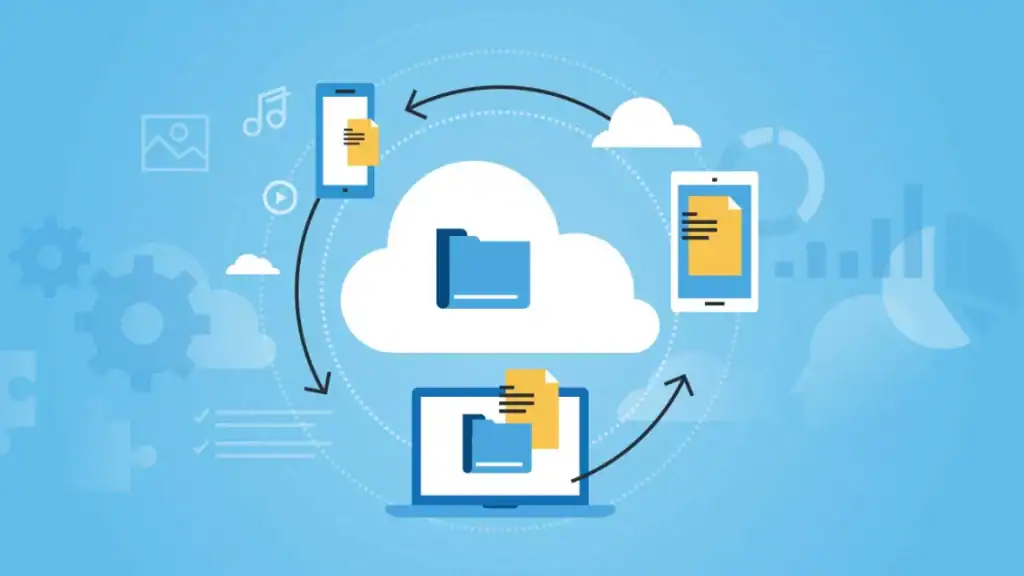
What should you look for in a cloud storage provider
Choosing the right cloud storage provider is crucial for maximizing the benefits of using cloud storage. When evaluating potential providers, consider factors such as security measures, reliability, and scalability. Look for providers that offer robust encryption, data redundancy, and compliance with industry standards for data security. Additionally, assess their uptime guarantees and customer service responsiveness, as these elements are vital for ensuring a seamless experience. Understanding your specific storage needs is essential; some storage suppliers may specialize in certain industries or types of data, which can influence your decision on cloud storage.
How do different cloud storage providers compare?
Comparing different cloud storage providers involves analyzing their features, pricing, and user experiences. Popular providers such as Google Cloud, Amazon Web Services, and Microsoft Azure offer a range of cloud storage services tailored to various needs. Each provider has its strengths and weaknesses, with some focusing on ease of use while others prioritize advanced security features. Reading reviews and conducting side-by-side comparisons can help you make an informed decision. Be sure to take advantage of free trials or demos, as these allow you to explore the interface and capabilities of the cloud platform before committing to a long-term plan.
The types of cloud services offered by providers
Cloud providers offer various types of cloud services to meet diverse storage needs, as cloud storage has become essential for modern businesses. Public cloud storage is available to a broad audience and is generally more affordable, while private cloud storage provides exclusive access to a single organization, offering enhanced security and control. Hybrid cloud solutions combine both public and private cloud services, allowing businesses to take advantage of the benefits of both. Understanding these types of cloud services will help you choose the right solution that aligns with your data storage requirements and security concerns.
The Advantages and Disadvantages of Personal Cloud Storage
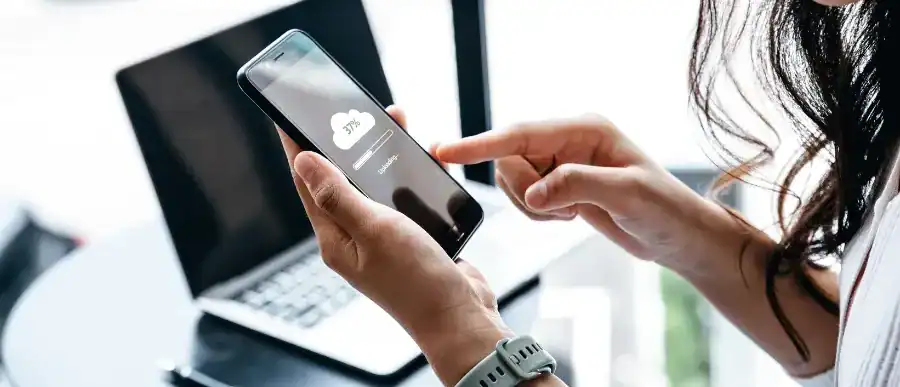
How does personal cloud storage compare to public cloud services?
Personal cloud storage offers users a unique alternative to public cloud services, allowing individuals to store data on their own servers or network-attached storage devices. One of the primary advantages of personal cloud storage is enhanced control over data security and privacy, as users can implement their own security measures without relying on a third-party cloud service provider. However, personal clouds require a certain level of technical know-how to set up and maintain, which can be a significant disadvantage for non-technical users of cloud infrastructure. Additionally, while personal cloud storage can provide a cost-effective solution for storing small amounts of data, scaling it to accommodate larger storage needs can be more challenging than using established cloud storage services.
The benefits of having a personal cloud
The benefits of having a personal cloud include increased data security, customized access controls, and the ability to support specific storage needs tailored to individual preferences. Users can choose what data to store and how to organize it, providing a level of personalization that public cloud services might not offer. Moreover, personal clouds eliminate concerns about vendor lock-in, as users have complete control over their data and can migrate it elsewhere if desired. This independence can be particularly appealing for those who prioritize privacy and want to avoid any potential data loss associated with third-party services.
Disadvantages with a personal cloud
Despite the advantages, personal cloud storage comes with notable disadvantages. The initial setup costs can be high, especially if users need to invest in storage devices, networking equipment, and software. Maintenance and updates also require ongoing effort, which can be burdensome for those unfamiliar with using a cloud storage system. Additionally, personal clouds may not offer the same level of reliability and support as established cloud storage providers, potentially leading to issues with accessibility and data recovery in the event of hardware failure or data loss. Therefore, it is essential to weigh these disadvantages against the benefits when considering personal cloud storage solutions.
How to Optimize Your Use of Cloud Storage

Strategies for enhancing your data management in the cloud
To optimize your use of cloud storage, implementing effective data management strategies is essential for efficient document storage. Start by organizing your files systematically, using a clear folder structure that makes it easy to locate and retrieve data when using a cloud storage solution. Establish naming conventions for files that are descriptive and consistent, which can further streamline your data management efforts. Additionally, make use of tagging and metadata features provided by many cloud storage services to enhance searchability. Regularly reviewing and purging unnecessary files can also help maintain optimal storage usage, ensuring that you only retain data that is relevant and necessary.
How to determine your storage needs effectively?
Determining your storage needs effectively involves assessing the type and amount of data you expect to store. Consider factors such as file types, sizes, and frequency of access when estimating your requirements. It’s also beneficial to project future growth based on your usage patterns, as this will help you choose a cloud storage solution that can scale as your needs evolve. Many providers offer tools and calculators to assist in estimating storage requirements, making it easier to align your choices with your anticipated data needs.
The best practices for data backup in the cloud
To ensure data security and minimize the risk of data loss, adopting best practices for data backup in the cloud is crucial. Regularly back up your data, and consider using automated backup solutions offered by many cloud providers to simplify the process. Implement a multi-tiered backup strategy that includes both cloud and local storage solutions, providing additional redundancy in case of failure. Additionally, test your backup and recovery processes regularly to ensure that you can restore data quickly and effectively when needed. By following these best practices, you can maximize the benefits of cloud storage while safeguarding your valuable data.
Frequently Asked Questions
Q: What are the advantages of cloud storage compared to traditional storage systems?
A: The advantages of cloud storage include scalability, ease of access, cost-effectiveness, and enhanced collaboration. Cloud storage allows users to access their data from anywhere with an internet connection, making it a flexible solution for both individuals and businesses.
Q: How does cloud computing enhance data security?
A: Cloud computing providers typically invest significantly in security measures, such as encryption and advanced authentication. This ensures that the data stored in the cloud is protected against unauthorized access, making cloud storage a secure option for sensitive information.
Q: Can I access my data stored in the cloud on multiple devices?
A: Yes, one of the key benefits of cloud storage is that you can access your data from any device with an internet connection. This makes it convenient to manage your files and collaborate with others regardless of location.
Q: What is cloud migration, and how does it benefit businesses?
A: Cloud migration refers to the process of moving data, applications, and other business elements from on-premises data centers to a cloud data storage environment. The benefits include reduced IT costs, increased scalability, and improved disaster recovery options.
Q: How scalable is cloud storage, and why is this important?
A: Cloud storage is scalable, meaning you can easily adjust the amount of storage you need based on your requirements. This flexibility allows businesses to grow without the need for significant investments in physical infrastructure.
Q: What types of storage does cloud technology offer?
A: Cloud technology offers various types of storage, including object storage, block storage, and file storage. Each type of cloud storage serves different needs, allowing users to choose the best cloud storage solution for their specific requirements on a cloud platform.
Q: How does switching to cloud storage impact collaboration within teams?
A: Switching to cloud storage makes it easy for teams to collaborate in real-time. Since files are stored in the cloud, multiple users can access and edit documents simultaneously, improving efficiency and productivity.
Q: What factors should I consider when choosing a cloud computing provider?
A: When choosing a cloud computing provider, consider factors such as the amount of storage offered, security features, pricing, customer support, and the cloud platform’s reputation. It’s crucial to select a provider that meets your specific needs and offers reliable service.
Q: How can I learn more about cloud storage and its benefits?
A: To learn more about cloud storage and its advantages, you can explore online resources, attend webinars, or consult with cloud computing experts. Many providers also offer educational materials to help users understand cloud solutions better.
