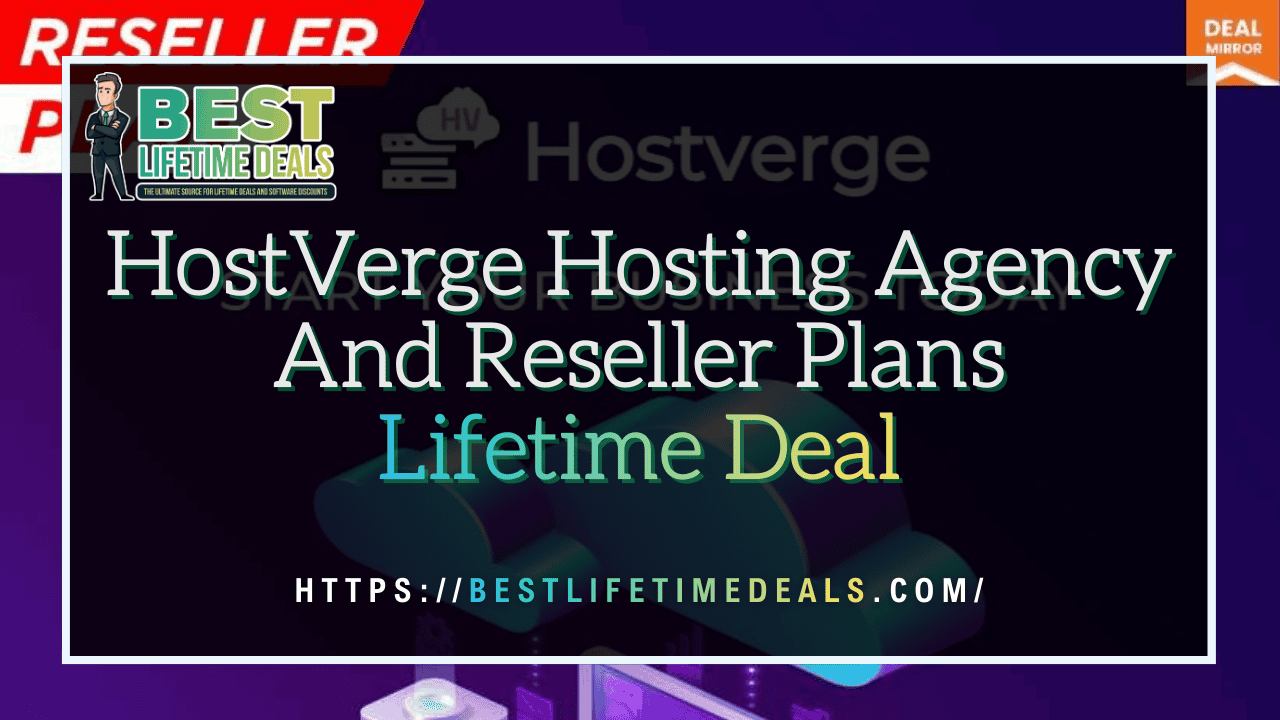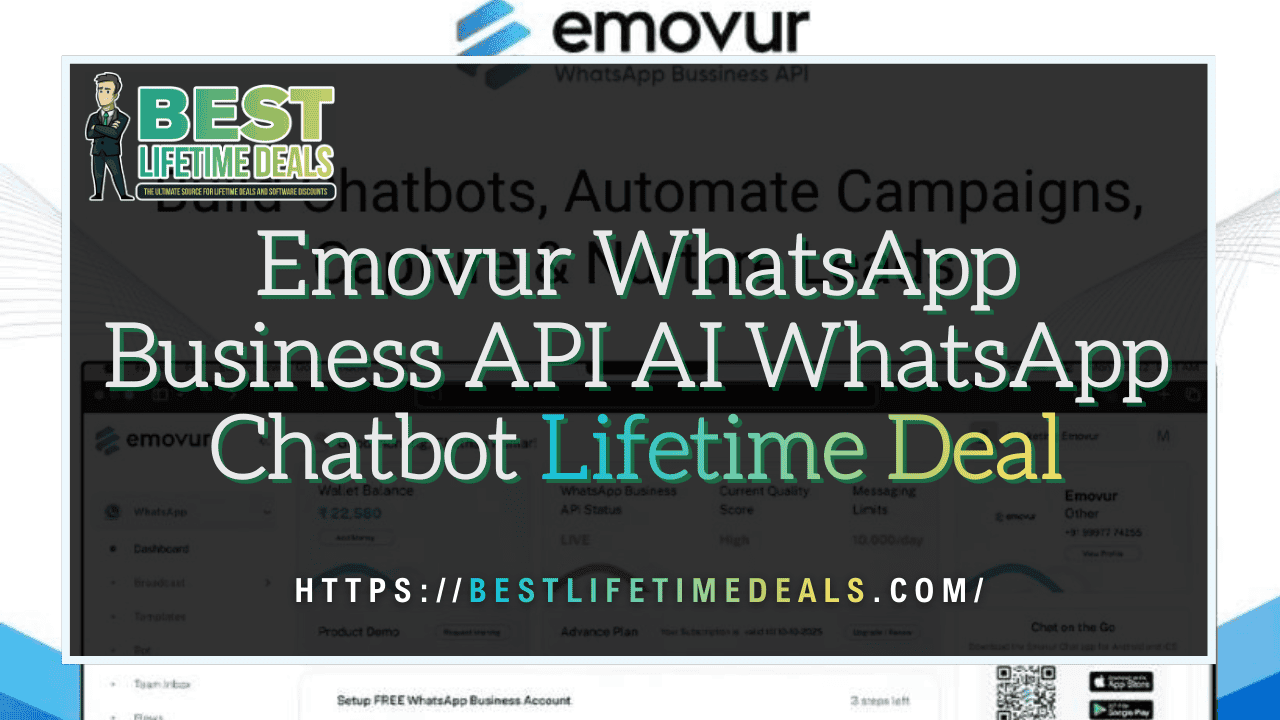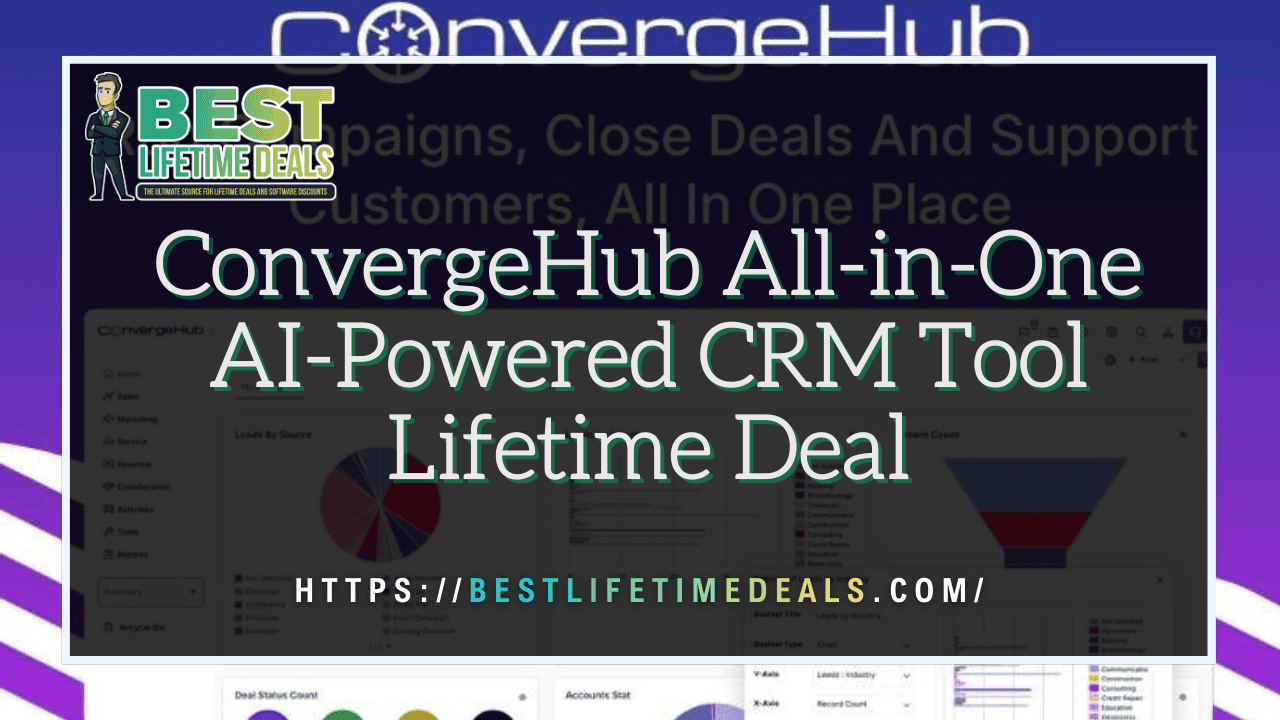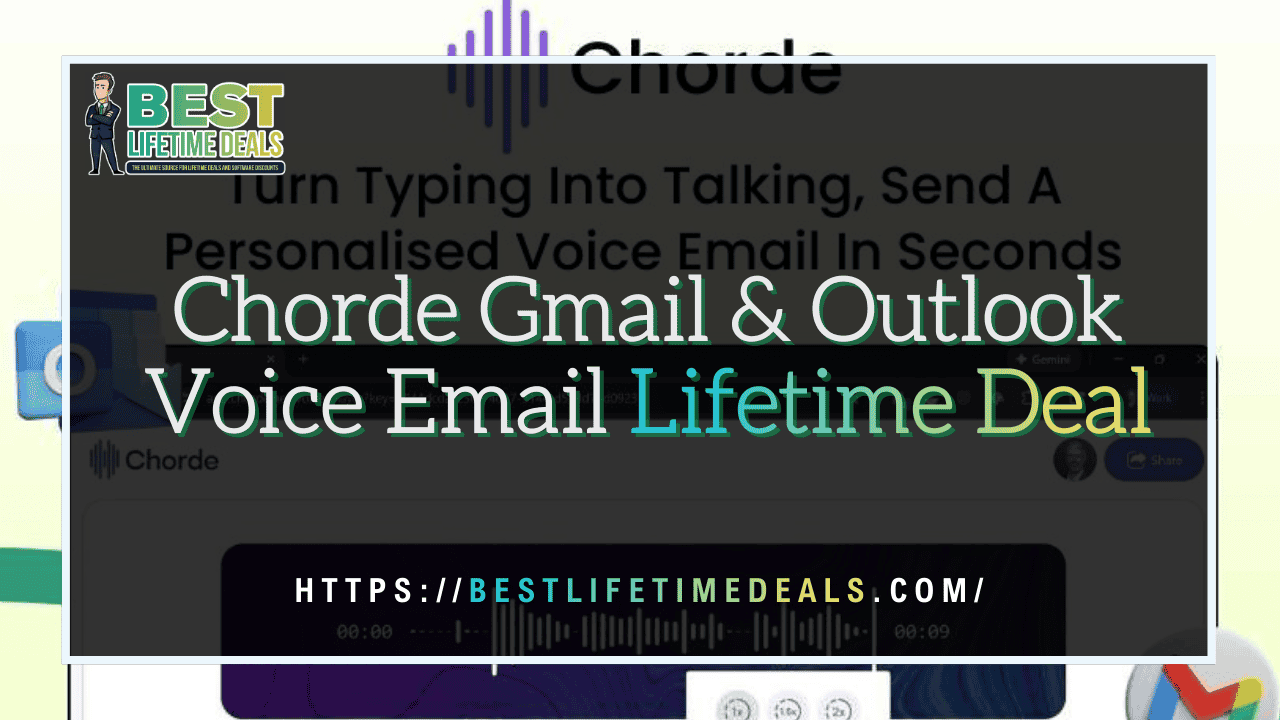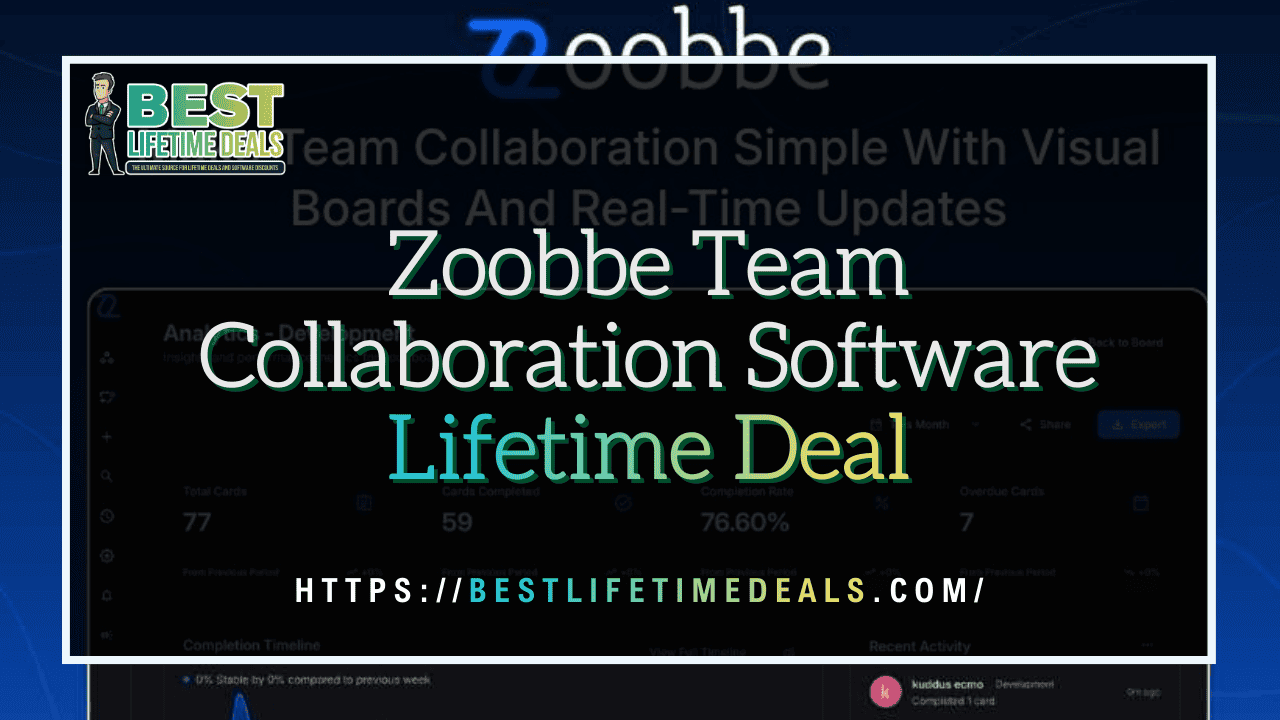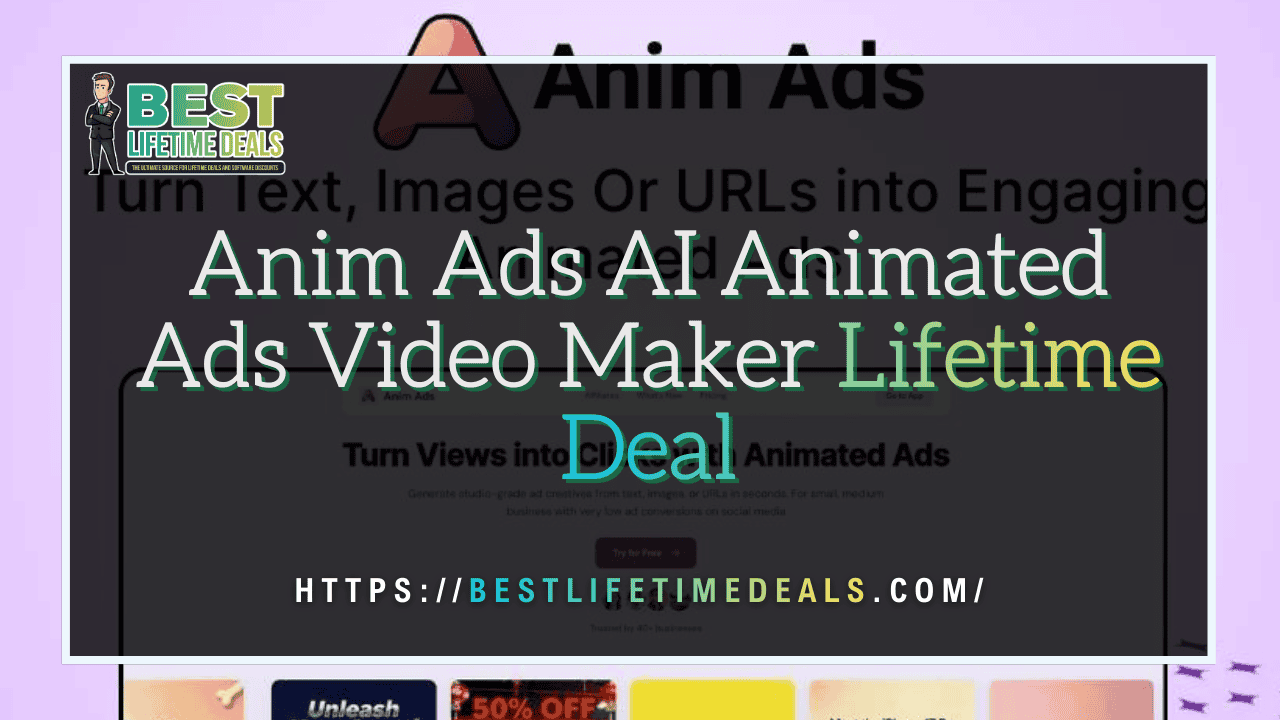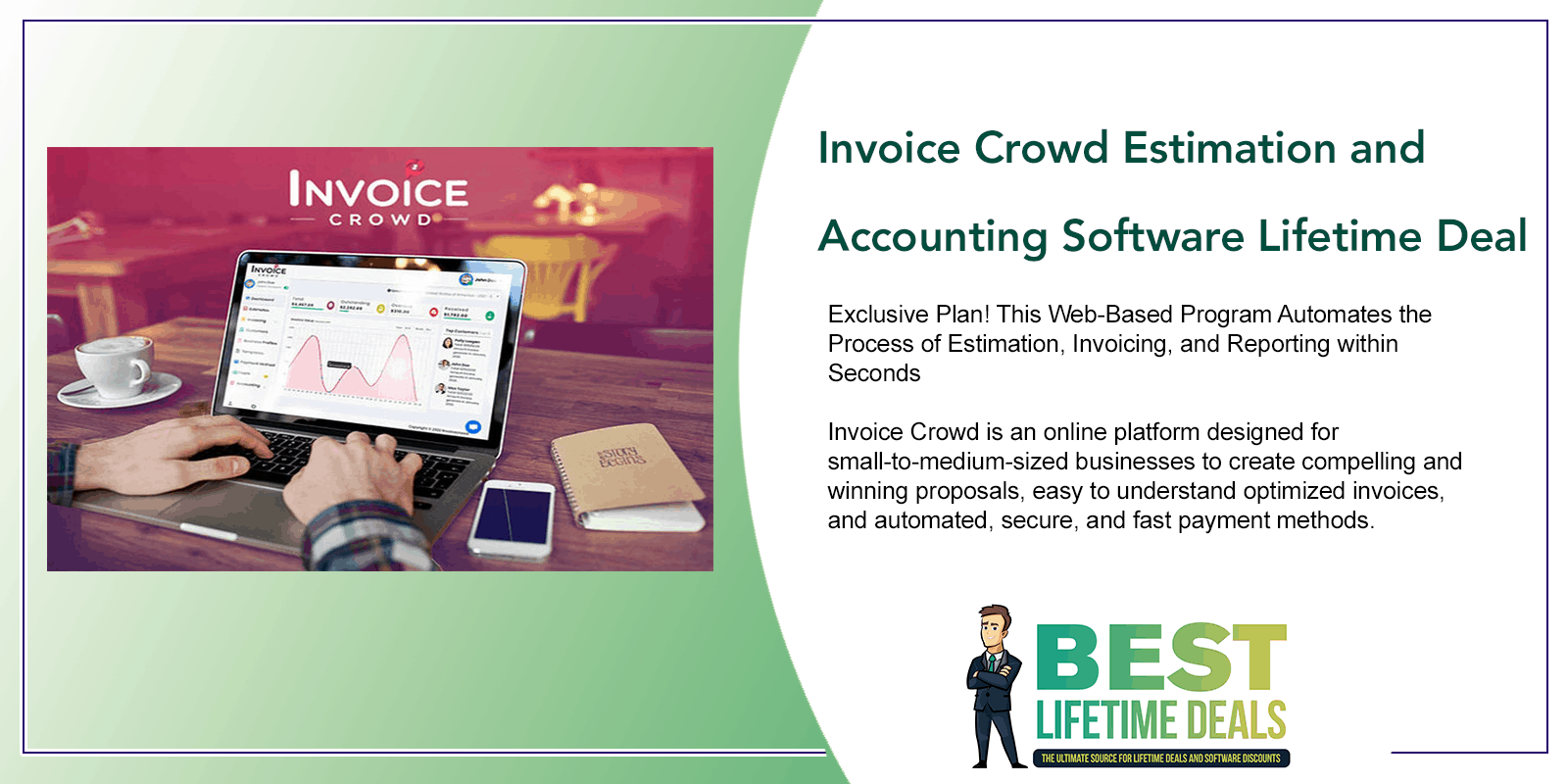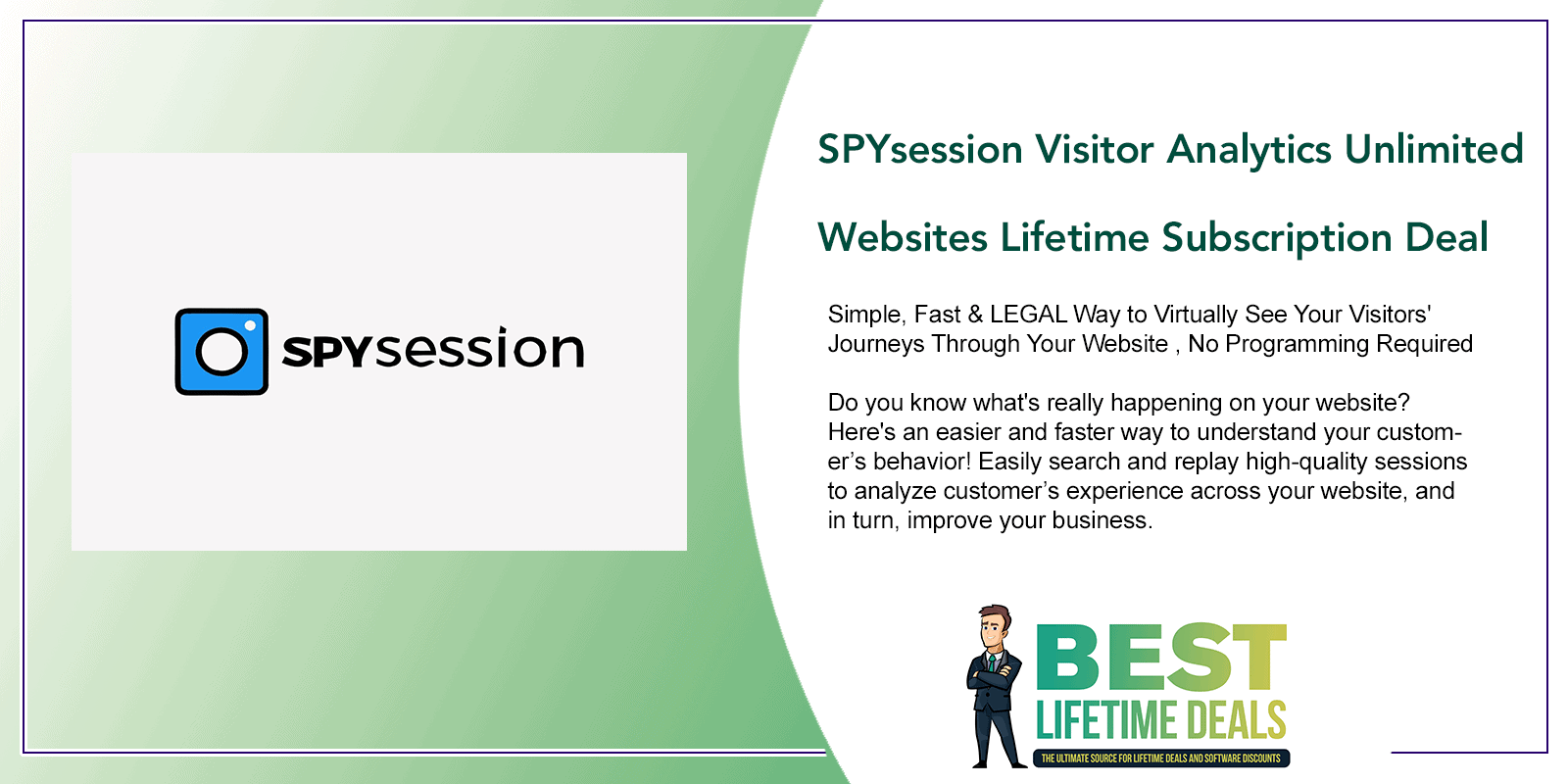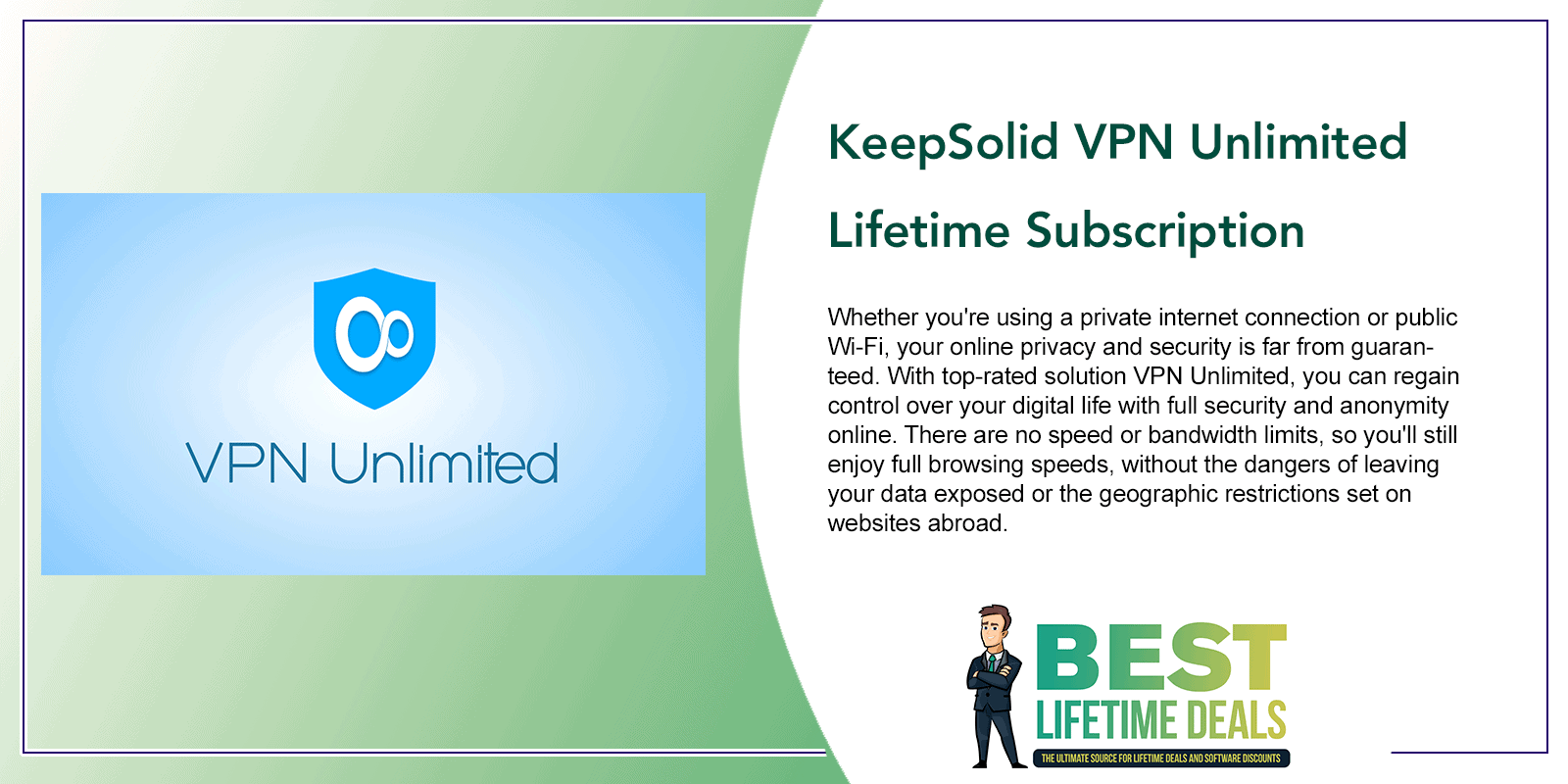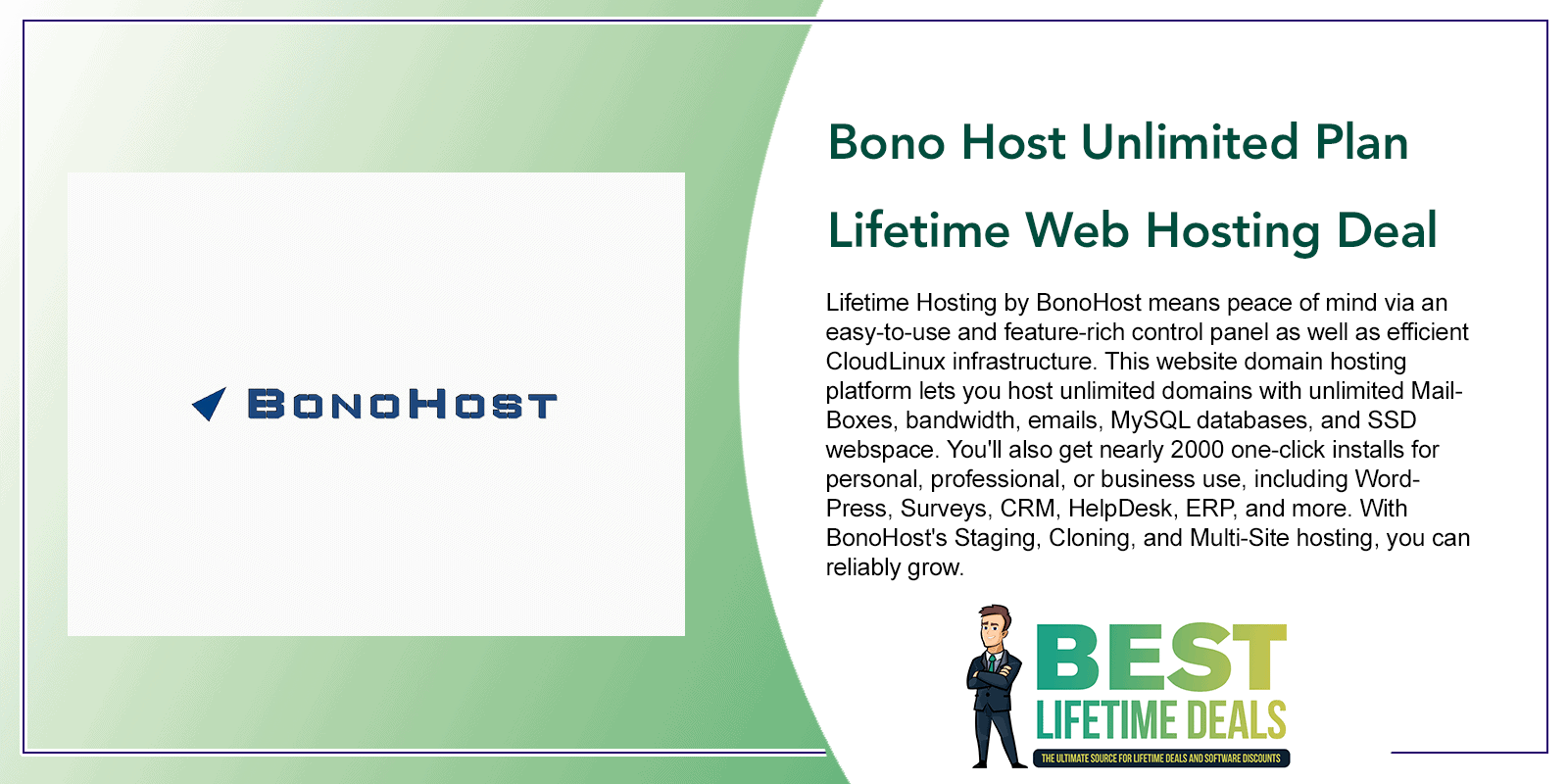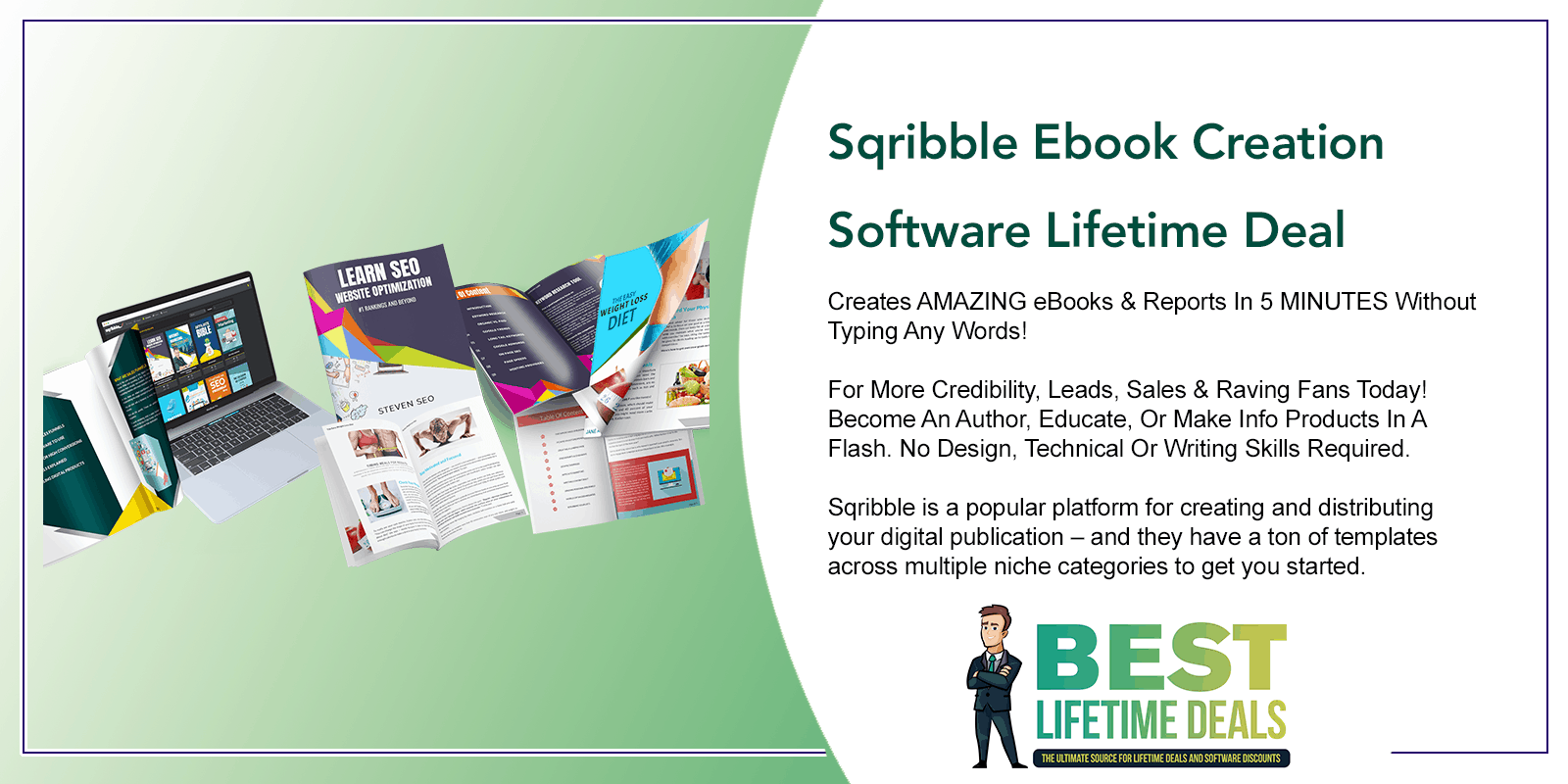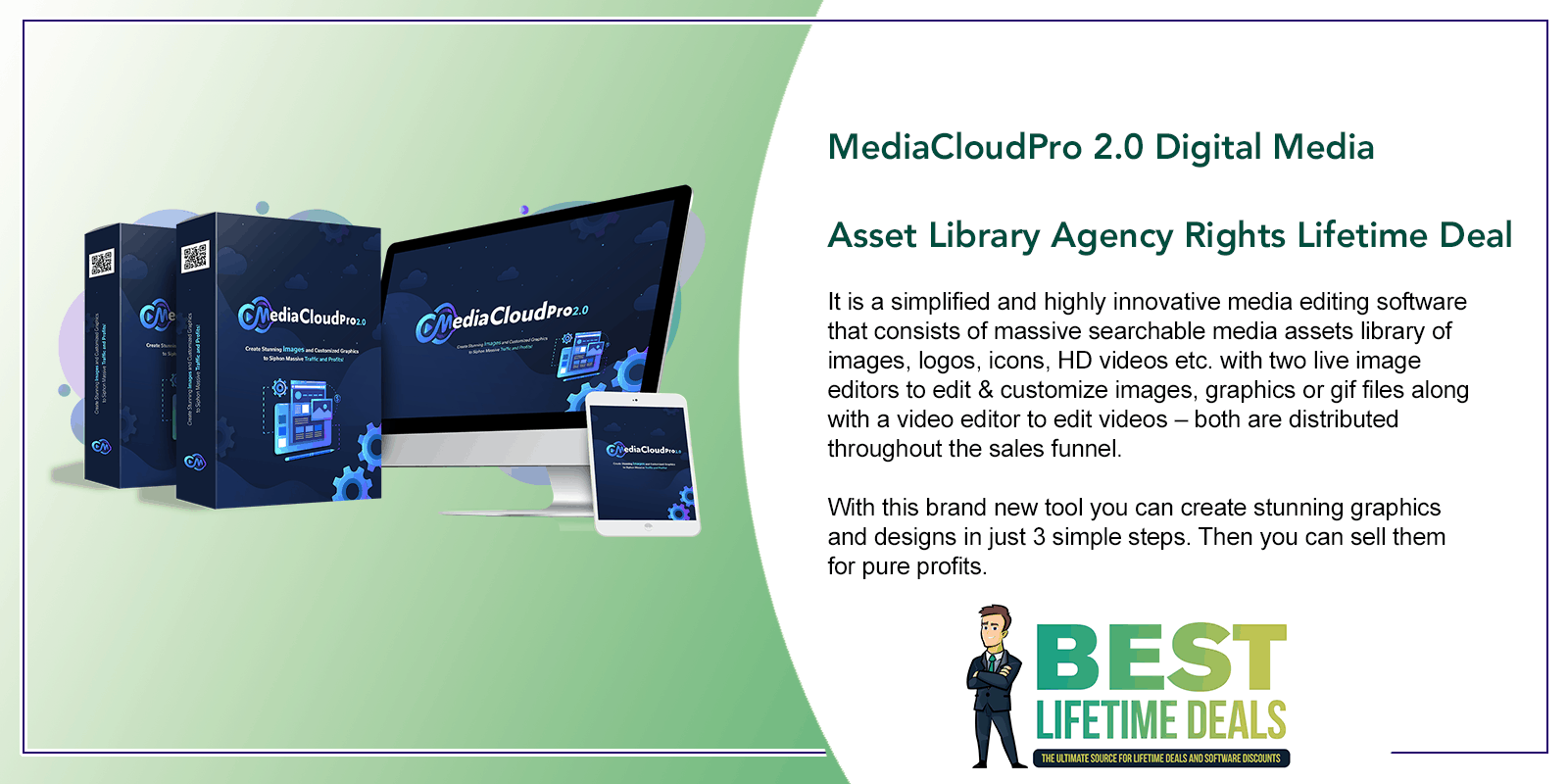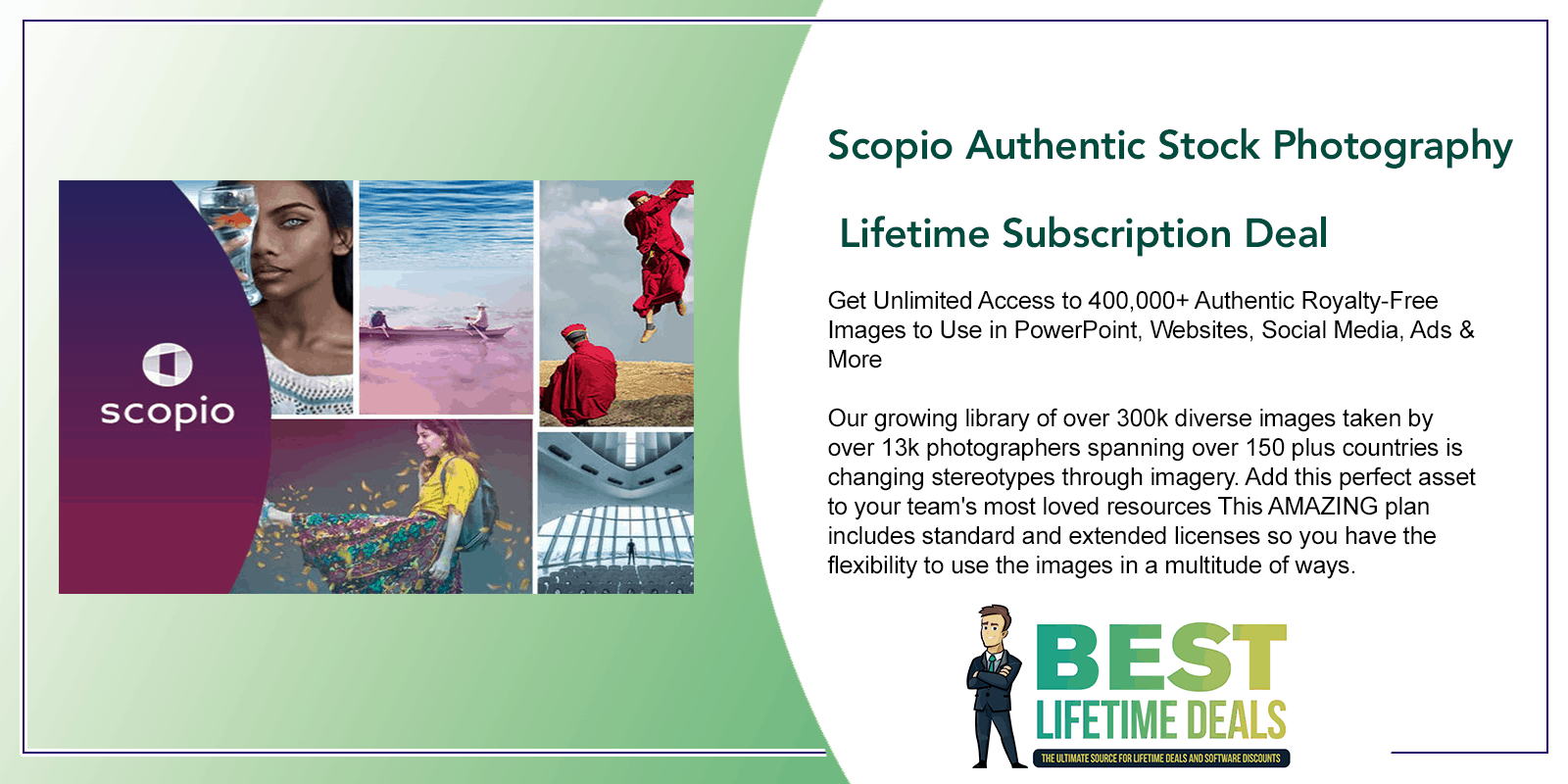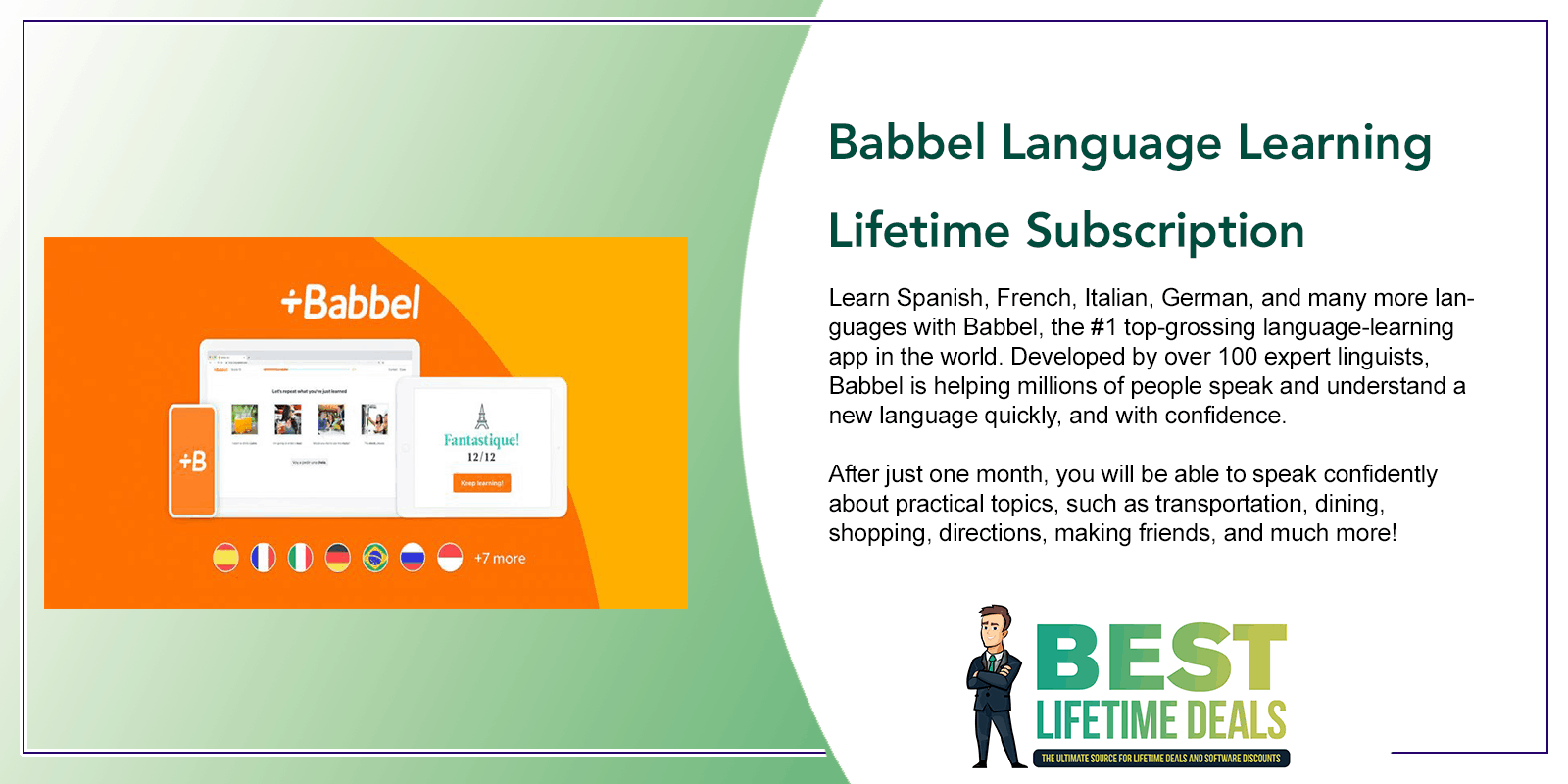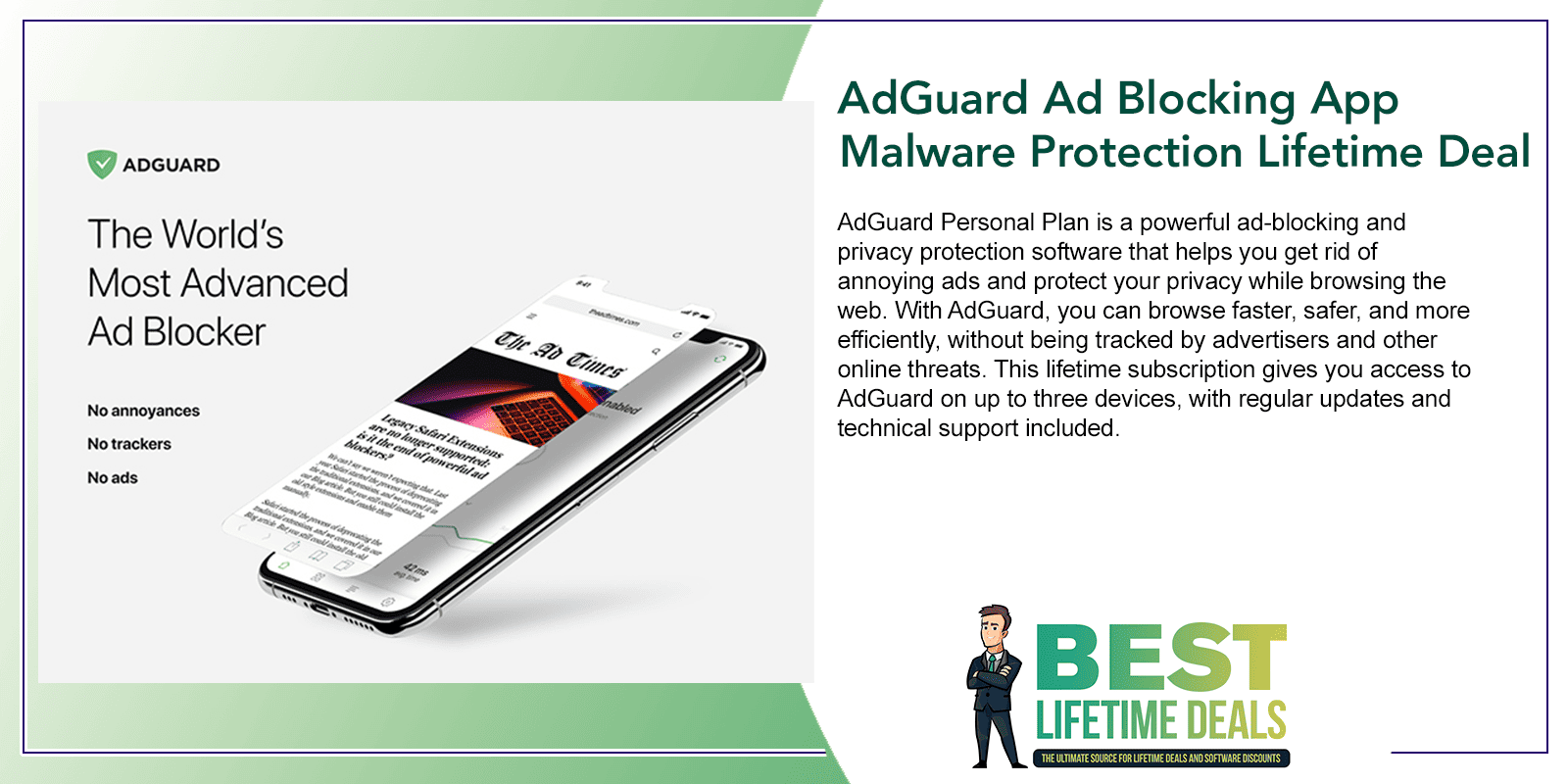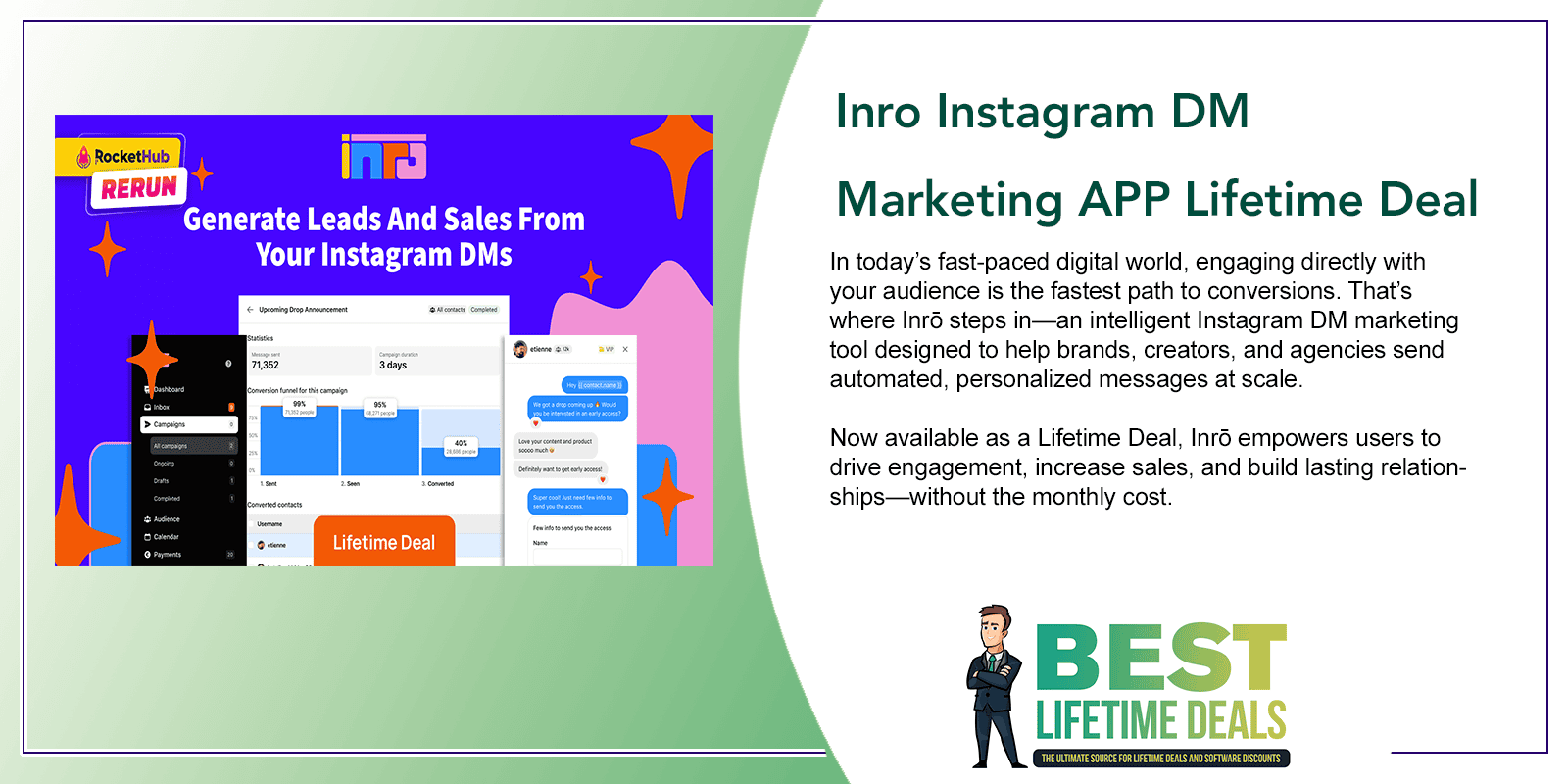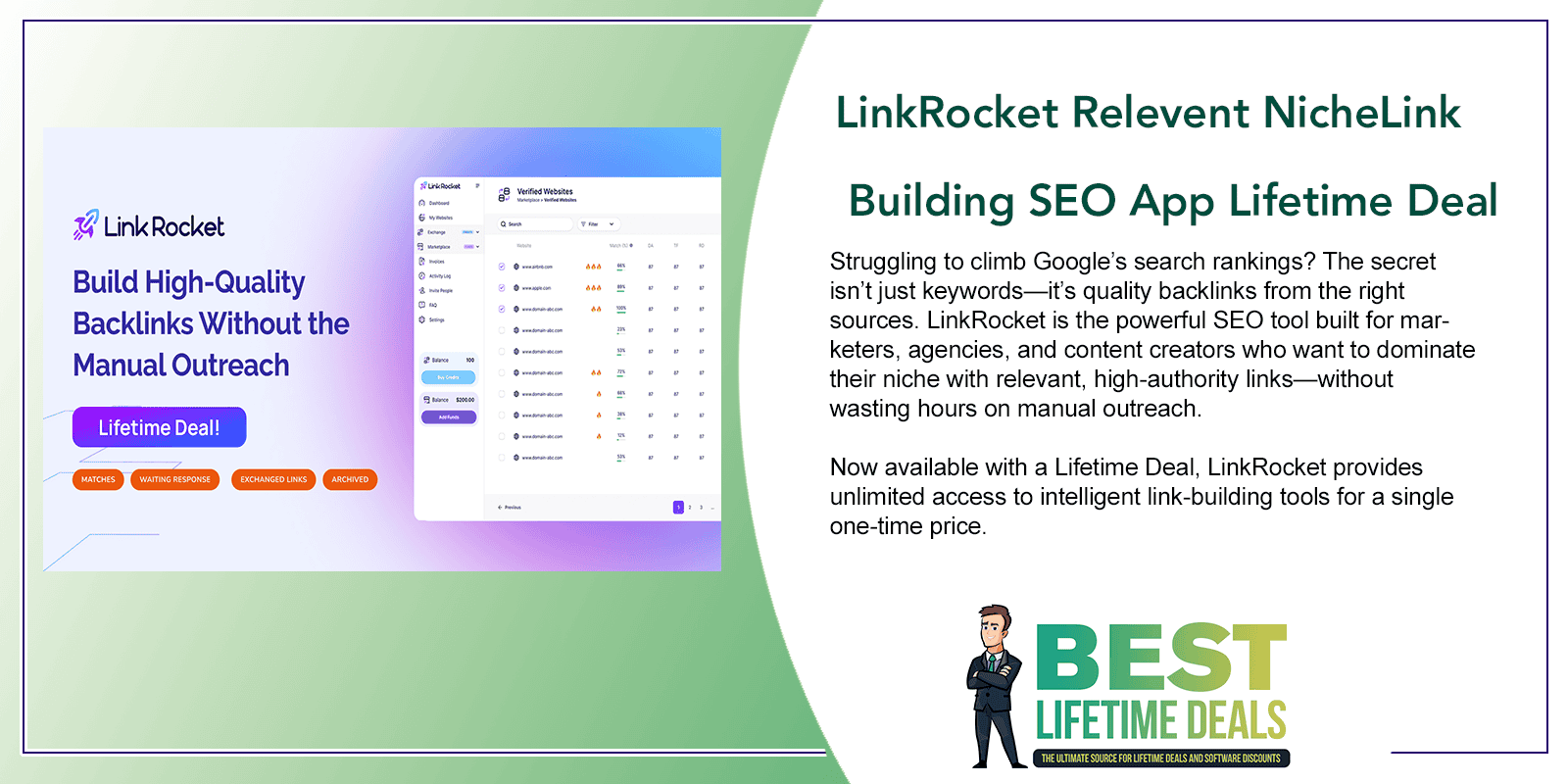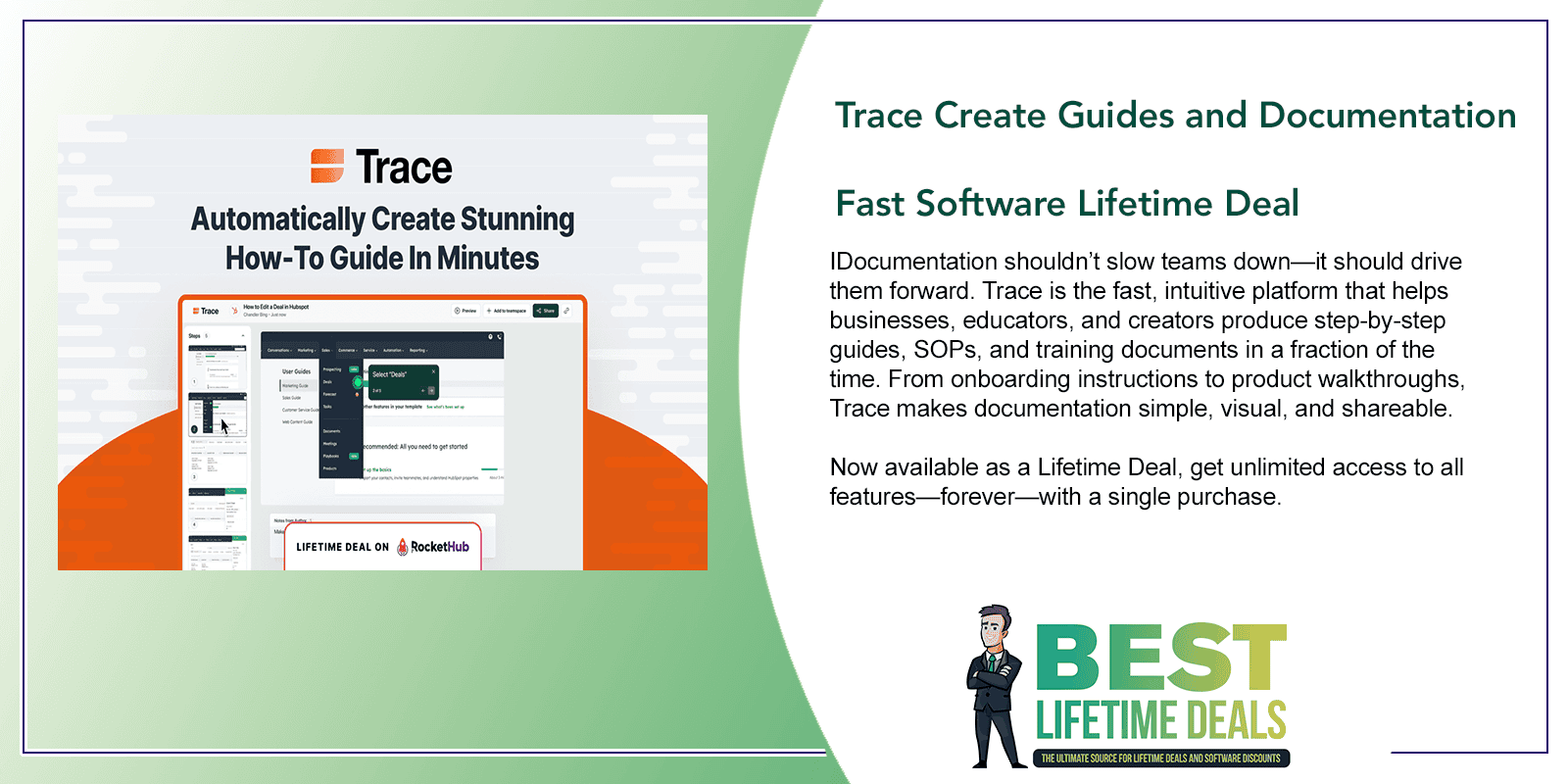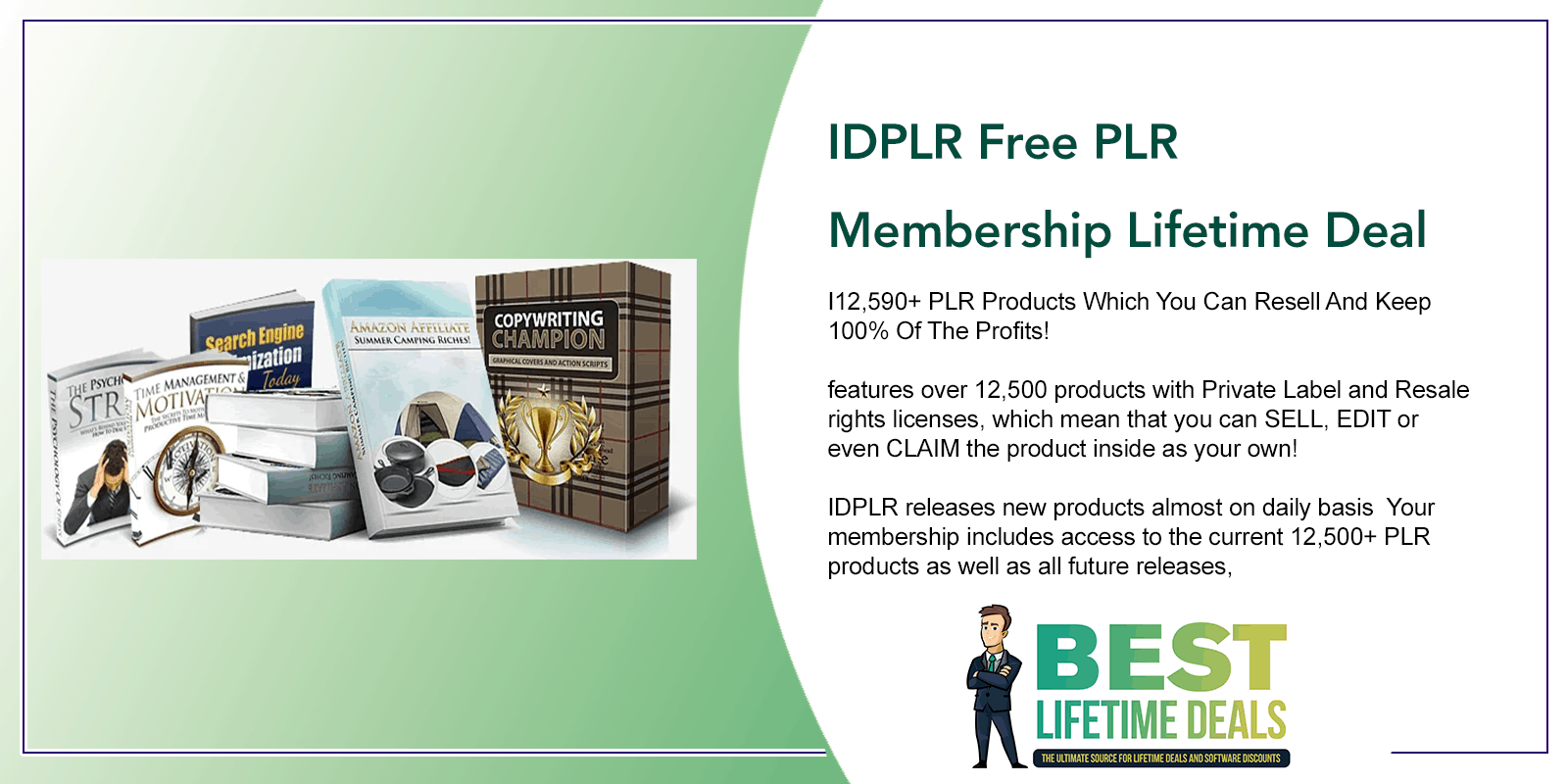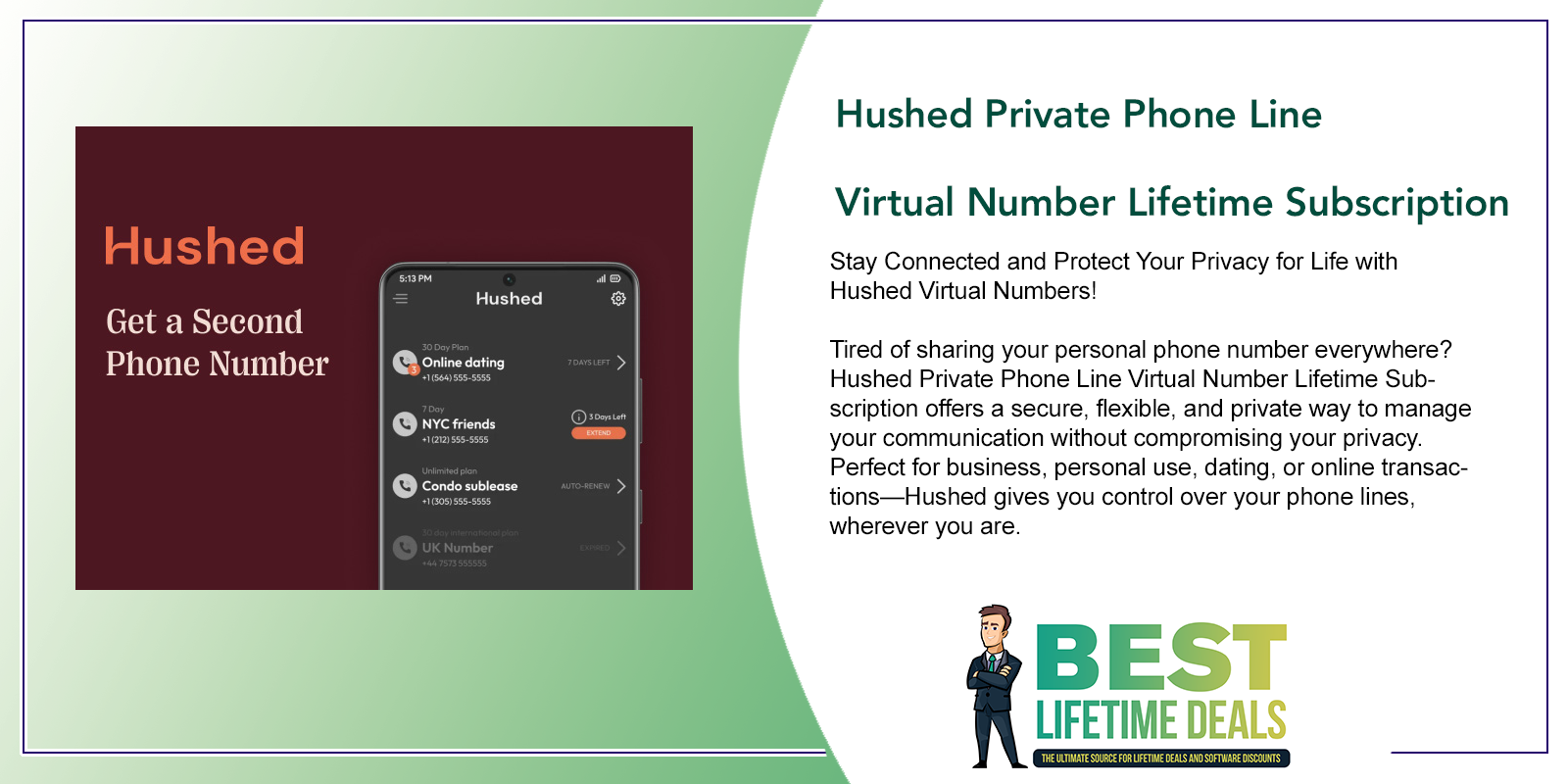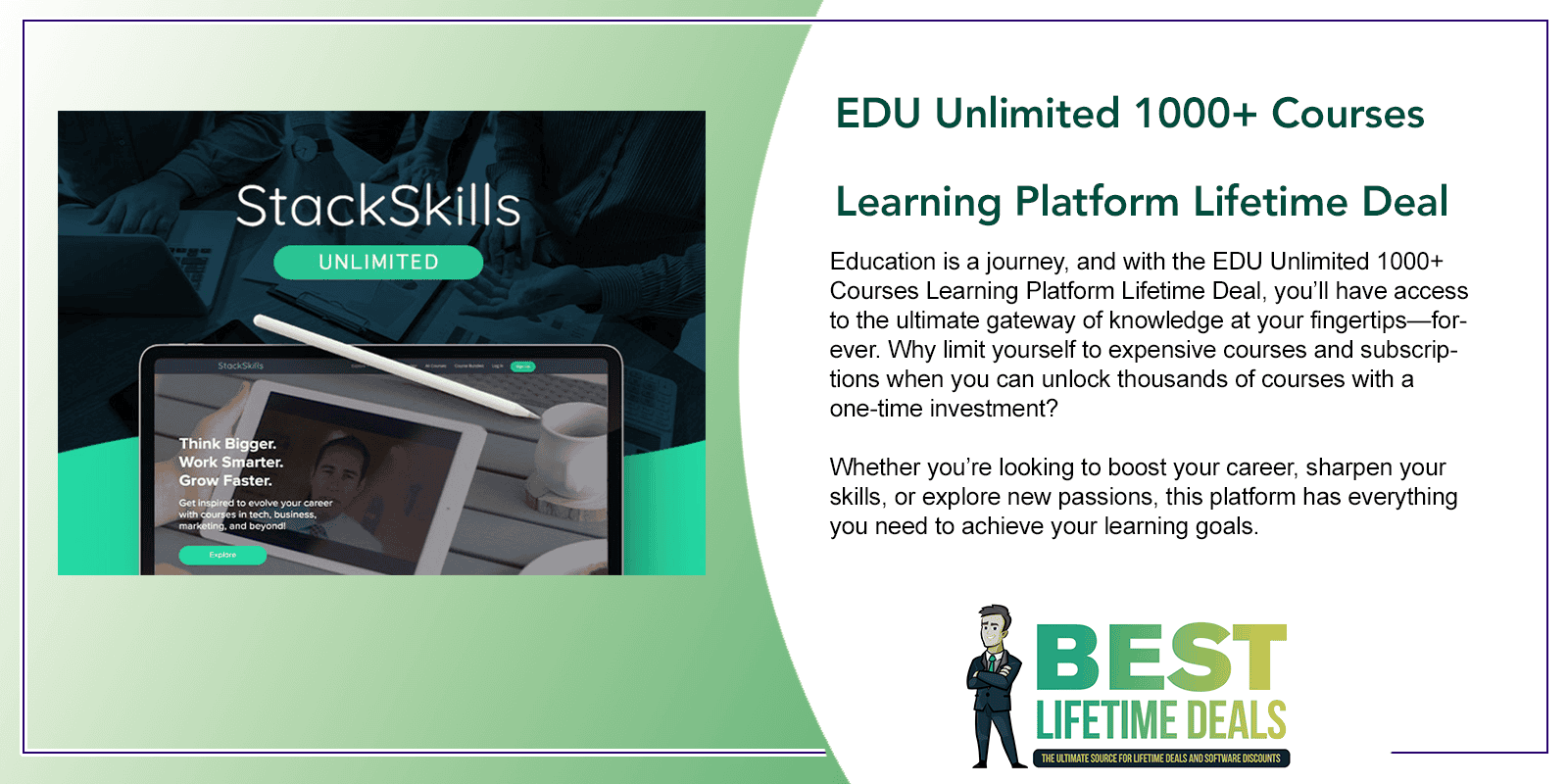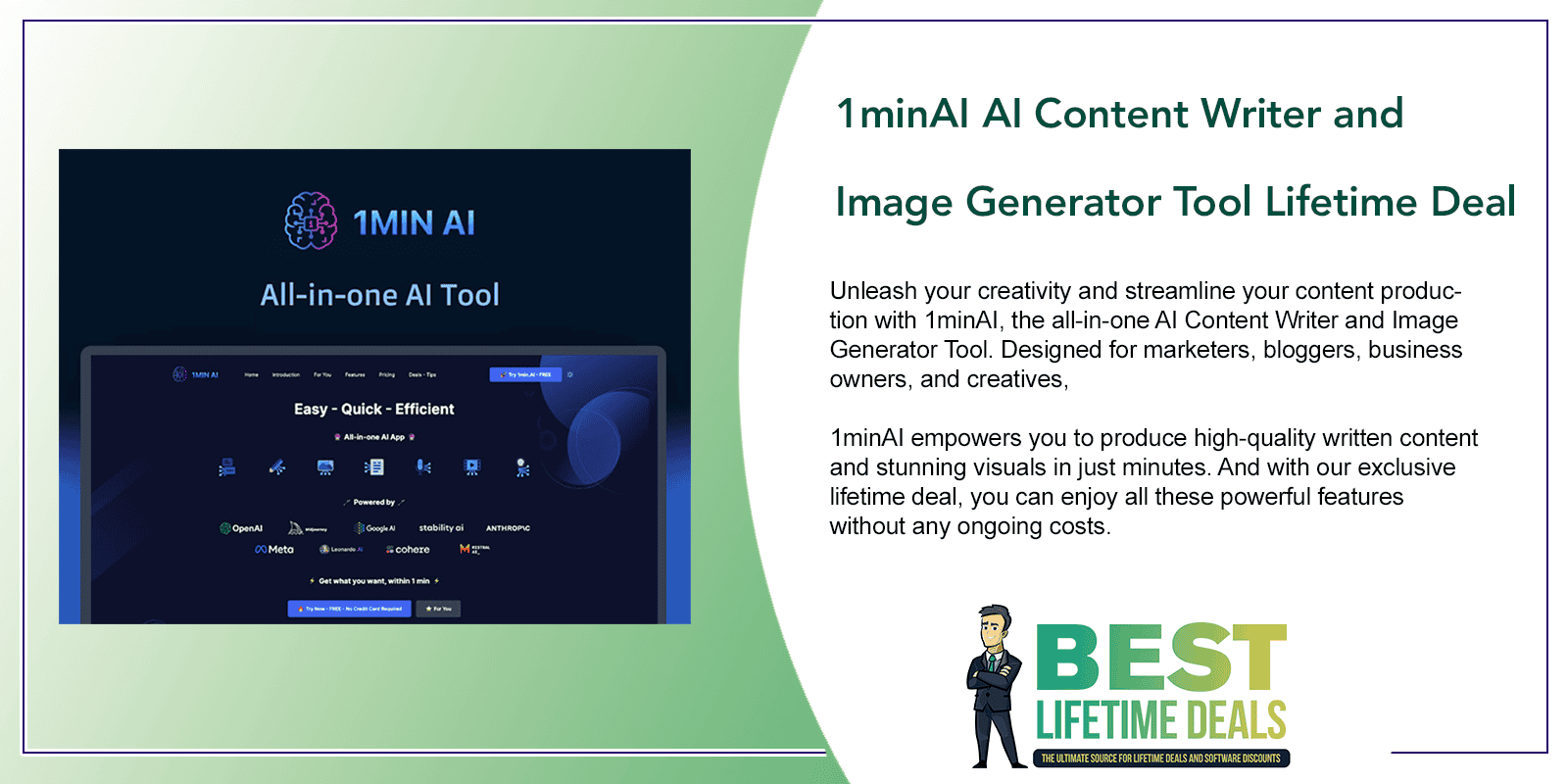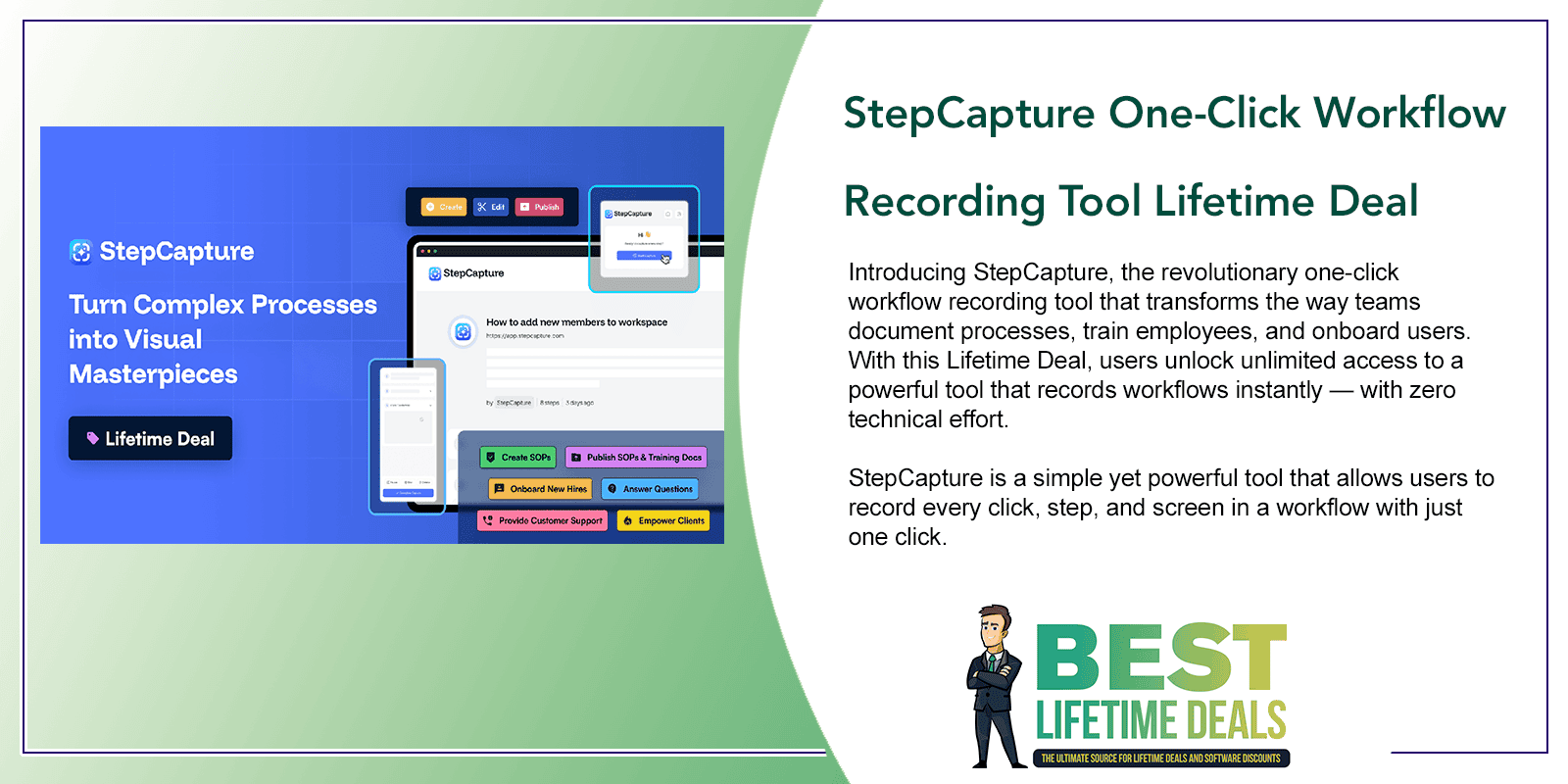
Choose Your Desired Option(s)
Capture. Document. Share. All with a Single Click.
Introducing StepCapture, the revolutionary one-click workflow recording tool that transforms the way teams document processes, train employees, and onboard users. With this Lifetime Deal, users unlock unlimited access to a powerful tool that records workflows instantly — with zero technical effort.
What is StepCapture?
StepCapture is a simple yet powerful tool that allows users to record every click, step, and screen in a workflow with just one click. It automatically generates detailed step-by-step documentation — complete with annotated screenshots — ideal for training, SOPs, onboarding, and troubleshooting guides.
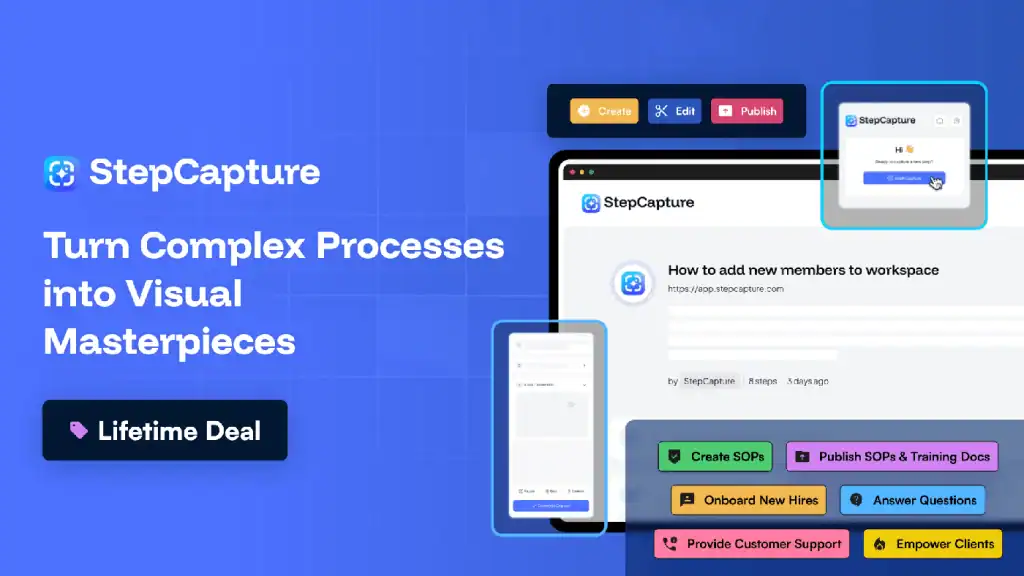
Tired of answering the same “how-to” questions, capturing endless screenshots, and spending hours creating tedious documentation nobody actually reads?
Imagine if you could instantly turn your workflow into beautifully clear, step-by-step visual guides in just a click. No more scattered documents, repetitive Zoom sessions, or frustrating tutorials.
With StepCapture, create stunningly simple guides and share knowledge effortlessly, accelerating team productivity, streamlining employee onboarding, and dramatically cutting customer support queries. All it takes is ONE CLICK.
Stop documenting the hard way. Capture once, explain never again.
Key Features
One-Click Workflow Recording
Start capturing your workflow with a single click. StepCapture automatically records your actions, page navigation, and creates sequential steps.
Smart Screenshots for Every Action
Automatically capture high-quality screenshots for each action. Our smart compression ensures perfect clarity while maintaining fast performance.
Detailed Action Tracking
Streamline the onboarding process by generating client profiles and creating custom intake forms to collect essential information. Clients can confirm their invitation with just one click.
Advanced Blur System
Protect sensitive information with our intelligent blur system. Automatically detect and blur emails, numbers, amounts, form fields, and more – all with hover-to-reveal functionality.
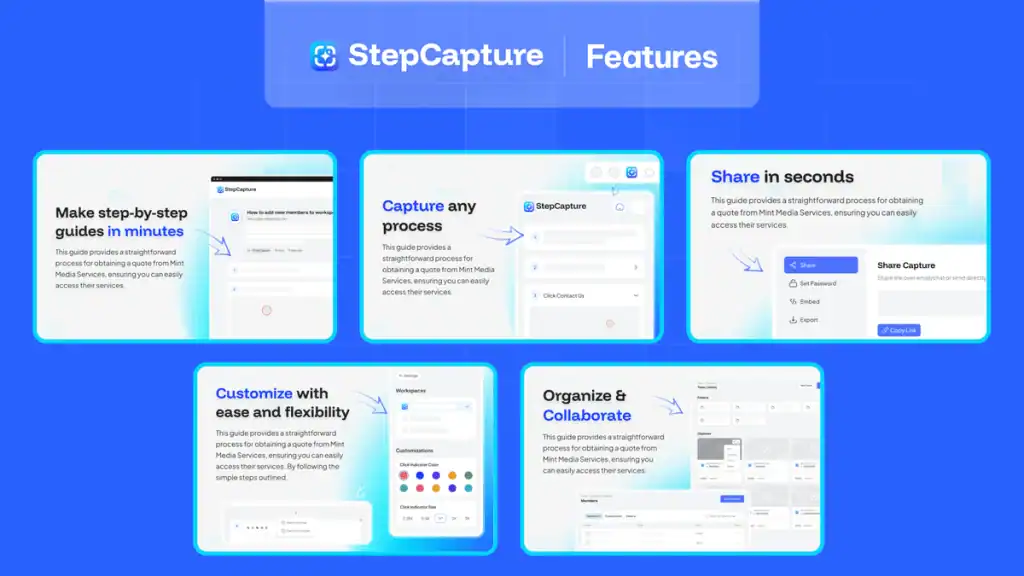
Overview
turn confusing tasks into easy-to-follow visual guides your team and customers will love
Here is how easy it is to begin using StepCapture:
1. Easily begin capturing workflows by clicking the “Start Recording” button in the browser extension.
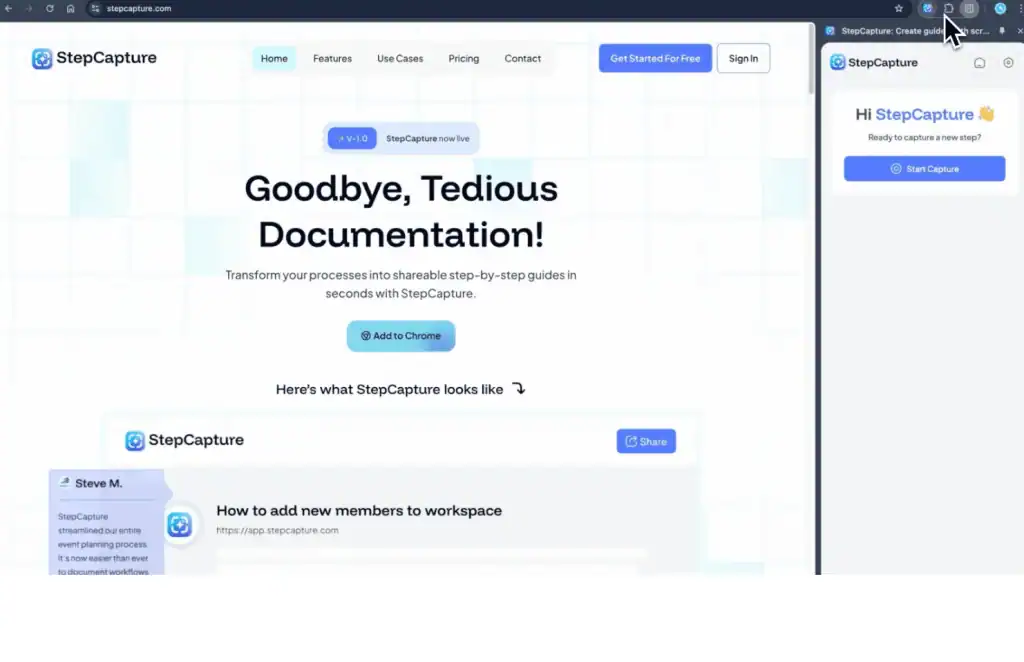
2. Capture User Actions as Every action is paired with adaptive screenshots and detailed interaction logs, preserving context effortlessly
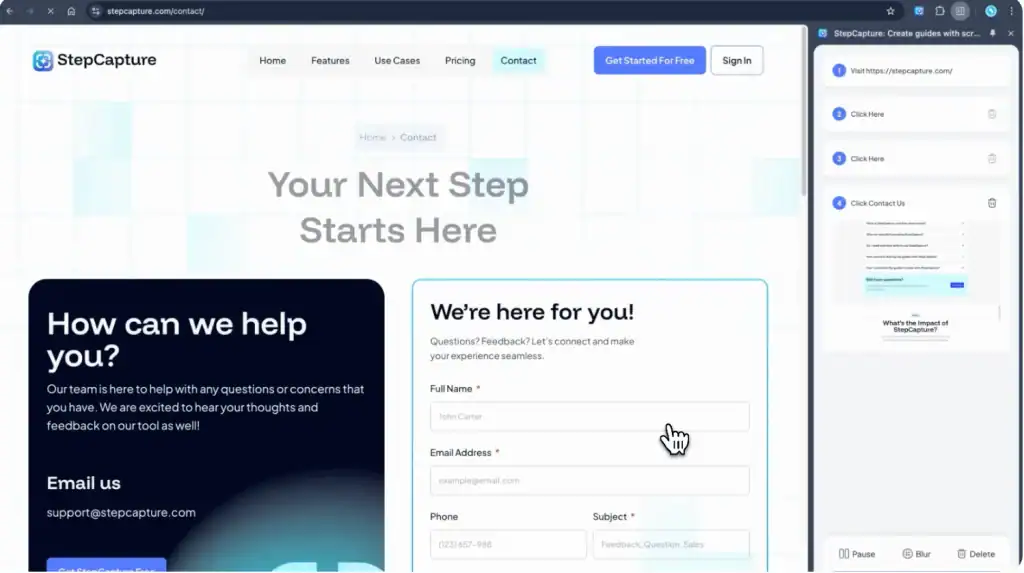
3. A shareable SOP with accurate logs depicting each recorded action in order, complete with screenshots, page titles, and URL snippets for clarity. Edit manually afterwards if needed.
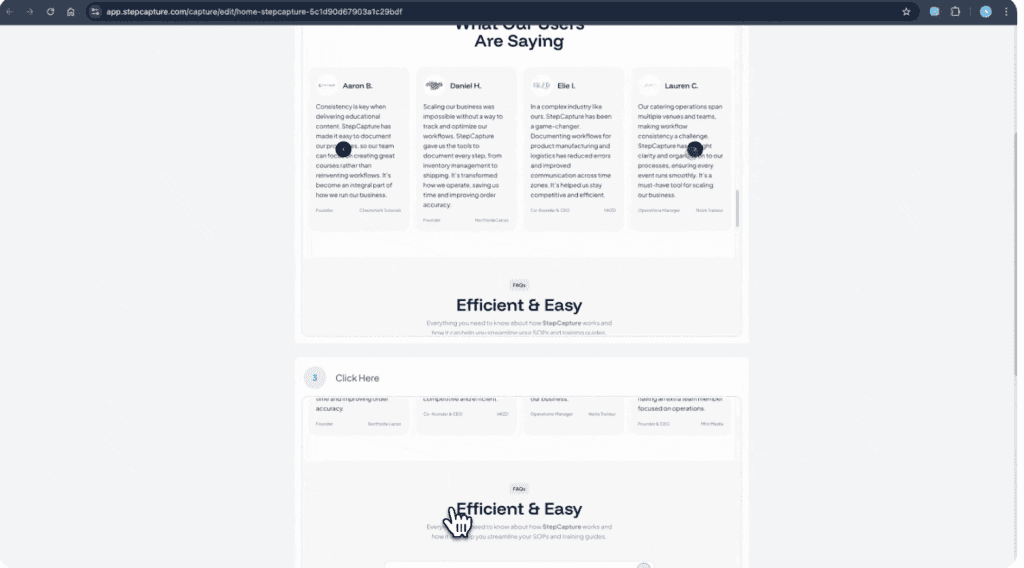
4. Share your captures instantly and securely with team members and clients. Control access permissions and maintain version history with ease.
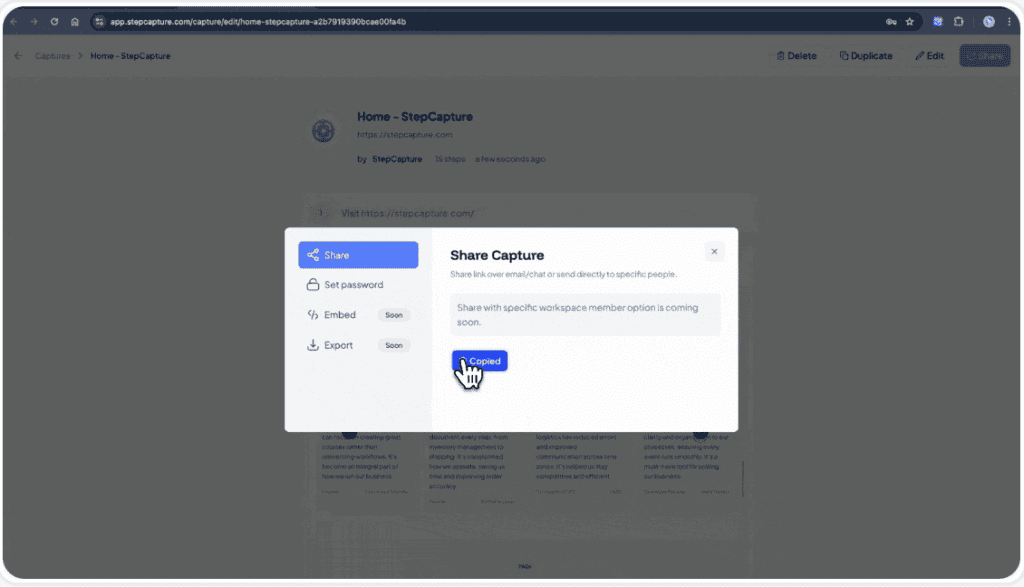
Why Choose StepCapture?
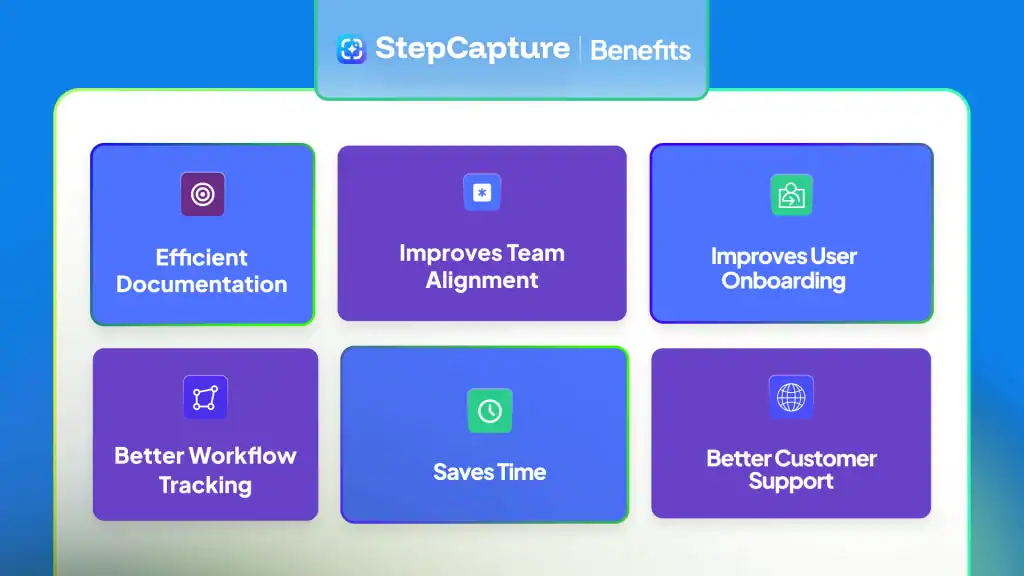
Here are a few reasons to choose StepCapture to create your product demos:
- Eliminate Hours of Manual Documentation:
Stop wasting precious hours manually capturing screenshots and creating detailed instructions. Capture processes instantly and free your team’s resources for higher-value tasks. - Improve User Onboarding and Retention:
Provide visually stunning and clear user onboarding experiences to significantly reduce churn rates and increase customer satisfaction. - Accelerate New Employee Training:
Effortlessly build centralized onboarding documentation and train new hires more effectively, getting them up to speed significantly faster. - Boost Customer Support Efficiency:
Reduce the number of repetitive support tickets by creating clear self-service documentation to resolving user issues quickly and proactively. - Increase Content Engagement:
Interactive, visual-rich documentation engages your audience significantly more than traditional static content, leading to greater retention and learning outcomes. - Measure Guide & Demo Performance:
View comprehensive insights and analytics to continually refine your documentation strategies and maximize user engagement.
Who Needs StepCapture?
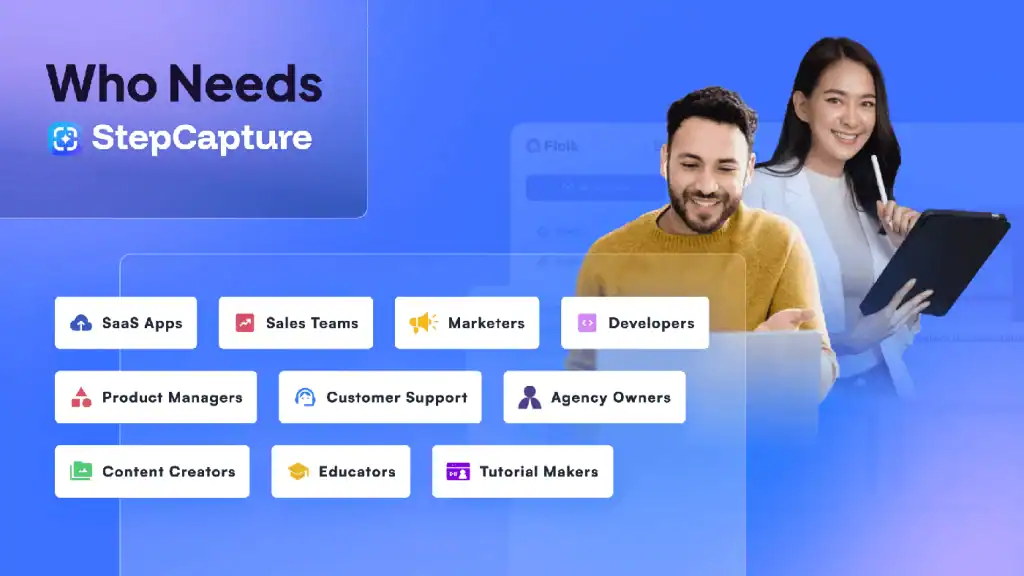
StepCapture can be used by:
- Product Teams & SaaS Companies: Product teams use StepCapture to create intuitive onboarding flows, document new features, build interactive product tours, and develop user-friendly help documentation that drives adoption and reduces churn.
- Customer Support Teams: Customer support teams leverage StepCapture to build visual troubleshooting guides, create self-service support resources, document common issue resolutions, and develop tiered support documentation that reduces ticket volume and improves satisfaction.
- HR & People Operations: HR professionals use StepCapture to streamline employee onboarding, document benefits enrollment procedures, create policy walkthroughs, and build training materials that get new hires productive faster with less hand-holding.
- Training Departments: Training departments implement StepCapture to create step-by-step software tutorials, build process-specific training modules, document compliance procedures, and develop certification preparation materials that improve learning outcomes.
- Small Business Owners: Small business owners depend on StepCapture to document standard operating procedures, create employee training guides, build customer onboarding resources, and document vendor management processes that maintain quality as they scale.
- Marketing Teams: Marketing teams utilize StepCapture to create product demonstration guides, document campaign setup processes, build social media workflows, and create content guidelines that ensure brand consistency and campaign effectiveness.
- Consultants & Agencies: Consultants and agencies employ StepCapture to create client deliverable documentation, build implementation guides, document audit processes, and create strategy execution roadmaps that improve client outcomes and satisfaction.
- Knowledge Management Teams: Knowledge management teams deploy StepCapture to build comprehensive knowledge bases, create process documentation libraries, document best practices, and build centralized learning resources that preserve institutional knowledge.
- Educational Institutions: Educational institutions adopt StepCapture to create student onboarding materials, build tutorial content for digital resources, document administrative procedures, and create learning management system guides that improve the educational experience.
Demo: StepCapture in Action
Plans and Features
Deal Terms
- Lifetime access to StepCapture
- All future LTD Plan updates that map to your plan
- You must activate your license within 60 days from the purchase date. RocketHub has no recourse or influence thereafter nor will engage on your behalf. You will need to work directly with the third party partner and its their sole decision to honor the license though they’re under no obligation. To avoid this loss, please redeem the license.
- 30-day money-back guarantee, no matter the reason. No exceptions thereafter
Features Included in All Plans
- Export all Captures
- AI assistance
- Reporting
- Email Notifications
- Embeds and Exports
- Shareable Links
- Share with Password Protected
- Team Library
- Remove Branding
- Chrome Extension
- Pin Captures
- Guide Me
- Desktop App – Mac & Windows
Frequently Asked Questions
Can I see some examples of the guides?
Here are some examples:
https://app.stepcapture.com/capture/user-dashboard-step-capture-7ed07d7b93a0de77f6e4
https://app.stepcapture.com/capture/use-cases-stepcapture-f67733f828b992869f1b
https://app.stepcapture.com/capture/user-dashboard-step-capture-2446a8c0758c2874ccde
https://app.stepcapture.com/capture/user-dashboard-step-capture-c49b23f24f444bd01f80
Who can benefit from using StepCapture?
StepCapture is ideal for teams and individuals in industries like manufacturing, logistics, catering, design, or education—really anyone who needs to document workflows or share instructions. Whether you’re onboarding clients, training staff, or streamlining operations, it’s built to save time and boost clarity.
How secure is sharing guides with StepCapture?
Your collaboration is safe with StepCapture. We offer encrypted links for sharing your guides, ensuring that only the people you choose can access them. It’s built with privacy and security in mind for seamless teamwork.
Can I customise the guides I create using StepCapture?
Yes, absolutely! After capturing your workflow, you can manually edit the logs, adjust screenshots, and add details to fit your needs. It’s flexible enough to match your style or specific process requirements.
How can I activate the deal?
After purchasing you will get a unique redemption code within your Order Confirmation email. It will also contain Redemption Instructions. Simply follow the instructions to redeem your purchase.
What if I’m not 100% satisfied?
We offer a hassle-free 30-day money back guarantee. You can submit a refund request from your My Account dashboard once logged in – OR – you can email – support@rockethub.com with details and we’ll process the refund as soon as possible. Refund requests AFTER the 30-day period will not be provided.
Will I get access to future updates?
Yes. To the extent that new features do not have a per-use cost or API usage or substantial hardware or bandwidth cost to our company, they will be included in the respective plans. Our lifetime deal plans map to our standard plans on the website. Like any business, we may update pricing, limits, and/or names of our public plans in the future but will always honor the plans and limits as shown here for lifetime deal license holders.
Can I upgrade or change my plan tier once I purchase?
At the time this deal was launched, RocketHub does not support changing or upgrading your plan after purchase. LTD’s purchased via RocketHub also currently doesn’t support combining or stacking purchase codes. We recommend purchasing the tier that your business can grow into.
Click Here to View The StepCapture One-Click Workflow Recording Tool Lifetime Deal For YourselfYou may also like
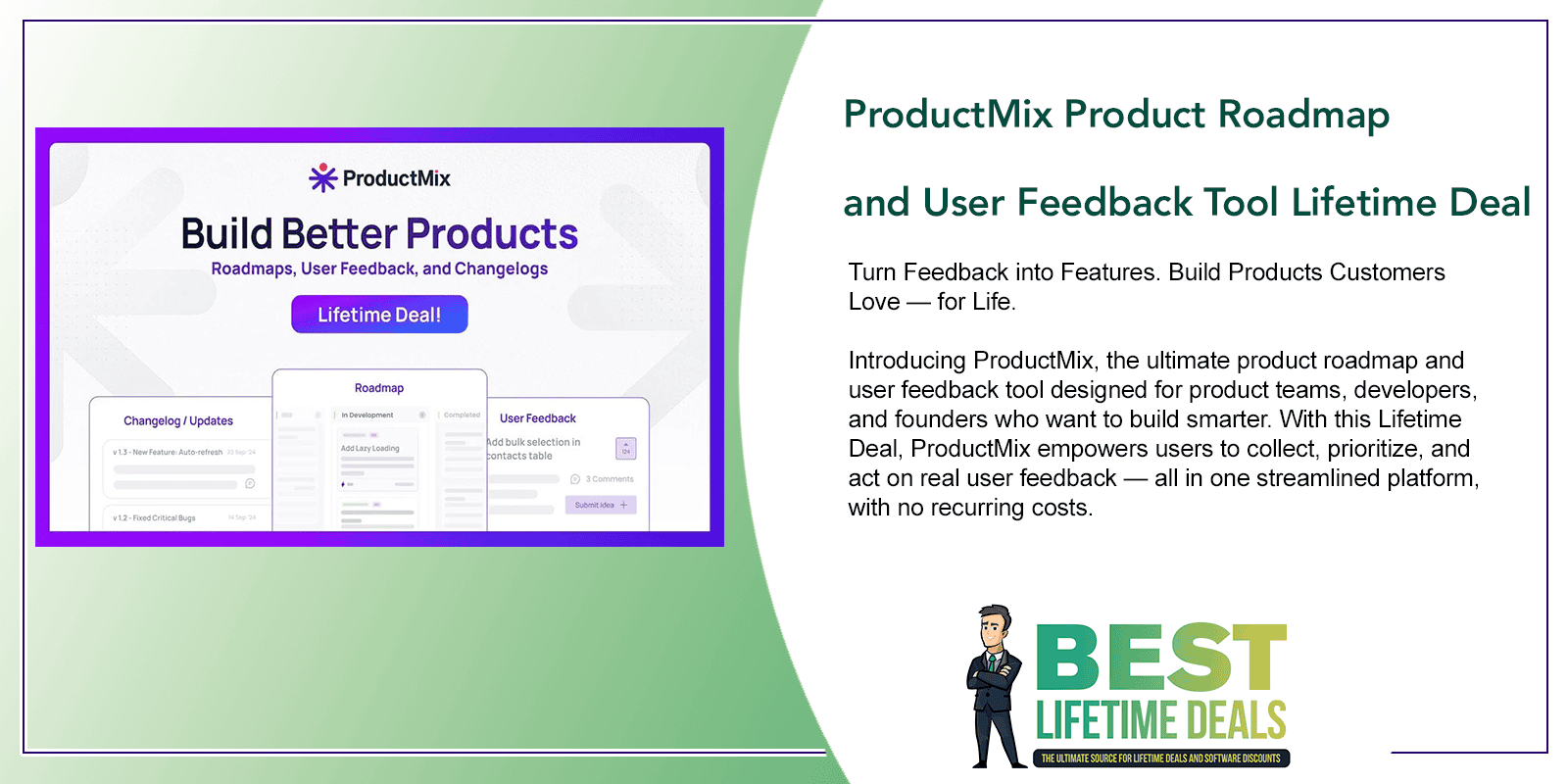
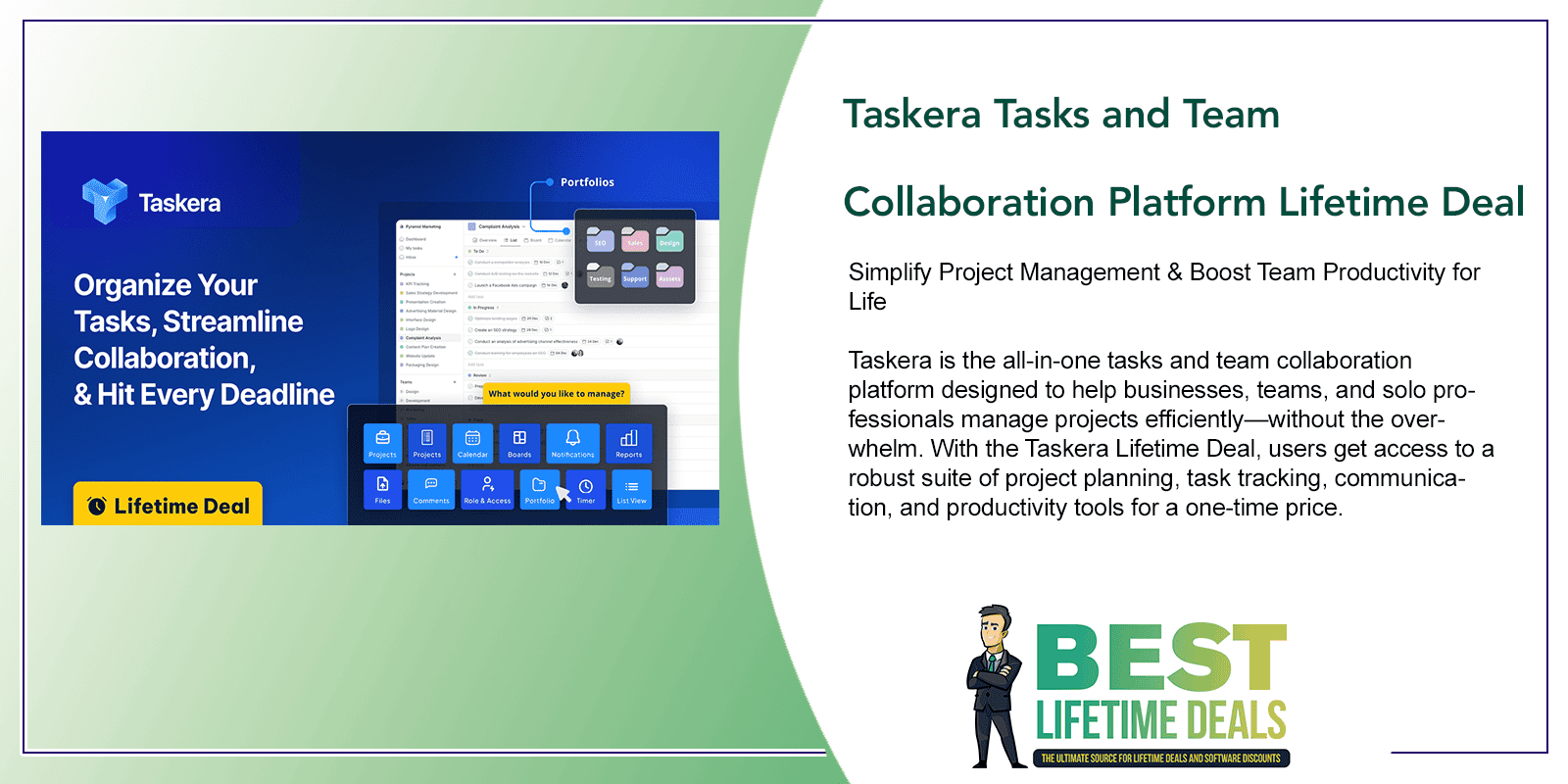
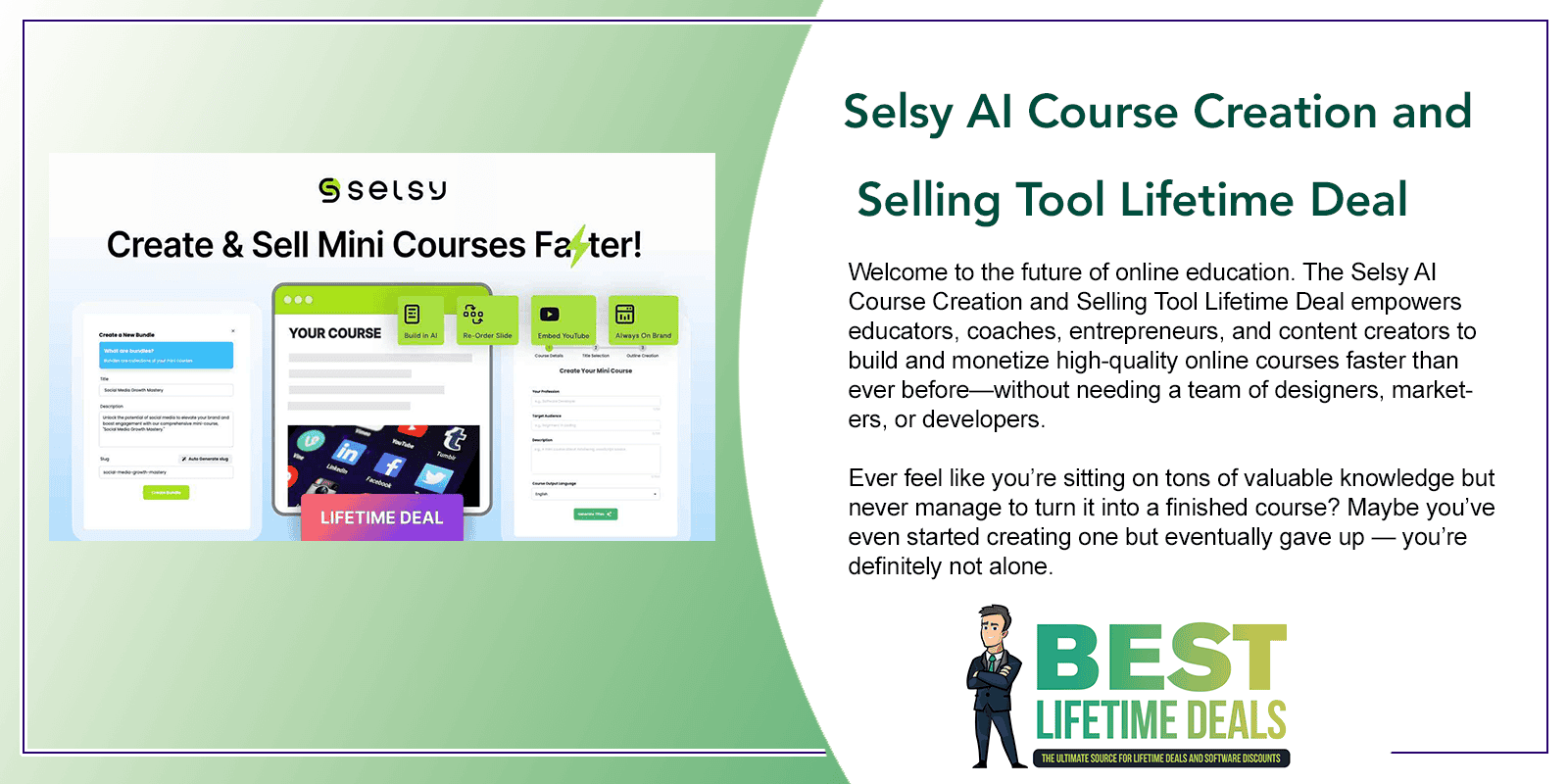
Share Now!