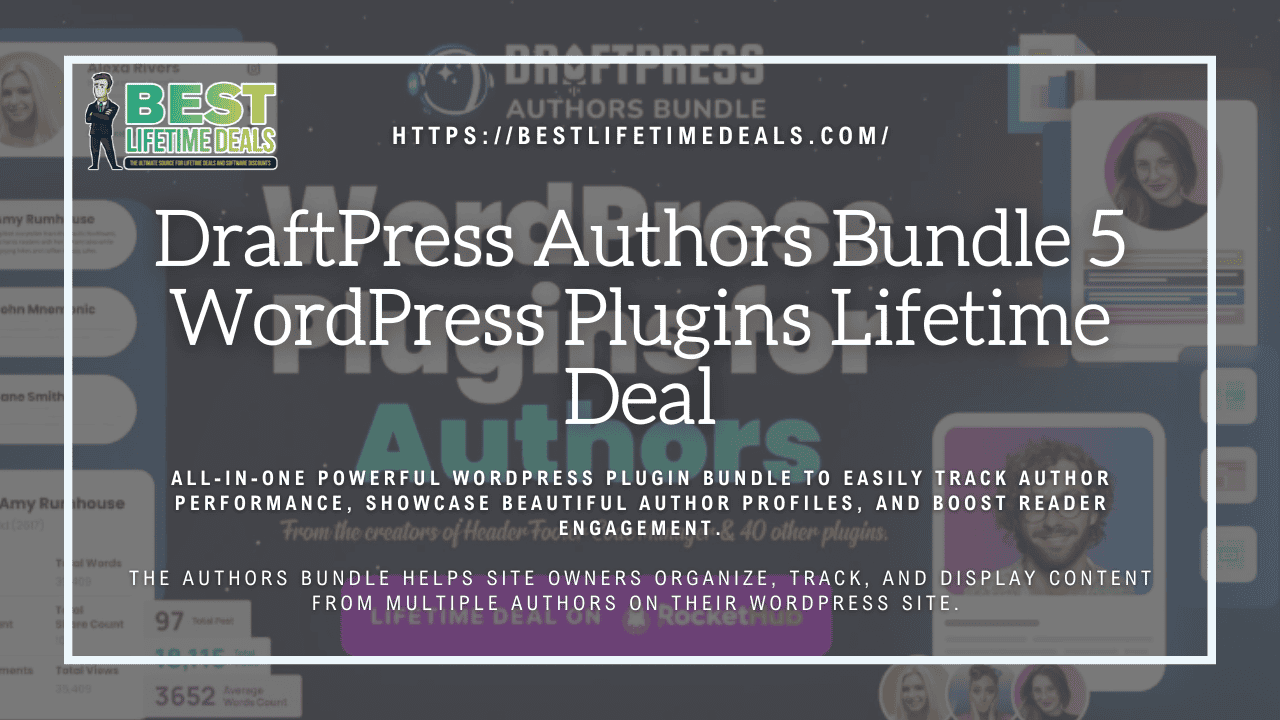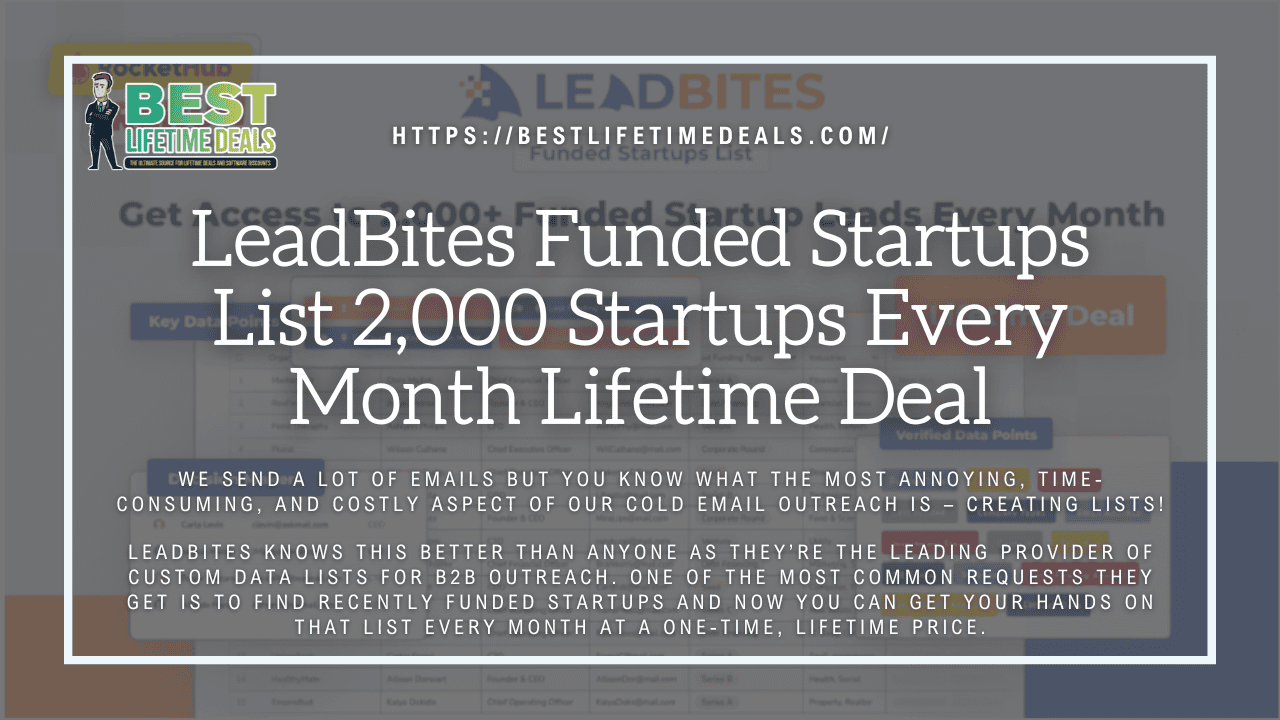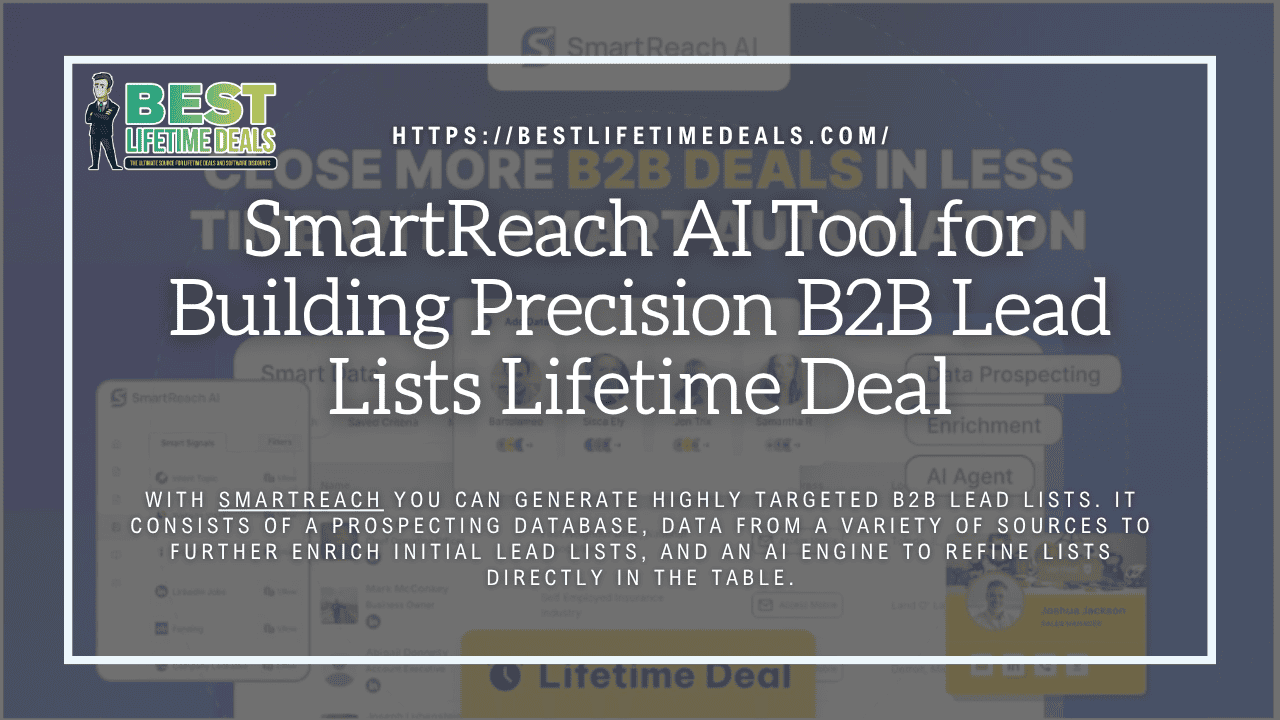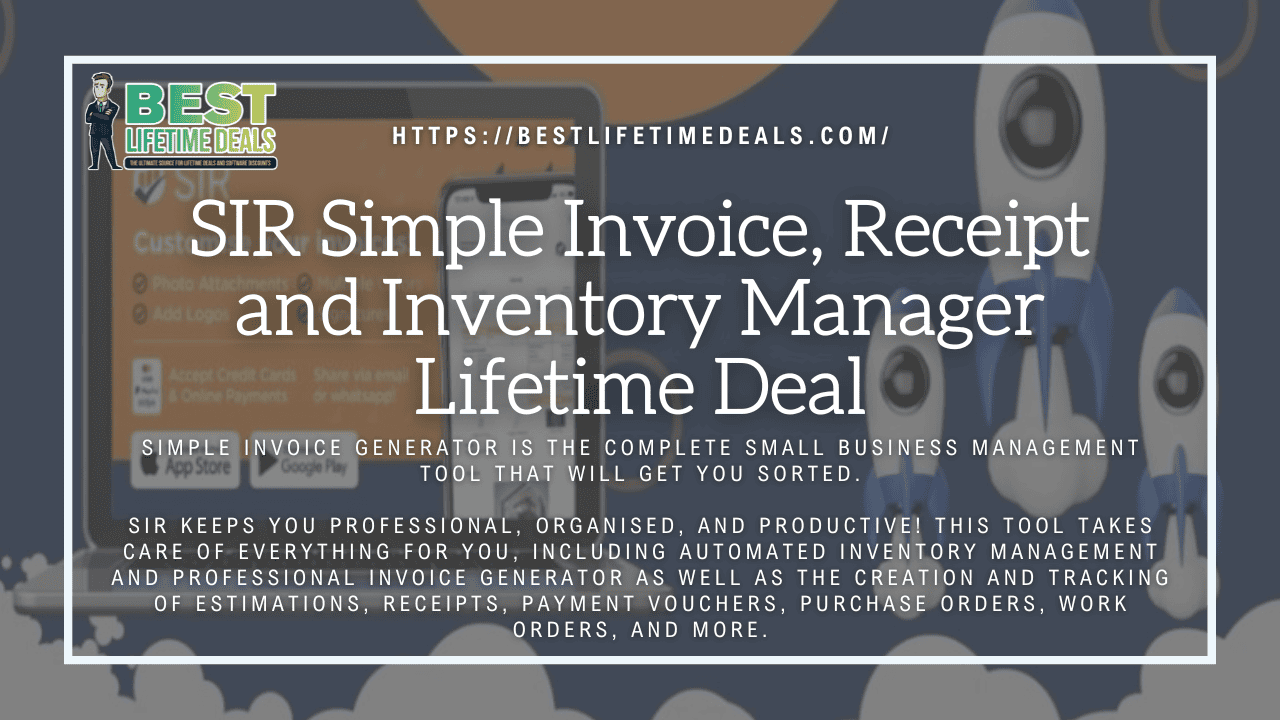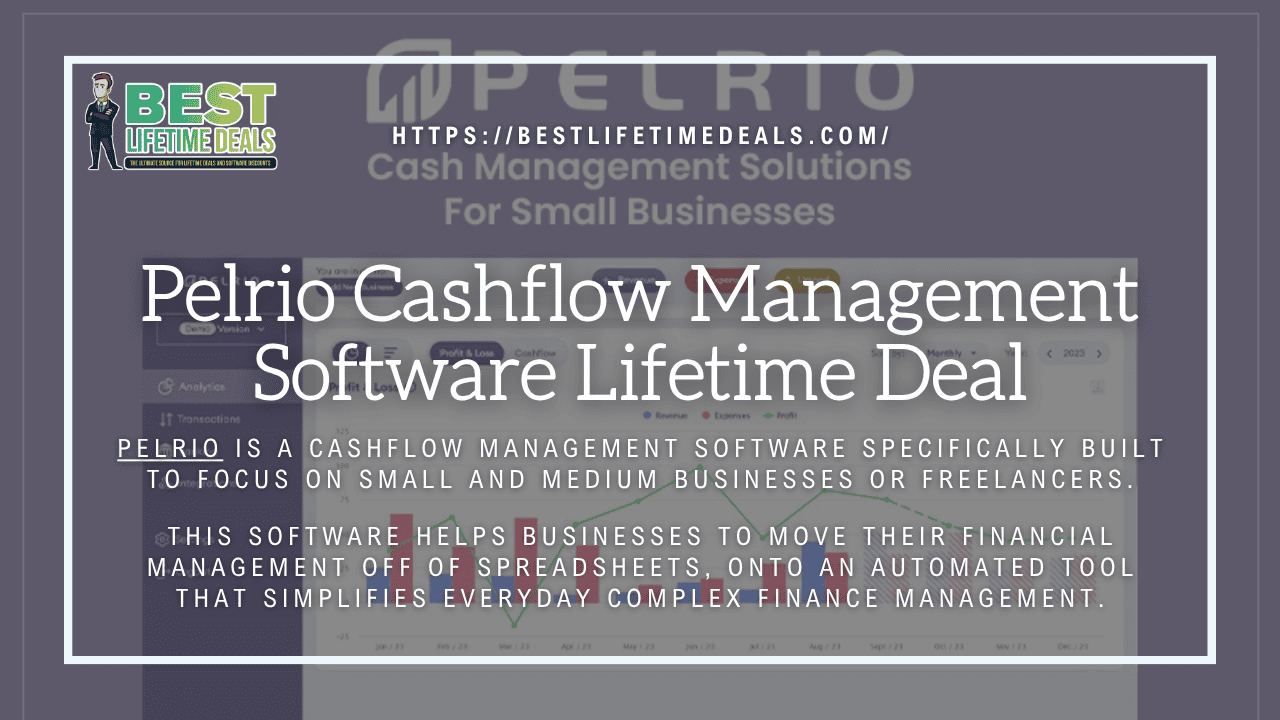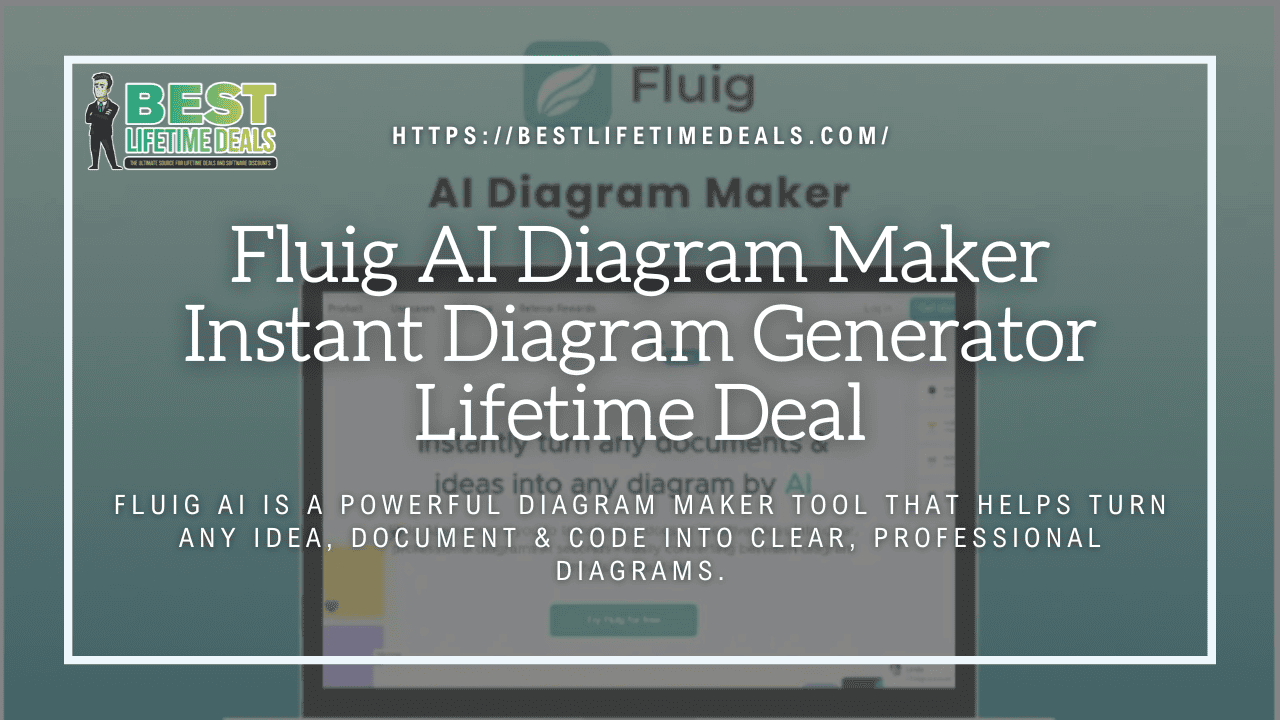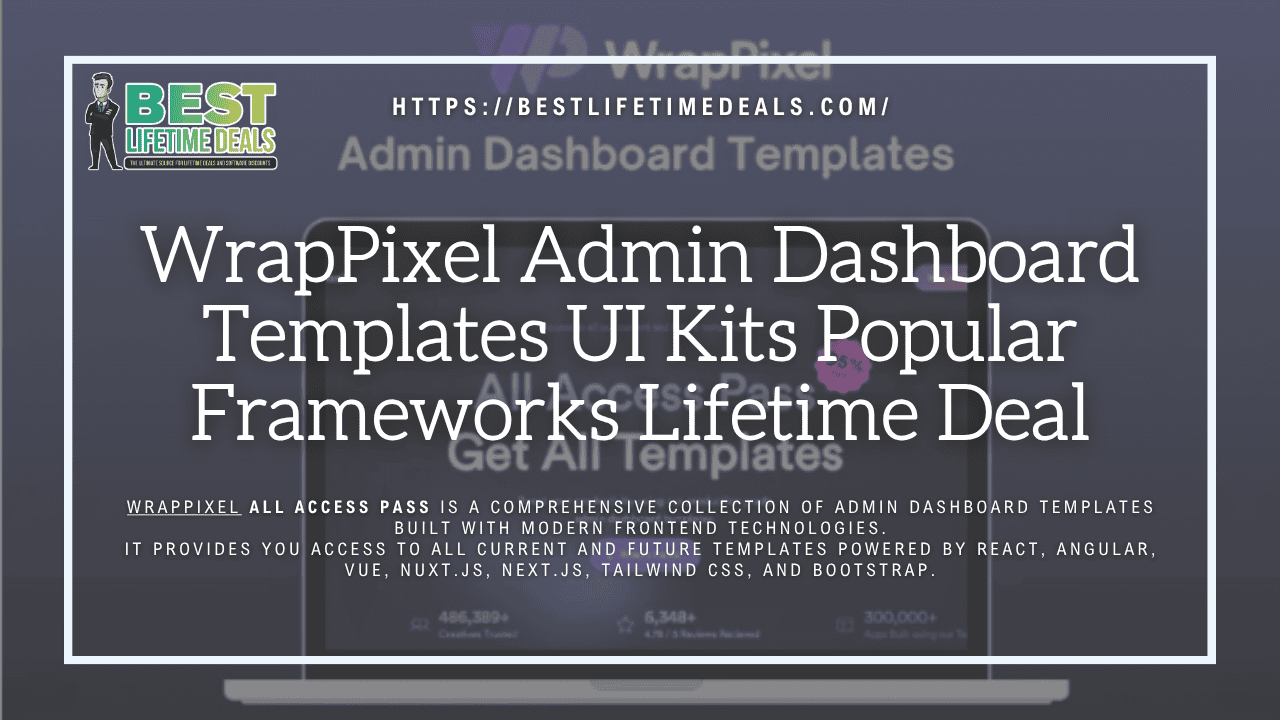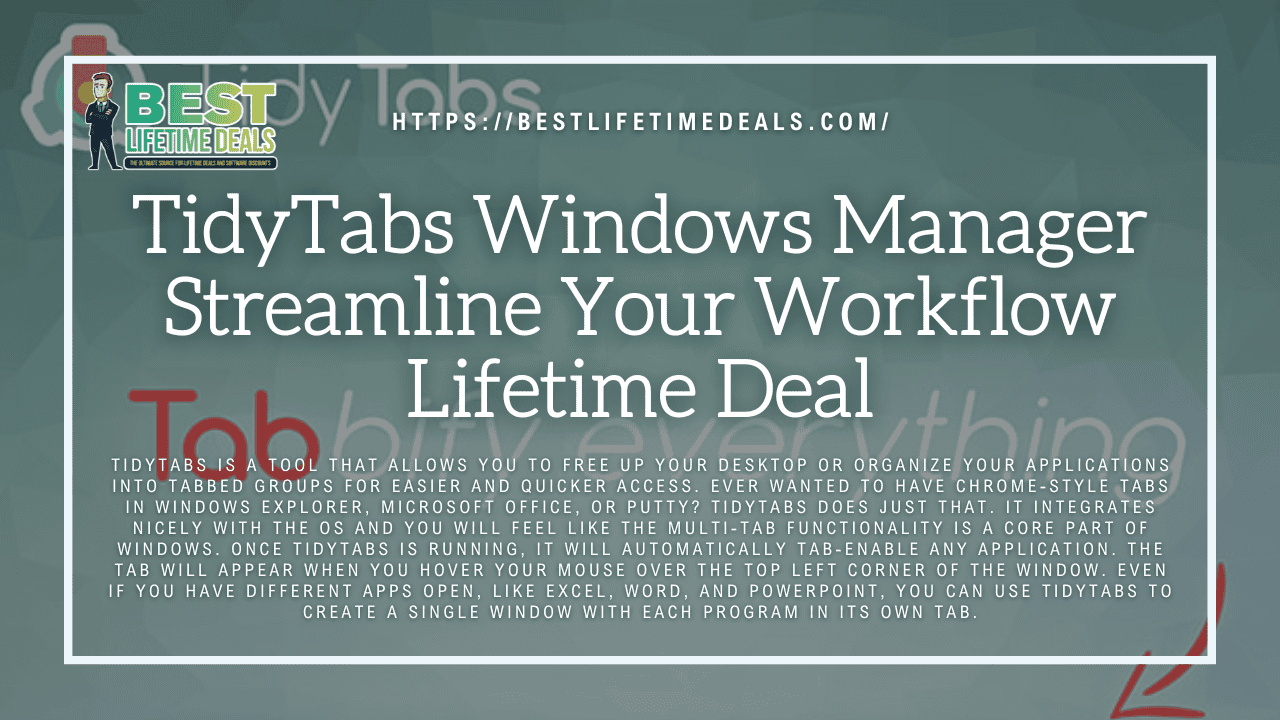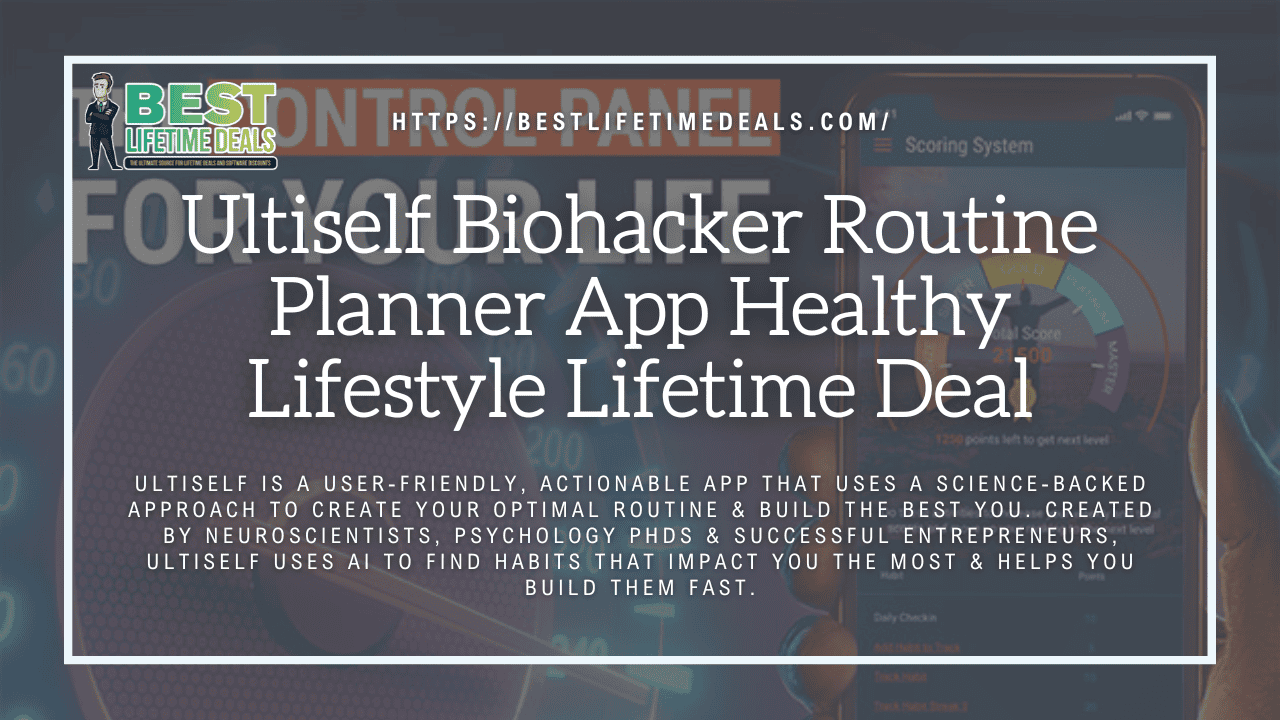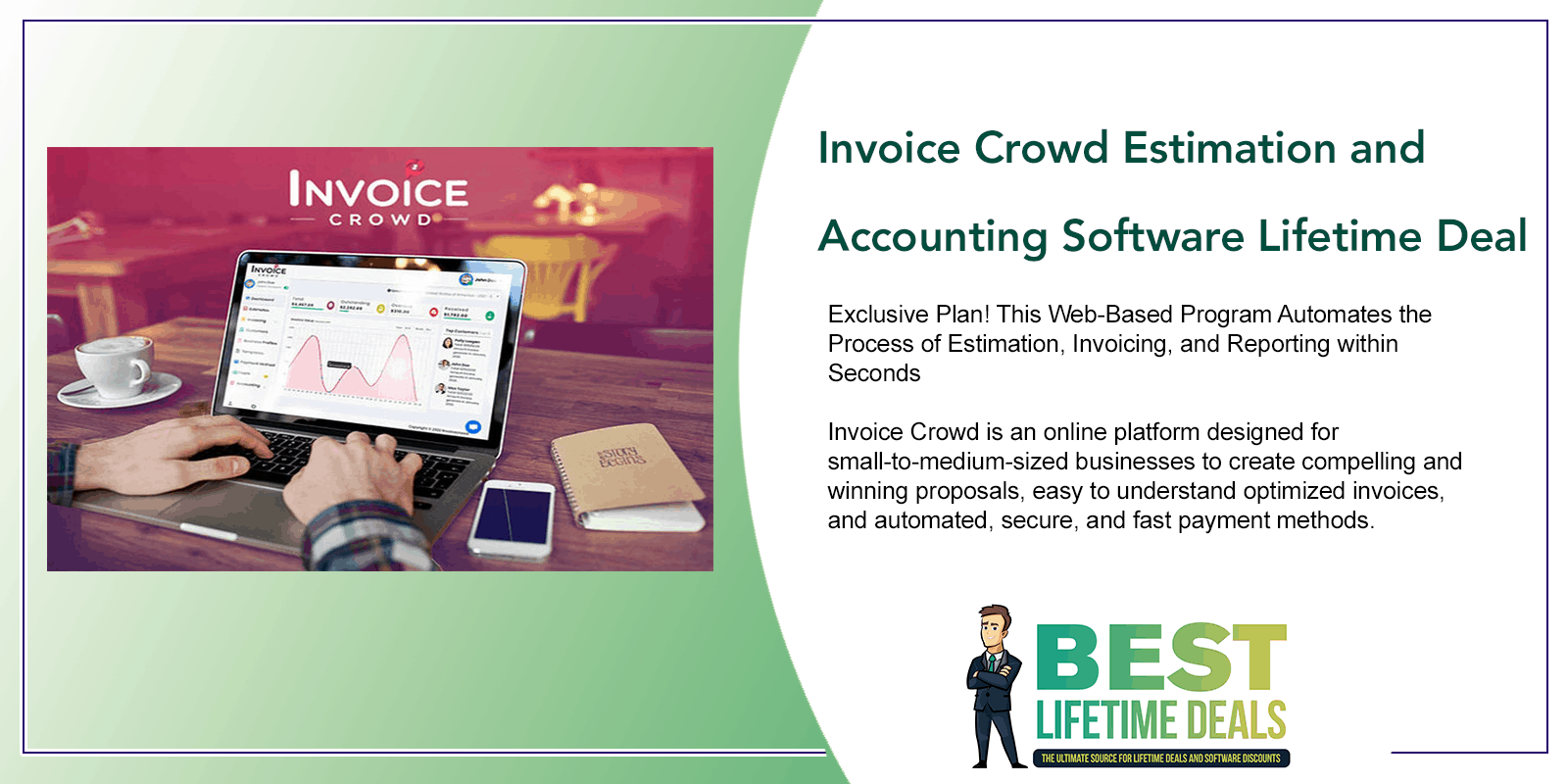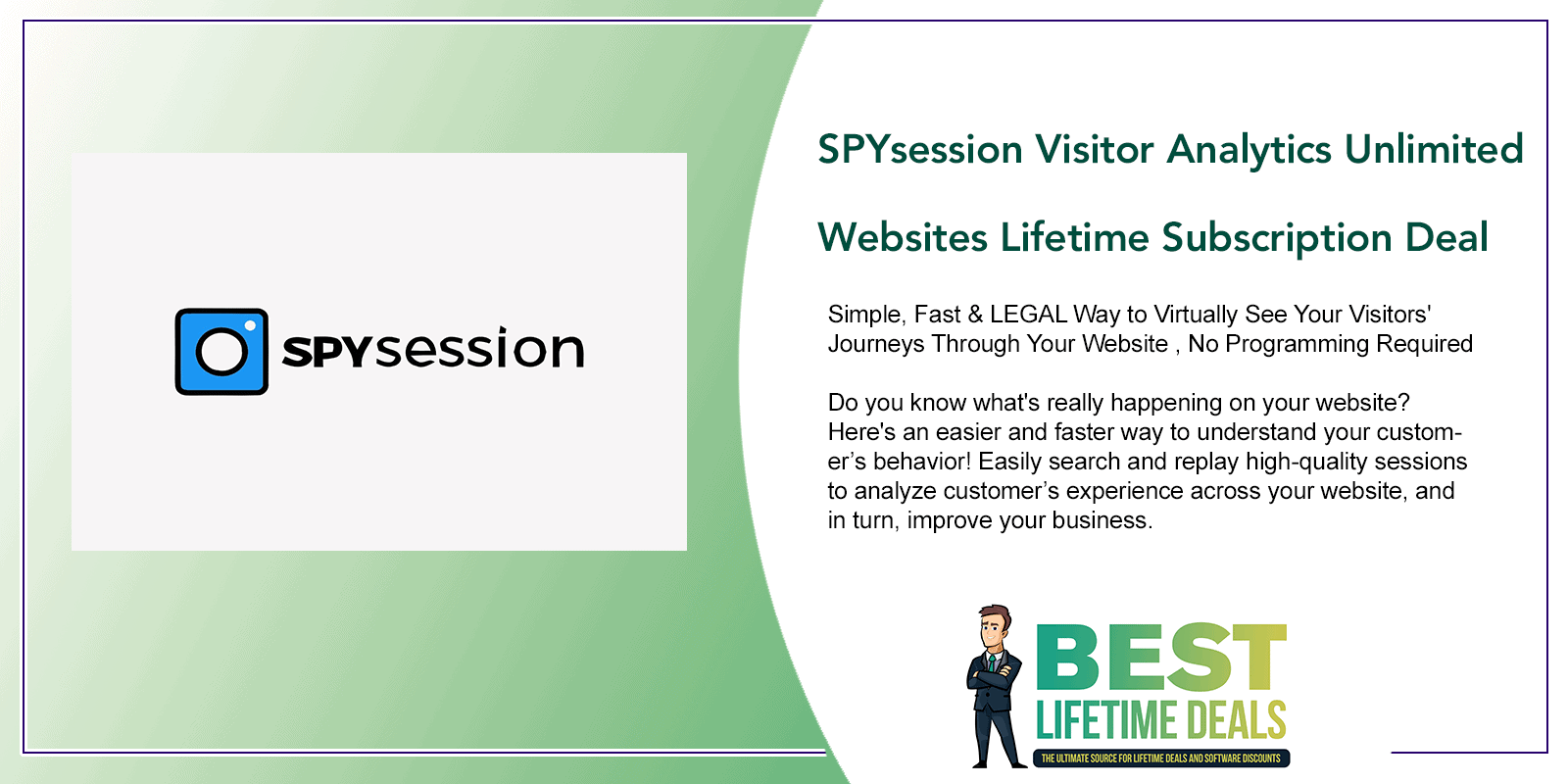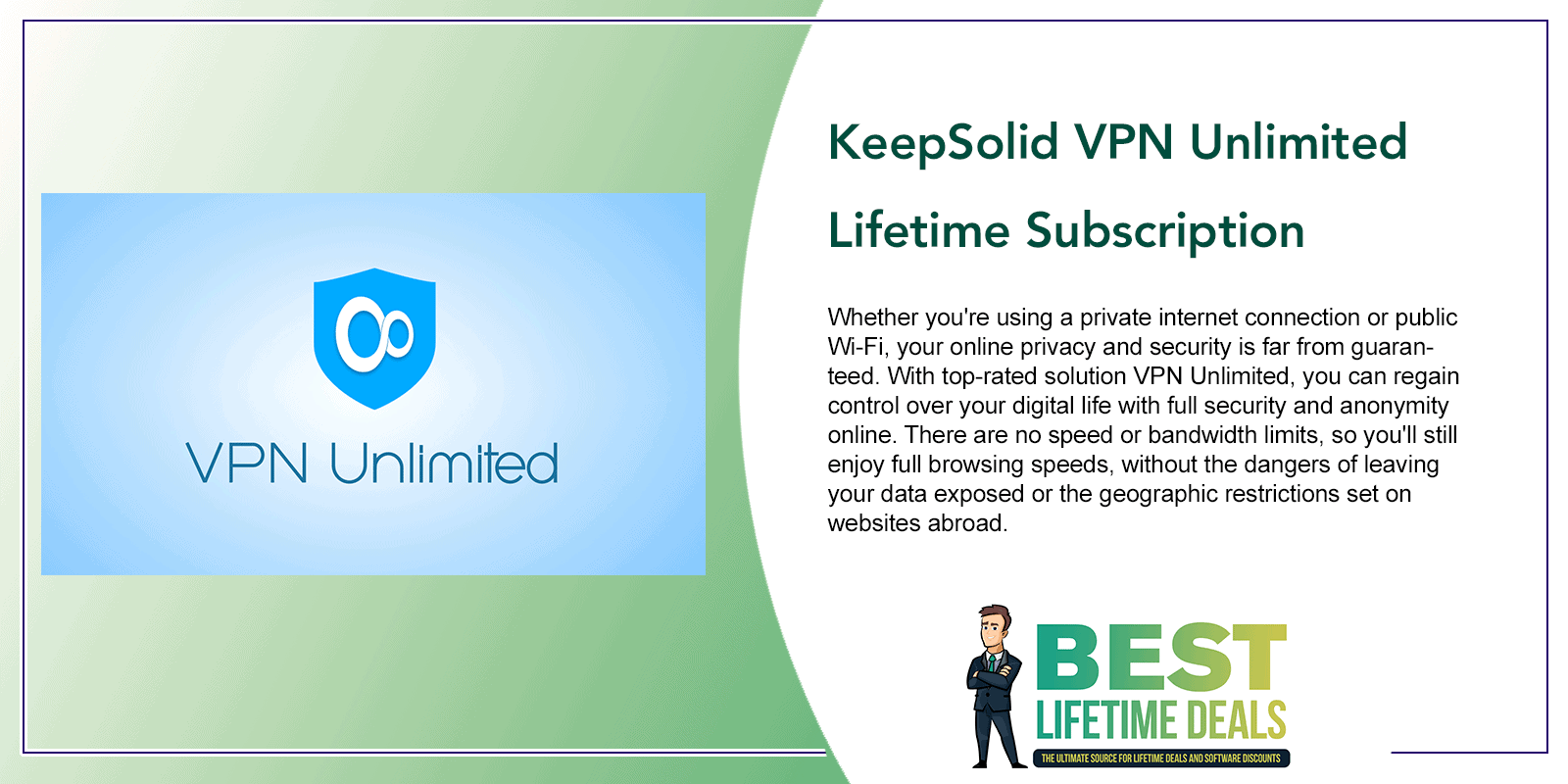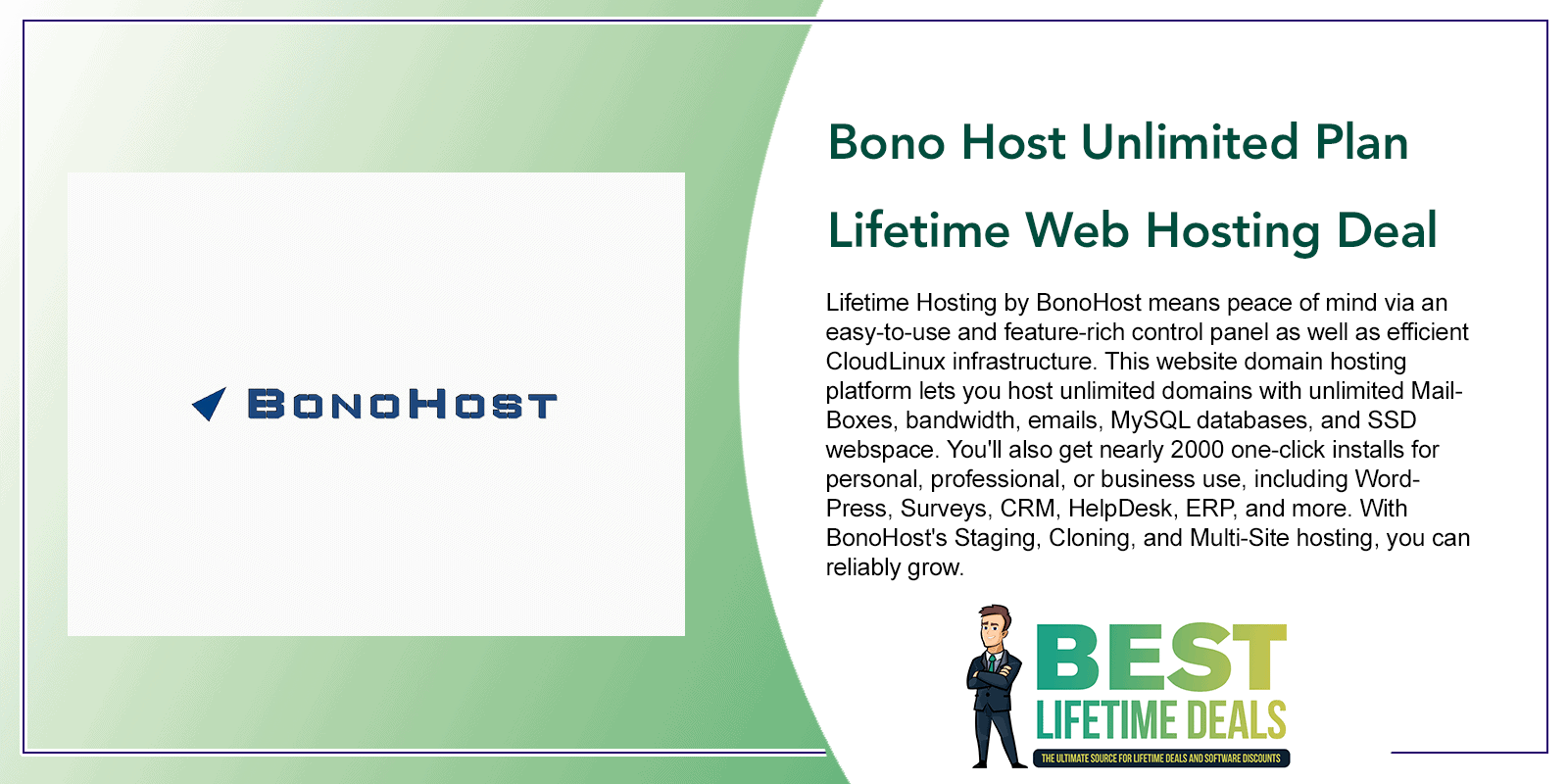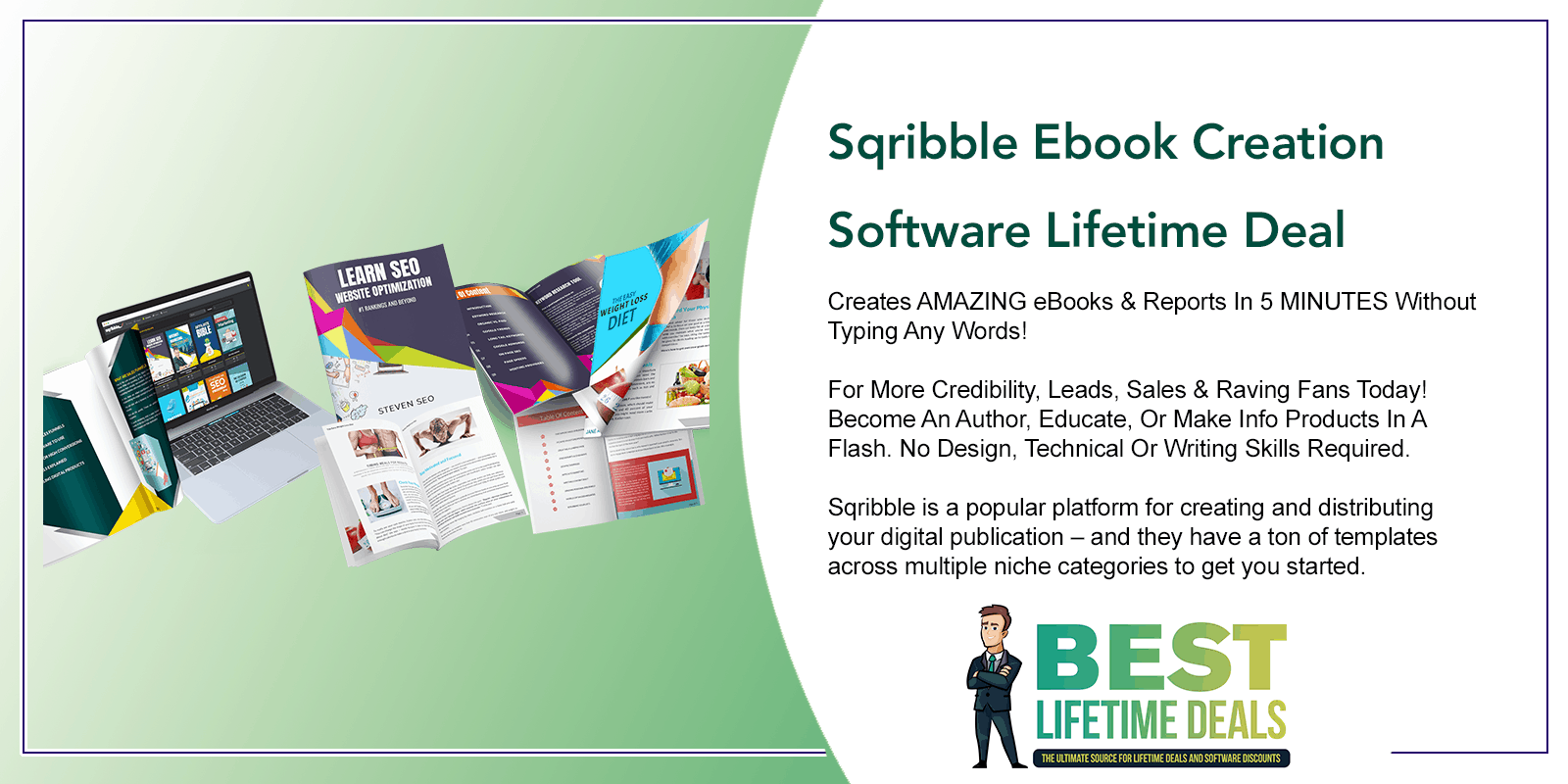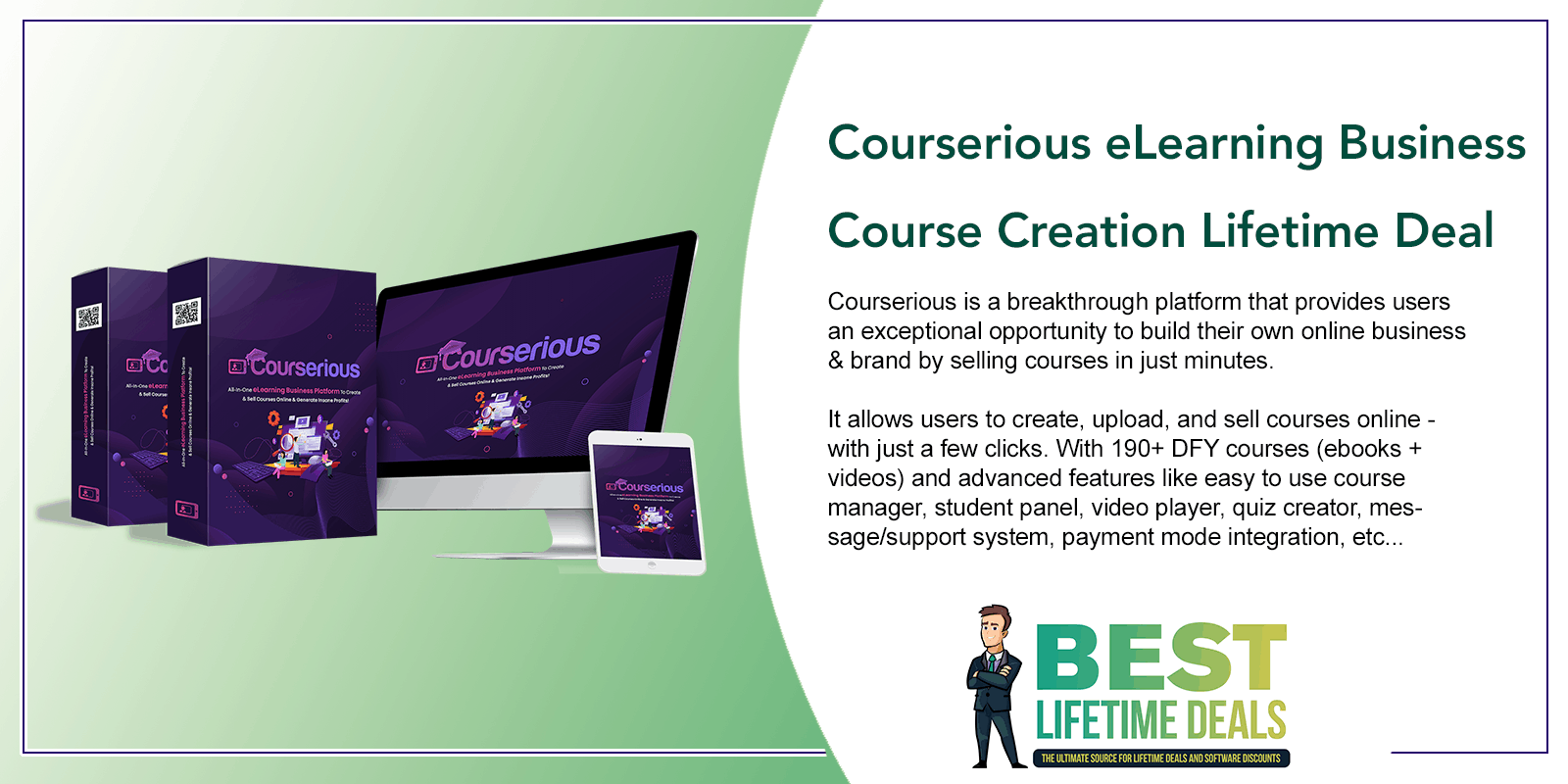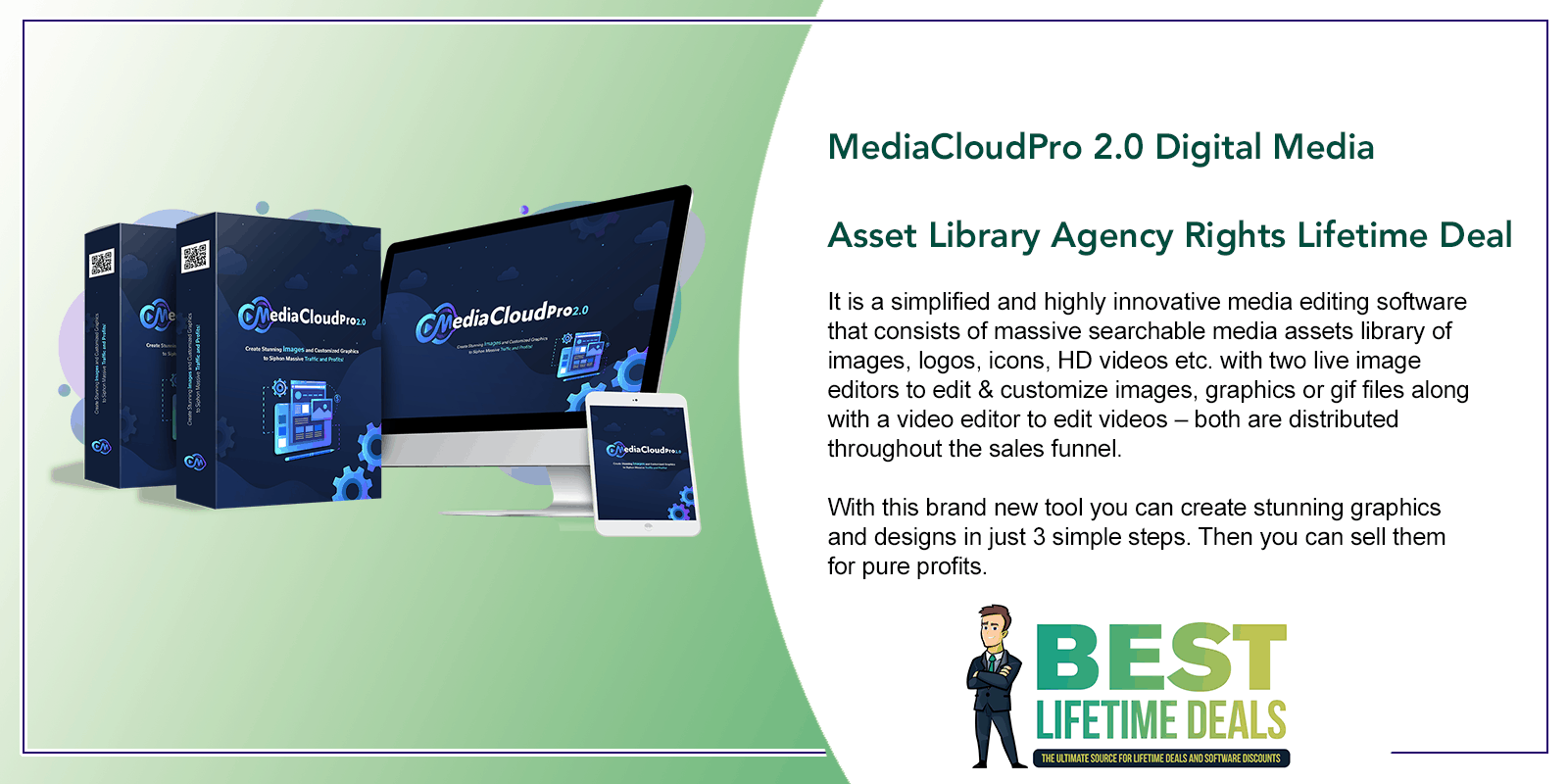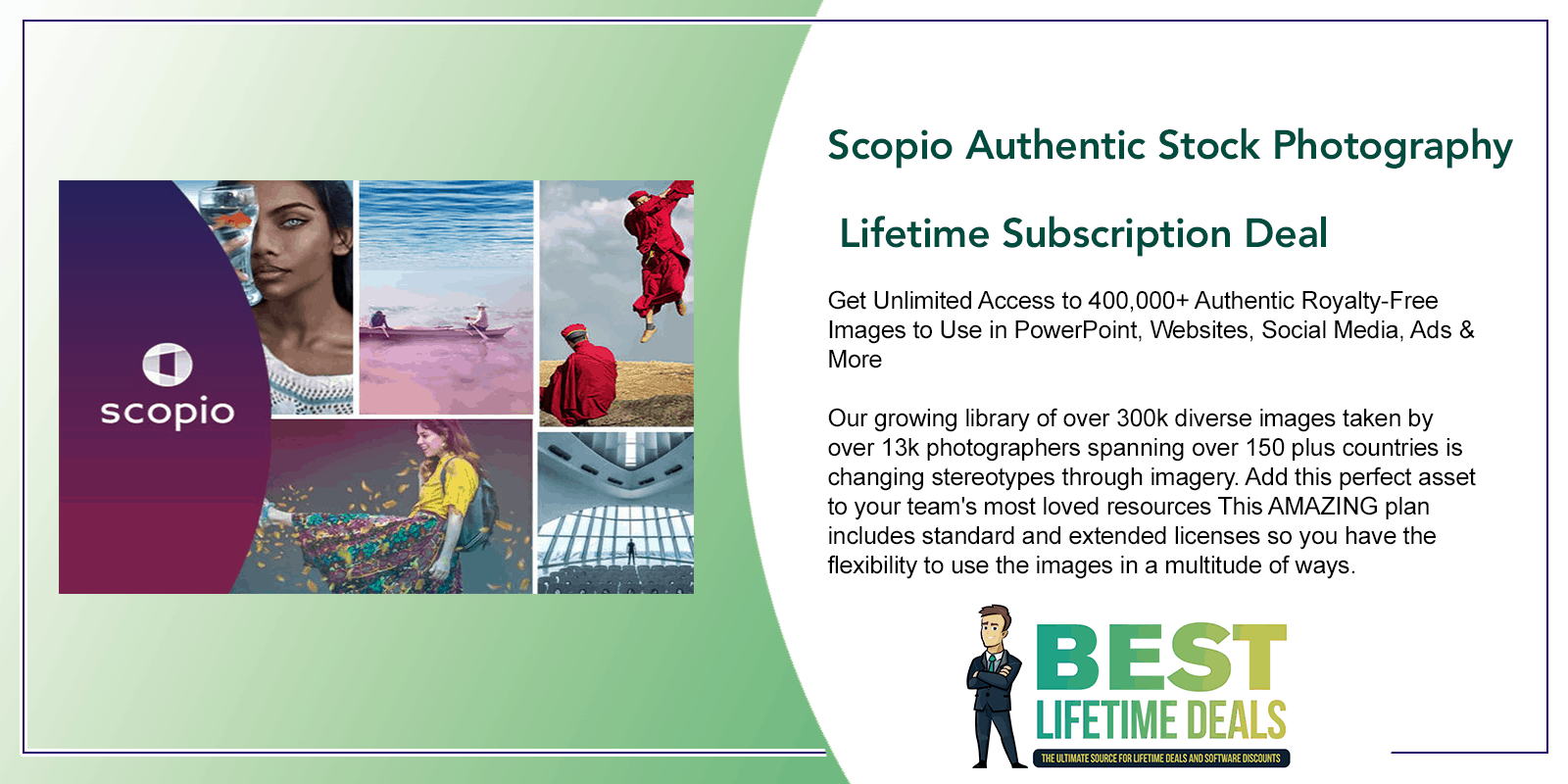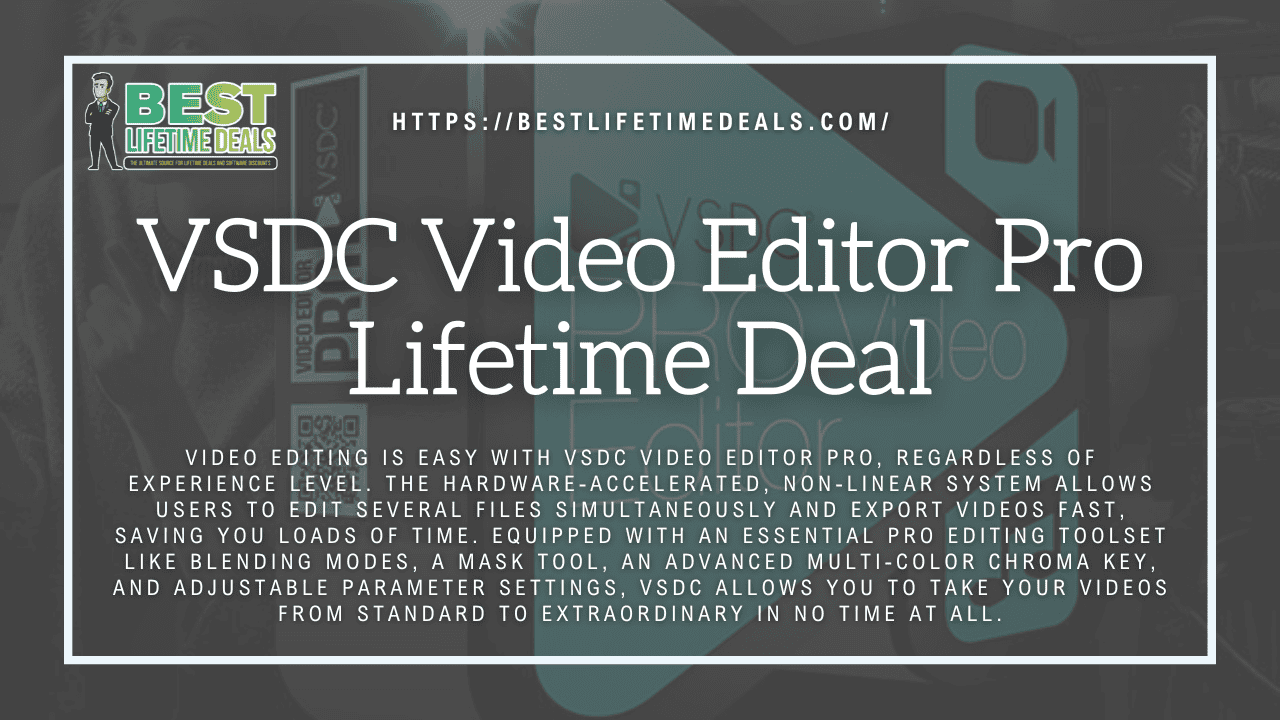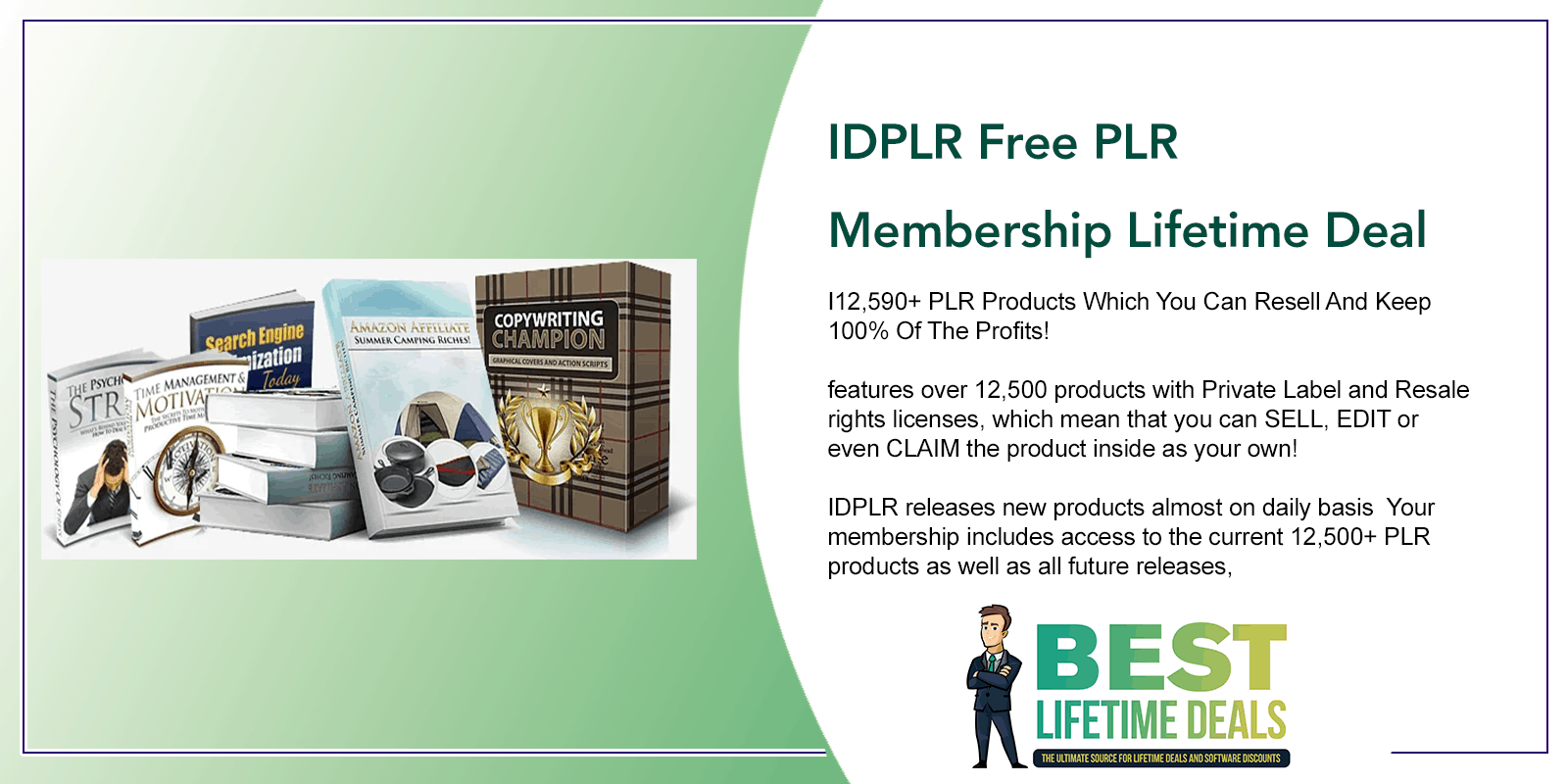Professional Video and Audio Production 6 Training Courses Bundle Lifetime Deal
in Audio Lifetime Deals , StackSocial Lifetime DealsChoose Your Desired Option(s)
Professional Video and Audio Production 6 Training Courses Bundle Lifetime Deal
Create, Edit & Produce Dynamic Videos and Music Like a Pro with 11 Hours of Content on Recording, Mixing, Processing, Live Streaming, and More
The Professional Video and Audio Production Training Bundle is here to teach you, with 11 hours of training on Recording, Mixing, Processing, Live Streaming.
The Professional Video and Audio Production 6 Training Courses Bundle
The bundle includes 6 courses to help you create, edit, and produce videos and music like a pro. You’ll learn recording, processing, mixing, live streaming, and more
Audio Production Course: Record & Mix Better Audio
Learn How to Record, Mix & Edit Professional Audio for Video Production, Podcasting, Music and More
This audio production class is a fast and effective way to improve your audio. You’ll start by learning all of the equipment you need, like microphones, windscreens, and audio interfaces. From there, you’ll explore the importance of recording audio with headphones and learn about travel and location recording, including the recommended equipment. Then, a major part of this course is audio editing and mixing. From reducing background noise to enhancing someone’s voice, you’ll explore just what’s possible with your audio.
- Access 33 lectures & 3 hours of content 24/7
- Understand the equipment needed to record great audio on any budget
- Know how to use microphones, audio interfaces & accessories
- Learn how to edit audio in a free application called Pro Tools First
- Mix audio to make it sound professional with effects like gain, noise gate, de-essing, EQ, compression, limiting & more
Course Outline
- Your First Program
- Audio Recording Gear
- Audio Monitoring Gear
- Audio Recording Environments
- Location Recording and Travel Recording
- Mixing Audio Basics
- Pro Tools First – Free Professional Audio Editing
- How to Edit Audio in Pro Tools First
- How to Mix Audio in Pro Tools First
- Outboard Gear for Mixing Audio
Instructor
Tomas George is a UK music producer, sound engineer, composer, and entrepreneur. He has been producing and writing music now for over ten years, and he has an MMus Masters Degree in Music Production and a BA (Hons) Degree in Music Composition.
Important Details
- Length of time users can access this course: lifetime
- Access options: desktop & mobile
- Certificate of completion included
- Redemption deadline: redeem your code within 30 days of purchase
- Updates included
- Experience level required: all levels
Requirements
- Any device with basic specifications
Audio Mixing + Processing Voice in Adobe Premiere Pro CC
Learn the Essentials & More of Audio Mixing and Production Using the Industry-Standard Adobe Editing Software
In this course, you’ll learn the essentials and more to professionally process voice with stock audio effects in Adobe Premiere Pro CC. You’ll learn professional audio processing tools and techniques so you can mix your voice audio to a high standard in Premiere Pro. With 16 lectures, this course will cover EQ essentials, DeNoise, DeReveb, compression, and more. So by the end of this course, you’ll be a lot more confident at processing and mixing voice in Adobe Premiere Pro CC so you can make your voice sound great in your videos.
- Access 16 lectures & 1 hour of content 24/7
- Add audio effects to audio clips
- Add gain or volume in Premiere Pro
- Learn about EQ & noise reduction
- Understand how dynamic processing & metering works
Course Outline
- Adding Effects and Gain/Volume
- EQ and Noise Reduction
- Dynamic Processing and Metering
- Thanks and Bye
Instructor
Tomas George is a UK music producer, sound engineer, composer, and entrepreneur. He has been producing and writing music now for over ten years, and he has an MMus Masters Degree in Music Production and a BA (Hons) Degree in Music Composition.
Important Details
- Length of time users can access this course: lifetime
- Access options: desktop & mobile
- Certificate of completion included
- Redemption deadline: redeem your code within 30 days of purchase
- Updates included
- Experience level required: all levels
Requirements
- Adobe Premiere Pro CC
Record & Live Stream Videos with OBS
Learn the Basic Tools & Techniques for Live Streaming Using OBS
Open Broadcaster Software (OBS) is free and open-source software for video recording and live streaming. In this class, you’ll learn a crash course into Livestreaming in OBS so you can Livestream on YouTube. You’ll learn the basic tools and techniques so you can go live on YouTube with OBS.
- Access 49 lectures & 4 hours of content 24/7
- Create multiple scenes in OBS
- Use Studio Mode in OBS
- Know the different capture cards for live streaming
- Create a test stream
- Learn how to go live on YouTube
Course Outline
- OBS – How to Record Videos on Your Computer – Free Recording/Screencast Software
- Improving Your Video With OBS Filters
- OBS Troubleshooting
- Recording Multiple Audio Sources in OBS
- OBS – Improving your Audio – Pro-Level Audio Processing
- OBS Advanced – Recording + Editing Multiple Video Sources, Sync Offset+ Remuxing
- Livestreaming with OBS
- Installing OBS
Instructor
Tomas George is a UK music producer, sound engineer, composer, and entrepreneur. He has been producing and writing music now for over ten years, and he has an MMus Masters Degree in Music Production and a BA (Hons) Degree in Music Composition.
Important Details
- Length of time users can access this course: lifetime
- Access options: desktop & mobile
- Certificate of completion included
- Redemption deadline: redeem your code within 30 days of purchase
- Updates included
- Experience level required: all levels
Requirements
- Any device with basic specifications
Music Production in Logic Pro X : Audio Mixing for Podcasts
The Beginner’s Guide to Audio Mixing for Podcasts, Tutorials, YouTube Audio, Audiobooks & More
Podcasts, YouTube, and other audio/visual mediums are taking the world by storm. In this course, you’ll learn how to create the ideal sound mix for podcasts, tutorials, YouTube videos, audiobooks, and more using Logic Pro X. Logic is used by professional audio engineers and music producers worldwide for a variety of purposes and this course will help you get confident using this program for voiceover.
- Access 14 lectures & 1 hour of content 24/7
- Learn how to mix voice to a high standard in Logic Pro X
- Understand the basics of audio plugins used to mix voiceovers
- Use Logic Pro X to create high-quality mixes for your voice
- Understand the basics of audio engineering & how to get the highest quality mix for your voice
- Crete a voiceover
Course Outline
- Introduction and Welcome
- The Basic Chain with Logic Pro X Stock Plugins
- Automation and Exporting
- Before you Mix, you must have good Audio
- Mixing Audio with Stock and 3rd Party Plugins
- Outboard Gear and Equipment
Instructor
Tomas George is a UK music producer, sound engineer, composer, and entrepreneur. He has been producing and writing music now for over ten years, and he has an MMus Masters Degree in Music Production and a BA (Hons) Degree in Music Composition.
Important Details
- Length of time users can access this course: lifetime
- Access options: desktop & mobile
- Certificate of completion included
- Redemption deadline: redeem your code within 30 days of purchase
- Updates included
- Experience level required: beginner
Requirements
- Logic Pro X
Edit Videos On Your Phone Adobe Premiere Rush
Gain Confidence at Editing Videos on Your Phone with Adobe Premiere Rush
In this course, you’ll learn the essentials so you can edit videos on your phone with Adobe Premiere Rush. You’ll learn the tools and techniques so you can quickly edit great looking videos on your smartphone. From arranging clips up to exporting your final output, you’ll be a lot more confident at editing videos on your phone with Adobe Rush.
- Access 6 lecture & 1 hour of content 24/7
- Arrange clips in Premiere Rush
- Learn how to edit clips
- Add audio effects
- Explore color correction & adding titles
- Export your final output
Course Outline
- Editing Videos on your Phone with Premiere Rush
- Thanks and Bye
Instructor
Tomas George is a UK music producer, sound engineer, composer, and entrepreneur. He has been producing and writing music now for over ten years, and he has an MMus Masters Degree in Music Production and a BA (Hons) Degree in Music Composition.
Important Details
- Length of time users can access this course: lifetime
- Access options: desktop & mobile
- Certificate of completion included
- Redemption deadline: redeem your code within 30 days of purchase
- Updates included
- Experience level required:
Requirements
- Any device with basic specifications
Shotcut + Logitech Capture: Learn to Use Free Video Software
Learn the Essentials & More for Video Editing in Shotcut and Capturing Videos in Logitech Capture
This class contains 23 lectures that will teach you how to use Shotcut, which is Free Open Source Video Editing Software, and also how to use Logitech Capture Software for Logitech Cameras. You’ll learn the tools and techniques so you capture videos and also edit them with free software. So by the end of this class, you’ll understand the essentials of editing videos in Shotcut and capturing videos with your Logitech Camera.
- Access 23 lectures & 1 hour of content 24/7
- Install Shotcut for Mac & Windows
- Add filters & transitions to your videos
- Add keyframes & titles
- Add Royalty music to your videos
- Export your video in Shotcut
- Understand the essentials of Logitech Capture
Course Outline
- Free Video Editing Software – Shotcut
- Shotcut – More Editing Features
- Free Software for Logitech Cameras (Such as C920, C922 and Brio 4K)
Instructor
Tomas George is a UK music producer, sound engineer, composer, and entrepreneur. He has been producing and writing music now for over ten years, and he has an MMus Masters Degree in Music Production and a BA (Hons) Degree in Music Composition.
Don’t miss out on your chance to secure access to Professional Video and Audio Production 6 Training Courses Bundle Lifetime Deal at a one-time fee for lifetime access! Click the button below to check it out.
Click Here to View The Professional Video and Audio Production 6 Training Courses Bundle Lifetime Deal For Yourself
You may also like
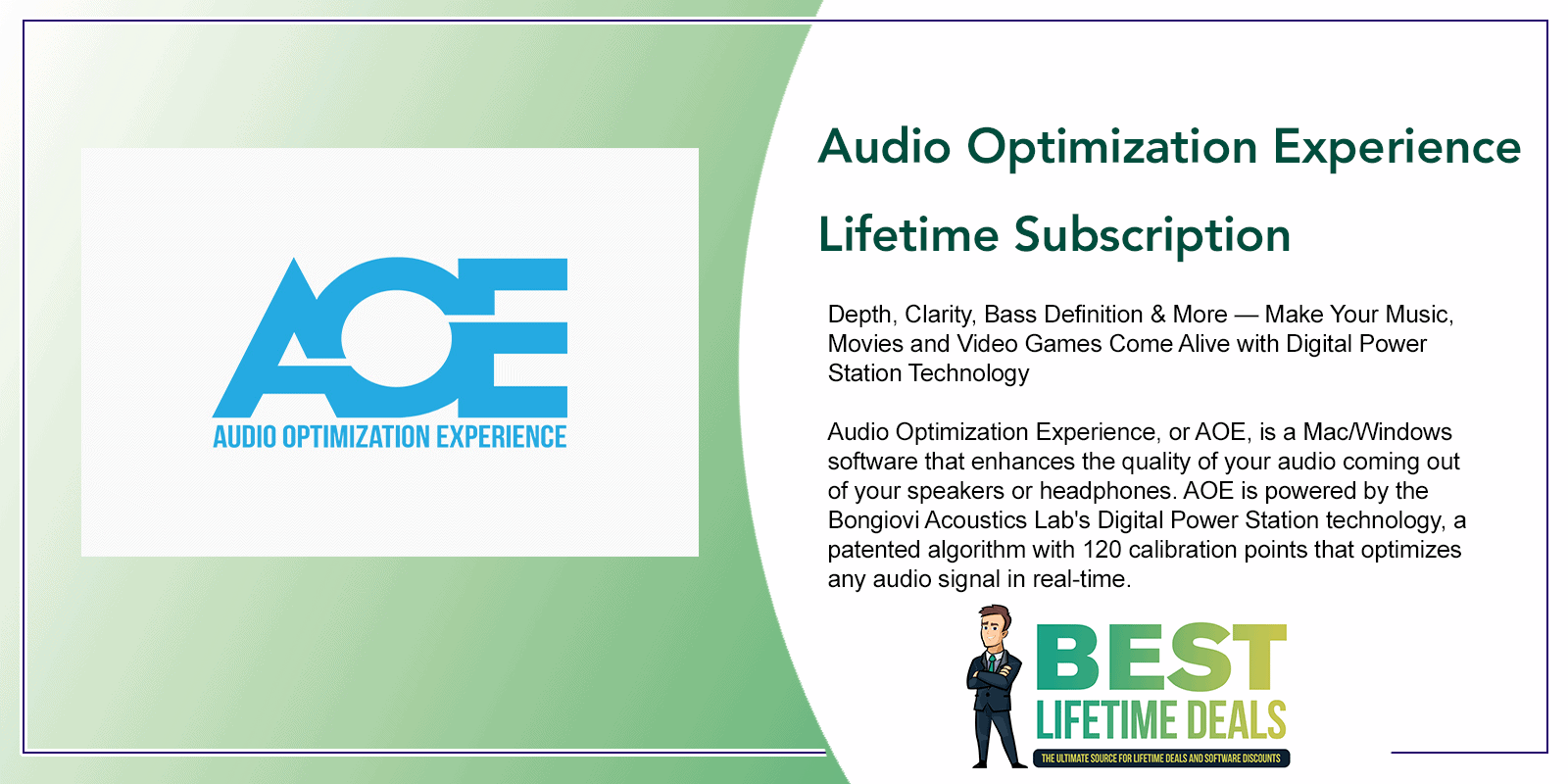
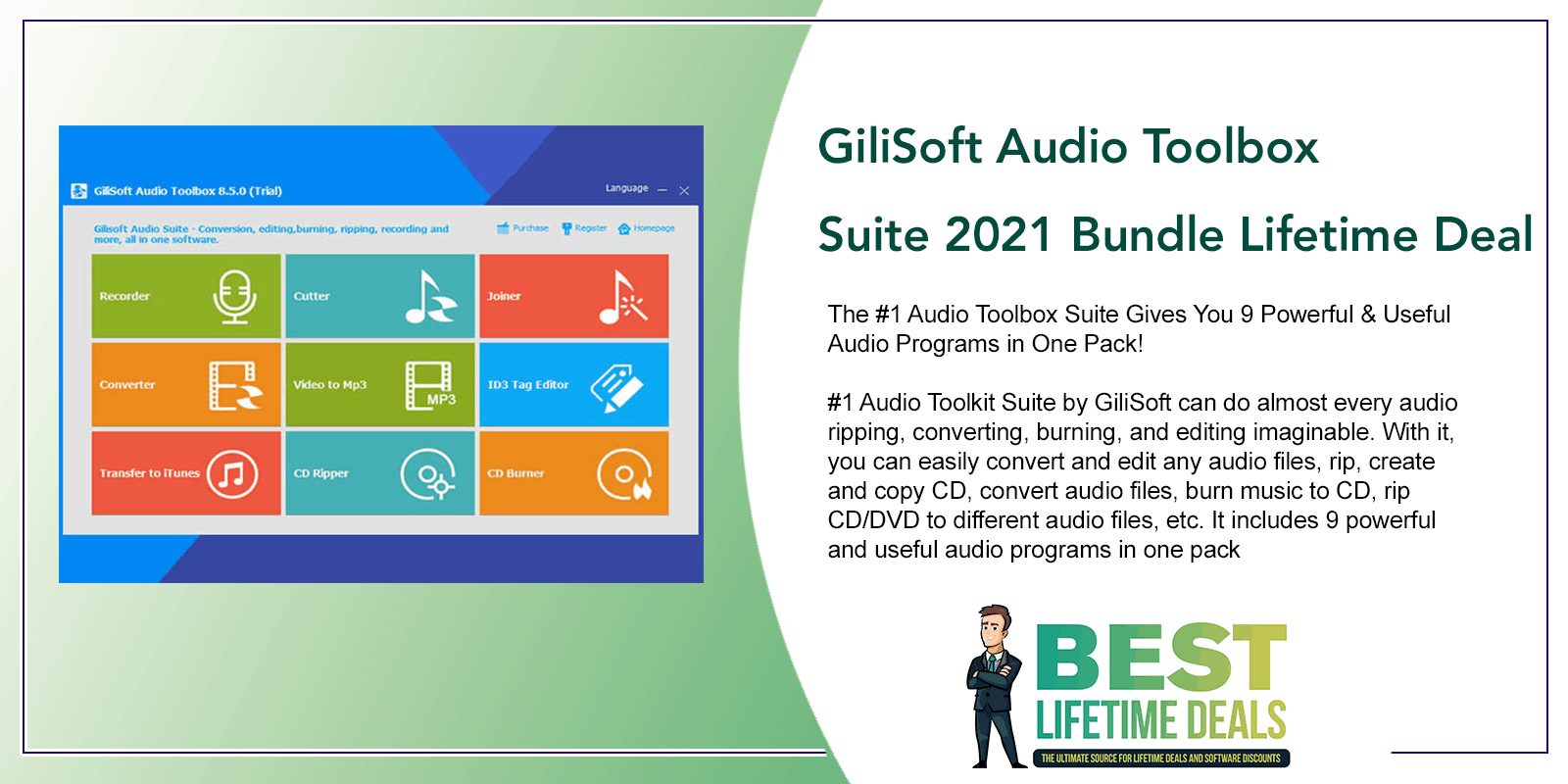
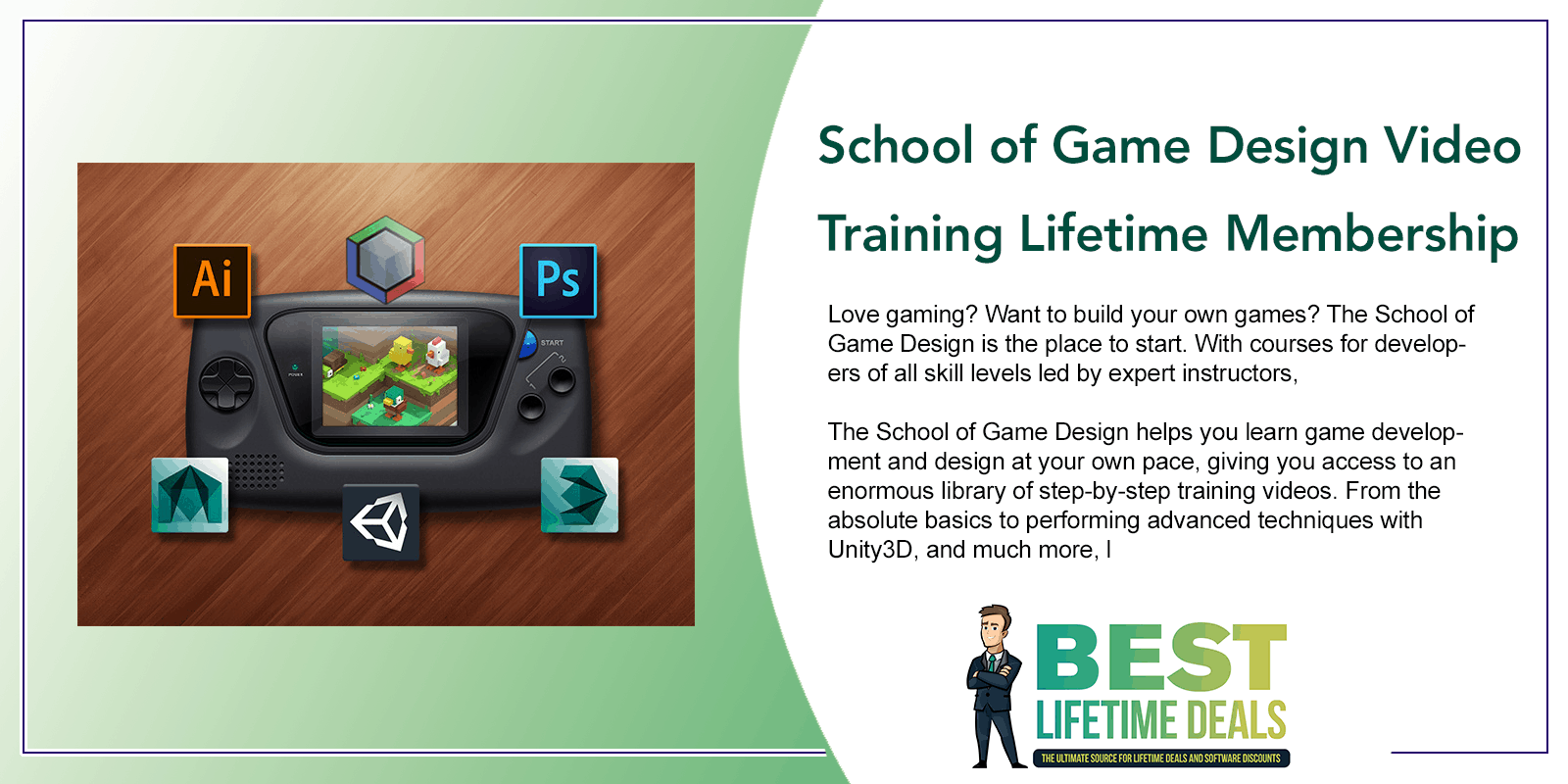
Share Now!