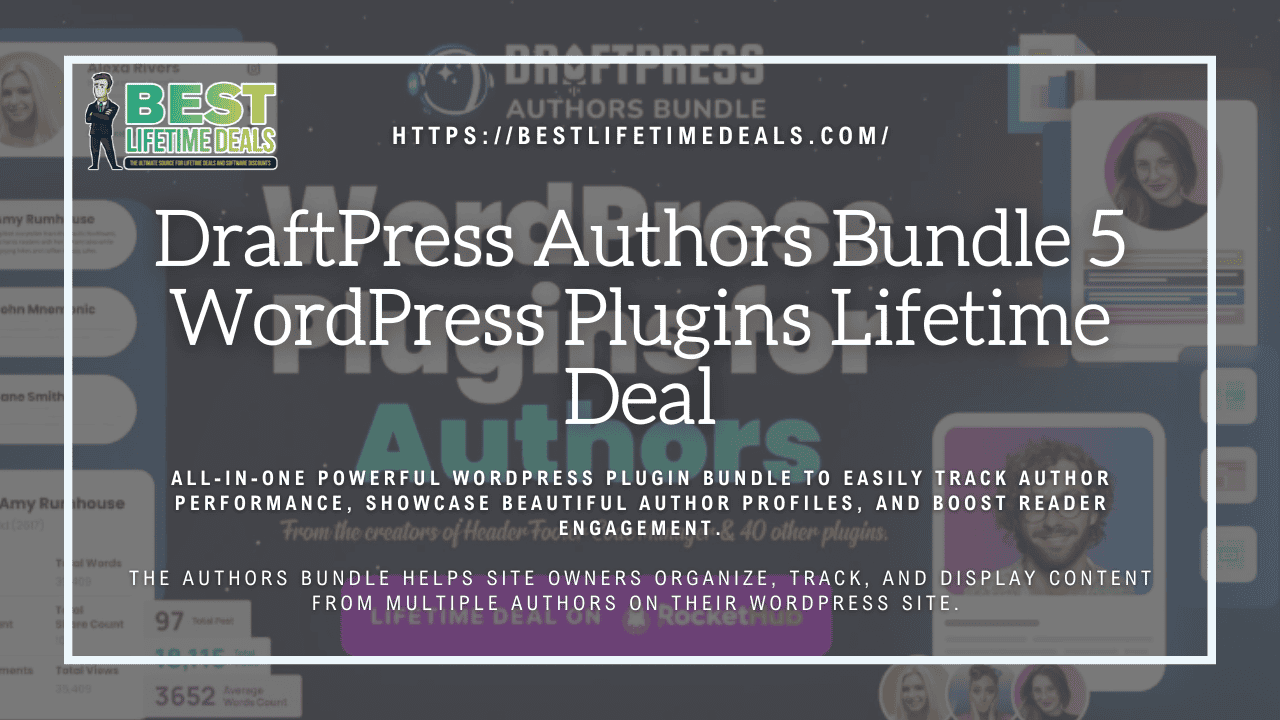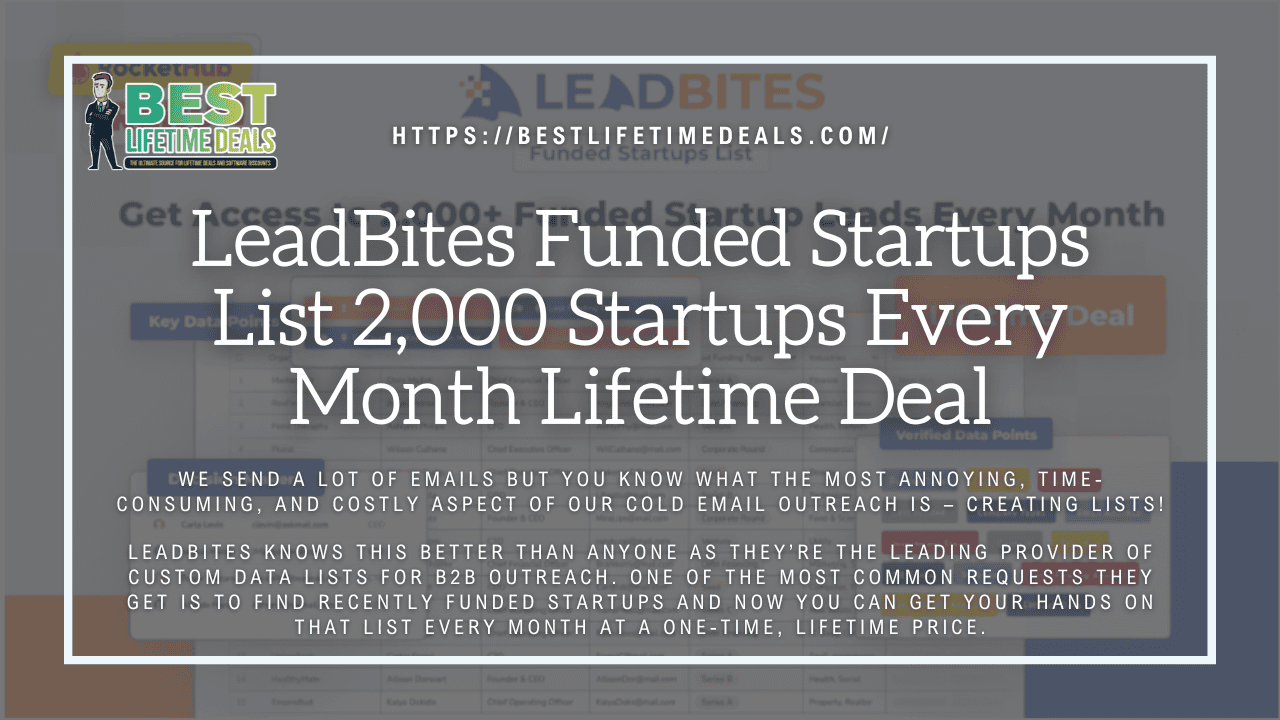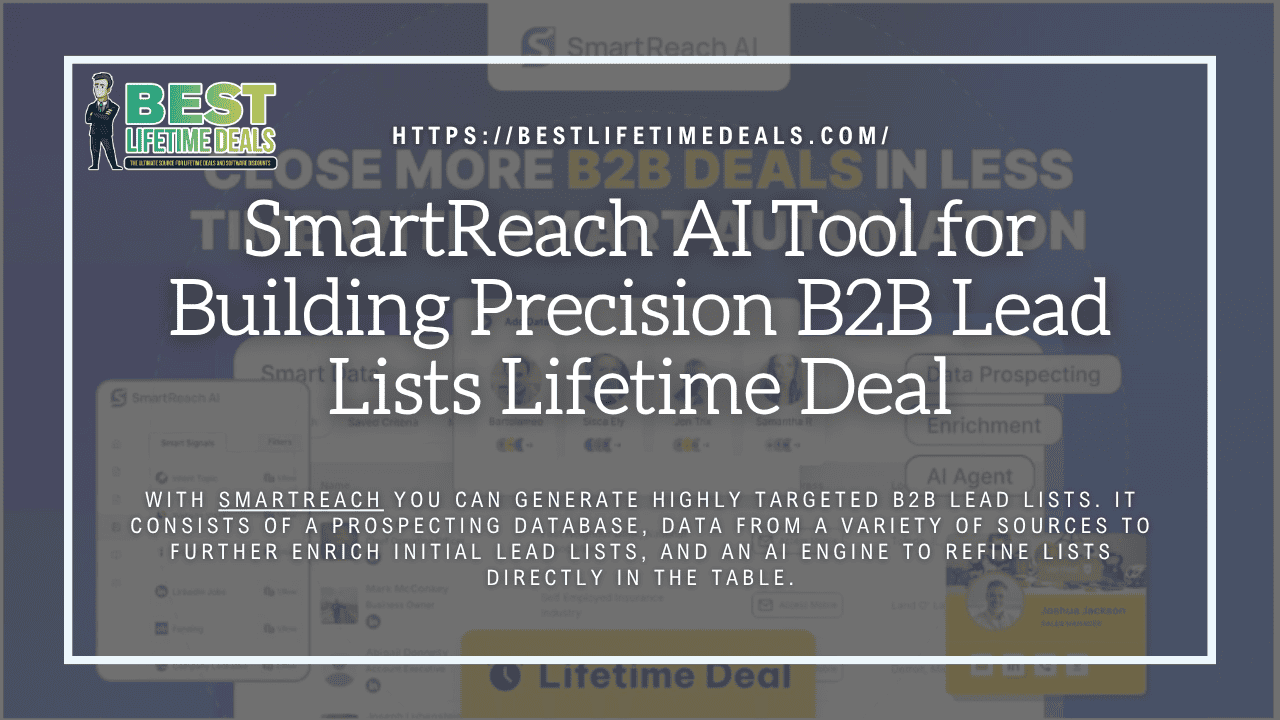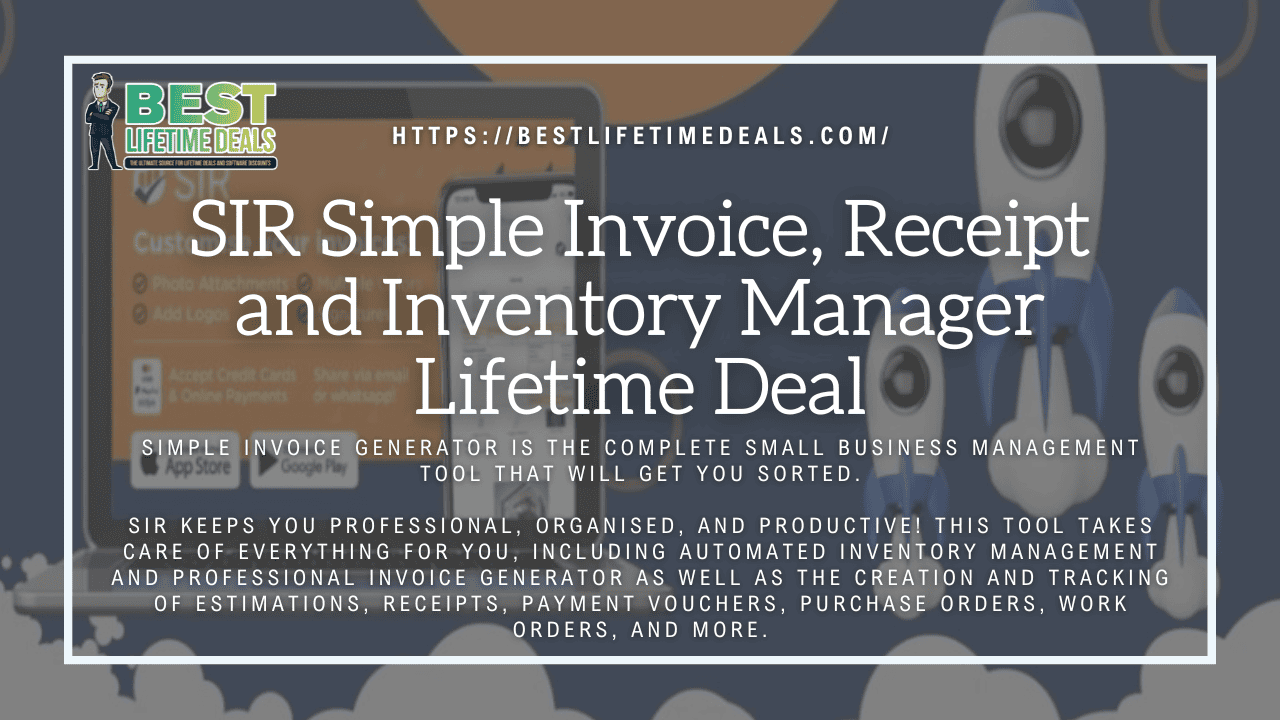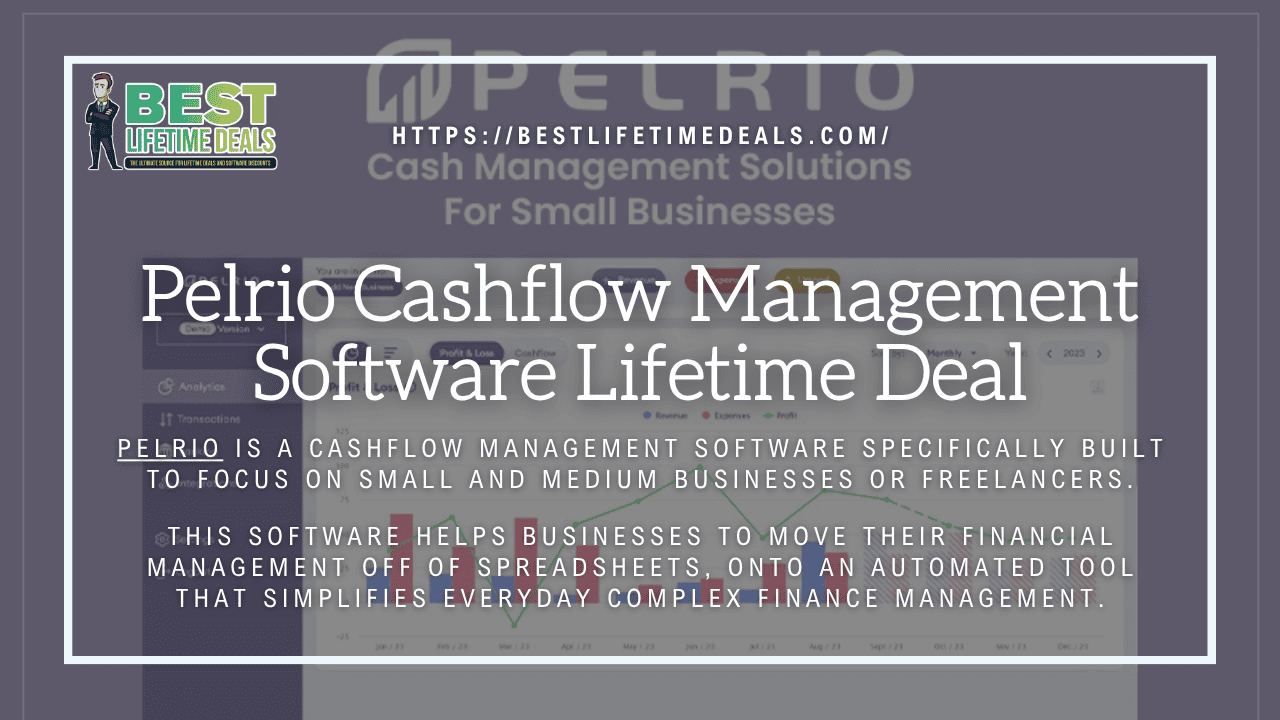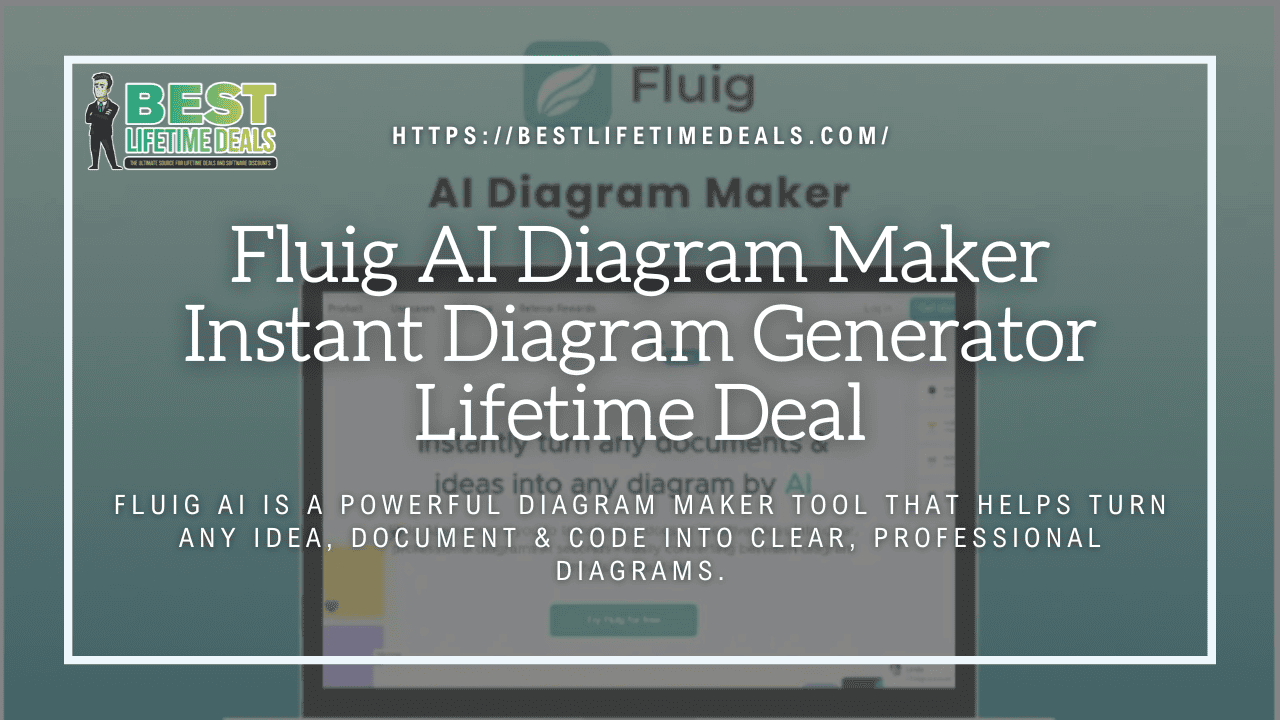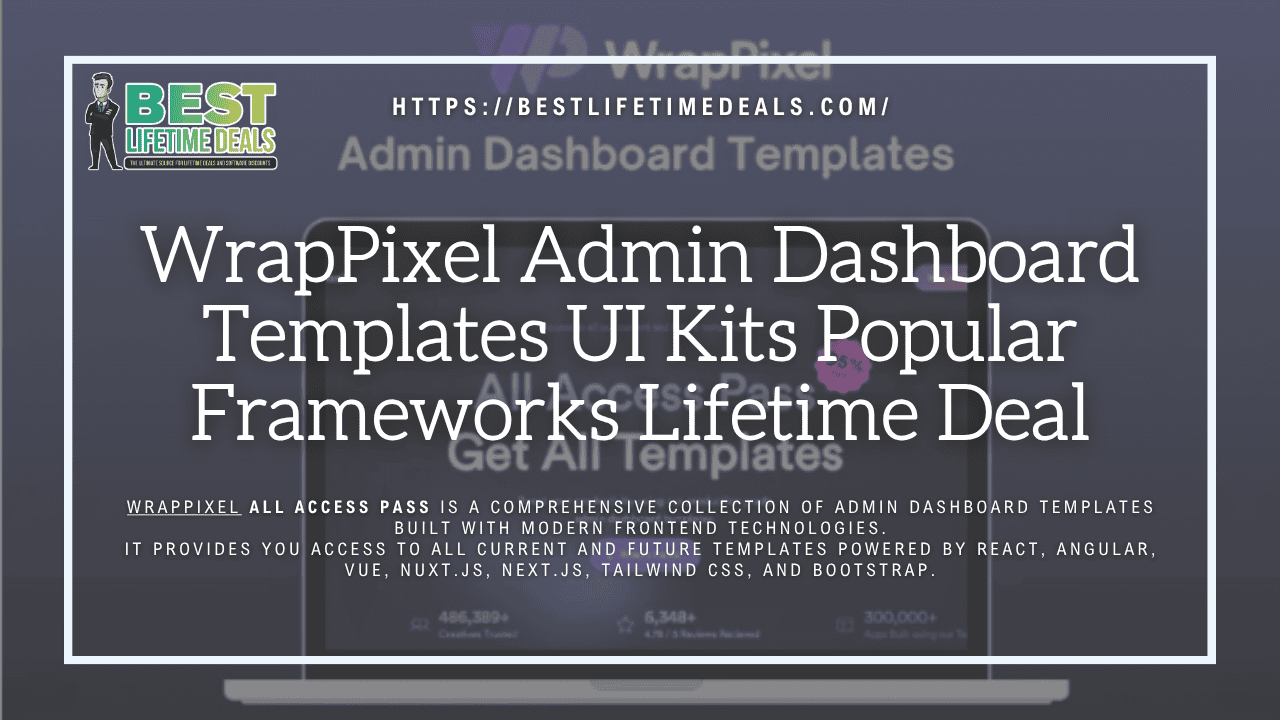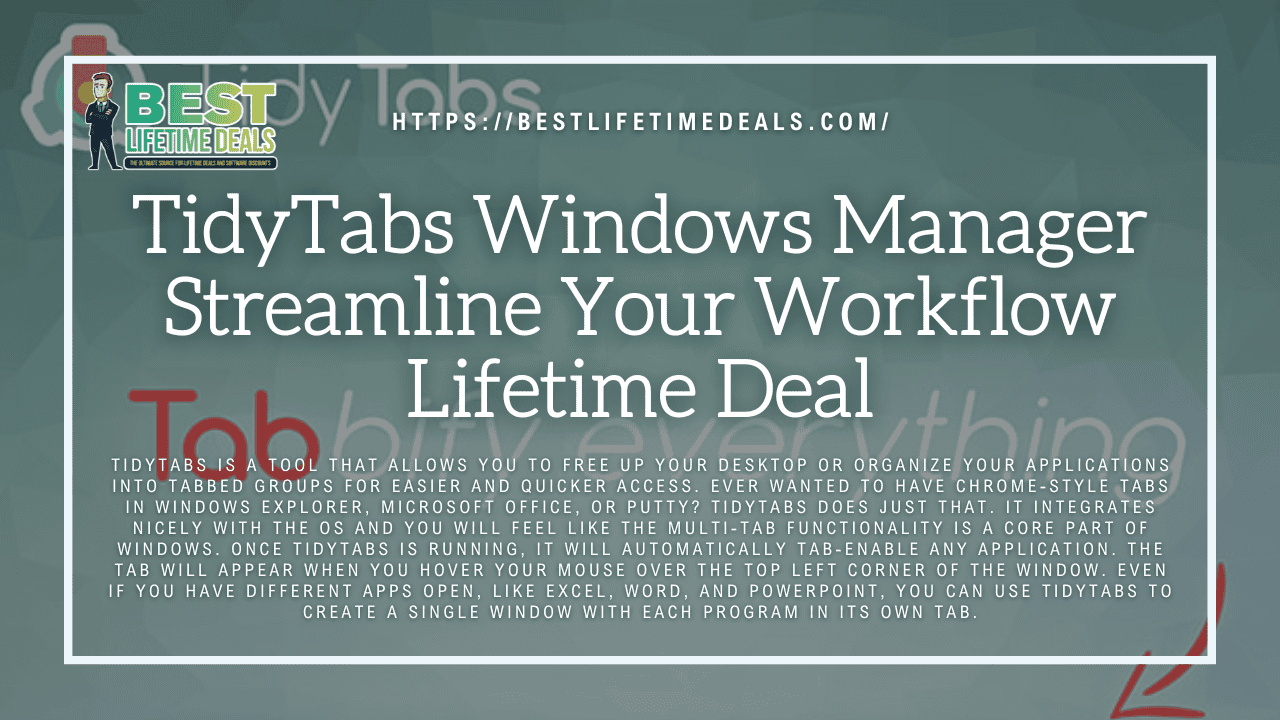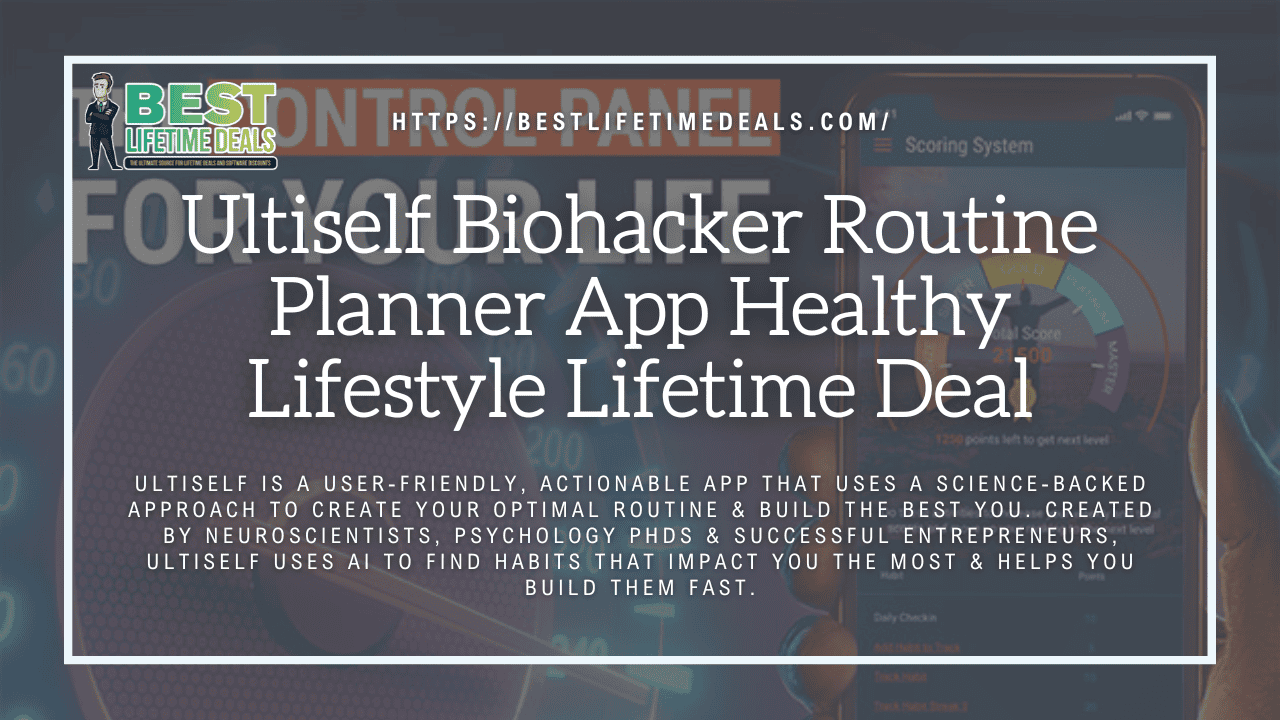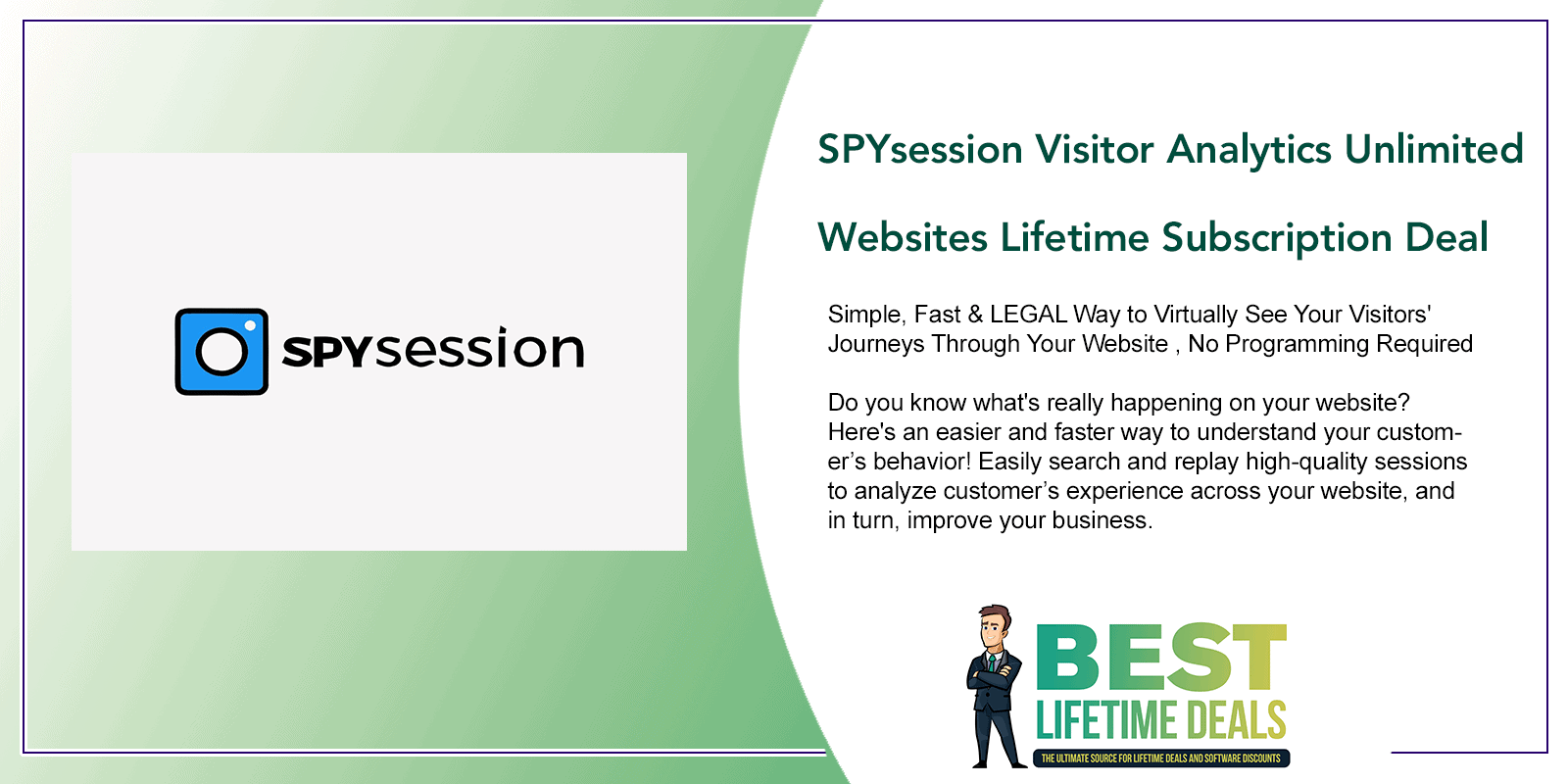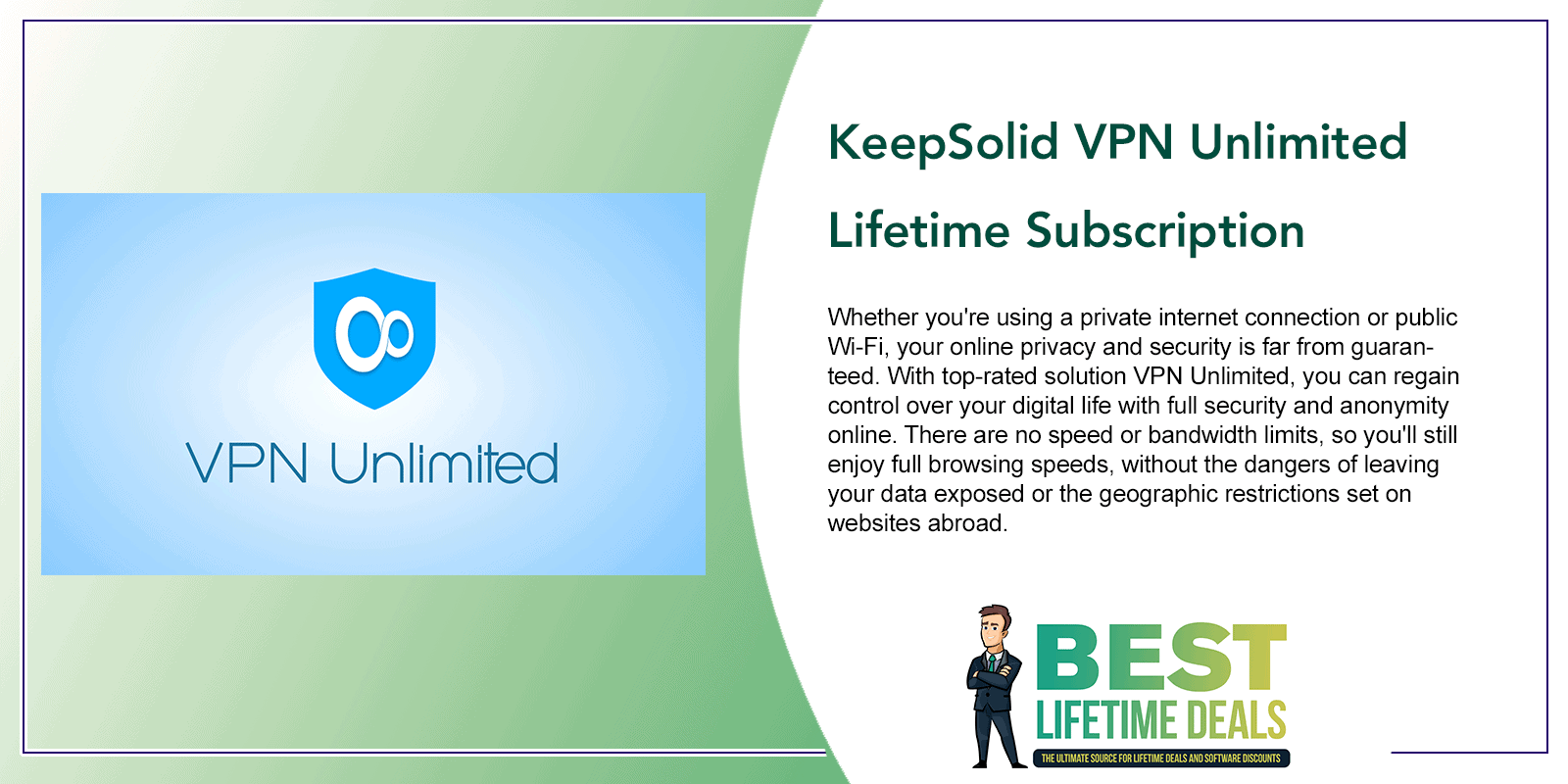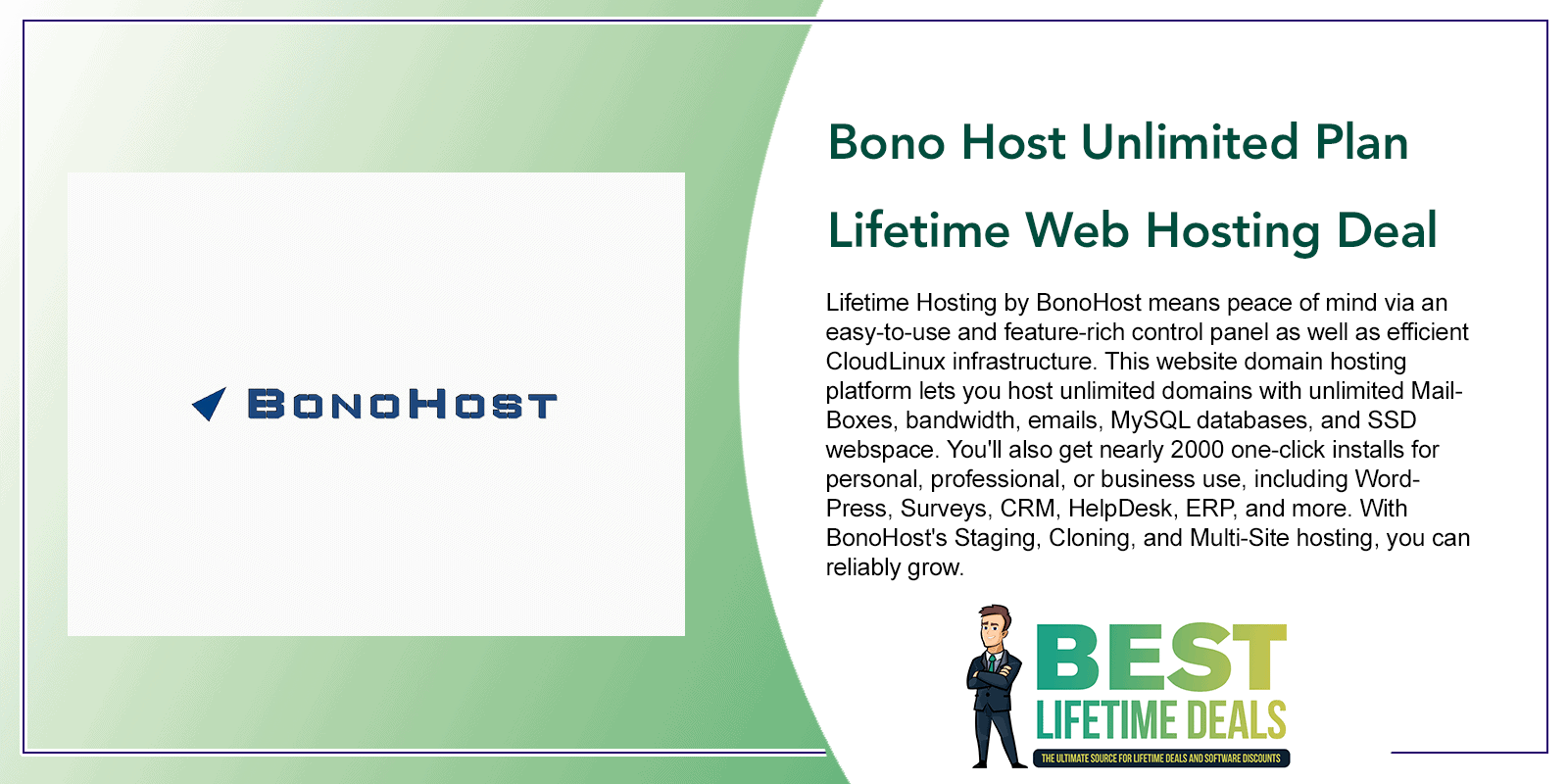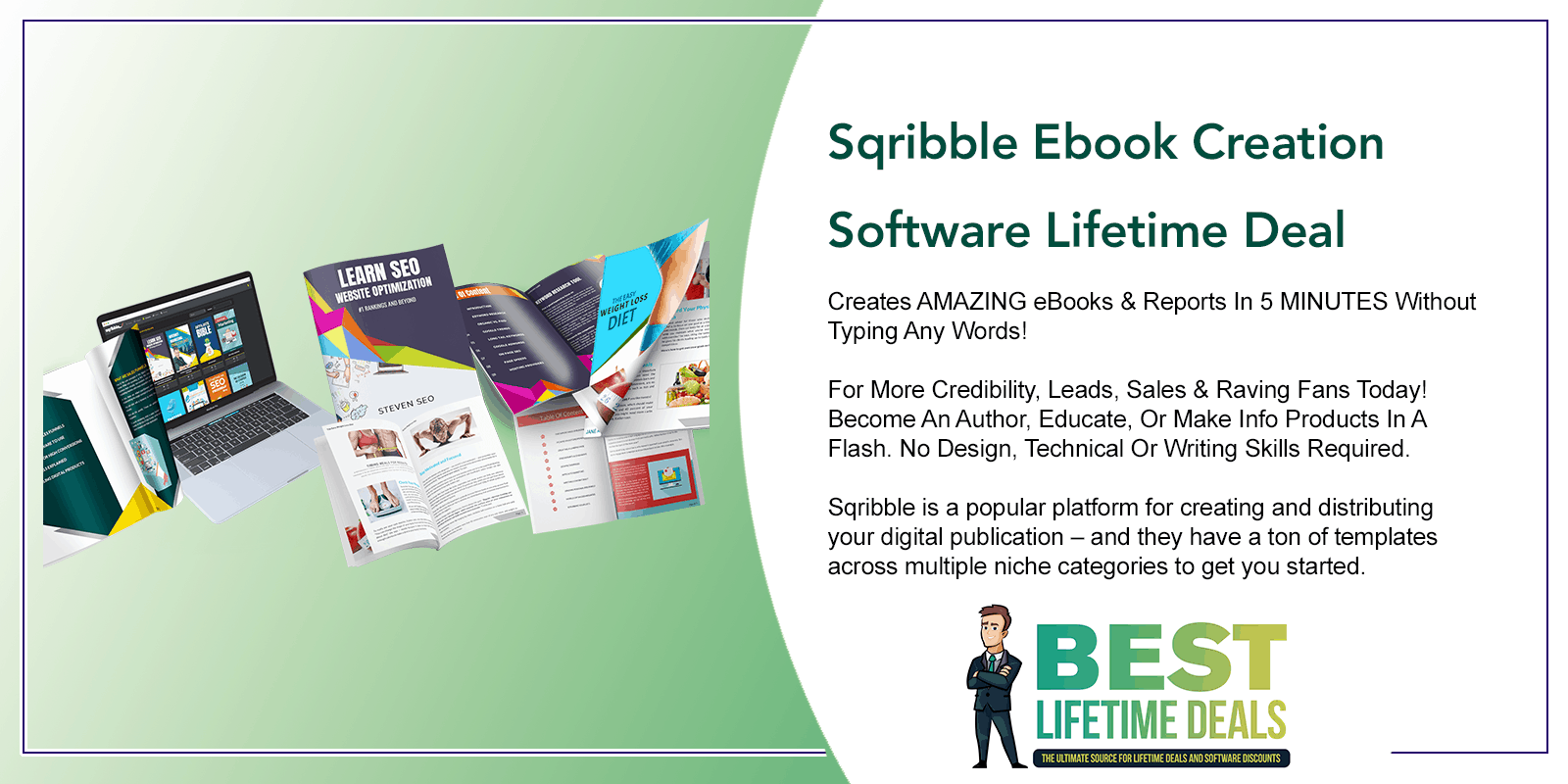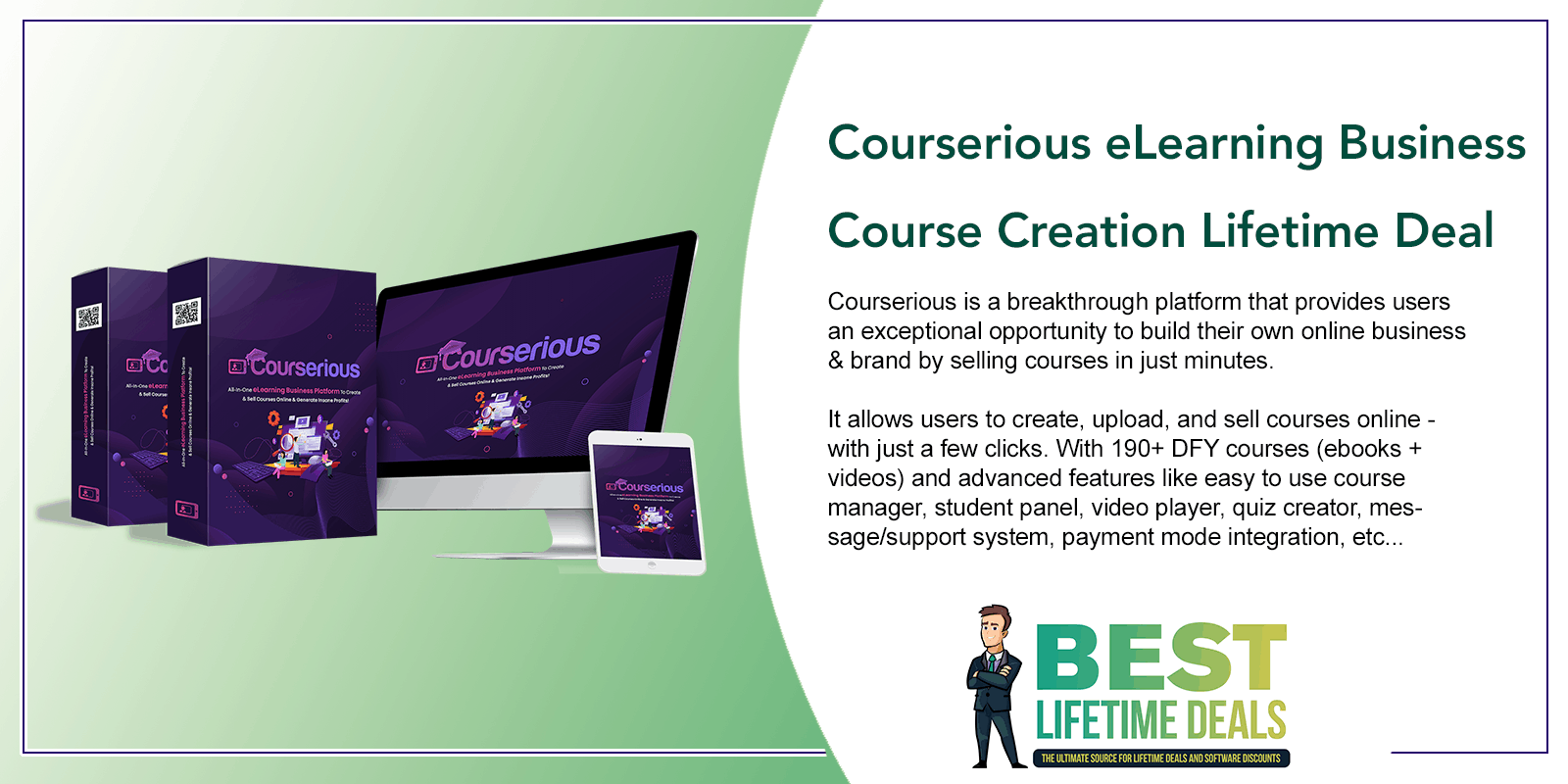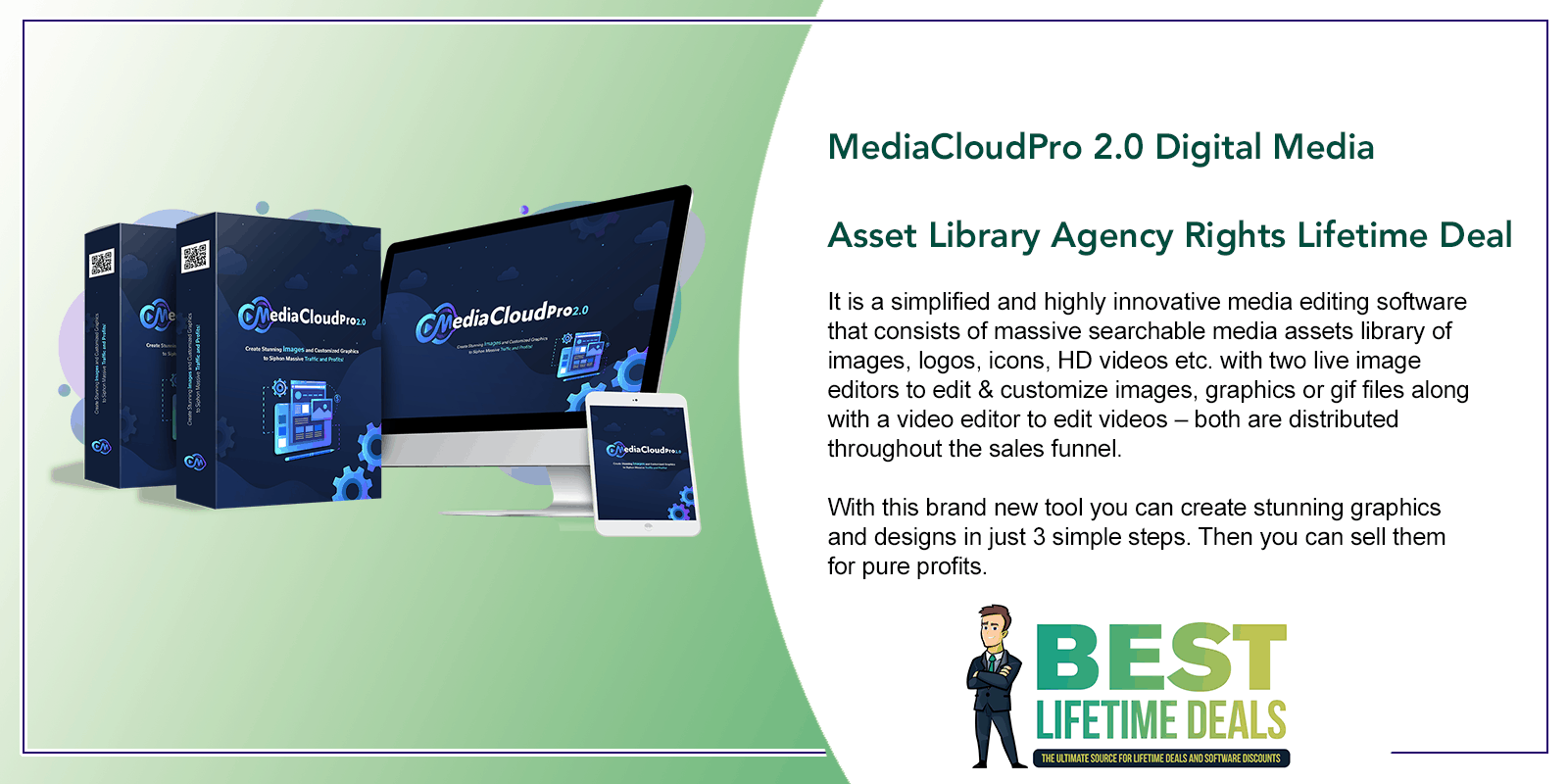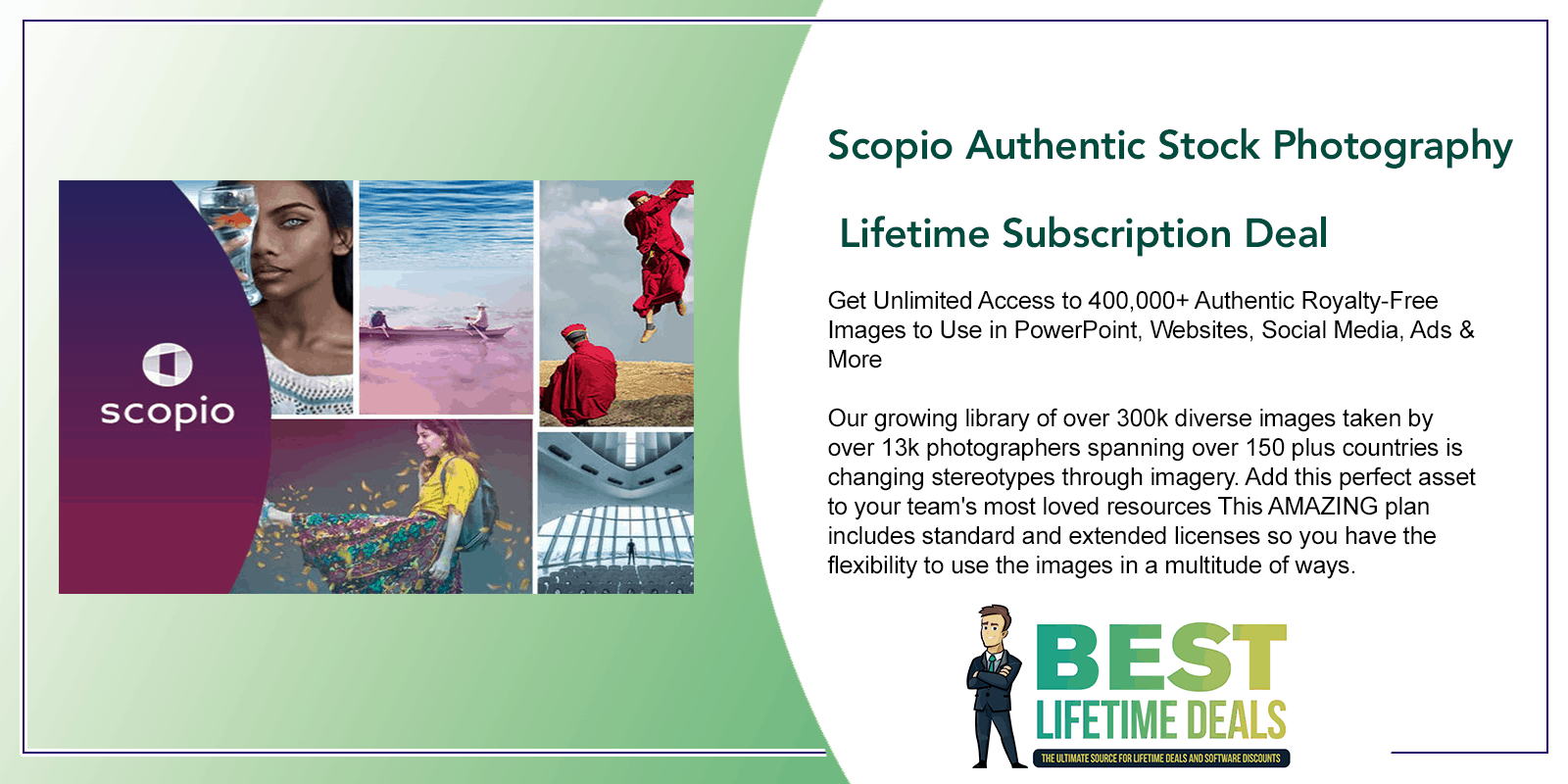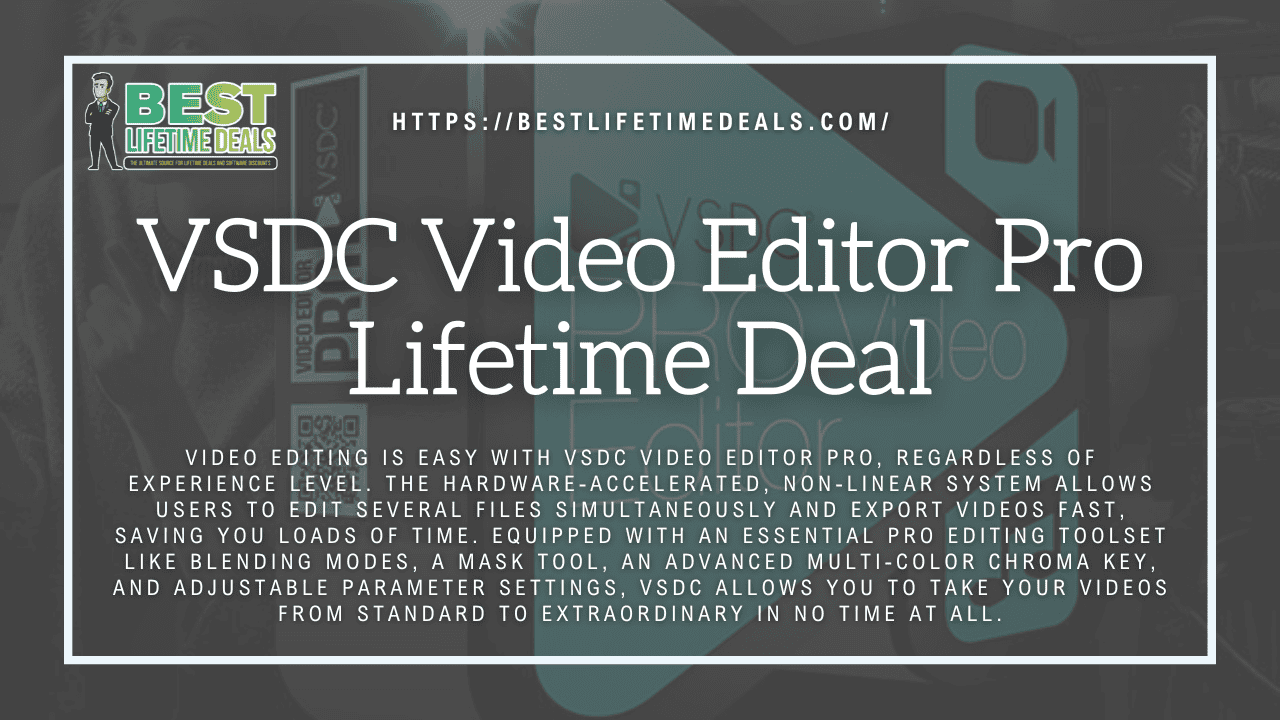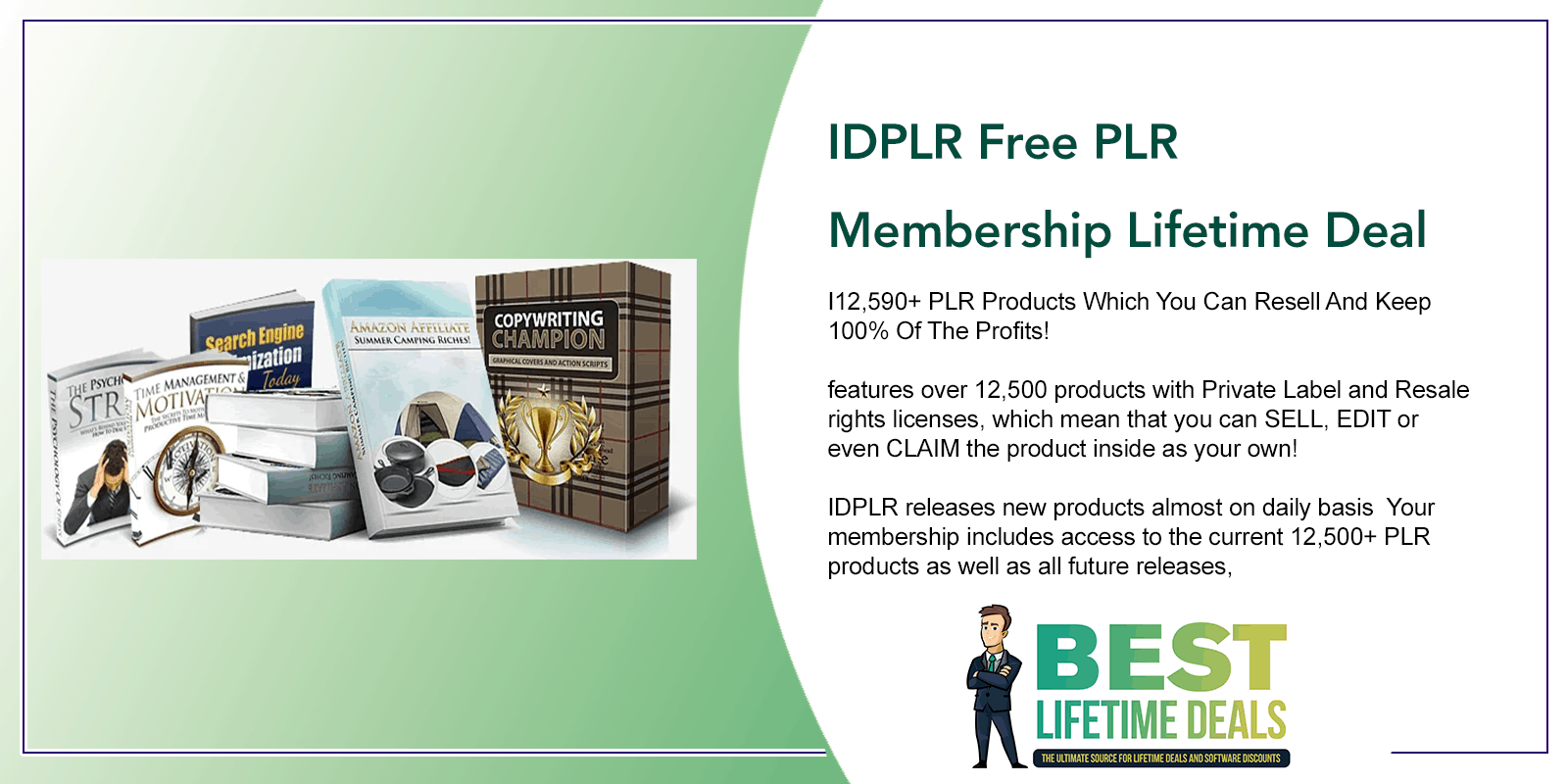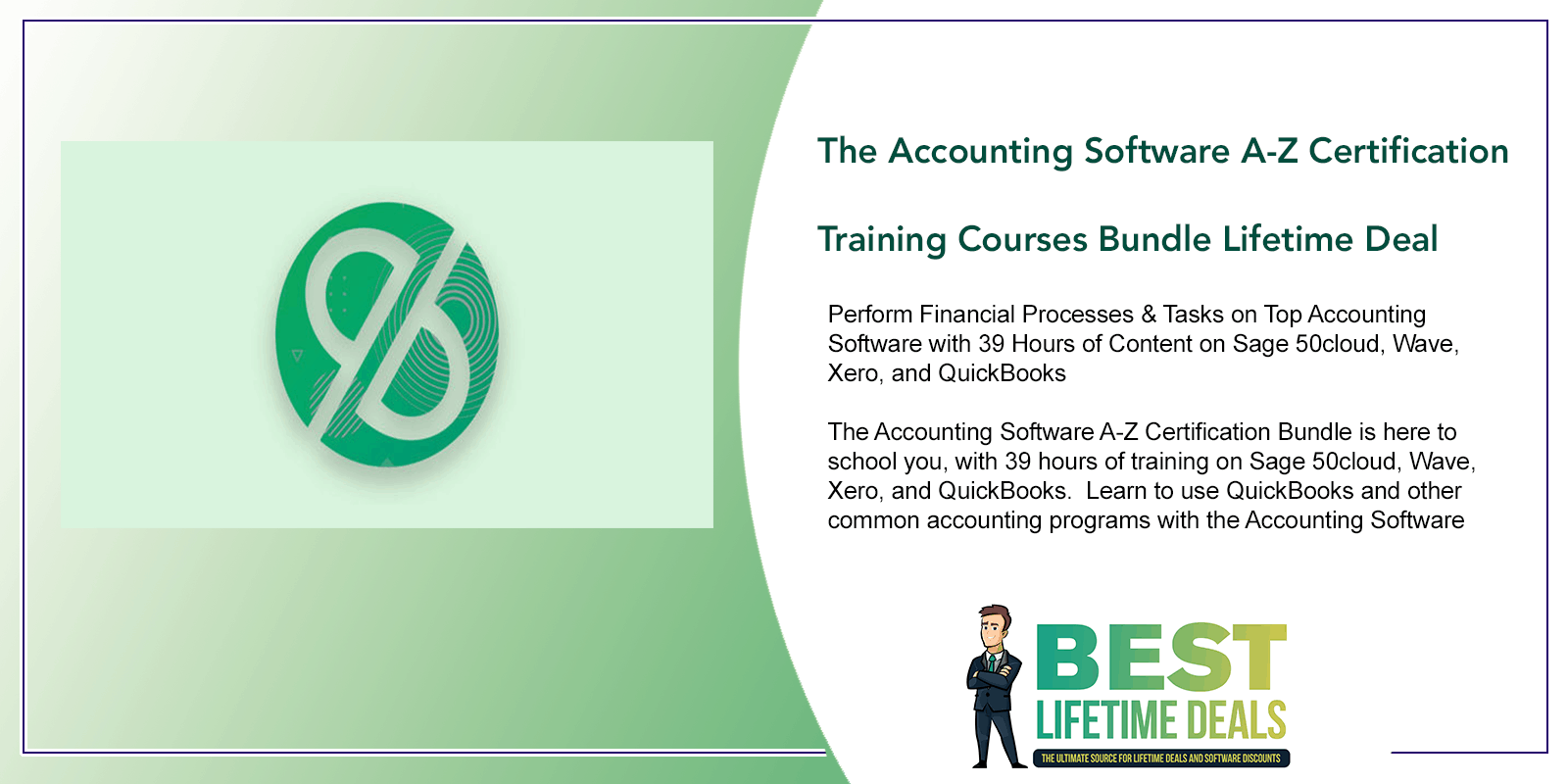
The Accounting Software A-Z Certification Training Courses Bundle Lifetime Deal
in Accounting Lifetime Deals , Learning Lifetime Deals , Online Courses Lifetime Deals , StackSocial Lifetime DealsChoose Your Desired Option(s)
The Accounting Software A-Z Certification Training Courses Bundle Lifetime Deal
Perform Financial Processes & Tasks on Top Accounting Software with 39 Hours of Content on Sage 50cloud, Wave, Xero, and QuickBooks
The Accounting Software A-Z Certification Bundle is here to school you, with 39 hours of training on Sage 50cloud, Wave, Xero, and QuickBooks.
The Accounting Software A-Z Certification Training Courses Bundle
The bundle includes 7 courses. Learn to use QuickBooks and other common accounting programs with the Accounting Software
Sage 50cloud Accounting 2020
Use Sage50cloud Accounting Software to Understand Better How Accounting Concepts Apply in the Real World
Sage 50cloud is a set of accountancy and payroll products developed by Sage Group aimed at small and medium enterprises. In this course, you will learn how to use this software in the real world. The first half of the course covers the navigation of the software while the second half will move onto creating files, reconciling bank accounts, and more.
- Access 27 lectures & 16 hours of content 24/7
- Learn how to navigate Sage 50cloud Accounting software
- Enter normal business transactions
- Reconcile bank accounts
- Generate & analyze reports including balance sheets, income statements, and more
- Export reports to Excel
Course Outline
- Sage 50cloud Accounting 2020
Instructor
Robert Steele has experience working as a practicing Certified Public Accountant (CPA), an accounting and business instructor, and curriculum developer. He has enjoyed putting together quality tools to improve learning and has been teaching, making instructional resources, and building curriculum since 2009. Mr. Steele has also authored five books that can be found on Amazon or in audiobook format on Audible. He has developed bestselling courses in accounting topics including financial accounting and QuickBooks accounting software.
Important Details
- Length of time users can access this course: lifetime
- Access options: desktop & mobile
- Certificate of completion included
- Redemption deadline: redeem your code within 30 days of purchase
- Updates included
- Experience level required: all levels
Requirements
- Sage50cloud Accounting Software
Wave Accounting 2020
Learn How to Use Bank Feeds with Wave Accounting Software From a Practicing CPA
Many accounting software courses will spend a lot of time talking about how a full-service accounting system works. However, many small businesses want to get right down to data input as fast as possible, and others already have a good understanding of the system and want to focus specifically on bank feeds. This course will jump right into bank feeds and how to use them with the Wave Accounting Software.
- Access 8 lectures & 4 hours of content 24/7
- Set up bank feeds for both bank accounts & credit card accounts
- Add transactions & assign proper general ledger accounts to them
- Do bank reconciliations
- Understand the difference between a bank reconciliation when using a cash basis & accrual basis
- Record transactions from two accounts that use bank feeds like a credit card account & a bank account
Course Outline
- Wave Accounting 2020
Instructor
Robert Steele has experience working as a practicing Certified Public Accountant (CPA), an accounting and business instructor, and curriculum developer. He has enjoyed putting together quality tools to improve learning and has been teaching, making instructional resources, and building curriculum since 2009. Mr. Steele has also authored five books that can be found on Amazon or in audiobook format on Audible. He has developed bestselling courses in accounting topics including financial accounting and QuickBooks accounting software.
Important Details
- Length of time users can access this course: lifetime
- Access options: desktop & mobile
- Certificate of completion included
- Redemption deadline: redeem your code within 30 days of purchase
- Updates included
- Experience level required: intermediate
Requirements
- Wave Accounting Software
QuickBooks Online: Bank Feeds & Credit Card Feeds 2020
Master Bank Feeds & How to Use Them on QuickBooks Online Platform
This course will jump right into bank feeds and how to use them. Most QuickBooks courses will spend a lot of time talking about how a full-service accounting system works using QuickBooks. But in this course, you’ll get right down to data input as fast as possible, and gain enough understanding of the system. This course will work through a practice problem and will provide test data that you can use in your system to follow along if you choose.
- Access 12 lectures & 7 hours of content 24/7
- Get QuickBooks Online up & running
- Set up bank feeds for both bank accounts & credit card accounts
- Add transactions & assign proper general ledger accounts to them
- Do bank reconciliations
- Understand the difference between a bank reconciliation when using a cash basis & accrual basis
- Generate reports & analyze reports after data has been entered using bank feeds
- Record transactions from two accounts that use bank feeds like a credit card account & a bank account
- Create different kinds of bank feed rules to make data input even faster
Course Outline
- QuickBooks Online – Bank Feeds & Credit Card Feeds 2020
Instructor
Robert Steele has experience working as a practicing Certified Public Accountant (CPA), an accounting and business instructor, and curriculum developer. He has enjoyed putting together quality tools to improve learning and has been teaching, making instructional resources, and building curriculum since 2009. Mr. Steele has also authored five books that can be found on Amazon or in audiobook format on Audible. He has developed bestselling courses in accounting topics including financial accounting and QuickBooks accounting software.
Important Details
- Length of time users can access this course: lifetime
- Access options: desktop & mobile
- Certificate of completion included
- Redemption deadline: redeem your code within 30 days of purchase
- Updates included
- Experience level required: intermediate
Requirements
- QuickBooks Online
Job Costing QuickBooks Online – Contractors
Create an Effective Job Costing System Using QuickBooks Online
his QuickBooks Online Job Costing course will provide the resources for learners to develop a solid understanding of job costing concepts and the tools QuickBooks provides to create an effective job costing system. The course will describe the terminology used by the software and by the industry, such as jobs, sub customers, and projects. Learners will be able to create invoices for the job using either the estimate or the actual billed costs.
- Access 9 lectures & 5 hours of content 24/7
- Set up a job costing system using QuickBooks Online
- Enter job or project estimates
- Create jobs or projects
- Bill for jobs or projects
- Set up double-sided projects
- Apply direct labor to jobs or projects
- Create an invoice from an estimate
Course Outline
- Job Costing QuickBooks Online – Contractors
Instructor
Robert Steele has experience working as a practicing Certified Public Accountant (CPA), an accounting and business instructor, and curriculum developer. He has enjoyed putting together quality tools to improve learning and has been teaching, making instructional resources, and building curriculum since 2009. Mr. Steele has also authored five books that can be found on Amazon or in audiobook format on Audible. He has developed bestselling courses in accounting topics including financial accounting and QuickBooks accounting software.
Important Details
- Length of time users can access this course: lifetime
- Access options: desktop & mobile
- Certificate of completion included
- Redemption deadline: redeem your code within 30 days of purchase
- Updates included
- Experience level required: intermediate
Requirements
- QuickBooks Online
Xero Job Costing Projects
Apply Job Costing Concepts Using Xero Software
This Xero Job Costing course will provide the resources for learners to develop a solid understanding of job costing concepts and the tools Xero provides to create an effective job costing system. The course will describe the terminology used by software and by the industry, such as jobs, sub customers, and projects. Learners will understand how to set up projects and how they function to track costs and revenue per job. It will also tackle how to enter bills and allocate costs to jobs using forms such as bill forms and expense forms. The course will discuss the concept of a double-sided or two-sided items, how to create them, and why they are necessary for job costing.
- Access 10 lectures & 5 hours of content 24/7
- Set up a job costing system using Xero
- Enter job or project estimates
- Apply overhead to jobs to projects
- Create an invoice from actual costs
- Create an invoice from an estimate
Course Outline
- Xero Job Costing – Projects
Instructor
Robert Steele has experience working as a practicing Certified Public Accountant (CPA), an accounting and business instructor, and curriculum developer. He has enjoyed putting together quality tools to improve learning and has been teaching, making instructional resources, and building curriculum since 2009. Mr. Steele has also authored five books that can be found on Amazon or in audiobook format on Audible. He has developed bestselling courses in accounting topics including financial accounting and QuickBooks accounting software.
Important Details
- Length of time users can access this course: lifetime
- Access options: desktop & mobile
- Certificate of completion included
- Redemption deadline: redeem your code within 30 days of purchase
- Updates included
- Experience level required: intermediate
Requirements
- Xero Accounting Software
Job Cost QuickBooks Online vs QuickBooks Desktop – Contractor
Learn How to Account for a Job Costing System in QuickBooks, Both Online & Desktop
This QuickBooks Job Costing course will provide the resources for learners to develop a solid understanding of job costing concepts and the tools QuickBooks provides to create an effective job costing system. The course will start out by reviewing the objectives for a job costing system. You’ll get an understanding of the special needs related to job costing. Then it will discuss the tools QuickBooks software has to achieve those objectives. Learners will understand how to generate, analyze, and export to Excel job costing reports and financial statements.
- Access 1 lecture & 1 hour of content 24/7
- Apply a job cost system using both QuickBooks Desktop & QuickBooks Online
- Learn how to enter estimates
- Create & use two sided, or double sided, items for job costing
- Generate, analyze, & export to Excel job costing reports and financial statements
- Understand how a job costing system works
Course Outline
- Job Cost QuickBooks Online vs QuickBooks Desktop–Contractor
Instructor
Robert Steele has experience working as a practicing Certified Public Accountant (CPA), an accounting and business instructor, and curriculum developer. He has enjoyed putting together quality tools to improve learning and has been teaching, making instructional resources, and building curriculum since 2009. Mr. Steele has also authored five books that can be found on Amazon or in audiobook format on Audible. He has developed bestselling courses in accounting topics including financial accounting and QuickBooks accounting software.
Important Details
- Length of time users can access this course: lifetime
- Access options: desktop & mobile
- Certificate of completion included
- Redemption deadline: redeem your code within 30 days of purchase
- Updates included
- Experience level required: all levels
Requirements
- QuickBooks Online
- QuickBooks Desktop
QuickBooks Desktop vs Sage 50cloud Accounting 2020
Compare Two Top Accounting Software Packages with a Practicing CPA
Compare two of the top accounting software packages systematically and thoroughly — QuickBooks Desktop and Sage 50cloud Accounting. This course will compare the purchasing process and how to set up both programs. You will enter two months of data into each accounting software package, reflecting on the effect on the financial statements after each step. The course will demonstrate the bank reconciliation process for both accounting software packages. Learners will also understand the adjusting and reversing entry process and be able to enter journal entries into both accounting software packages.
- Access 1 lecture & 1 hour of content 24/7
- Set up QuickBooks Desktop & Sage 50cloud Accounting Software
- Enter normal business transaction
- Reconcile bank accounts using both programs
- Generate & analyze reports including a balance sheet, an income statement, and supporting reports
- Export Reports to Excel
Course Outline
- Getting Started – Getting Setup with QuickBooks Pro 2020
- Navigating Through QuickBooks – QuickBooks Pro 2020
- Balance Sheet and Balance Sheet Options in QuickBooks Pro 2020
- Profit & Loss / Income Statement QuickBooks Pro 2020
- Other Reports & Graphs in QuickBooks 2020
- 2020 Course Project Start – Set Up New Company File, Preferences, & Users
- Enter Data for the first month of operations – QuickBooks 2020
- Enter Data for the second month of operation in QuickBooks 2020
- Bank Reconciliations in QuickBooks 2020
- Adjusting Entries and Reversing Entries in QuickBook 2020
Instructor
Robert Steele has experience working as a practicing Certified Public Accountant (CPA), an accounting and business instructor, and curriculum developer. He has enjoyed putting together quality tools to improve learning and has been teaching, making instructional resources, and building curriculum since 2009. Mr. Steele has also authored five books that can be found on Amazon or in audiobook format on Audible. He has developed bestselling courses in accounting topics including financial accounting and QuickBooks accounting software.
Important Details
- Length of time users can access this course: lifetime
- Access options: desktop & mobile
- Certificate of completion included
- Redemption deadline: redeem your code within 30 days of purchase
- Updates included
- Experience level required: intermediate
Requirements
- QuickBooks Desktop
- Sage50cloud Accounting Software
Don’t miss out on your chance to secure access to The Accounting Software A-Z Certification Training Courses Bundle Lifetime Deal at a one-time fee for lifetime access! Click the button below to check it out.
Click Here to View The Accounting Software A-Z Certification Training Courses Bundle Lifetime Deal For YourselfYour Recently Viewed Downloads
You may also like

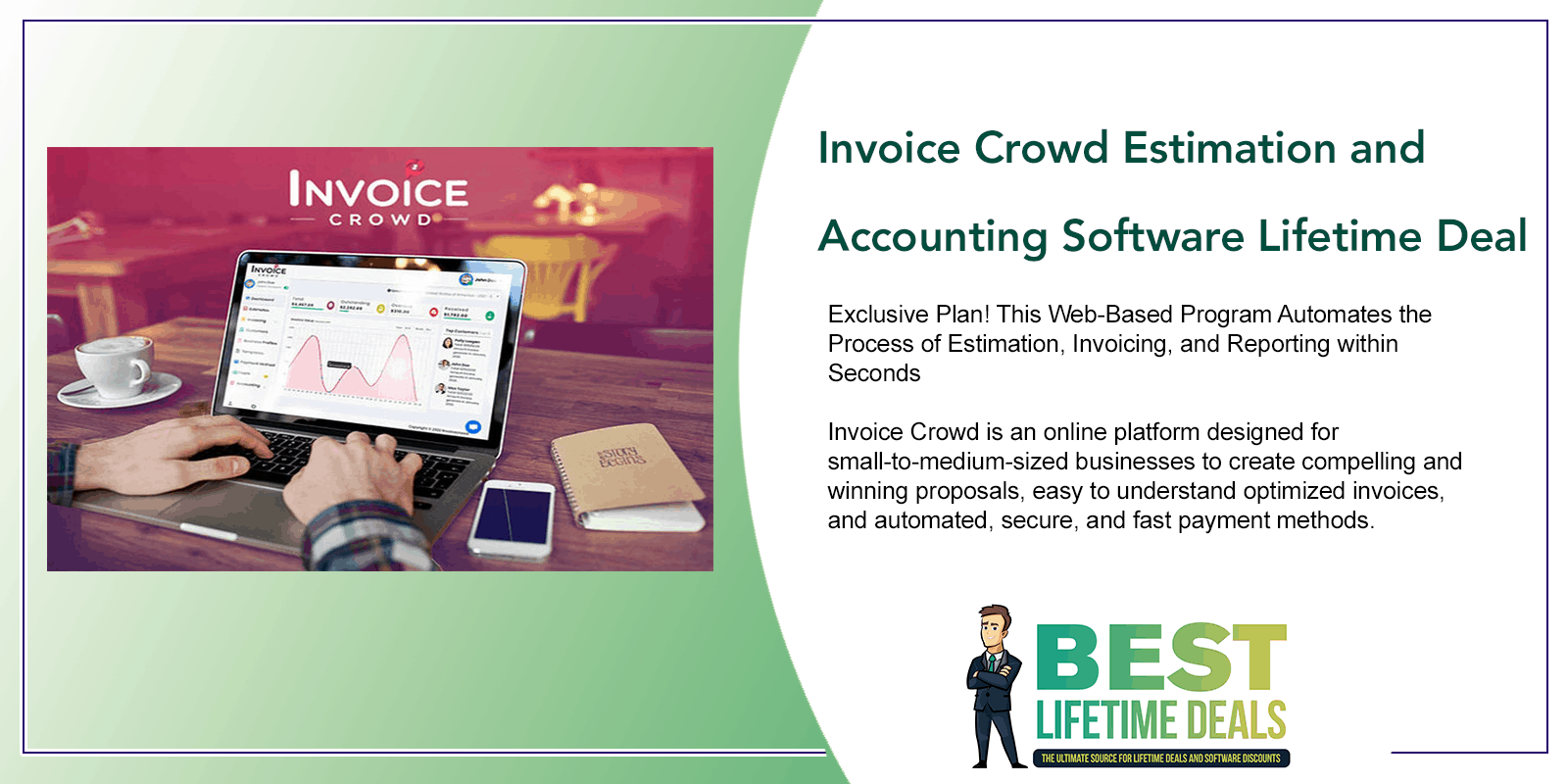
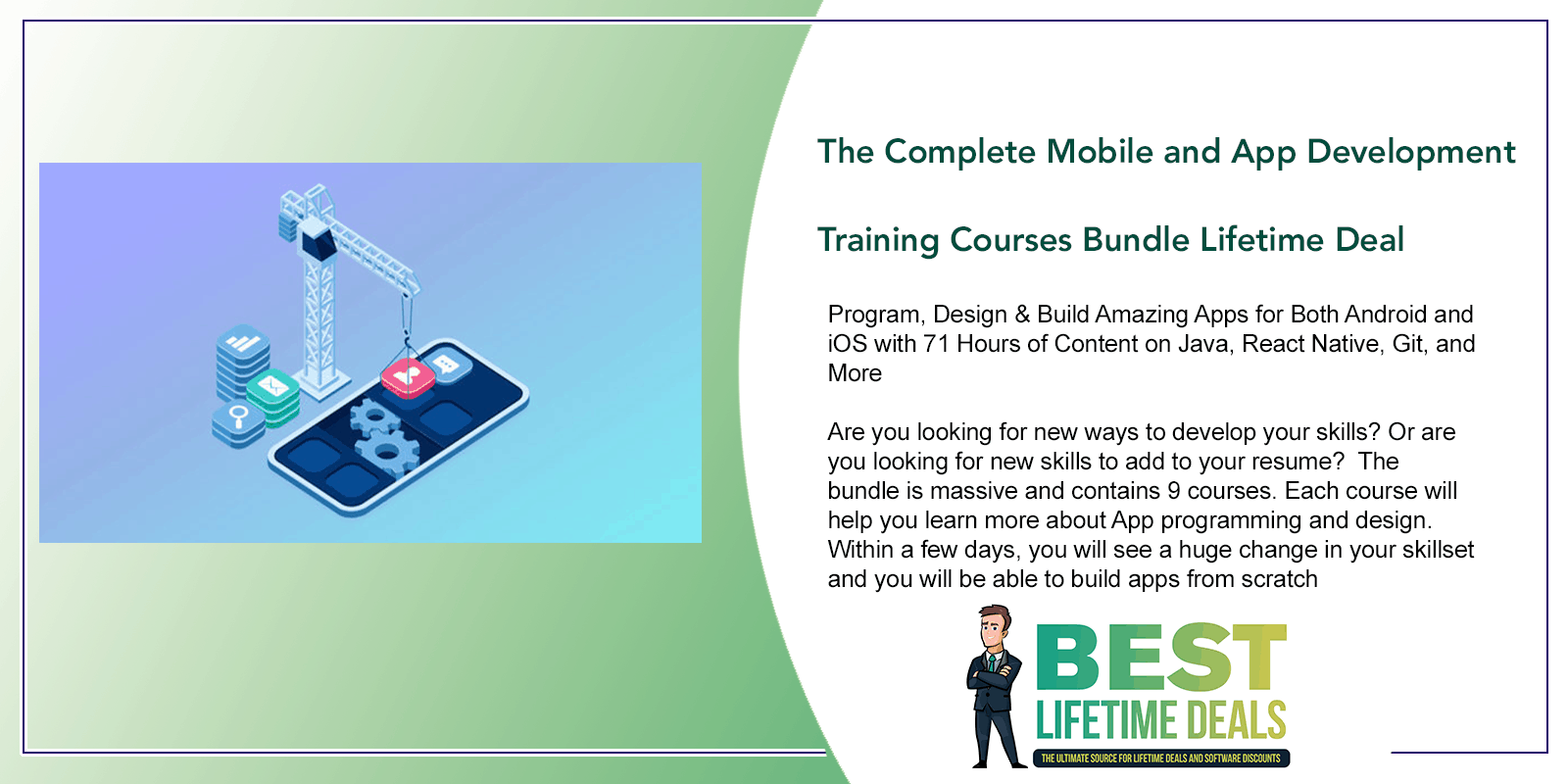
Share Now!








 Zerrio All-in-One Business Management Tool HRM and Accounting Lifetime Deal
Zerrio All-in-One Business Management Tool HRM and Accounting Lifetime Deal