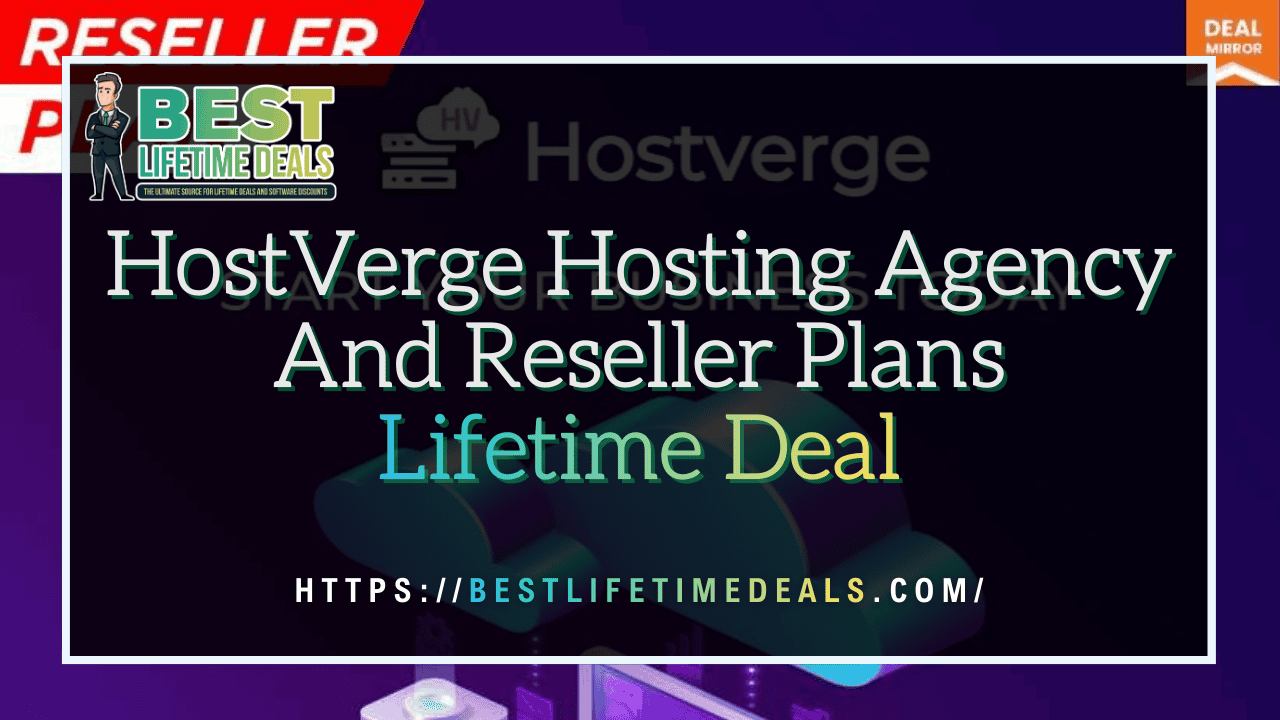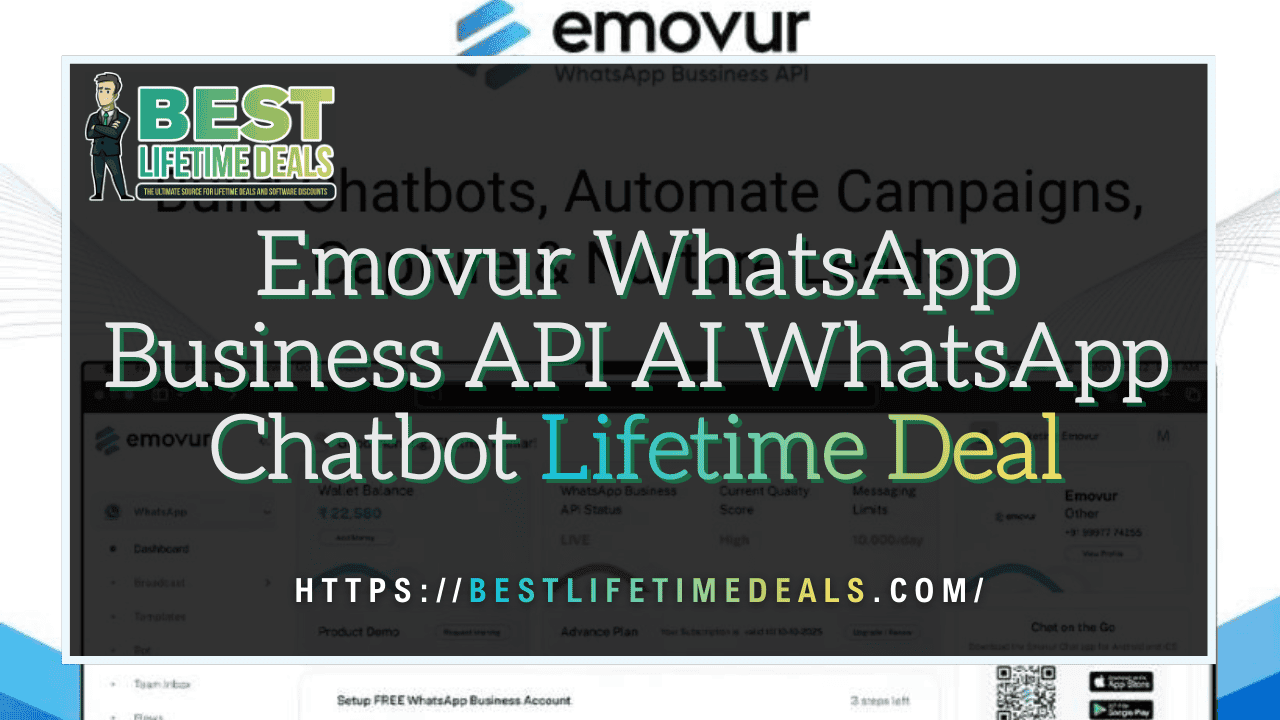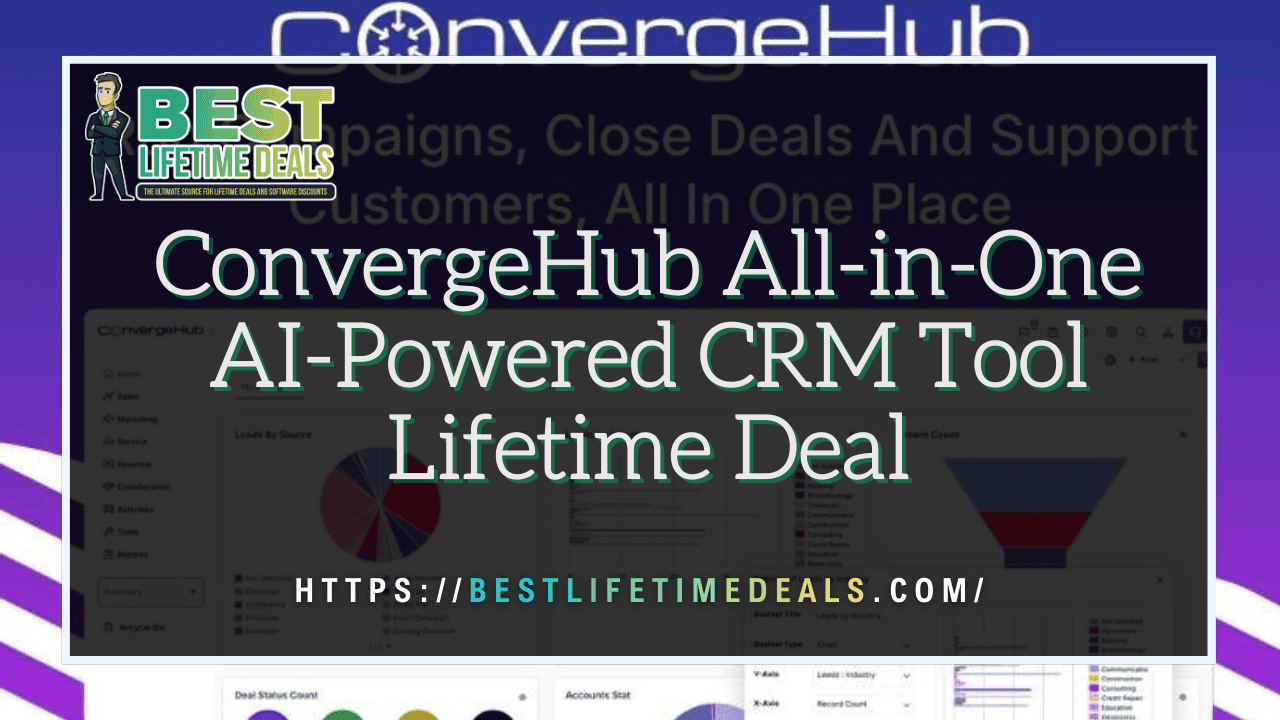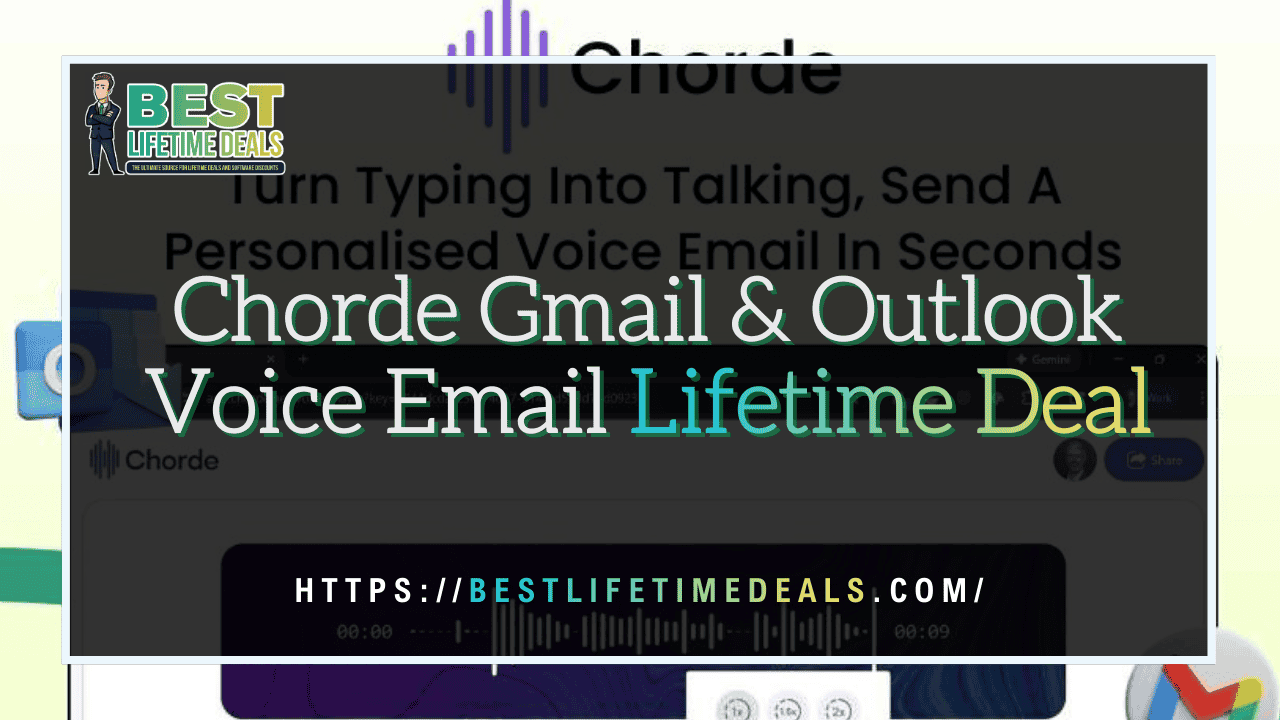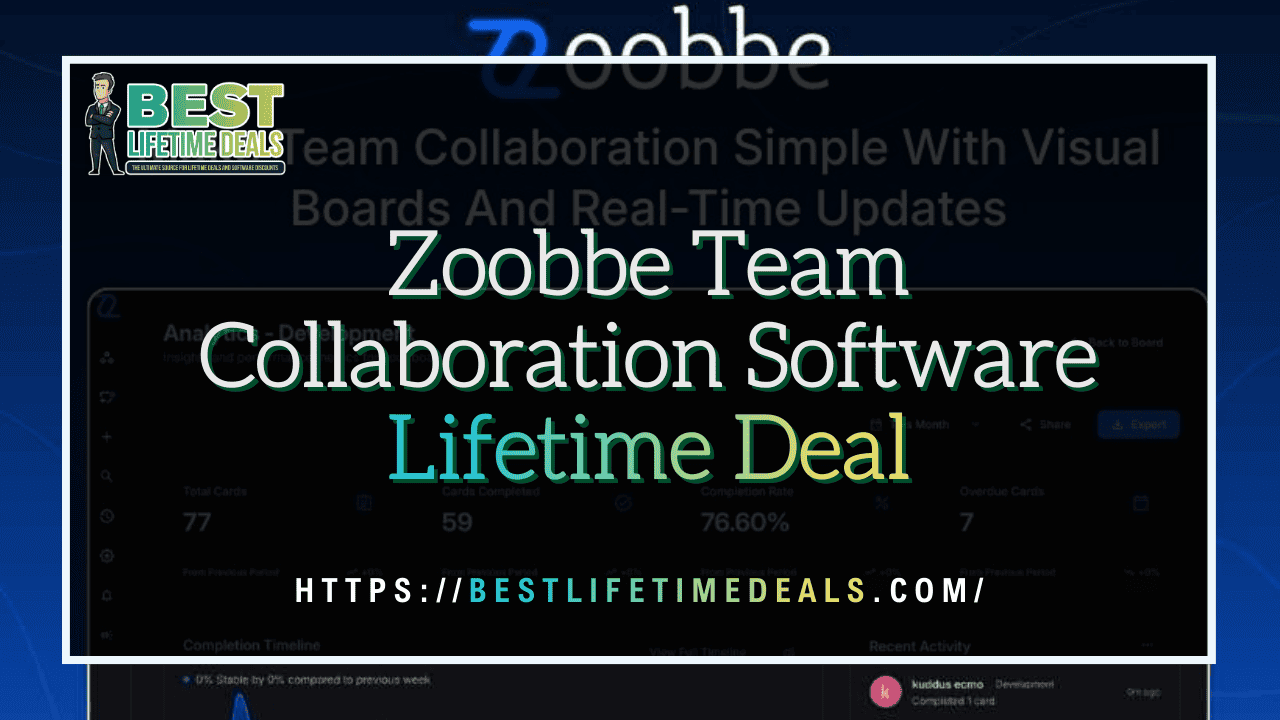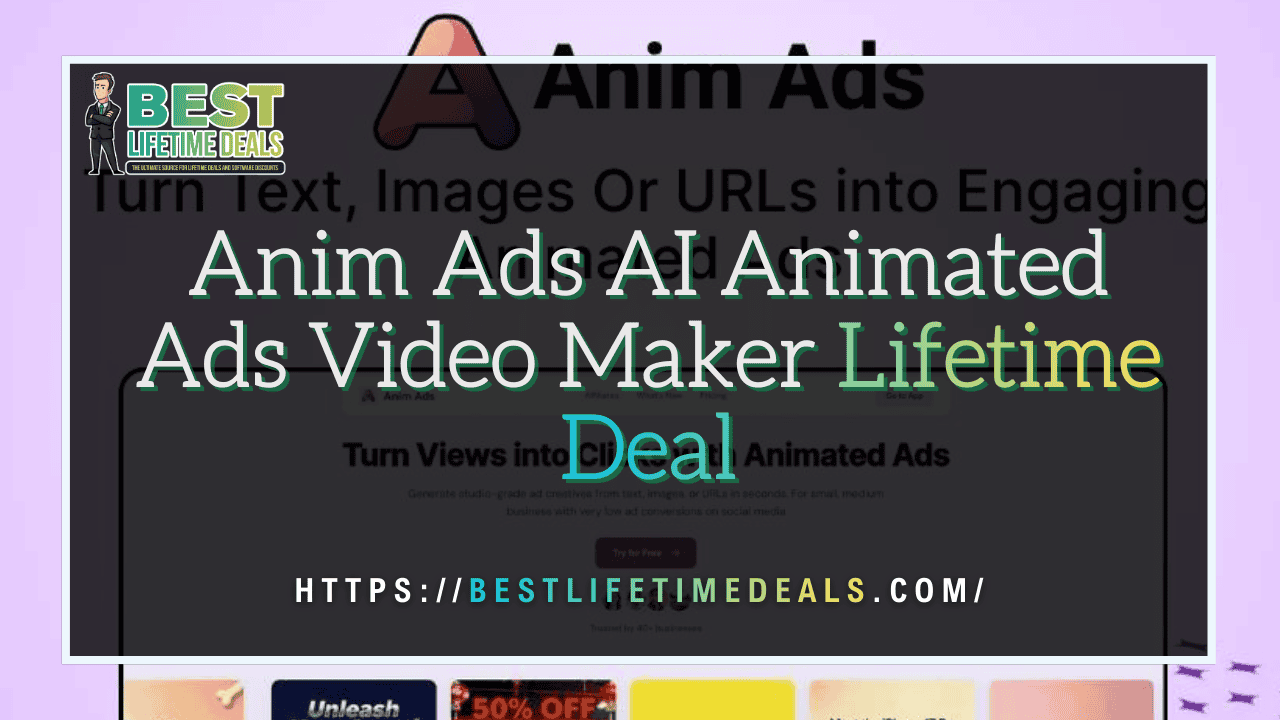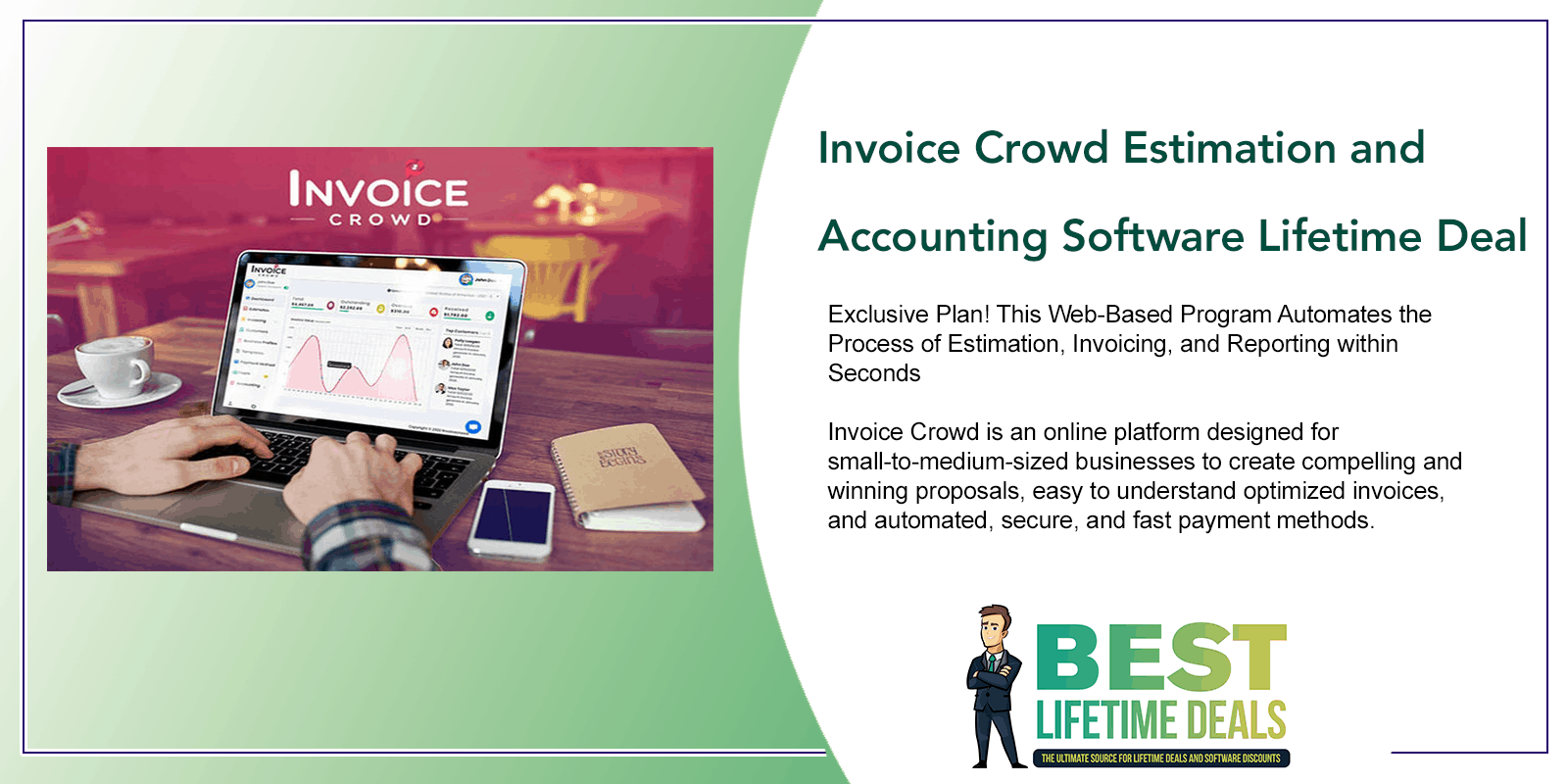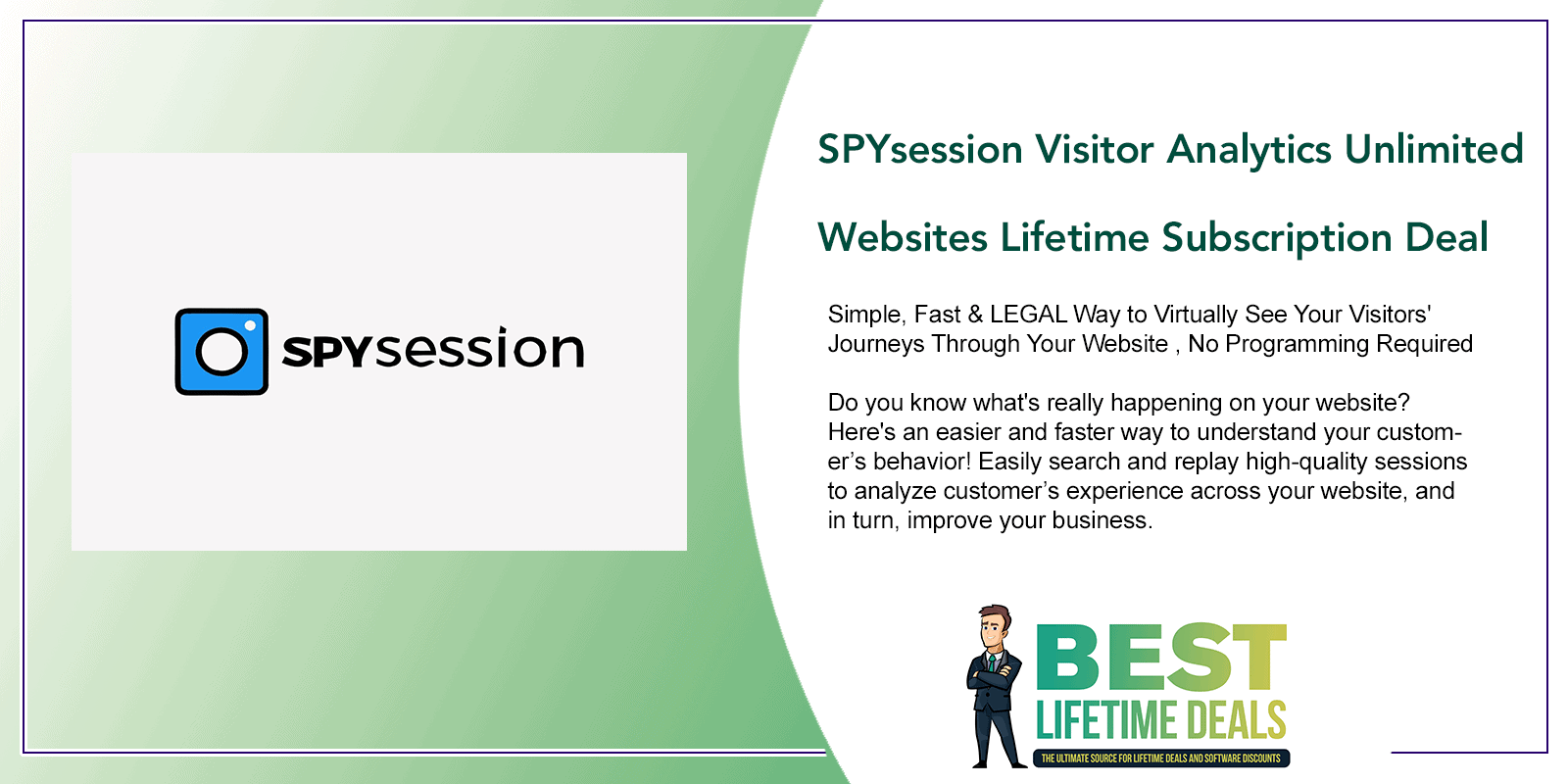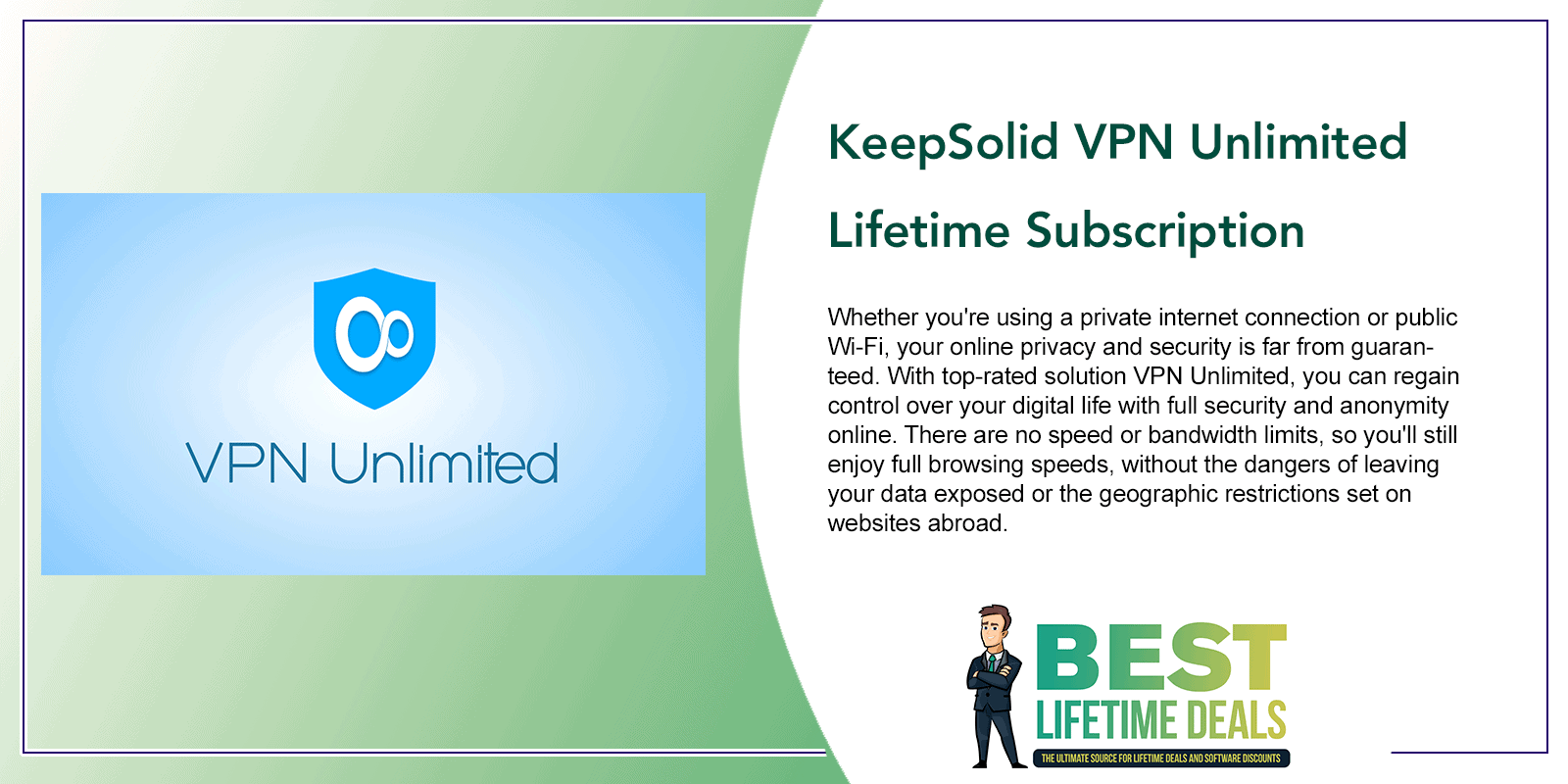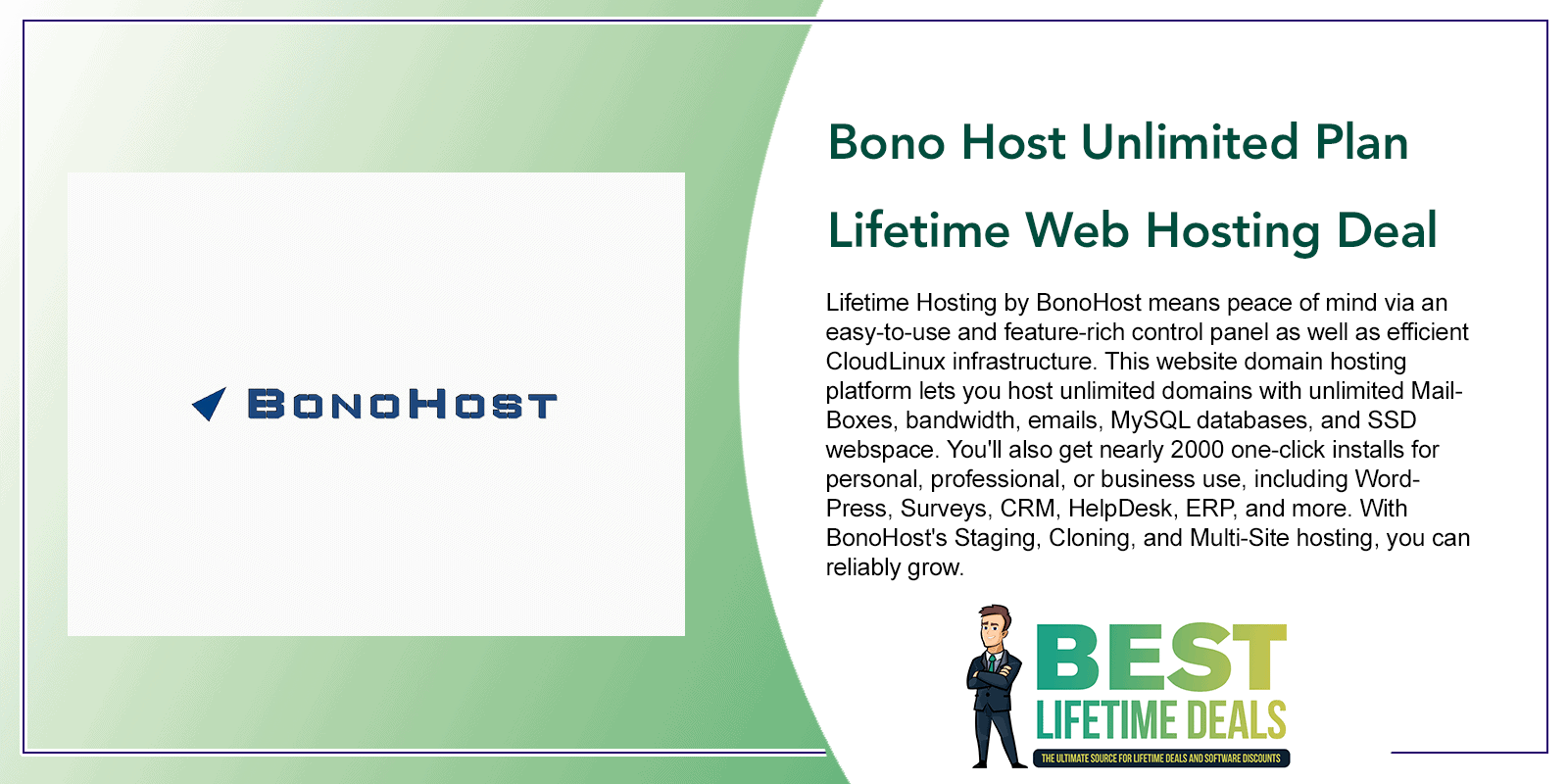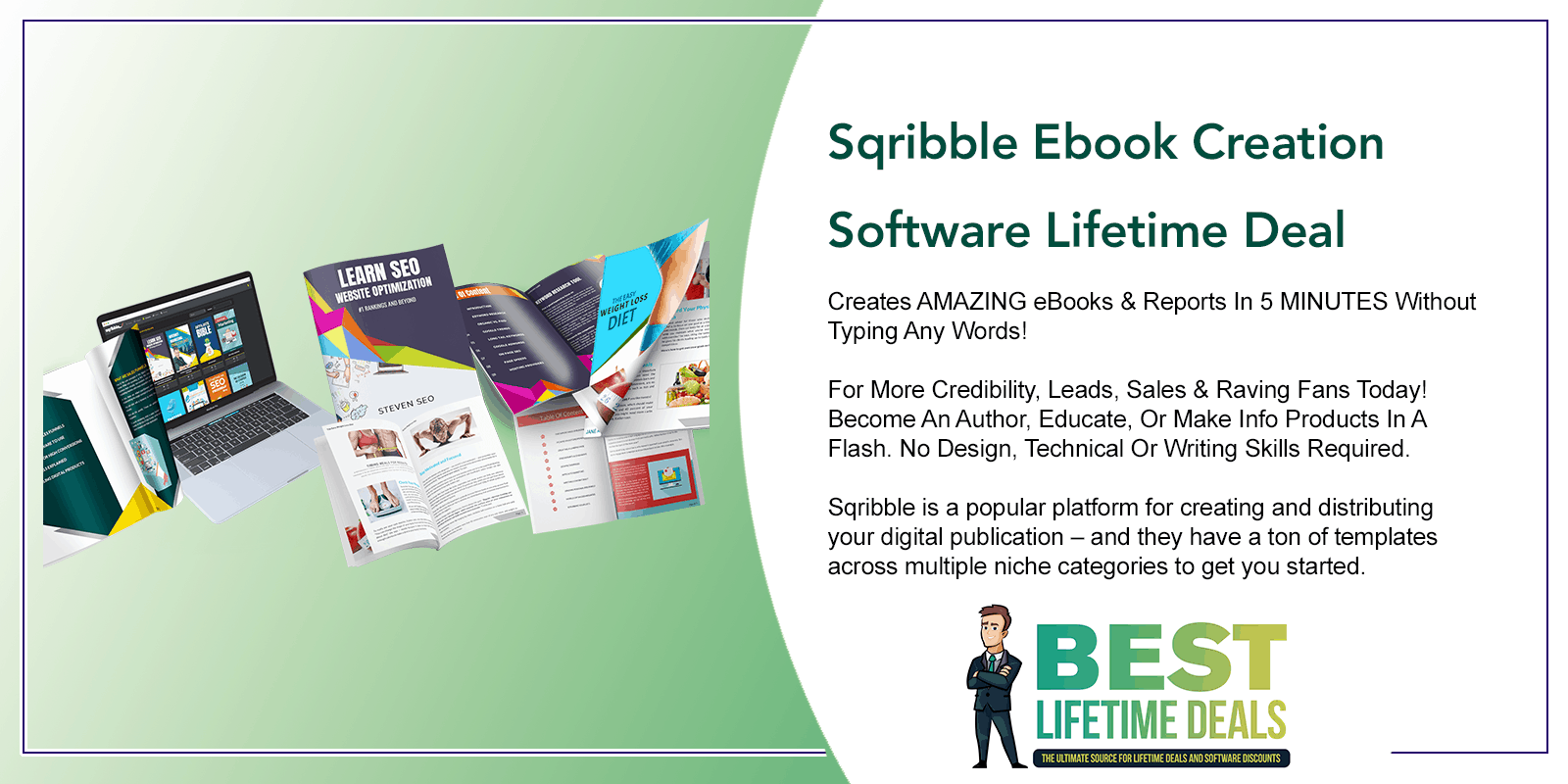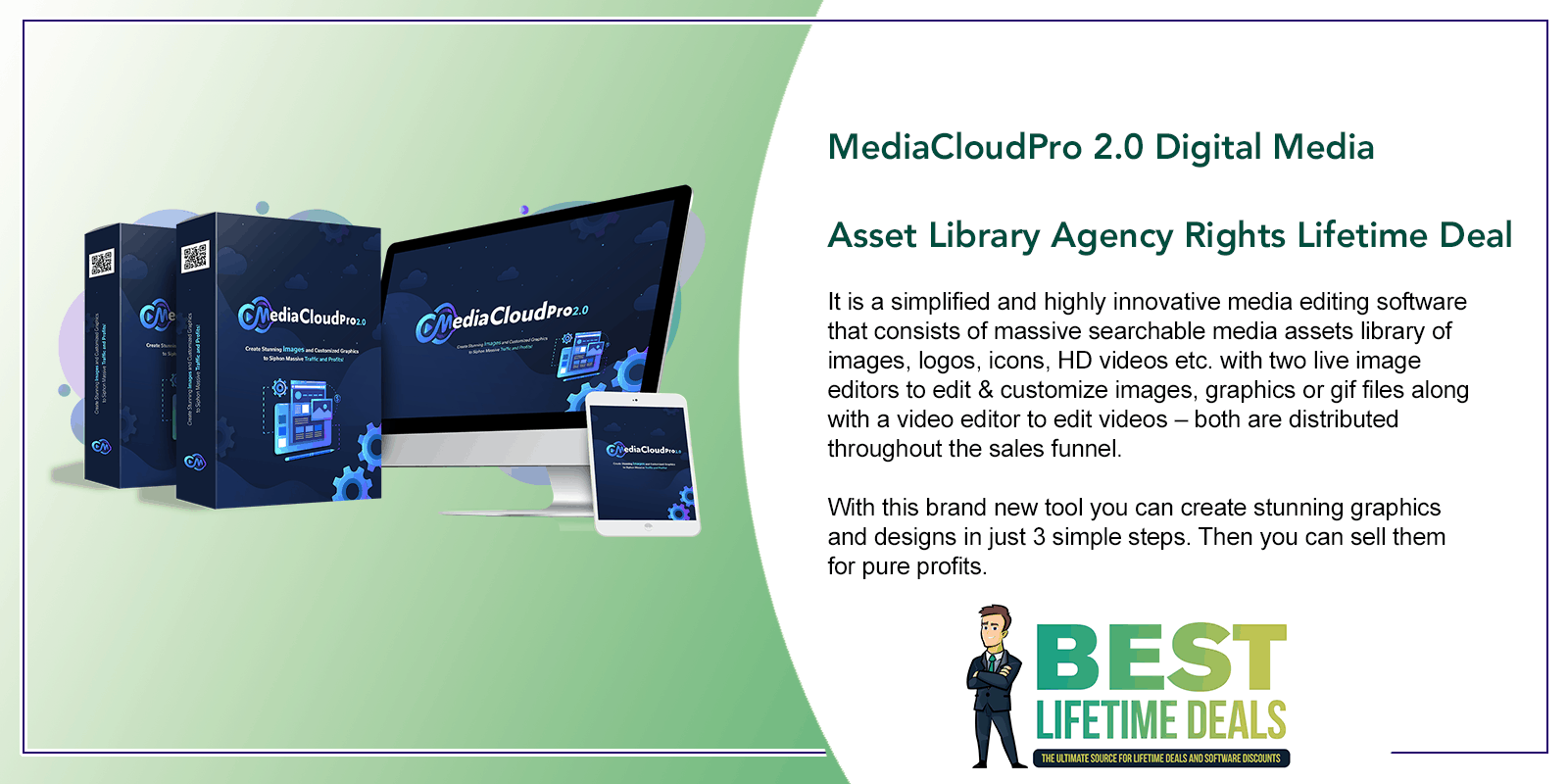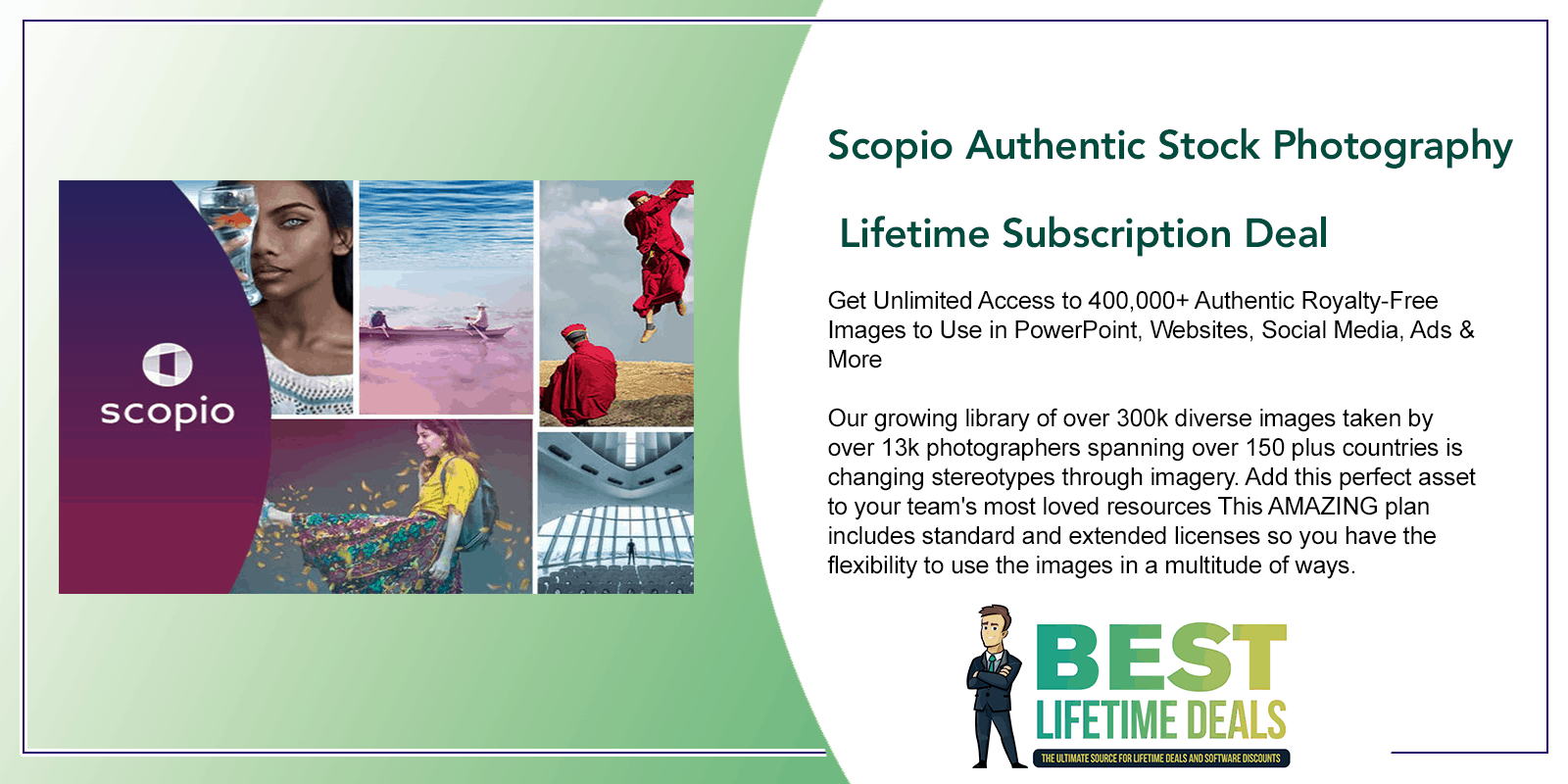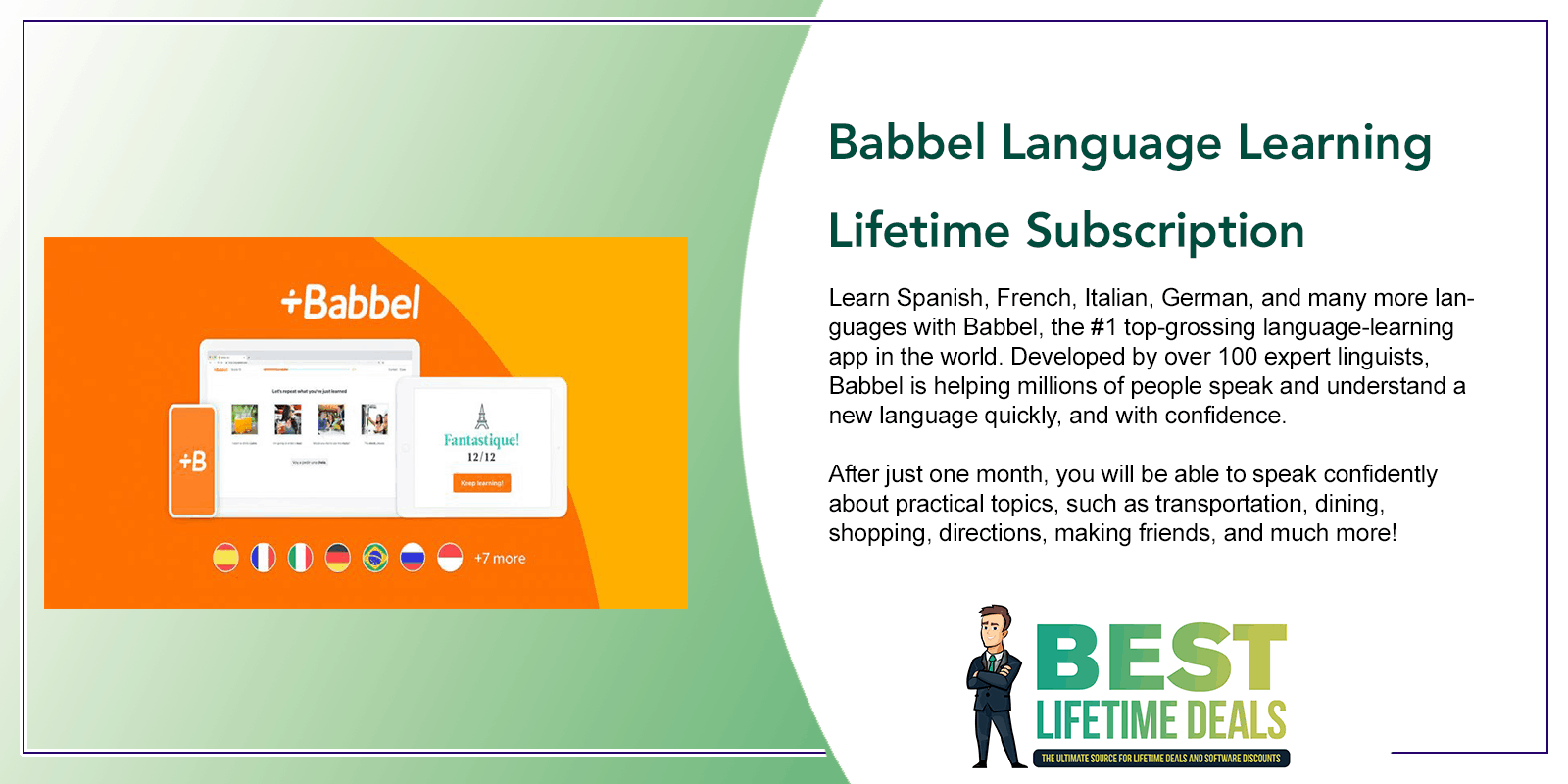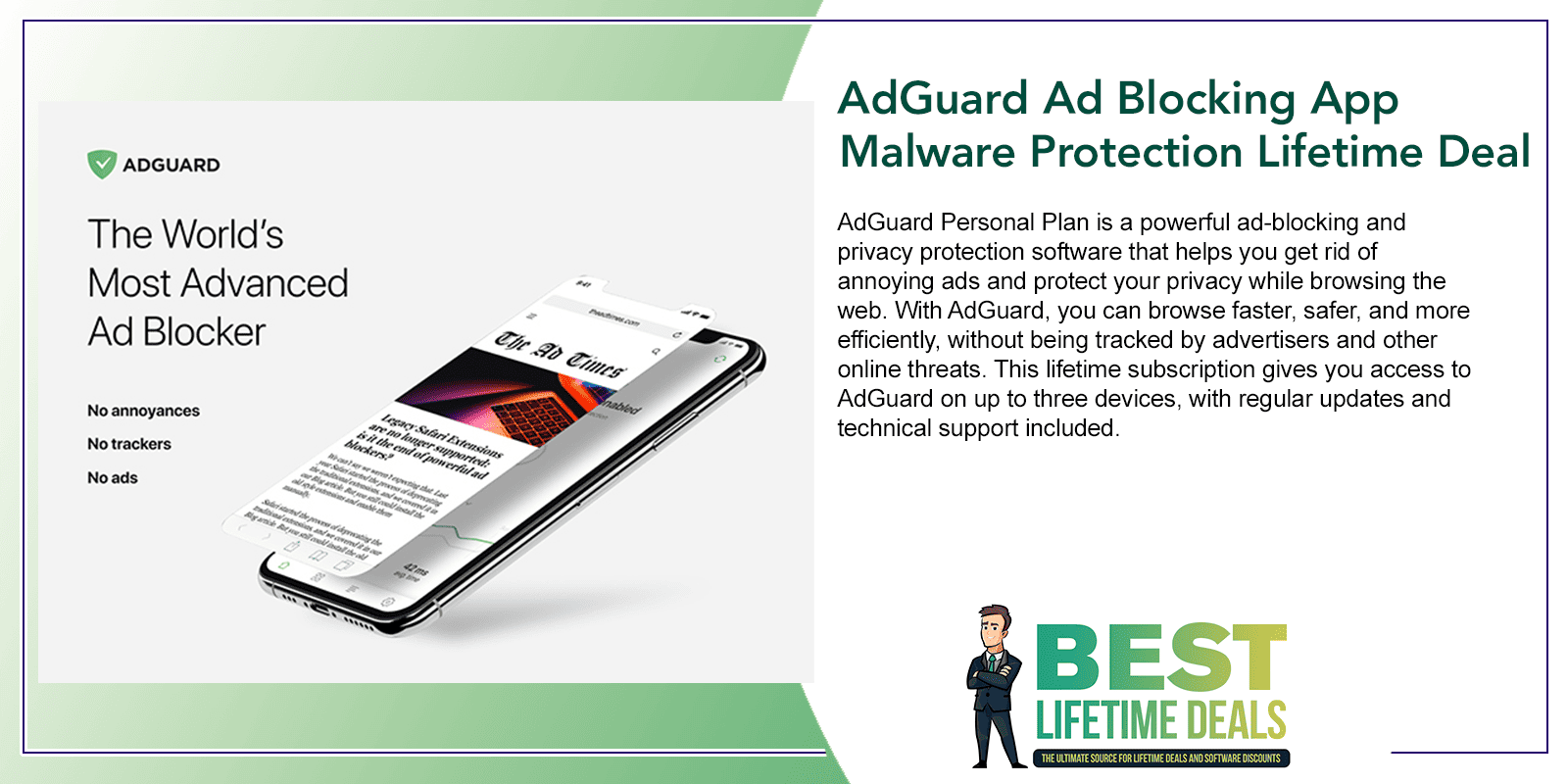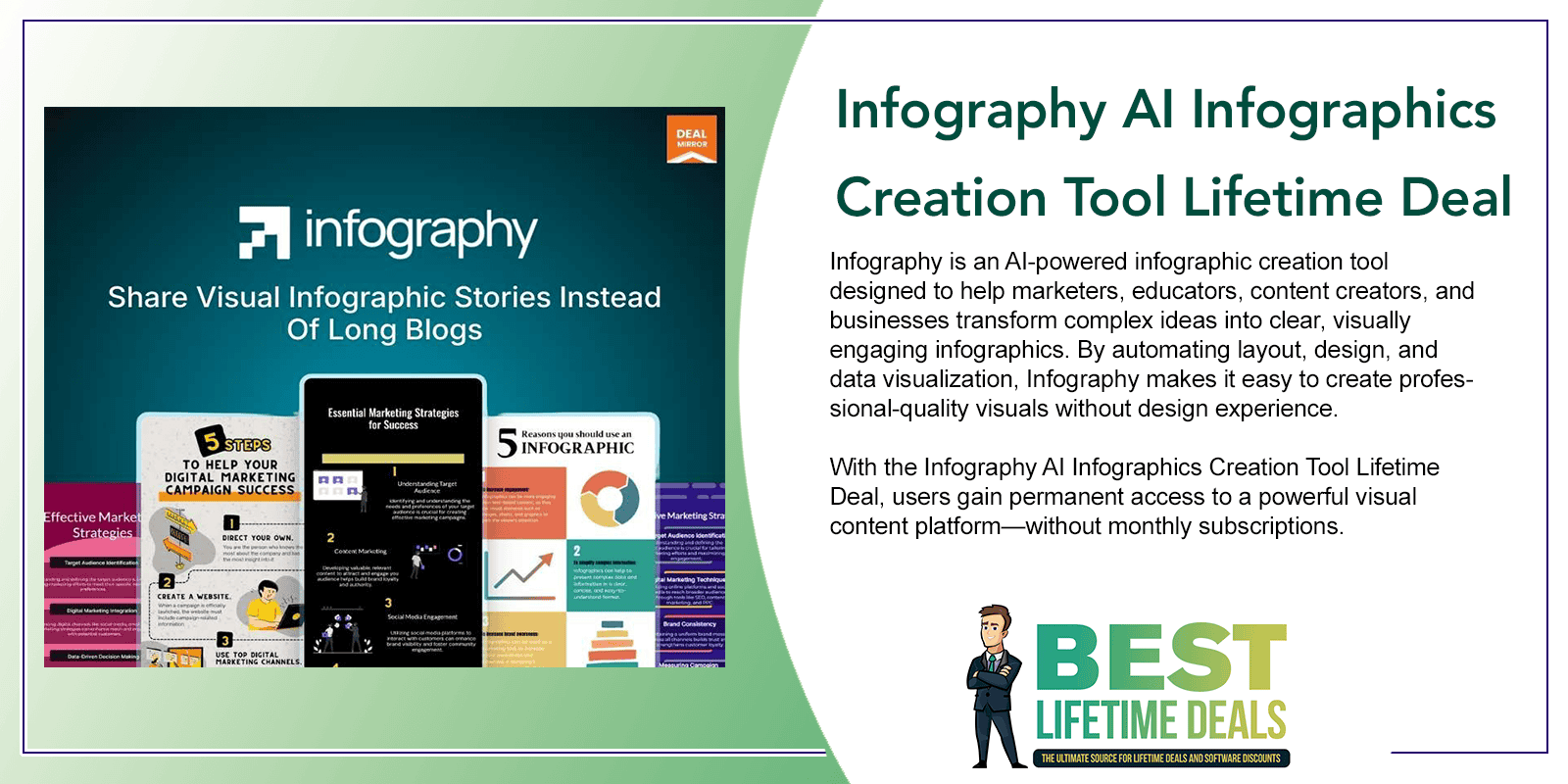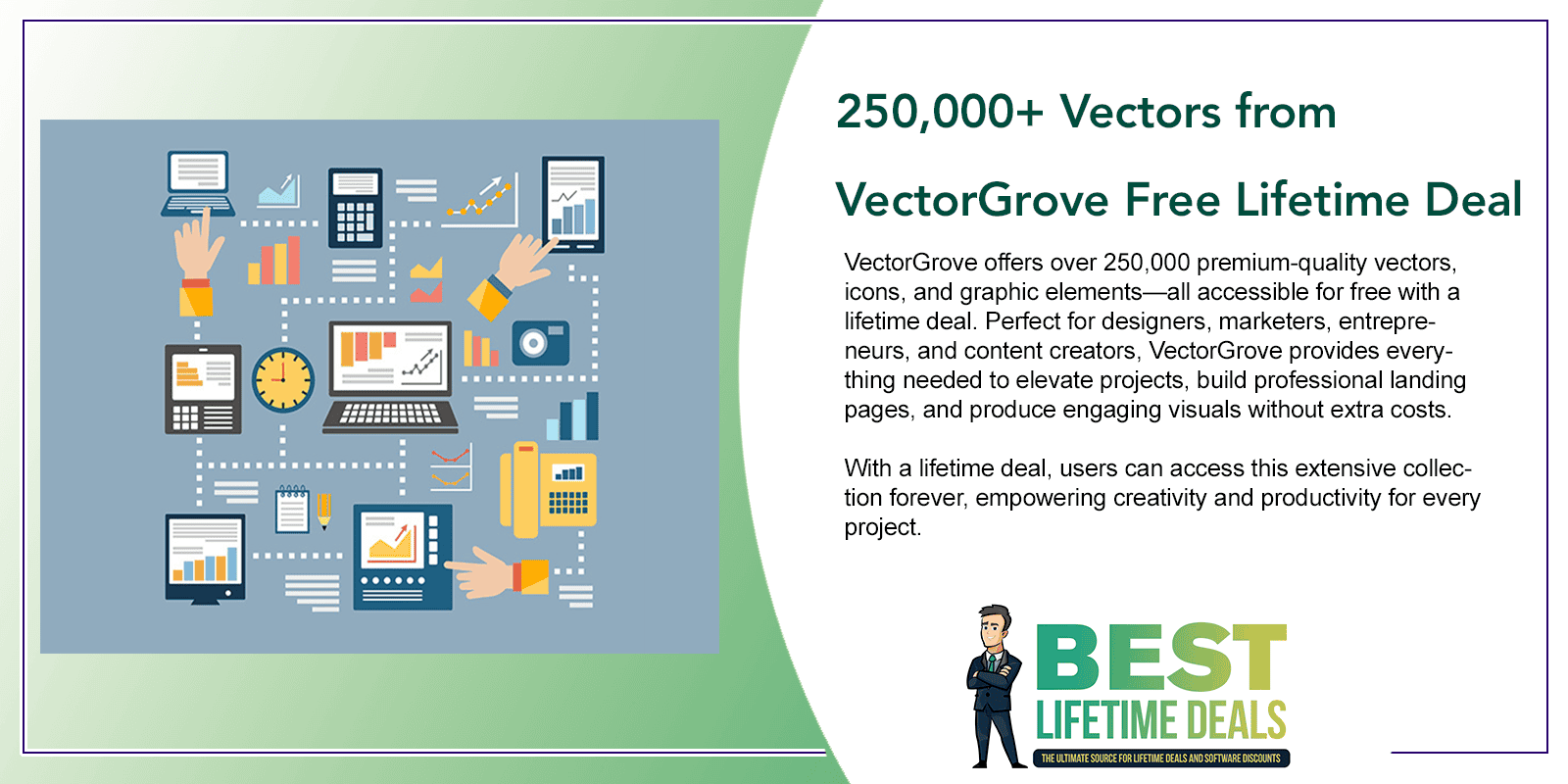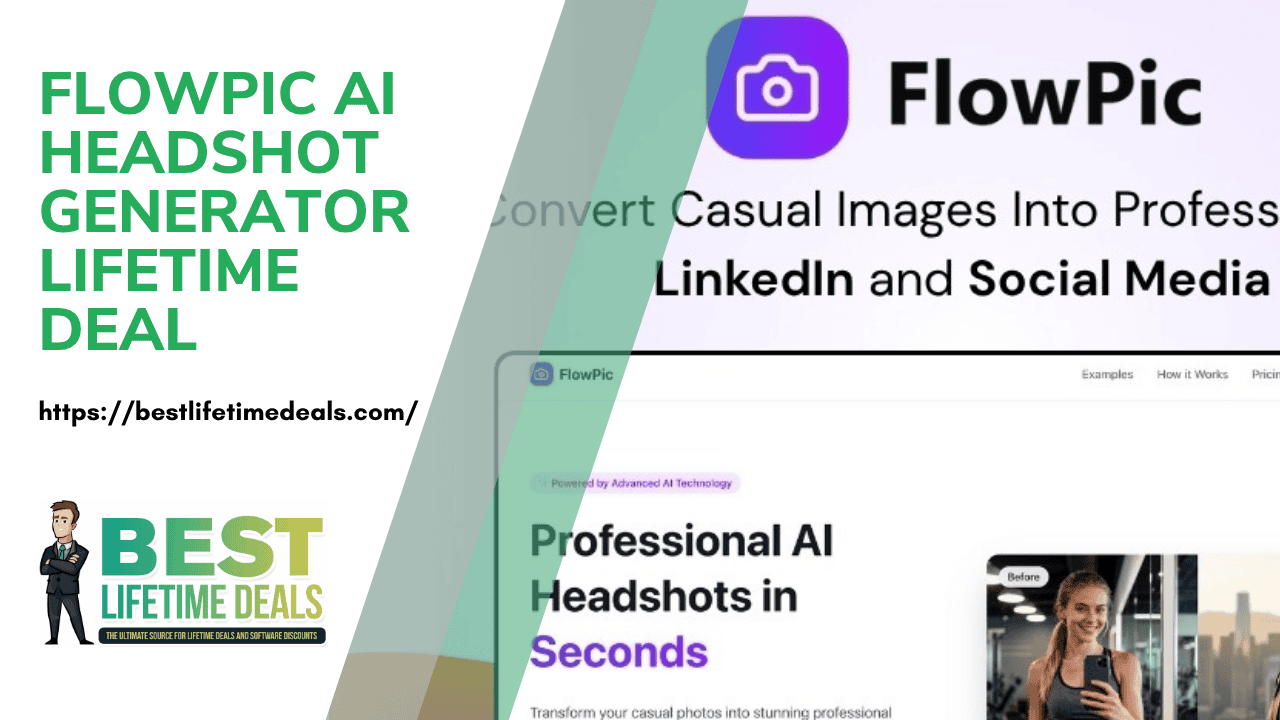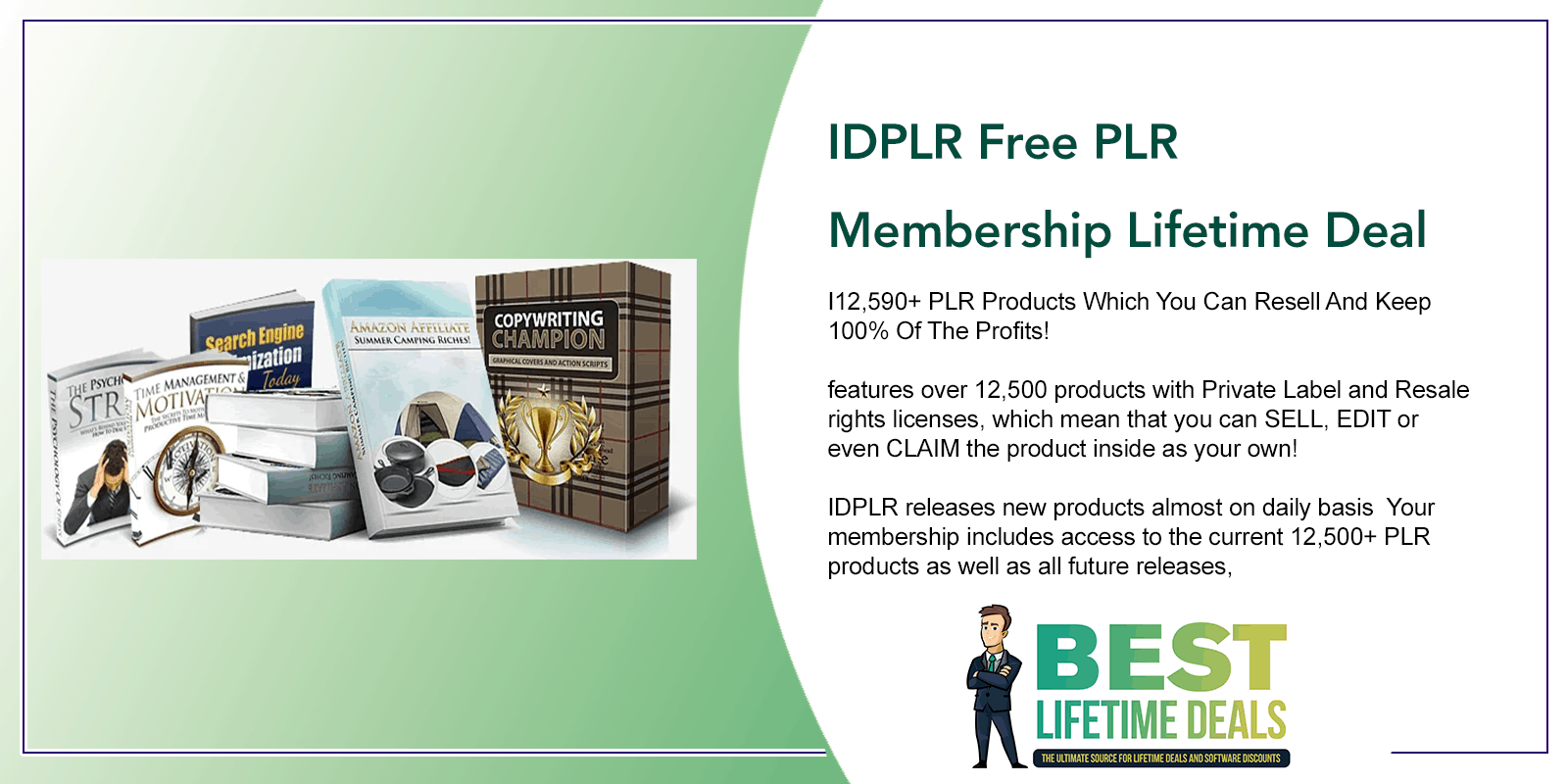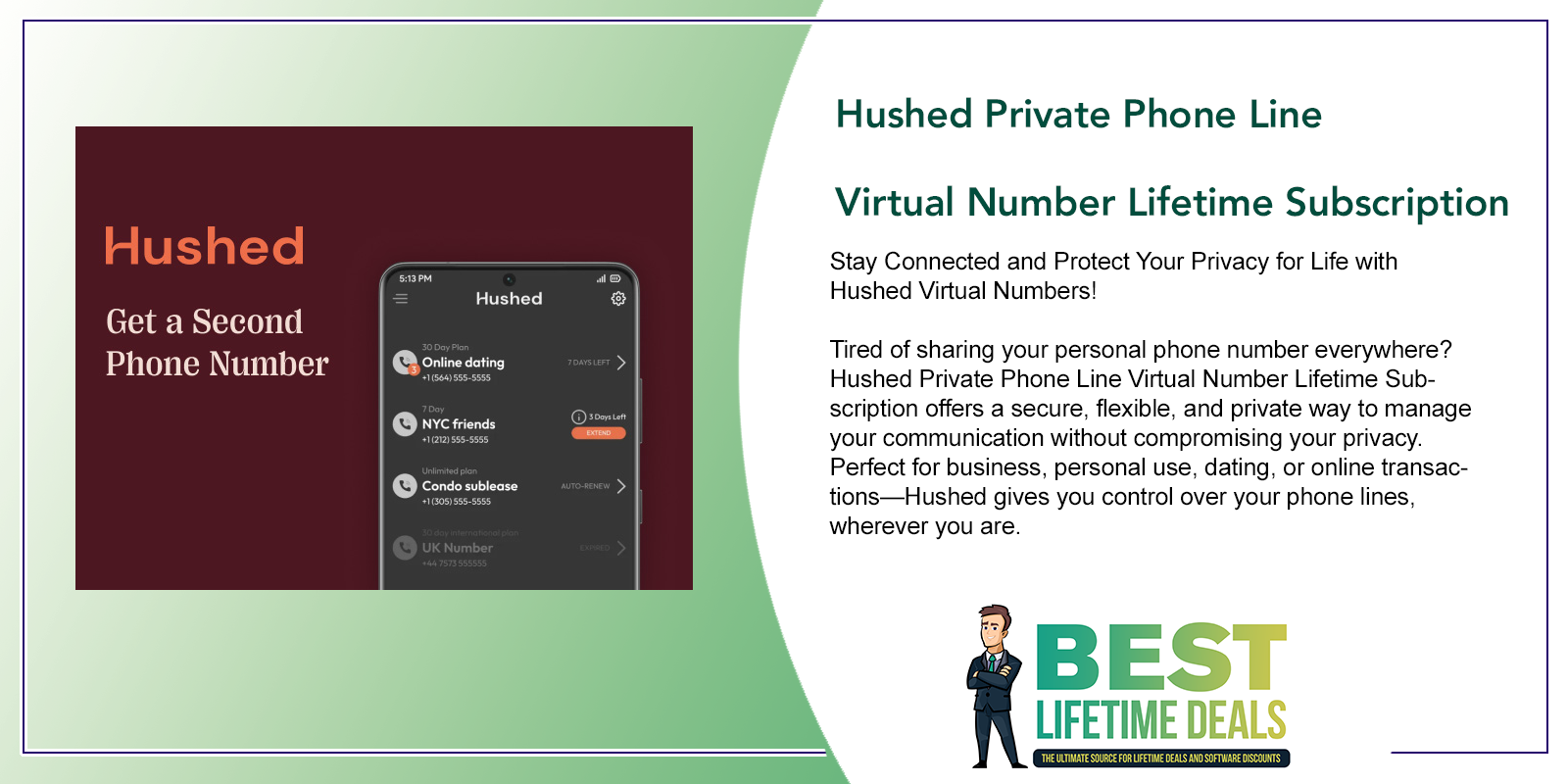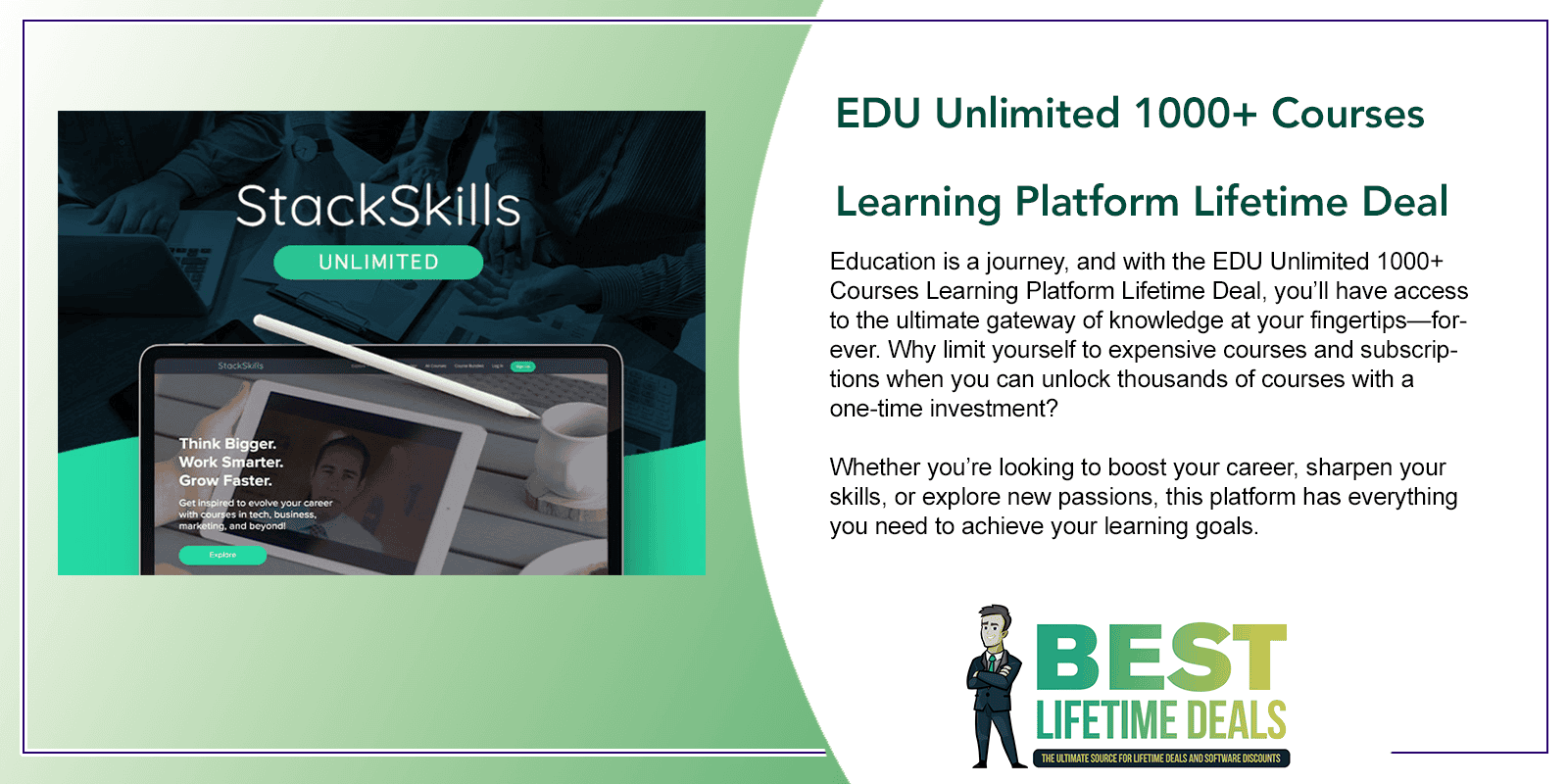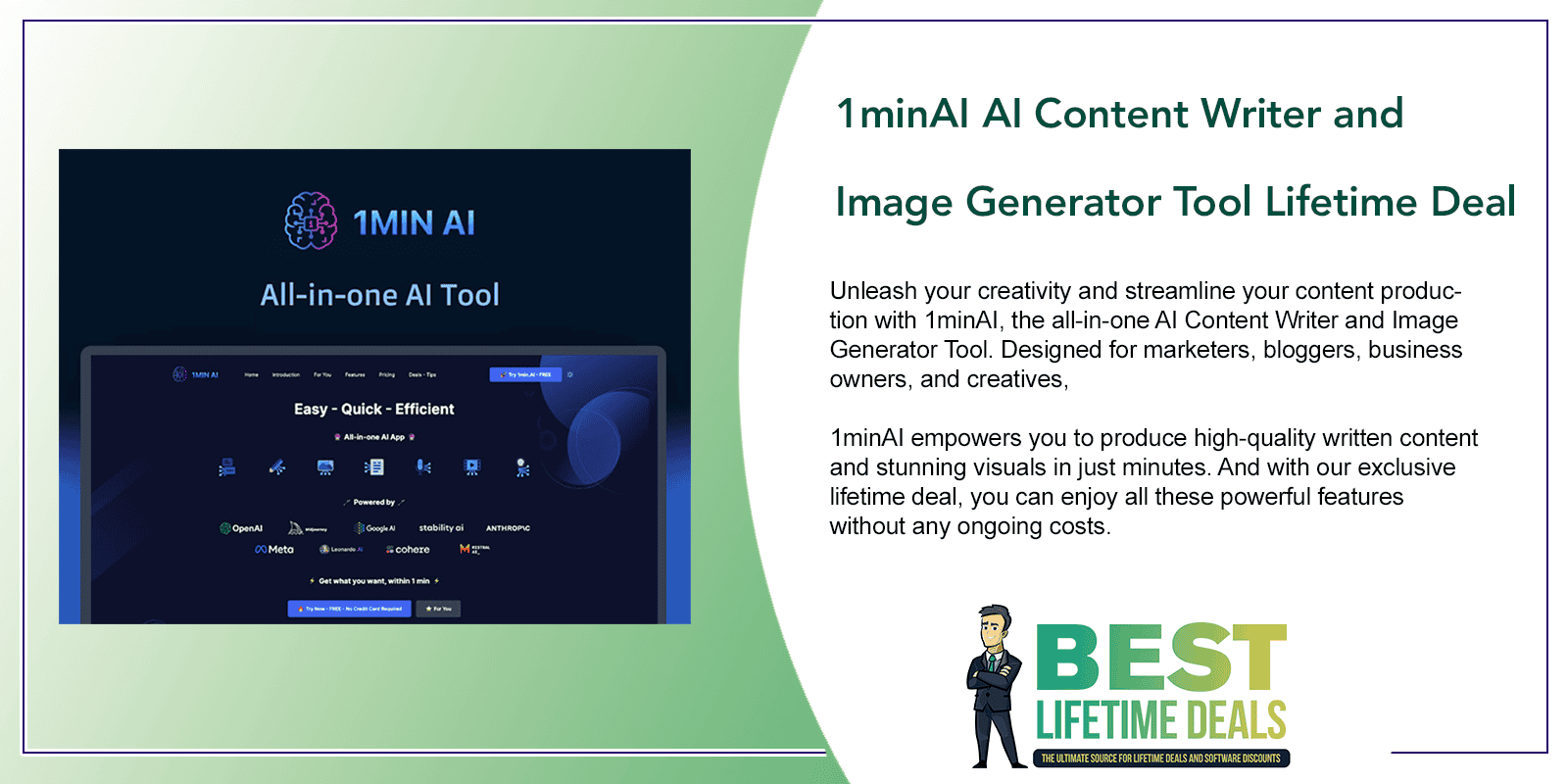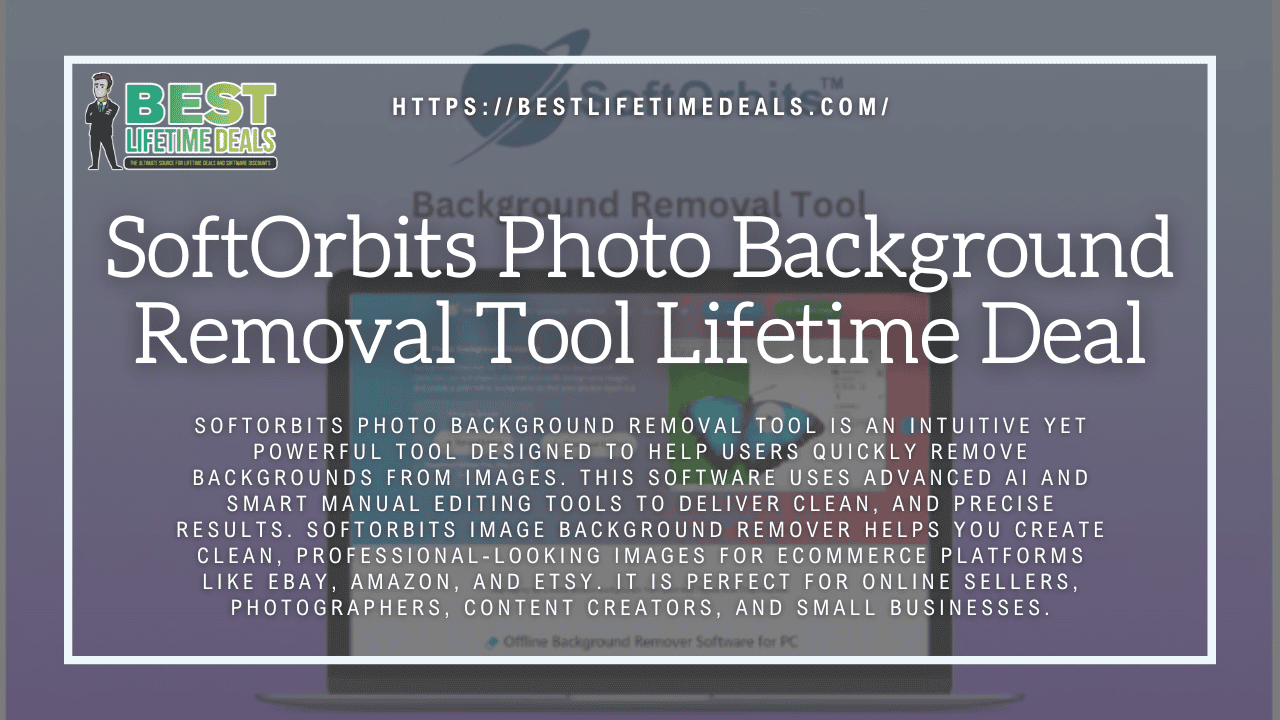
SoftOrbits Photo Background Removal Tool Lifetime Deal
in DealFuel Lifetime Deals , Graphic Design Lifetime DealsChoose Your Desired Option(s)
SoftOrbits Photo Background Removal Tool (Lifetime Deal)
SoftOrbits Photo Background Removal Tool is a powerful yet user-friendly solution designed to help you quickly and effortlessly remove or replace backgrounds from photos. Whether you’re a designer, content creator, online seller, or social media manager, this tool allows you to produce professional-looking images without needing advanced Photoshop skills.

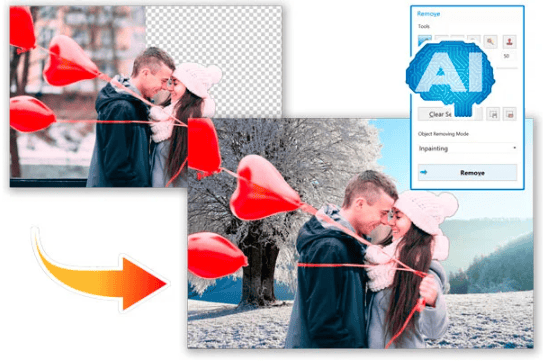

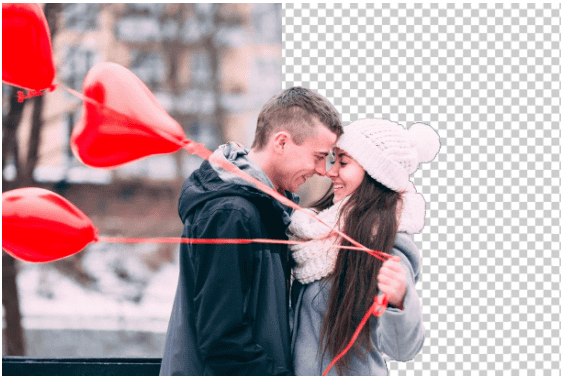
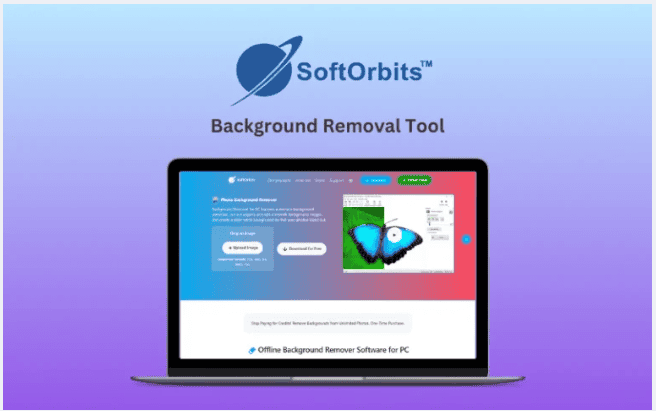
Key Features
Automatic Background Removal
Instantly remove backgrounds from any photo using advanced AI-powered detection. The tool automatically identifies the subject and separates it from the background with impressive precision.
Manual Editing Tools
Fine-tune your results with manual selection tools that let you mark areas to keep or remove, giving you full control over the final output.
Background Replacement
Easily replace the removed background with a solid color, gradient, or another image to suit your branding or marketing needs.
Batch Processing
Save time by removing backgrounds from multiple photos at once. Ideal for eCommerce sellers managing large product catalogs.
Simple, Intuitive Interface
No steep learning curve—just load your image, click, and go. This tool is designed to be used by anyone, regardless of technical experience.
Supports Popular Image Formats
Works with JPG, PNG, BMP, and other common image file types for seamless workflow integration.
Automatic Background Remover for Photos:
- Remove backgrounds from images instantly using AI technology.
- Just upload your photo, and the software detects and removes the background in seconds with no clicks required.
Manual Background Eraser Tool:
- Use red and green markers to manually select areas to keep or erase.
- The smart edge detection helps cut out complex objects like hair or logos with precision.
Remove Background from Multiple Photos at Once:
- Speed up your workflow with batch processing.
- Upload a group of images and remove backgrounds from all of them automatically.
Change Image Background Easily:
- After removing the background, replace it with a white, solid color, or custom image.
- Ideal for product photography, ID photos, or creative projects.
Make Background Transparent (PNG and GIF):
- Create transparent backgrounds for PNG or GIF files.
Add Watermark to Photos:
- Protect your images from unauthorized use by adding visual watermarks.
- You can also resize, crop, rotate, and enhance brightness or contrast as needed.
Works Offline:
- Unlike online tools, this software works completely offline, giving you privacy, fast processing, and the freedom to edit anytime, anywhere.
How To Remove Background From Photo?
Who Is It For?
- eCommerce Sellers – Create clean, professional product images for marketplaces like Amazon, Etsy, or eBay.
- Social Media Managers – Make eye-catching posts and thumbnails without needing a designer.
- Photographers & Designers – Streamline your editing process for portraits or promotional images.
- Marketers & Bloggers – Customize visuals for your website, ads, and content marketing efforts.
Deal Details
- Price: $19.99 (One-Time Payment)
- Access: Lifetime Access
- Usage: Includes a personal license with full features
- Compatibility: Windows PC
- Includes: Lifetime updates and technical support
Whether you’re polishing product photos or crafting engaging social media visuals, SoftOrbits Photo Background Removal Tool gives you a fast, easy, and reliable way to achieve studio-quality results.
You may also like
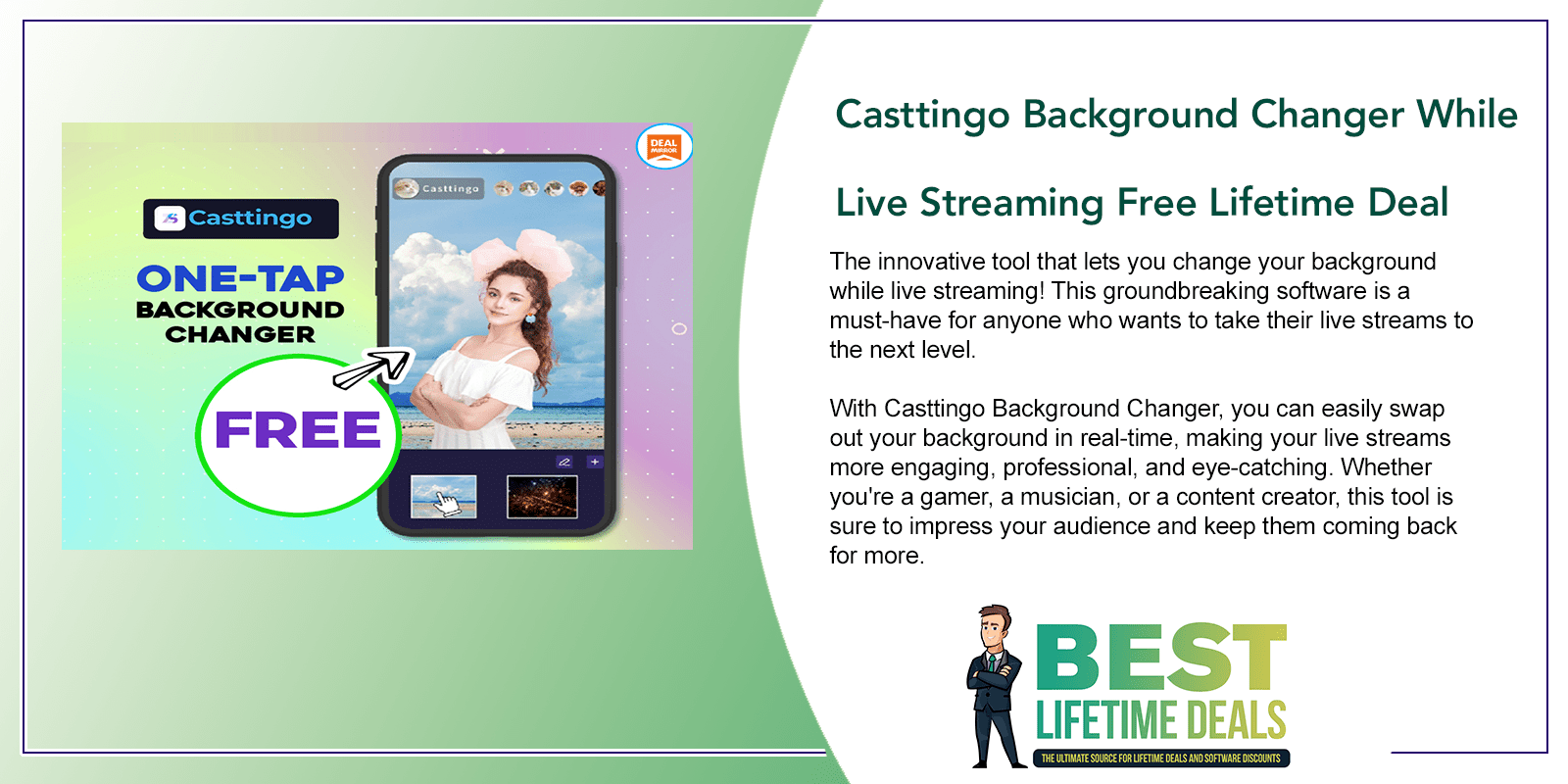
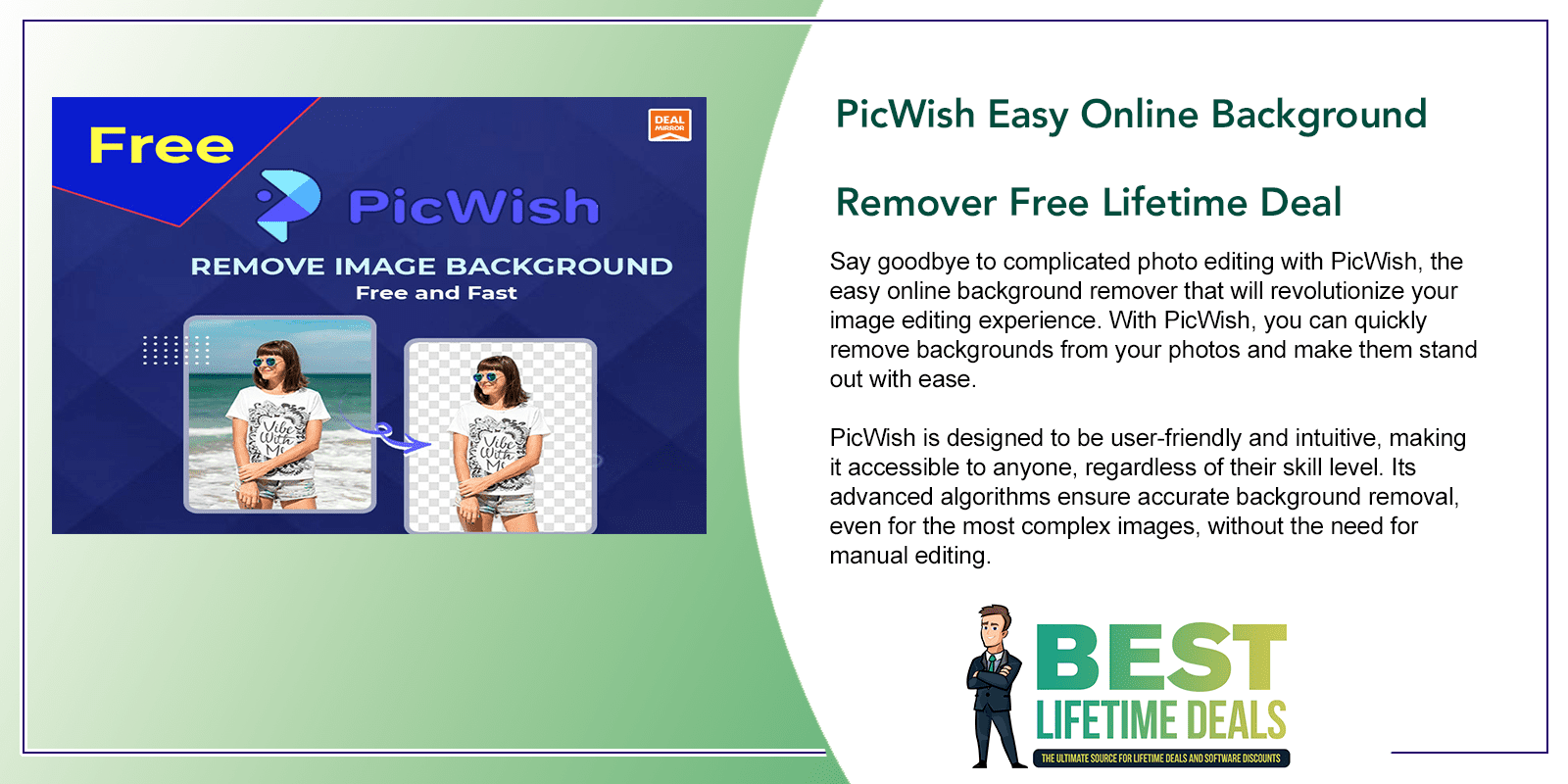
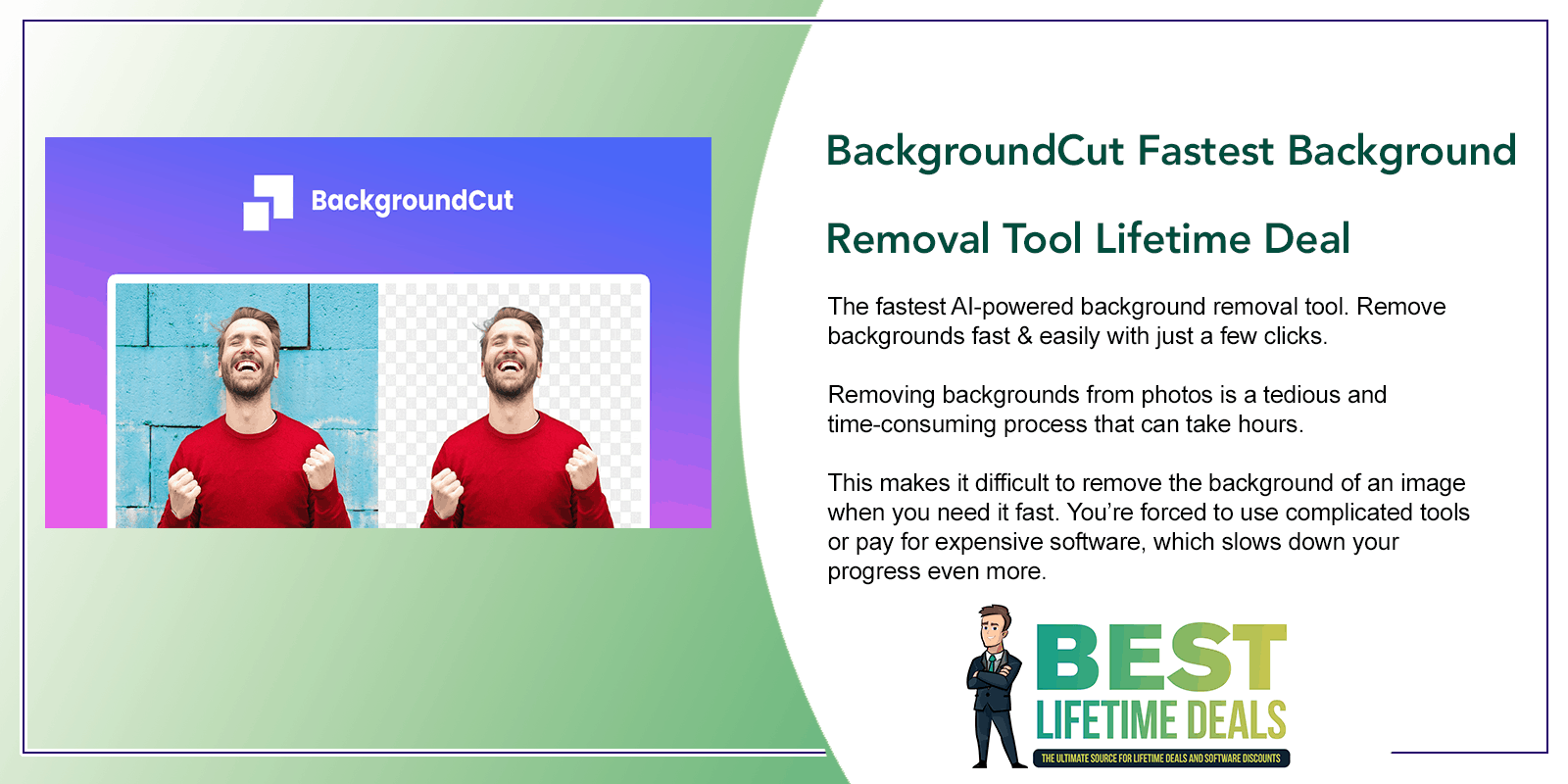
Share Now!