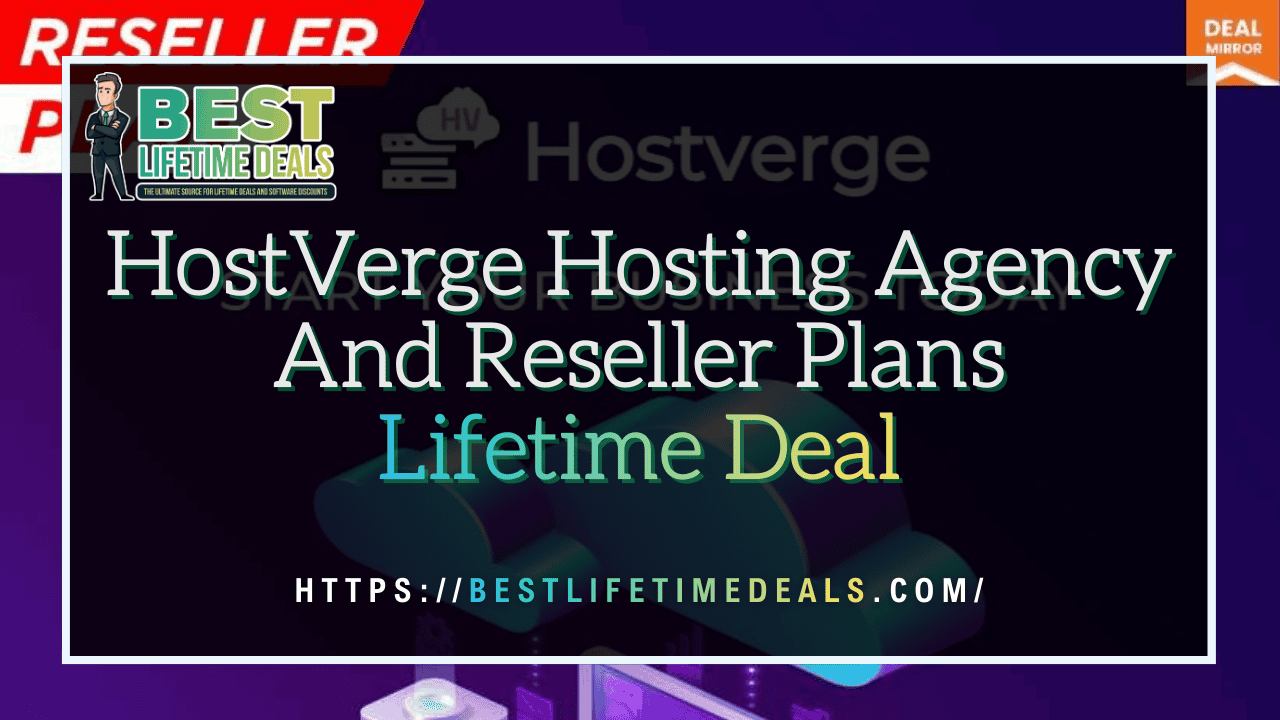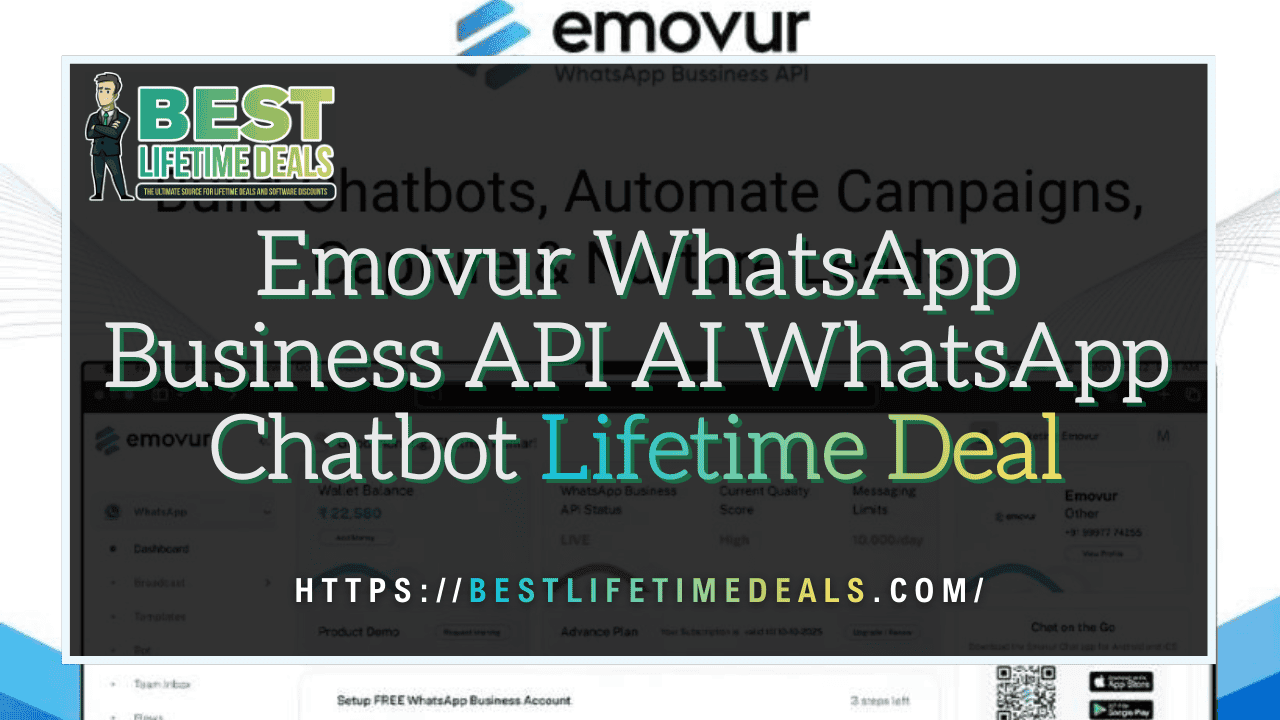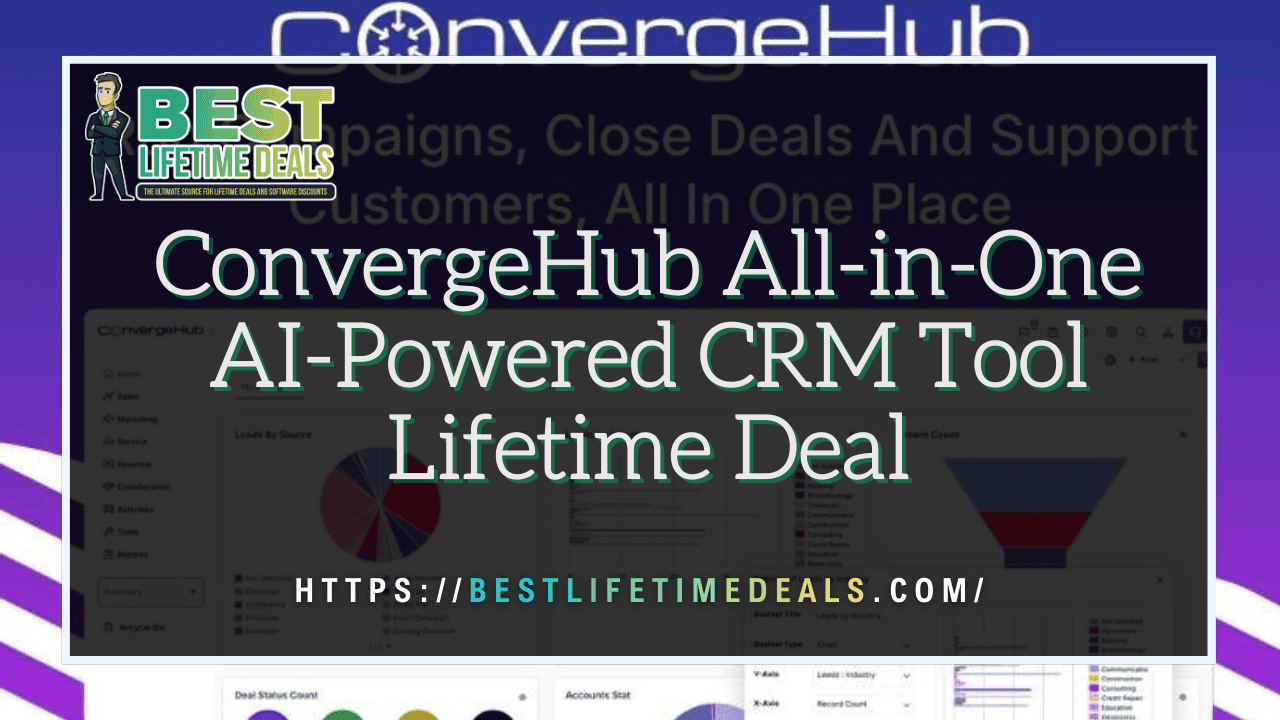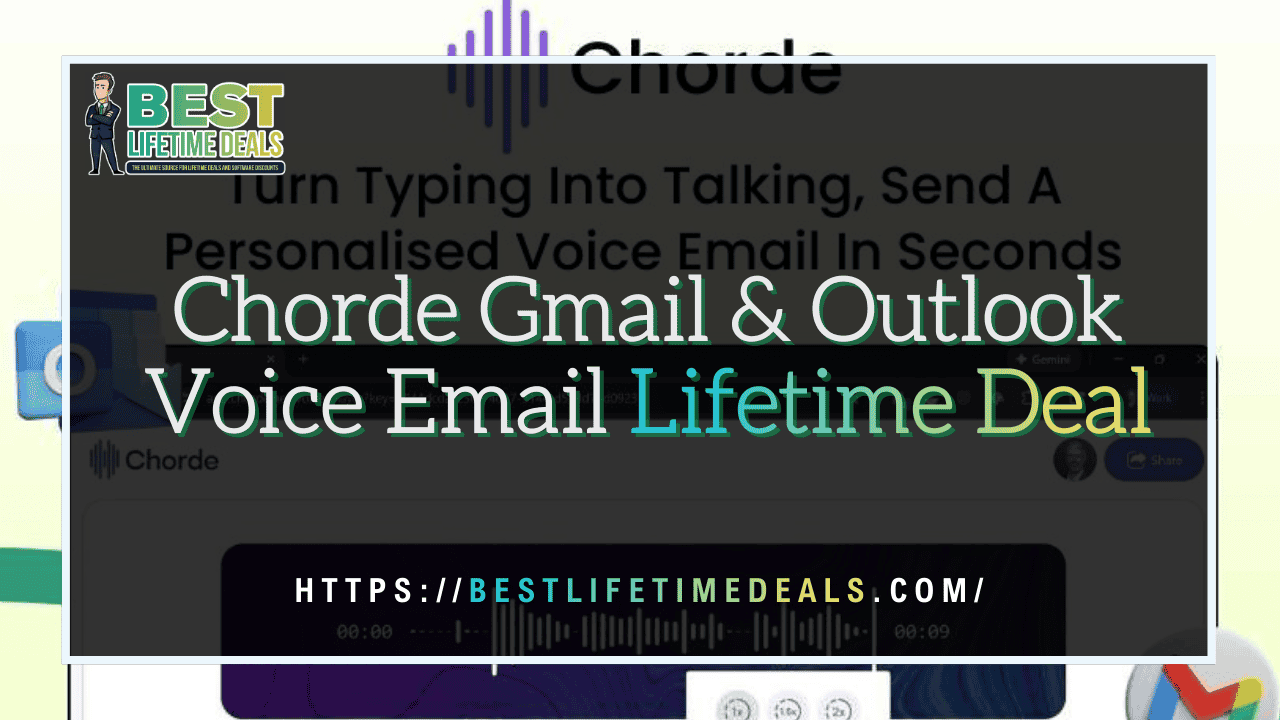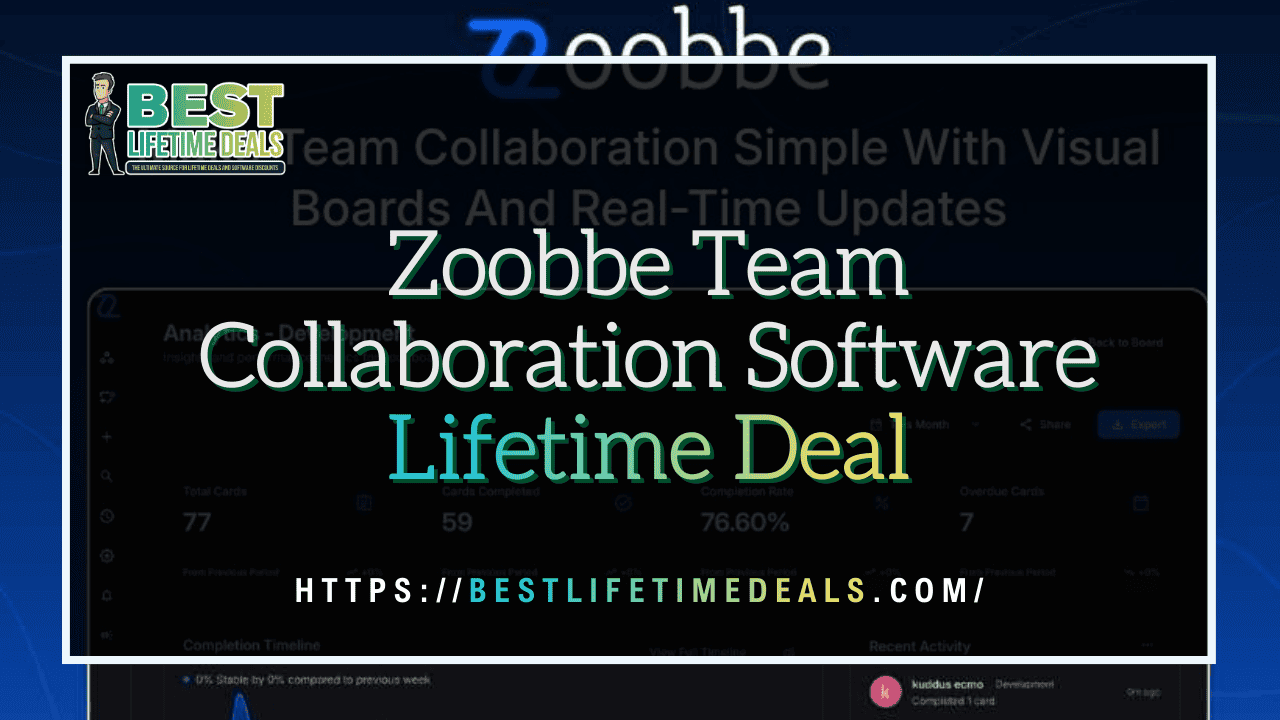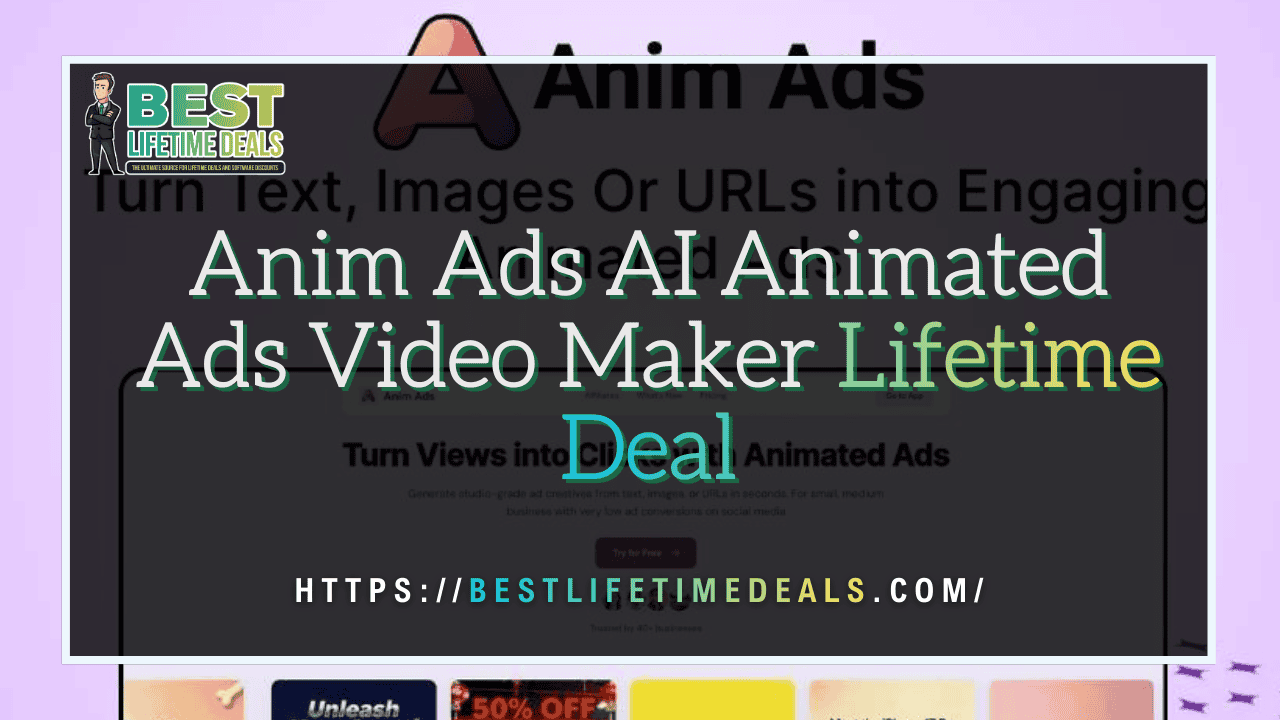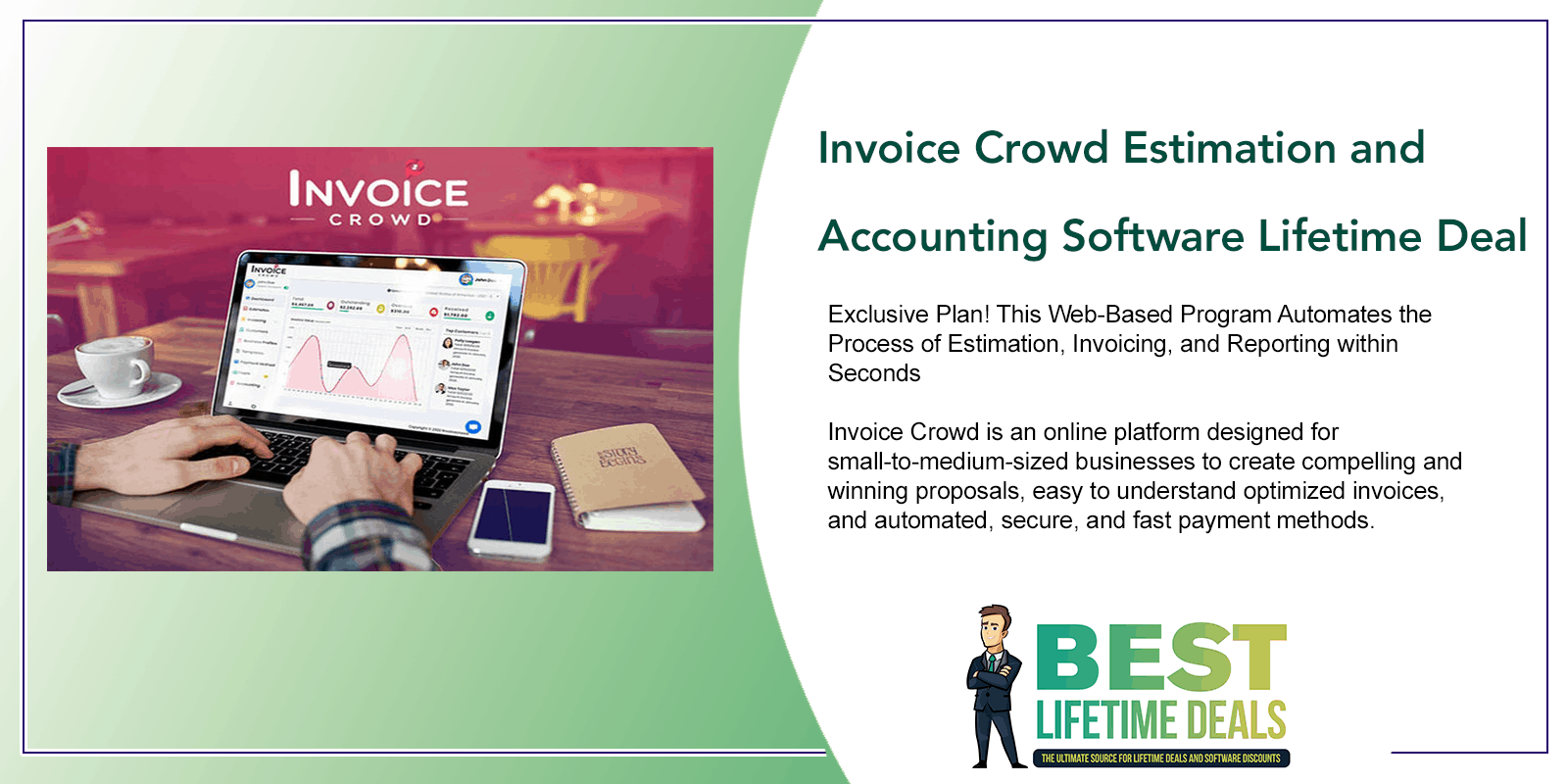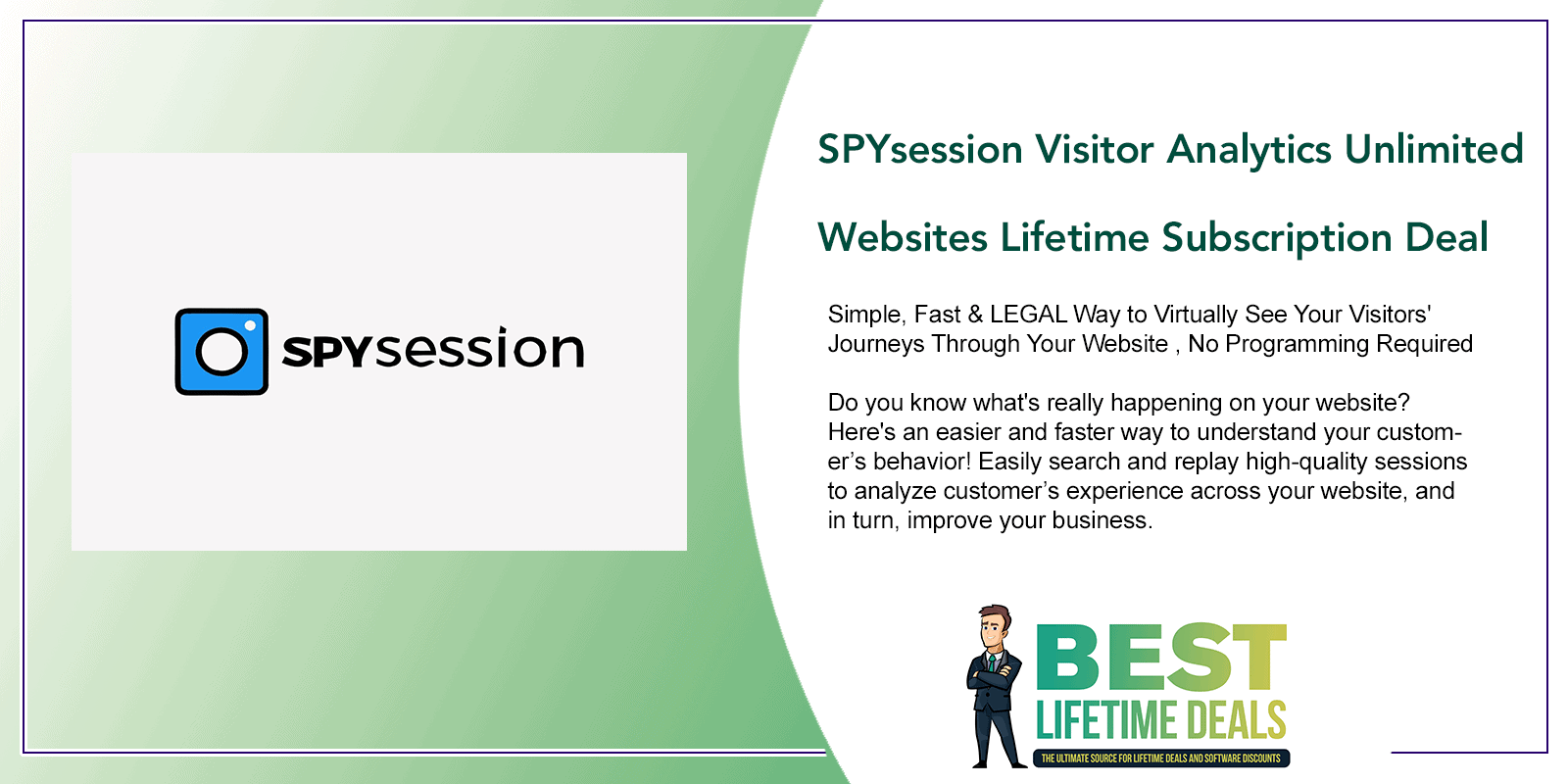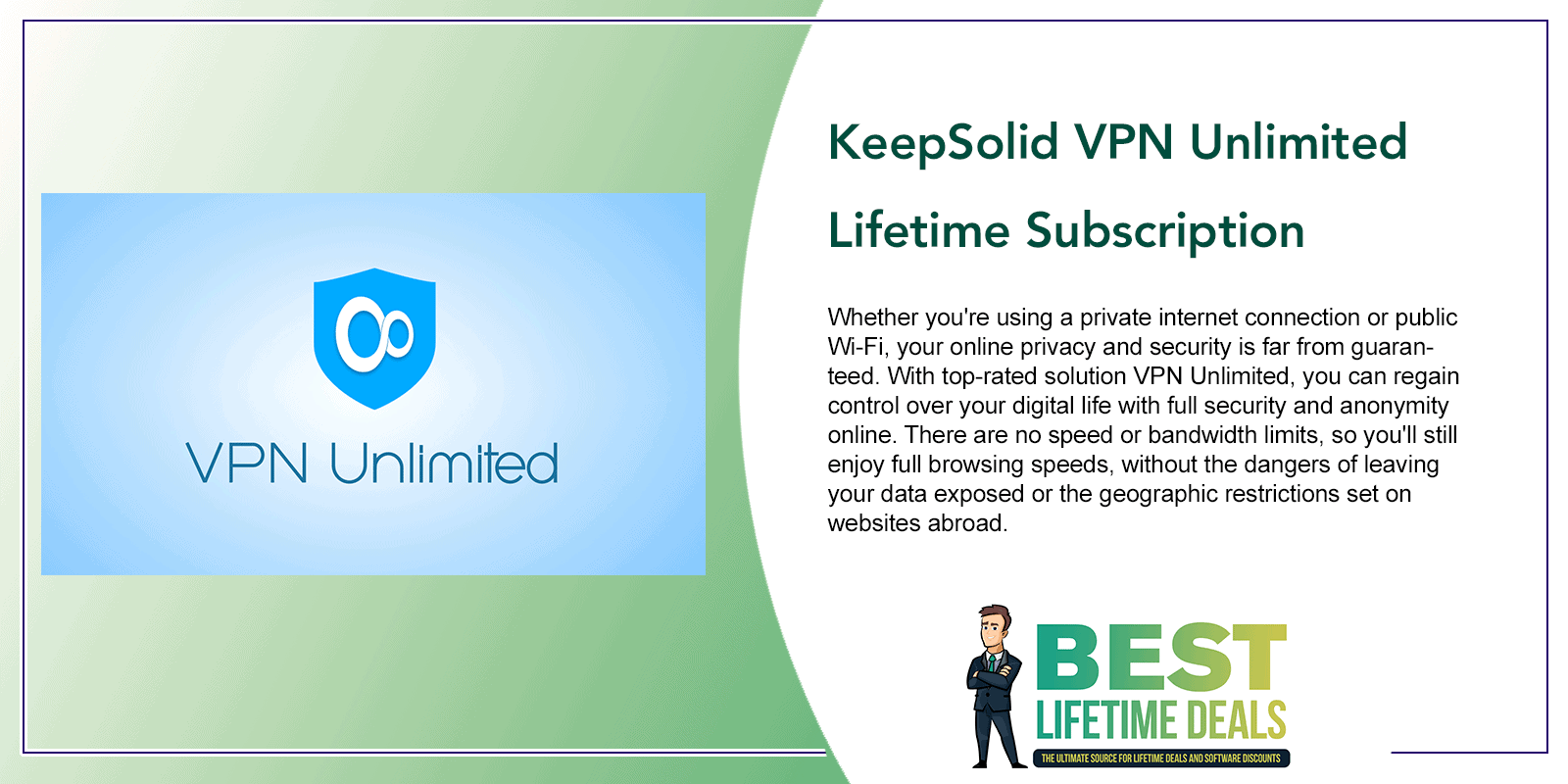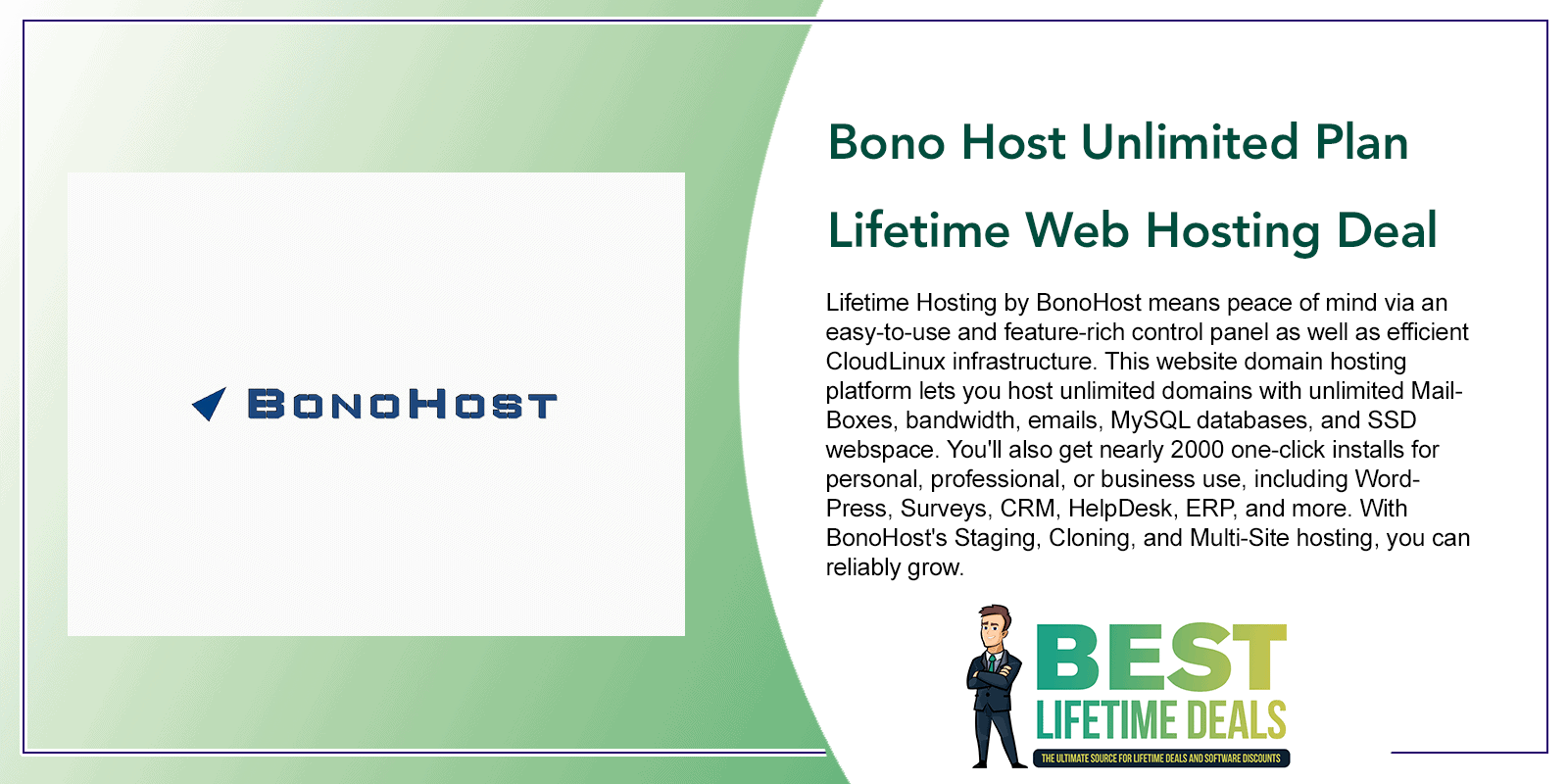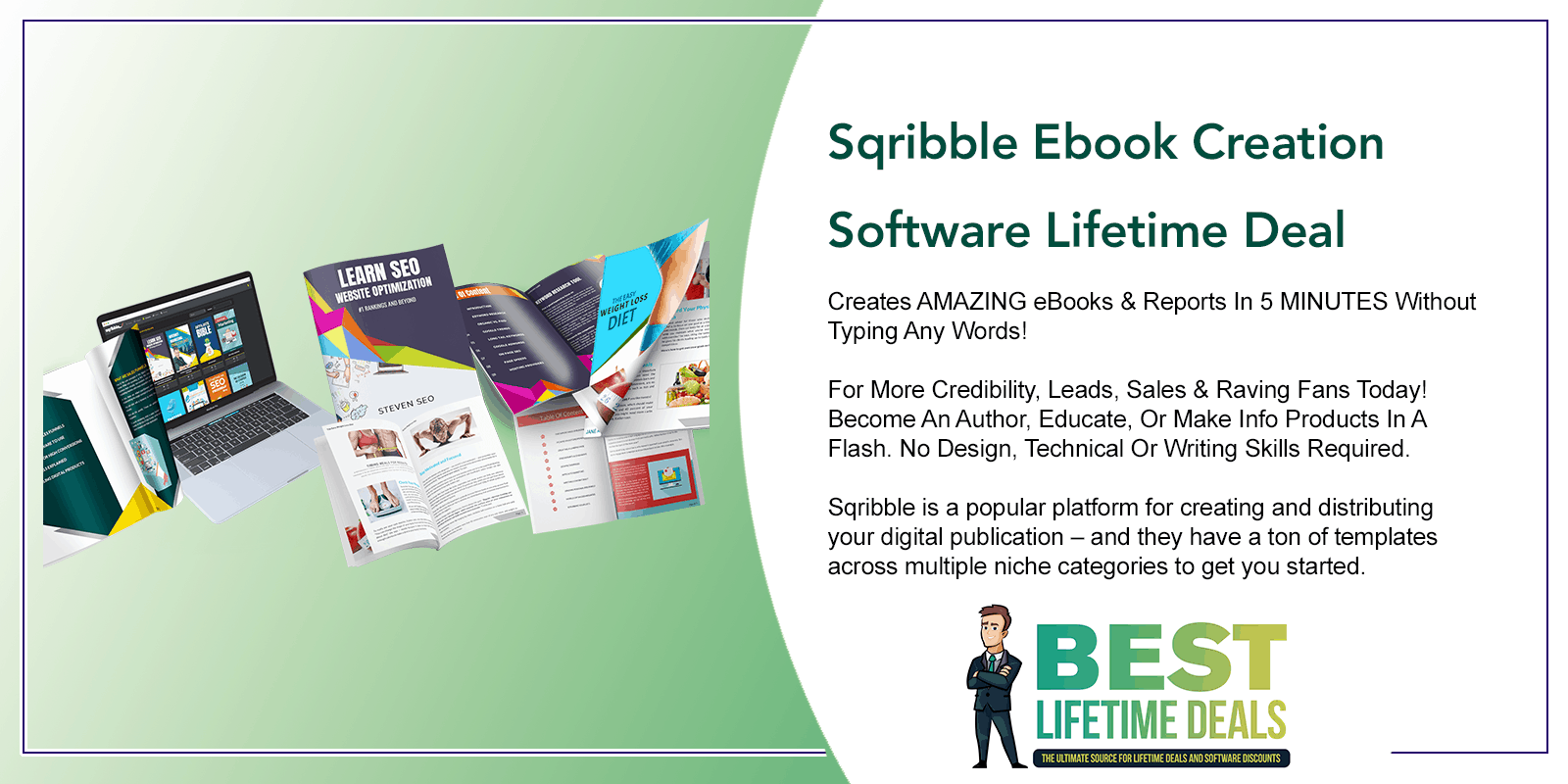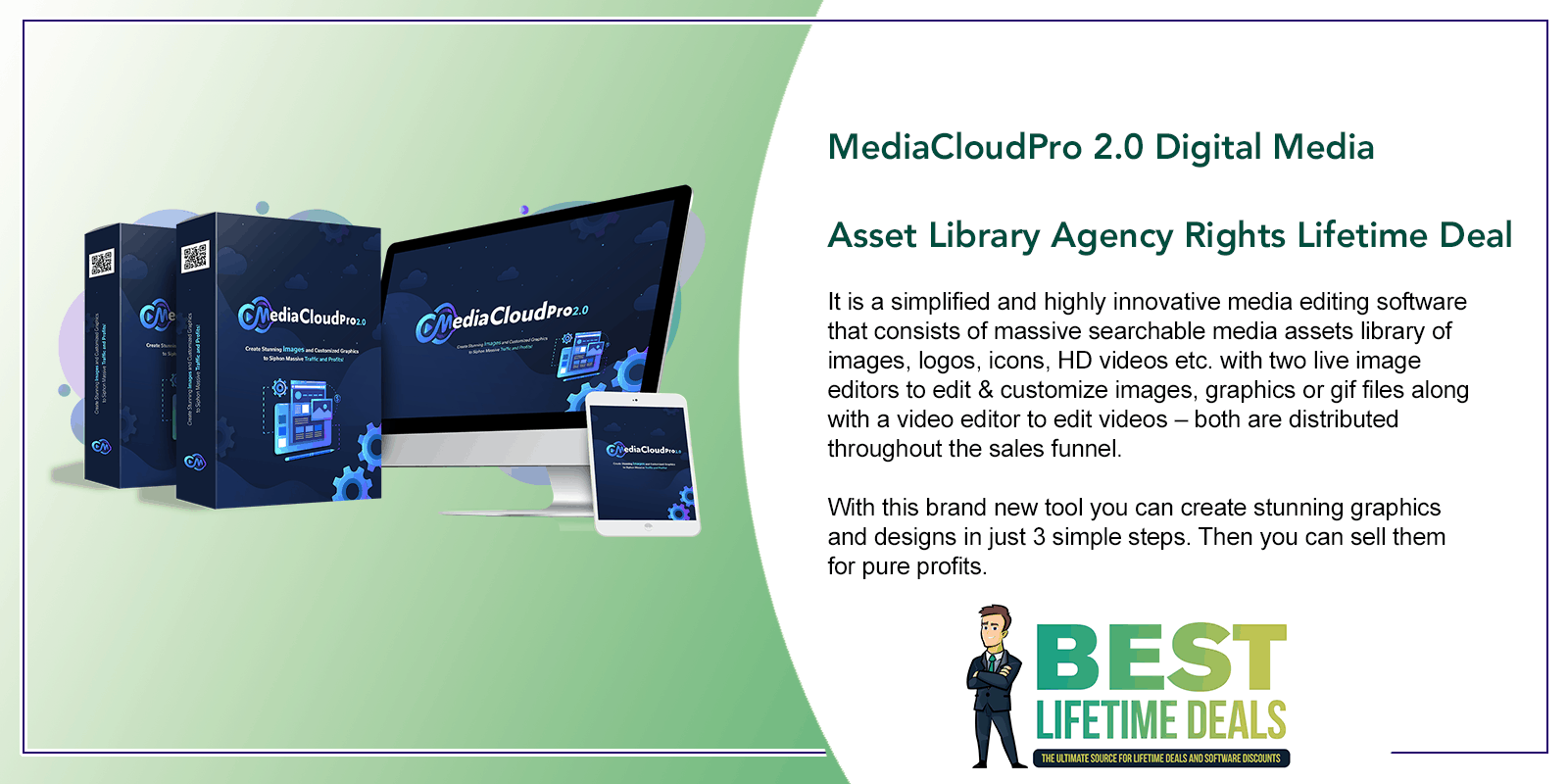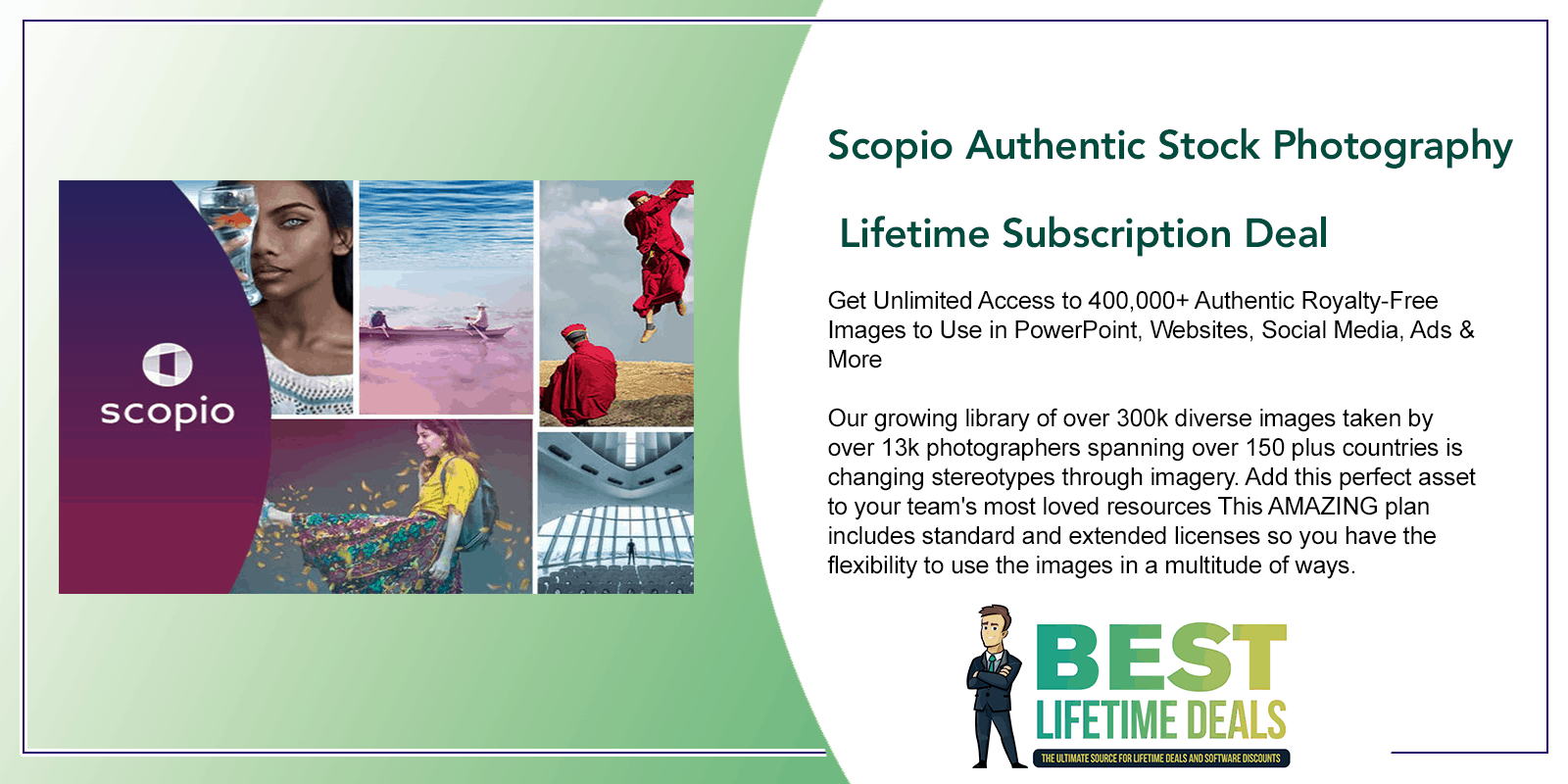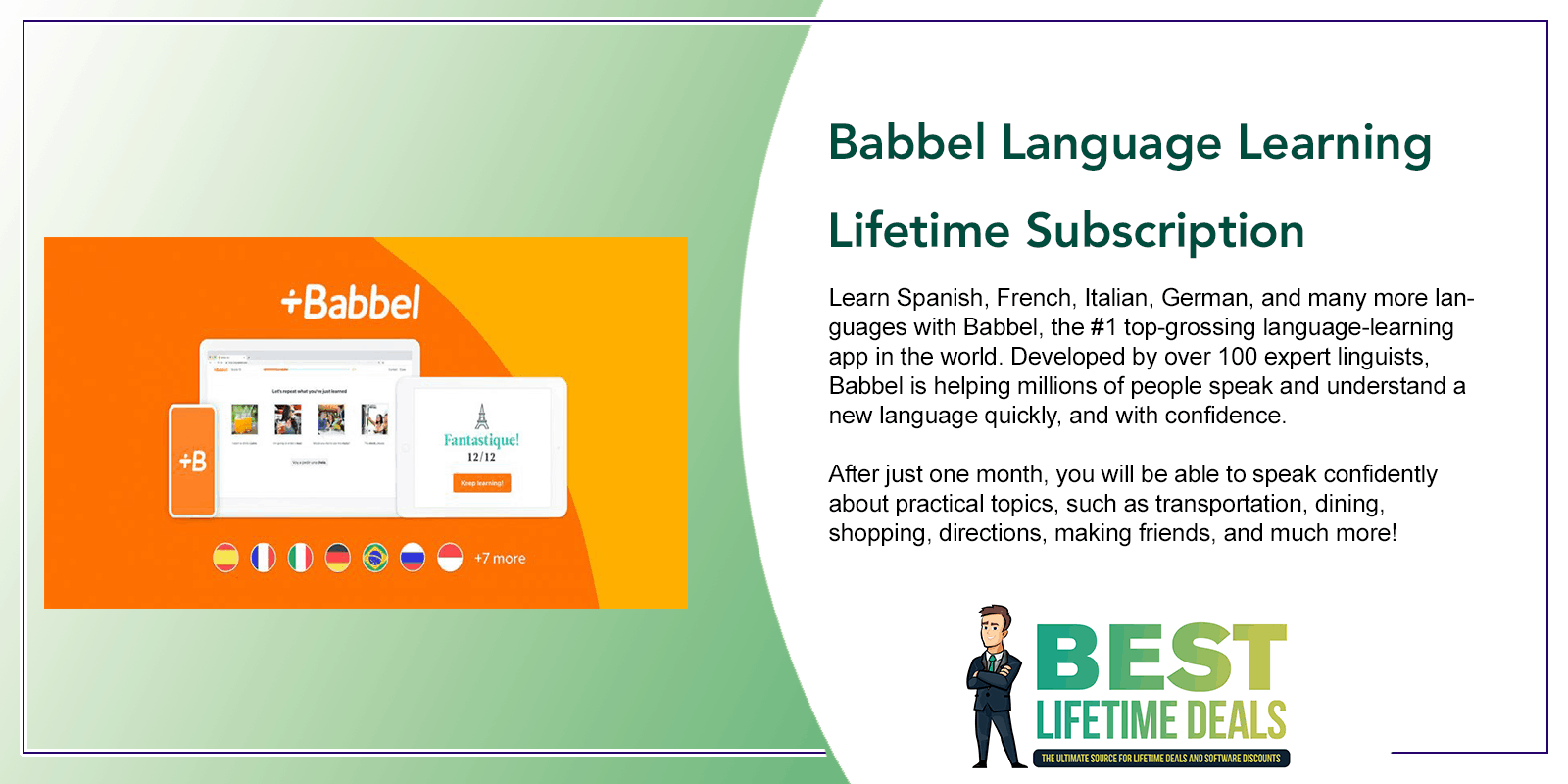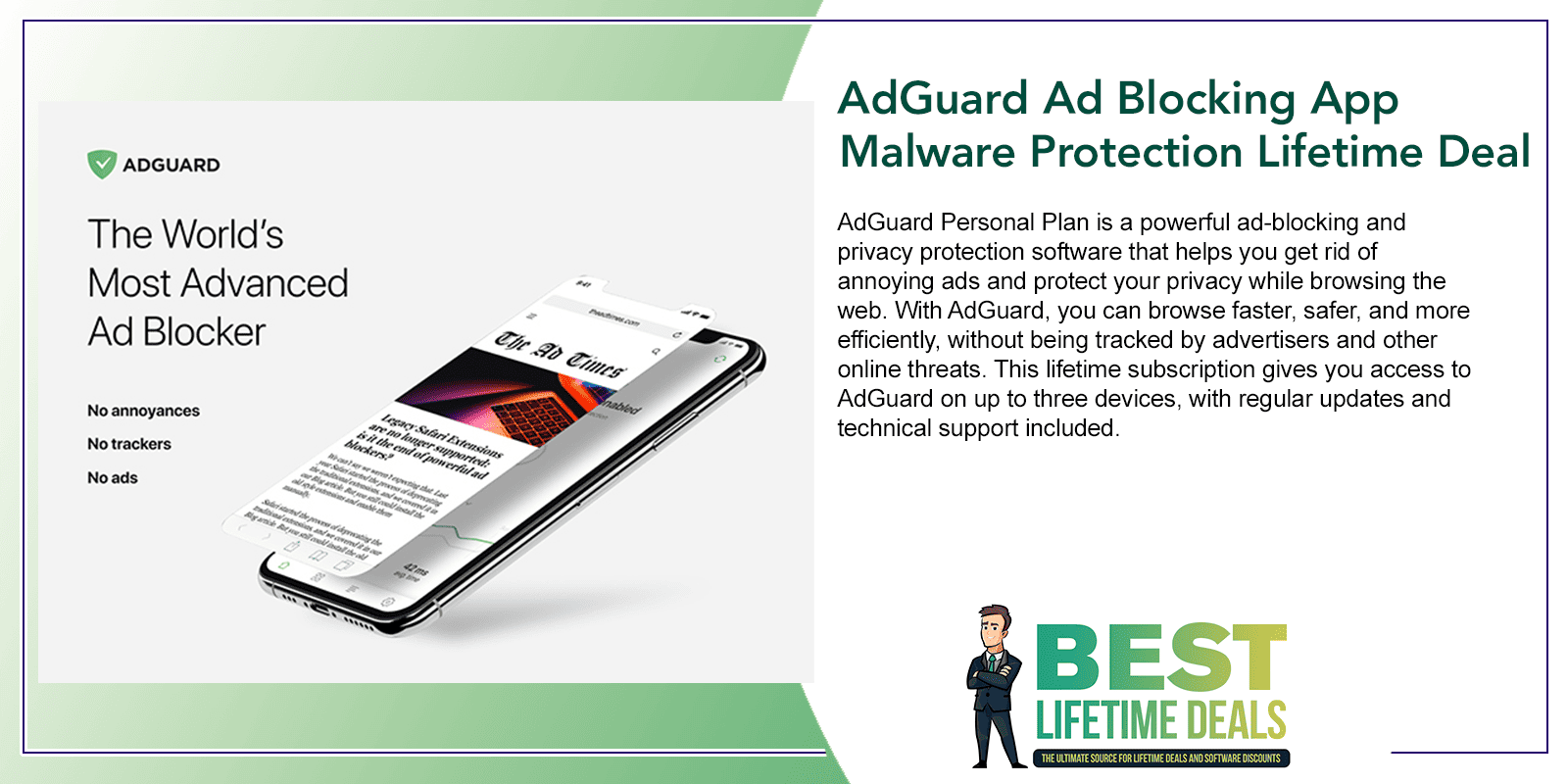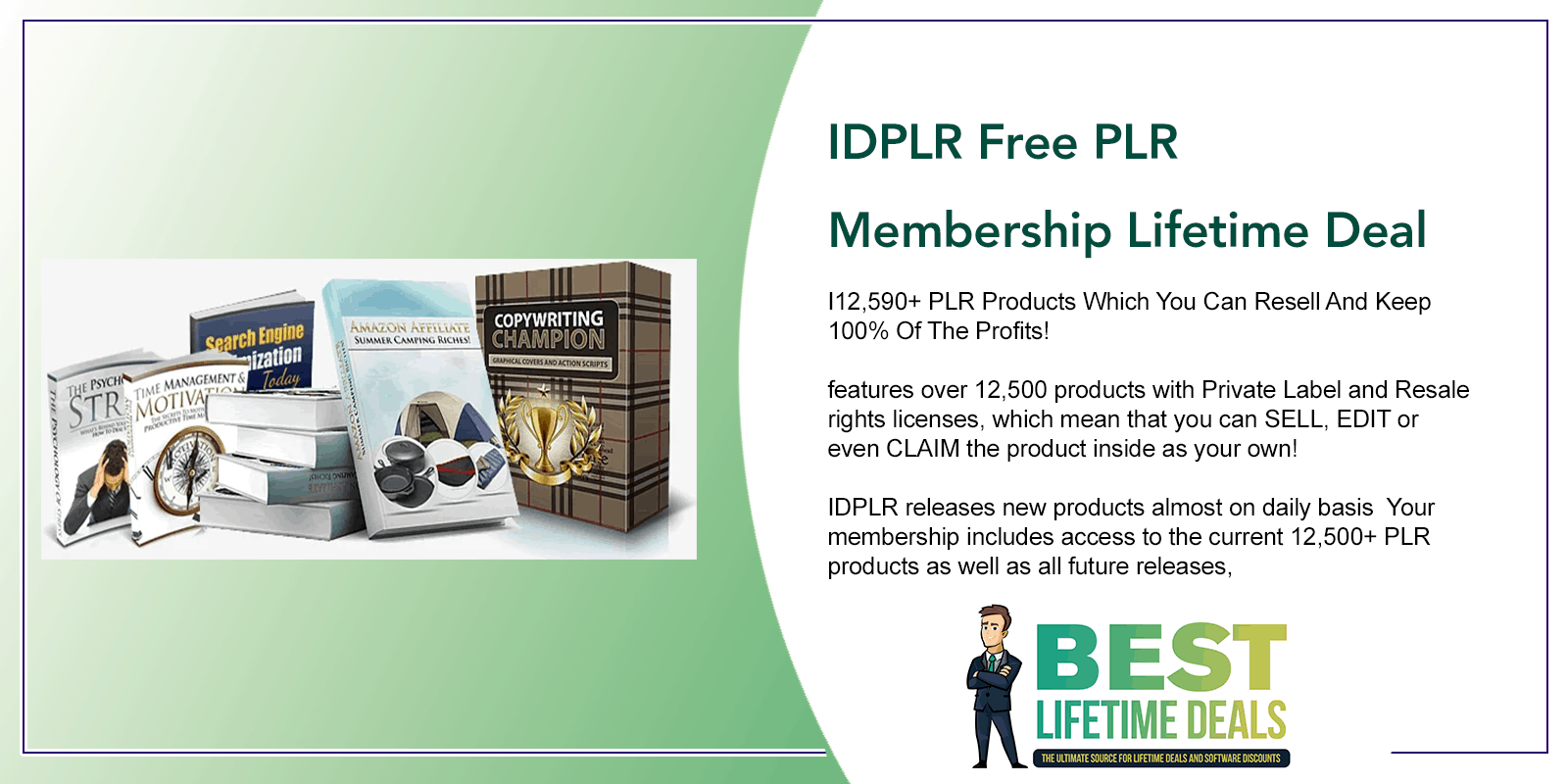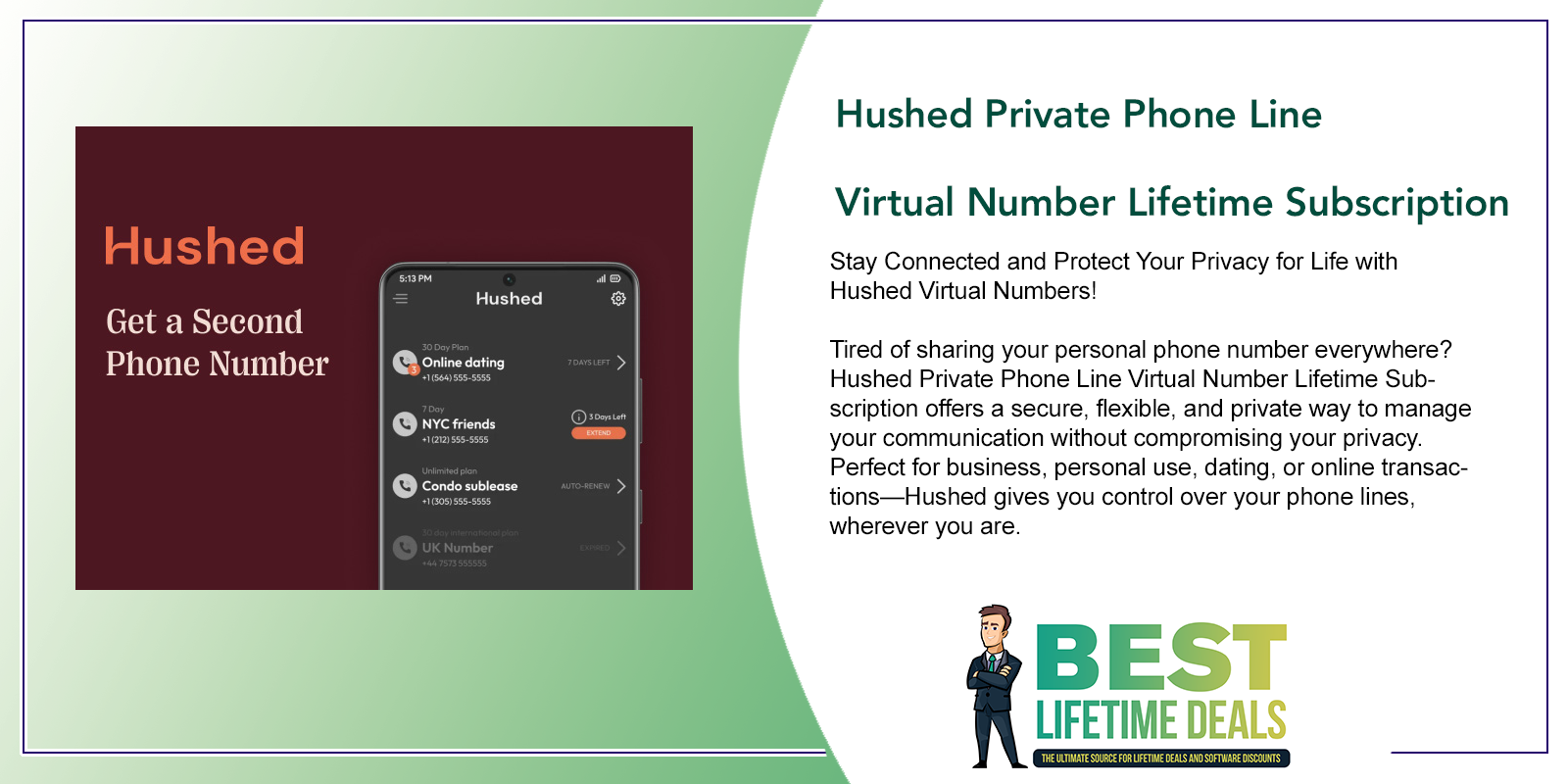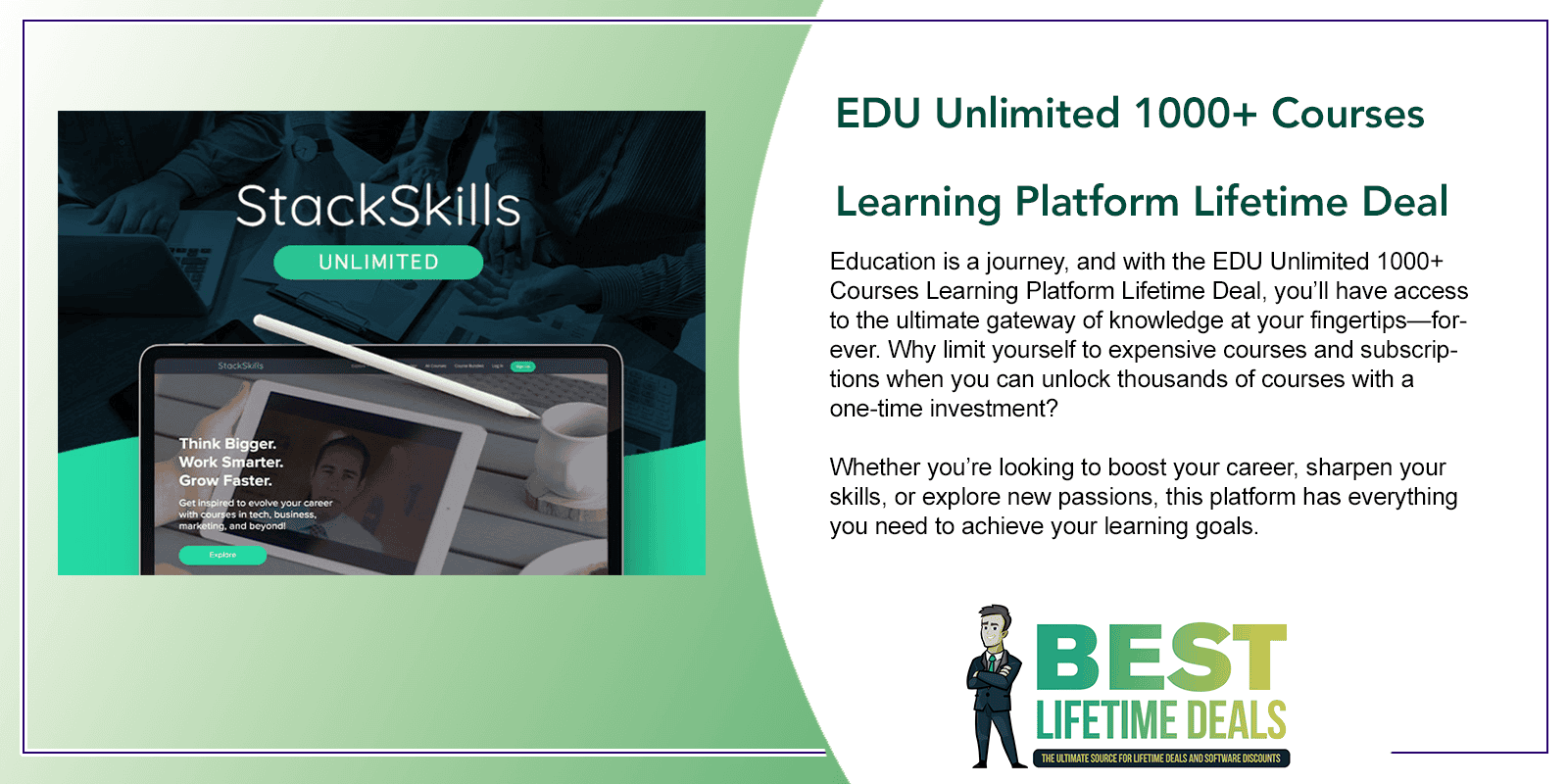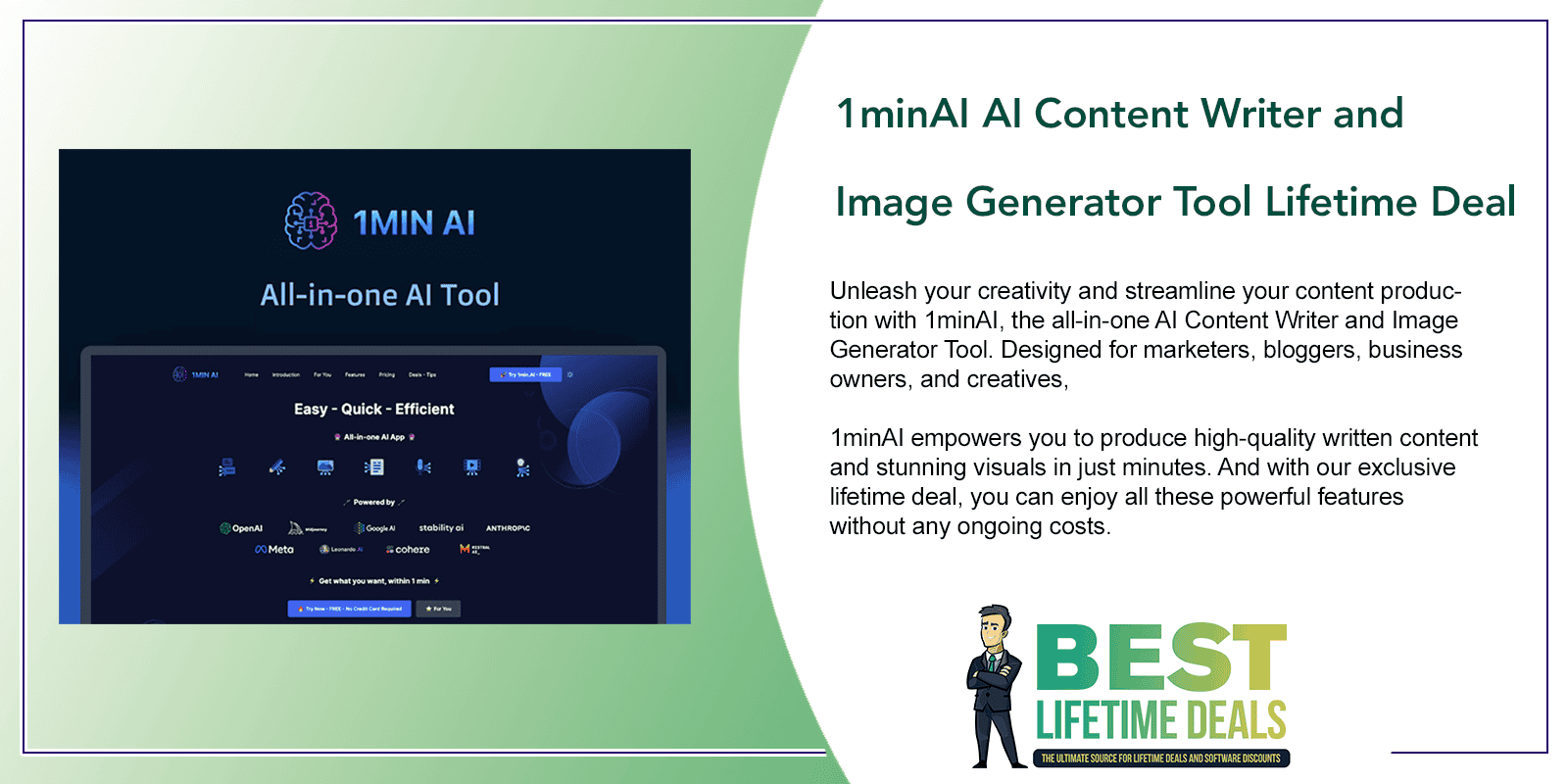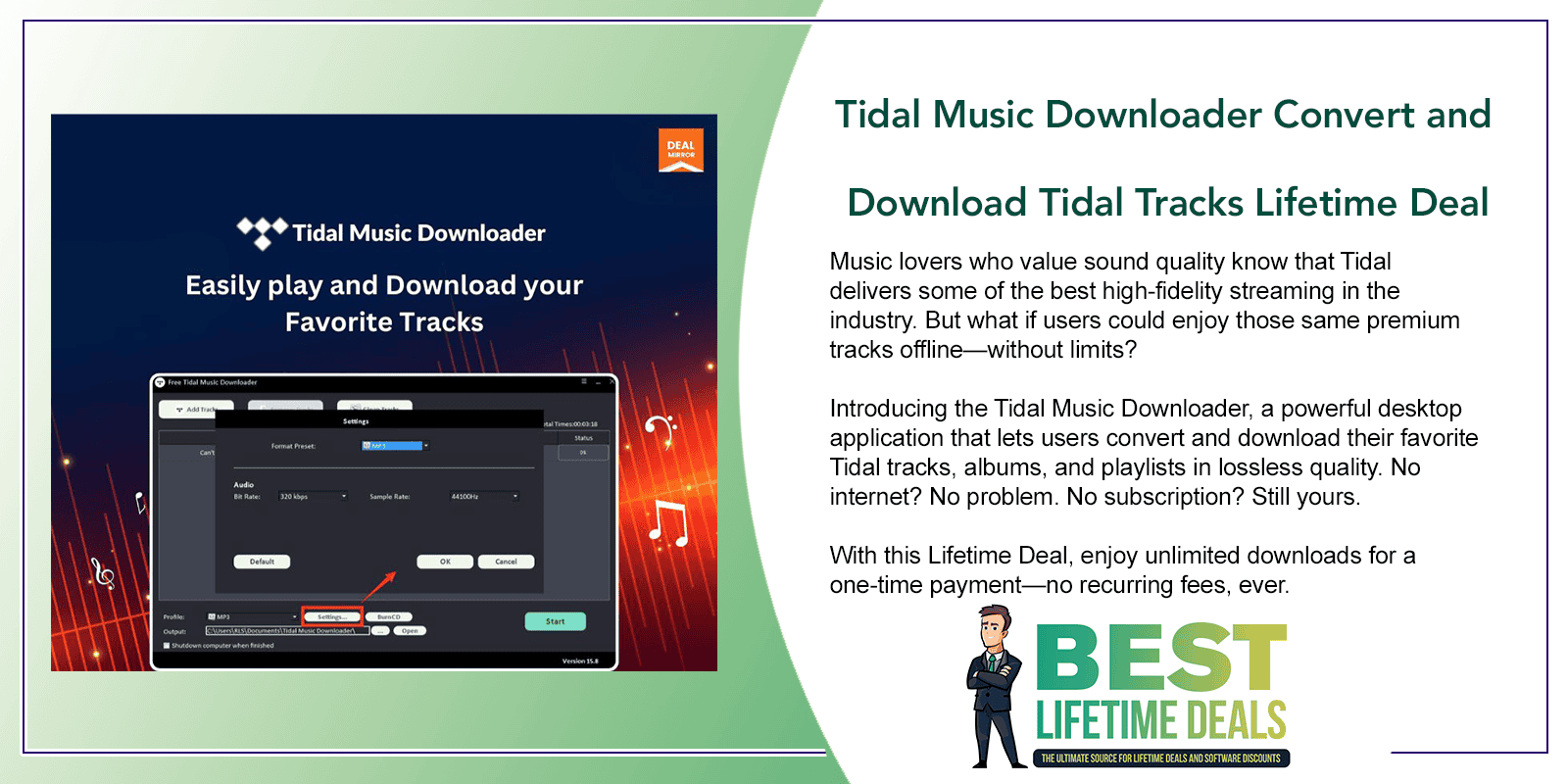
Choose Your Desired Option(s)
Streamless Listening Starts Here – Own Your Tidal Music Collection
Music lovers who value sound quality know that Tidal delivers some of the best high-fidelity streaming in the industry. But what if users could enjoy those same premium tracks offline—without limits?
Introducing the Tidal Music Downloader, a powerful desktop application that lets users convert and download their favorite Tidal tracks, albums, and playlists in lossless quality. No internet? No problem. No subscription? Still yours.
With this Lifetime Deal, enjoy unlimited downloads for a one-time payment—no recurring fees, ever.
What Is Tidal Music Downloader?
Tidal Music Downloader is a cutting-edge software tool that allows users to extract music directly from Tidal’s library and convert it into a variety of high-quality audio formats such as MP3, FLAC, WAV, or AAC. Whether it’s for offline listening, archiving, or transferring to other devices, this tool makes owning Tidal tracks easy and legal for personal use.
- Music downloader that can easily download music in different formats
- Burn CDs/DVDs that will enhance user experience without a premium account
- Easily transfer and play tidal music on different devices
- Best for: Creators, Video Editors, Influencers, Marketing Companies
Tidal Music Downloader lifetime deal
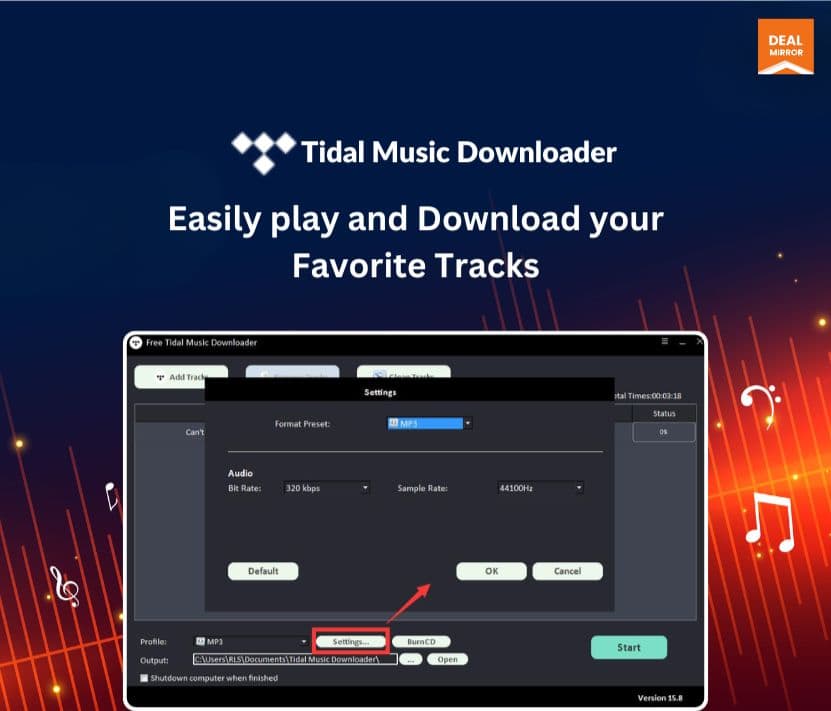
Are you searching for a music downloader that can easily convert and burn CDs or DVDs?
Introducing the Tidal Music Downloader lifetime deal, an MP3 music downloader that allows you to convert and burn CDs/DVDs, enabling users to enjoy full-length Tidal tracks without needing a Tidal Premium account. You can download your favorite tracks, playlists, albums, and podcasts for offline listening on MP3 players, media players, or DJ software. It also lets you convert Tidal music to various formats, such as MP3, AAC, WAV, FLAC, AIFF, and ALAC, with high-quality output.
With this tool, you can transfer and play Tidal music on devices like iPhones, iPods, iPads, Samsung Galaxy series, PS4, general MP3 players, and more. Additionally, you can burn Tidal songs to CDs/DVDs for playback on car CD players, home hi-fi systems, CD Walkmans, PS4s, Xbox Ones, Windows computers, laptops, and many other CD player devices.
How to Download Music from Tidal for Offline Listening
Step 1: Click “Add Tracks” button. Copy and paste the URL of the Tidal song into the box on Free Tidal Music Downloader and then click the “Parsing” button to continue.
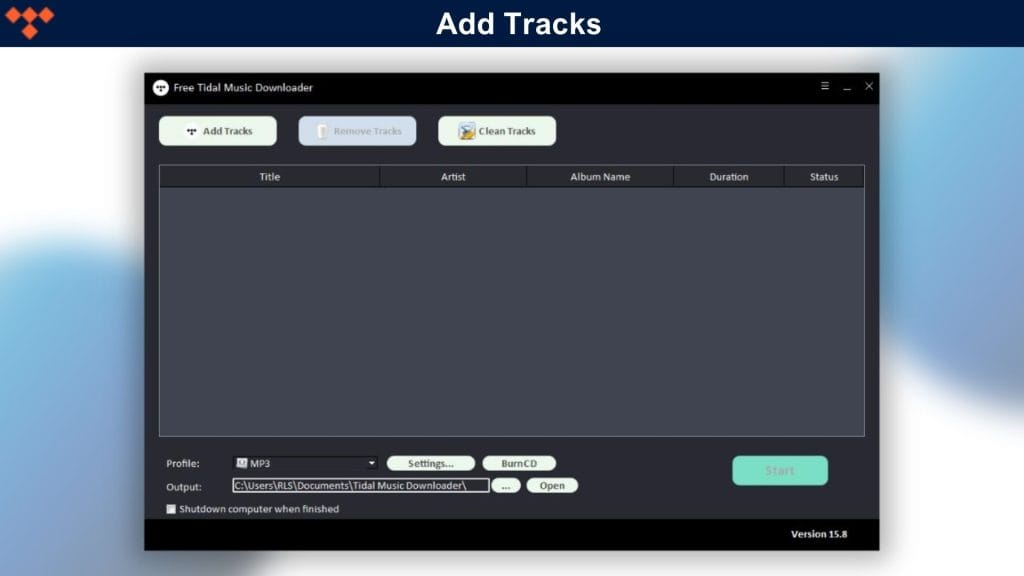
Step 2: Select output audio format from “Profile” drop-down list or you can click “Settings” to change Bitrate and Sample Rate.
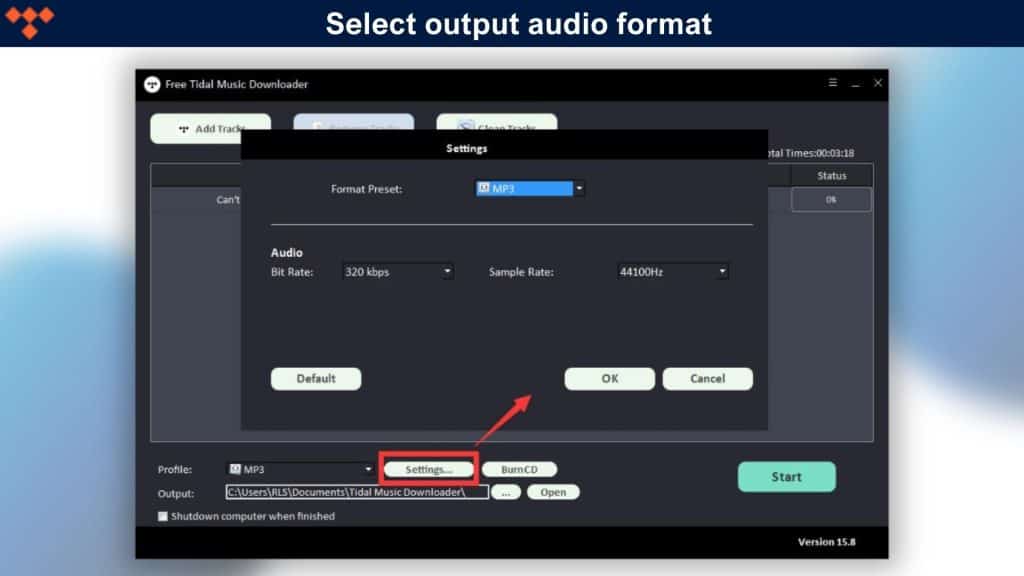
Step 3: Choose output destination and then click “Start” and it will start to download and convert Tidal songs, playlists, albums and Podcasts to MP3, AC, FLAC, WAV, AIFF, ALAC, AUTO and other common audio files.
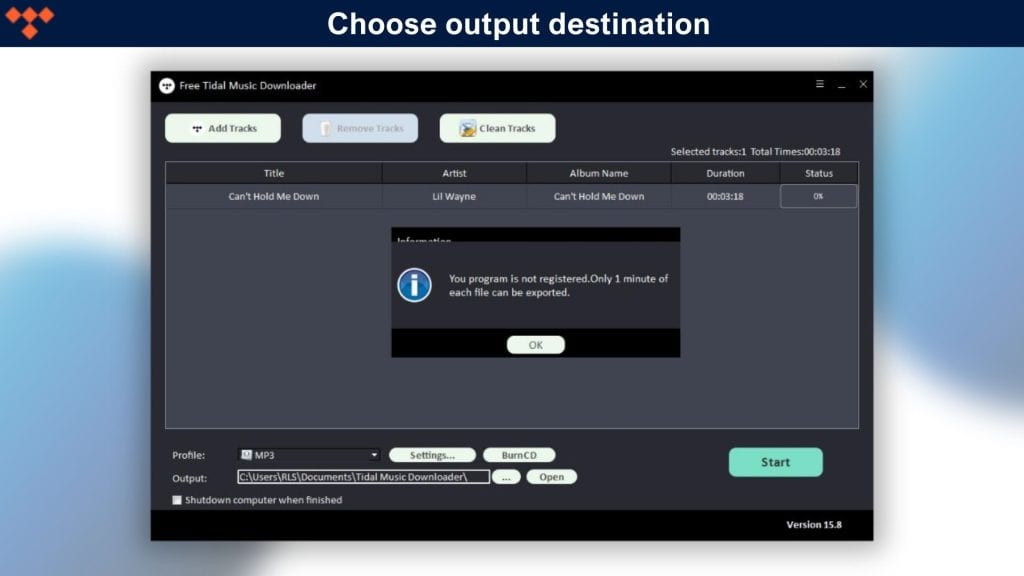
Tidal Music Downloader is a tool that allows you to convert, download, and burn Tidal tracks to various formats and CDs/DVDs for offline listening.
Key Features
1. Batch Download Tidal Music Quickly: To enjoy ad-free Tidal music listening and offline playback, you need to have a Tidal Freee, Tidal Premium, or Tidal HiFi account. Now, with the assistance of Free Tidal Music Downloader software, you can listen to Tidal offline to unlock such restrictions.
It removes DRM from Tidal and saves Tidal music in a widely supported format. You can download Tidal songs, playlists, and podcasts efficiently. In addition, it can remove ads from Tidal automatically.
2. Batch Convert Tidal Music Quickly: Tidal lets you listen to millions of songs and podcasts within its own application. Songs acquired through the subscription are in Tidal format and encoded with decryption technology. So, you can only enjoy Tidal music on devices compatible with Tidal.
Free Tidal Music Downloader enables you to convert Tidal music to DRM-free audio files and save Tidal songs into popular audio formats, including MP3, AAC, FLAC, WAV, AIFF, ALAC, and AUTO.
3. Burn Tidal Music to CD/DVD Quickly: The built-in Tidal Music CD/DVD Burner software allows you to create CD/DVD discs from Tidal Music, favorite tracks, playlists, albums, and Podcasts.
You can create and make your customized Tidal CD from favorite songs to play on the car CD player, home Hi-Fi, CD Walkman, PS4, Xbox One, Windows computer, Mac, laptop, and more CD player devices. You can burn Tidal music to CD in original sound quality with lossless.
4. Save Tidal Music with ID3 Tags: Free Tidal Music Downloader can download playlists, albums and tracks from Tidal with original ID3 tags kept, including Track Number. Artist, Artwork, Album and other metadata information.
You can easily organize the output music library by artists and albums. In addition, this top Tidal Downloader tool also allows you to customize the output audio parameters, like bit rate to get nice audio quality. It can convert music from Tidal up to 320 kbps.
Use Cases:
- Best for creators
- Best for agencies, marketing companies
- Best for agencies
- Best for influencers
Deal Terms:
- Lifetime Access
- Redeem your code within 60 days of purchase
- 30-Days Money-Back Guarantee (For Non-Prime Members and Regular users)
- 60-Day Money-Back Guarantee (For DealMirror Prime Members Only)
You may also like
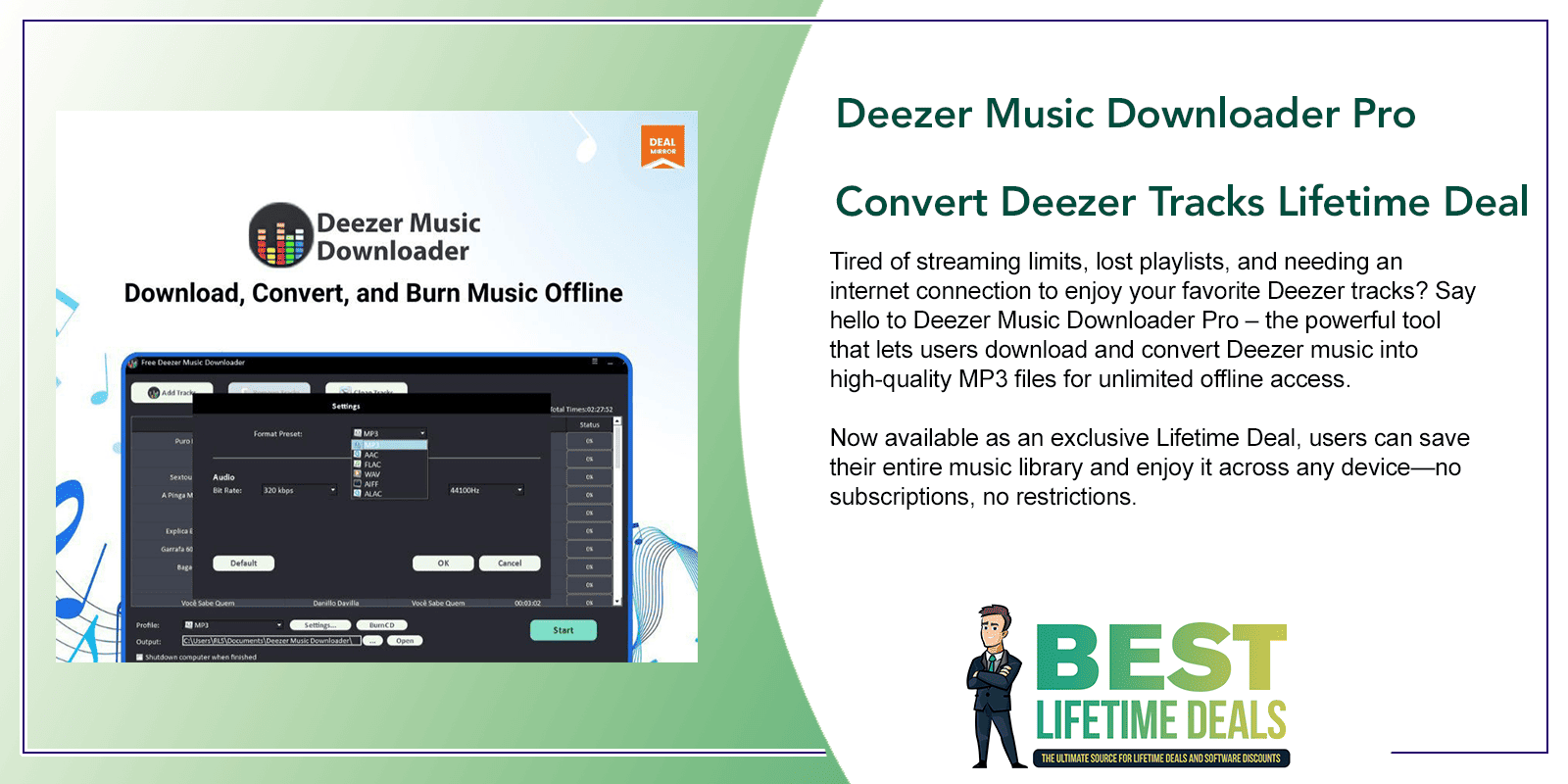
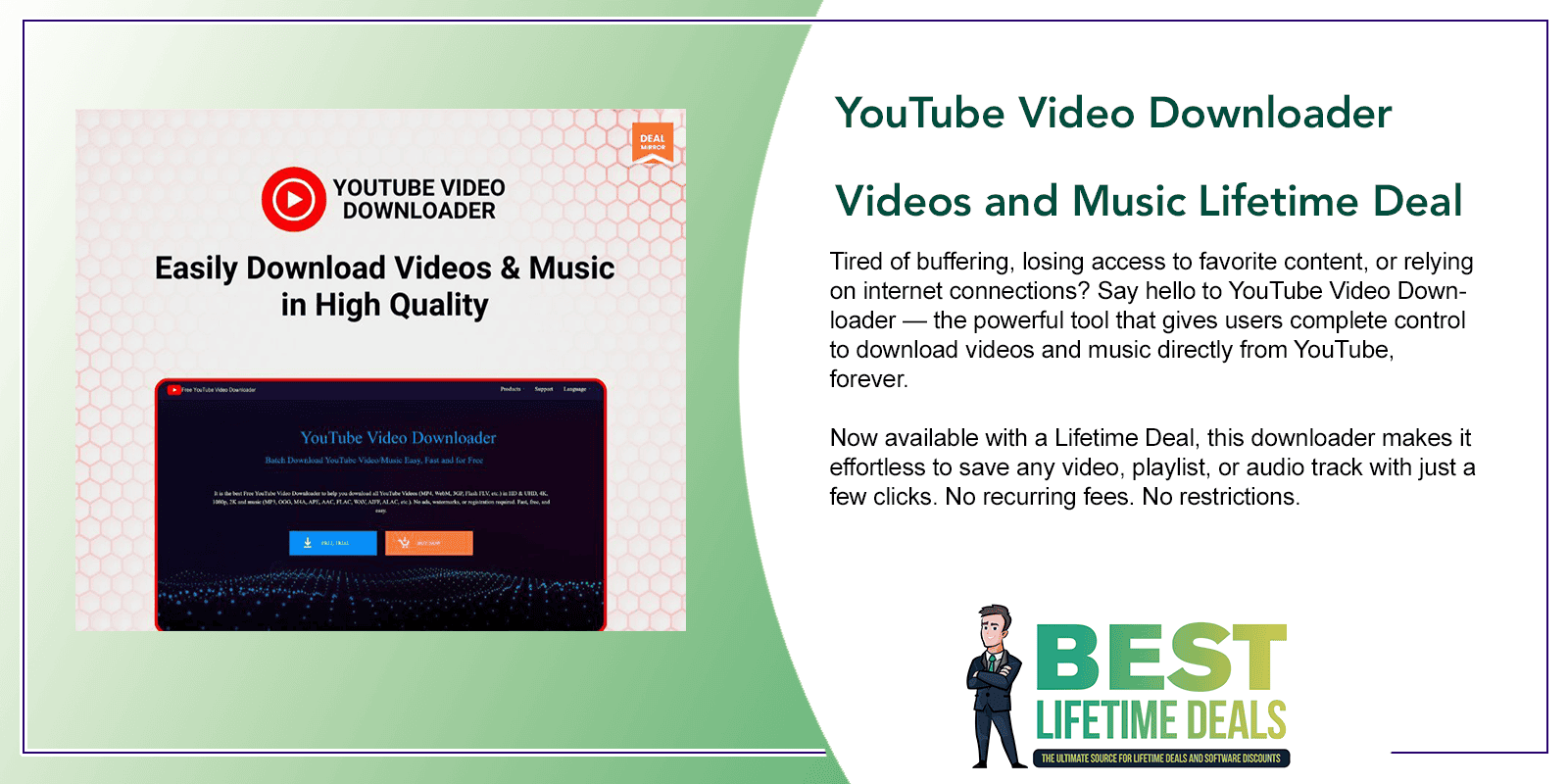
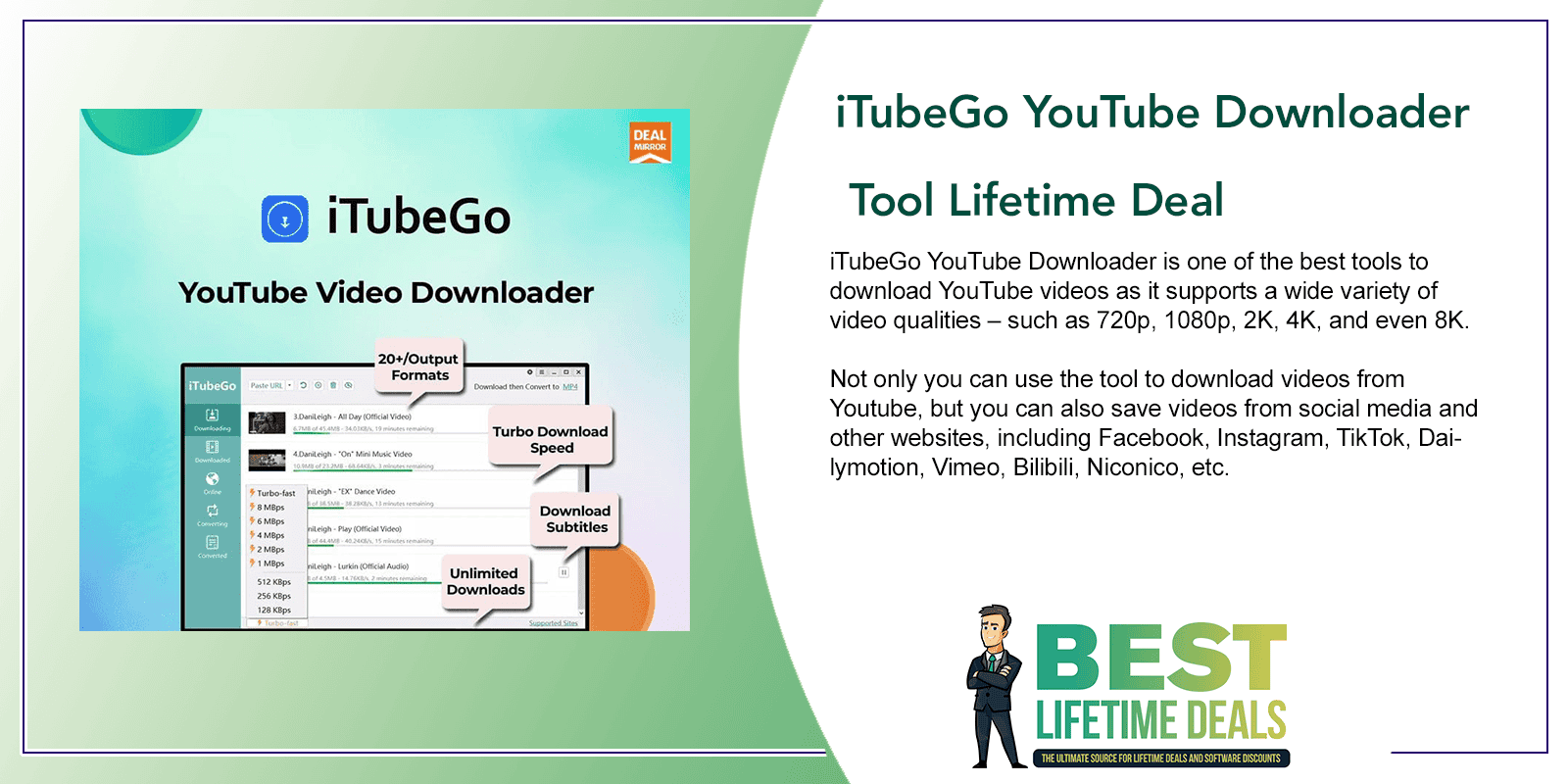
Share Now!