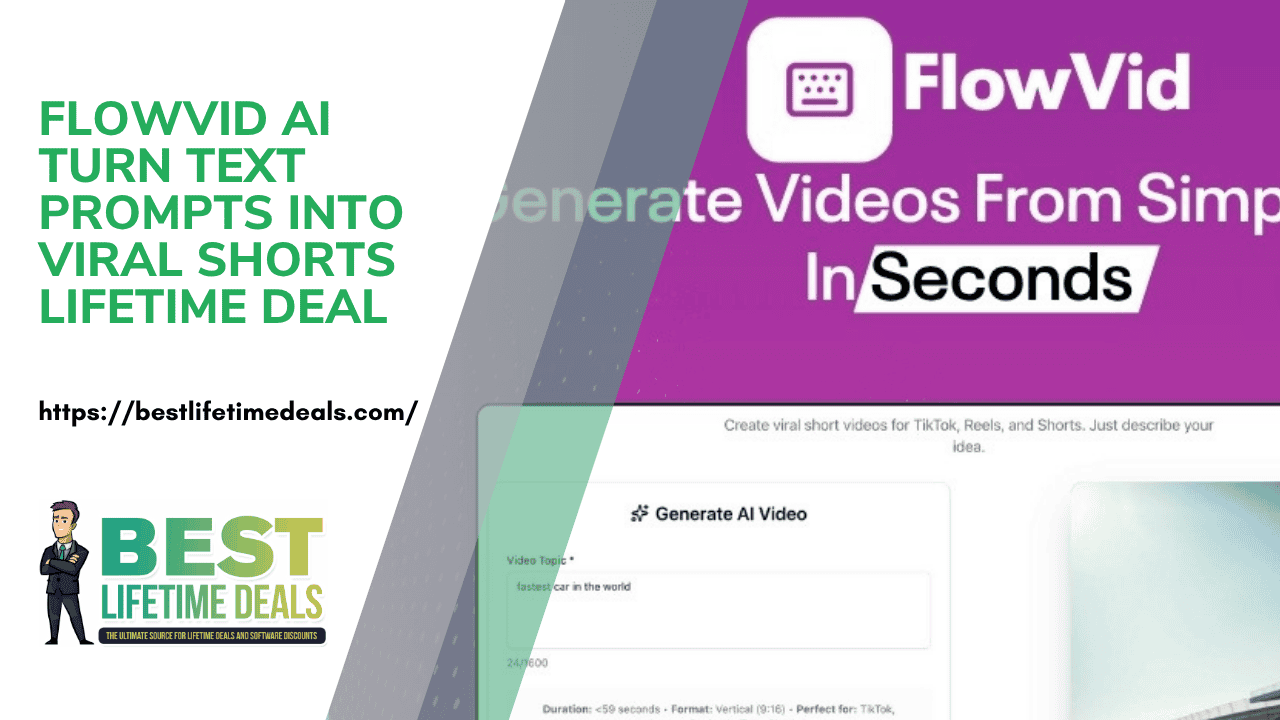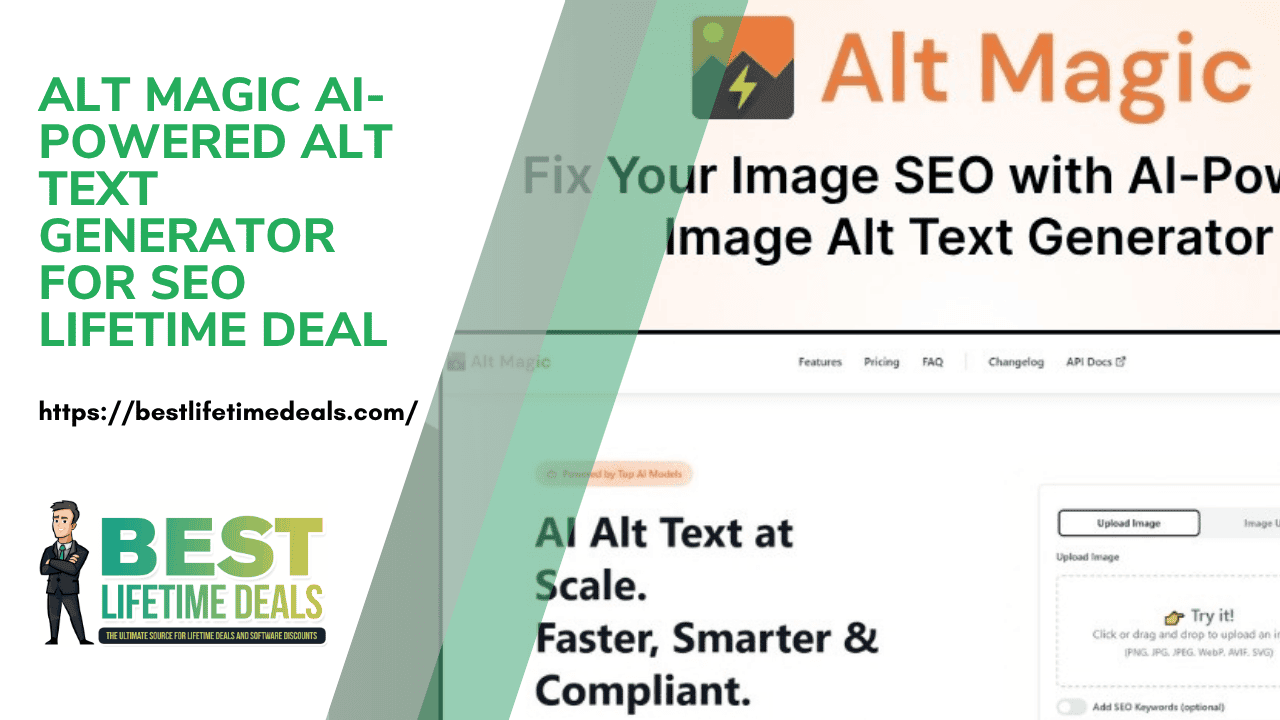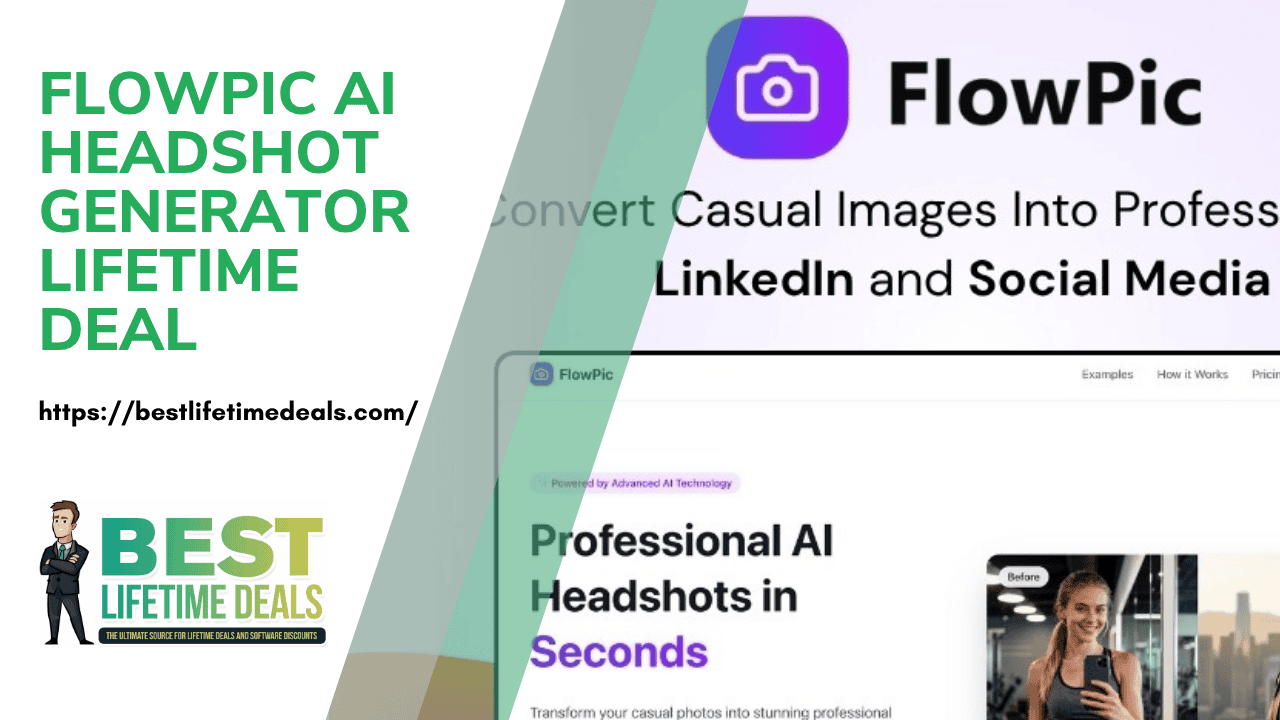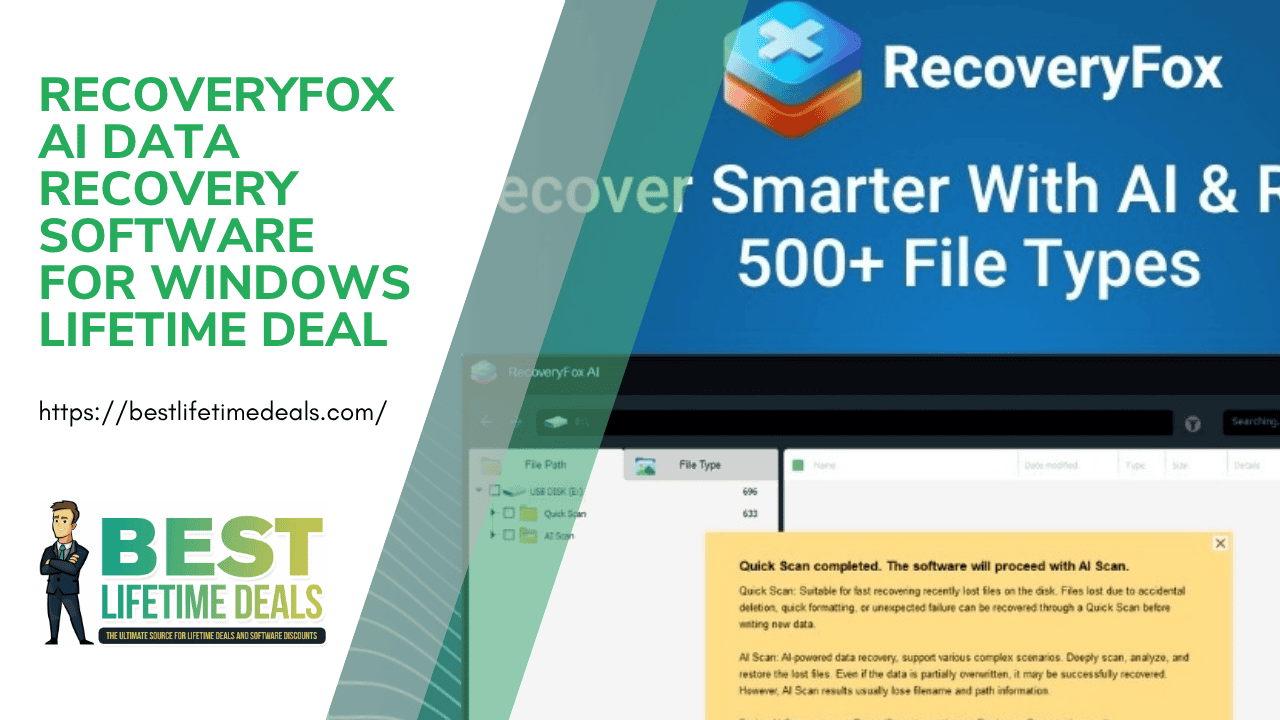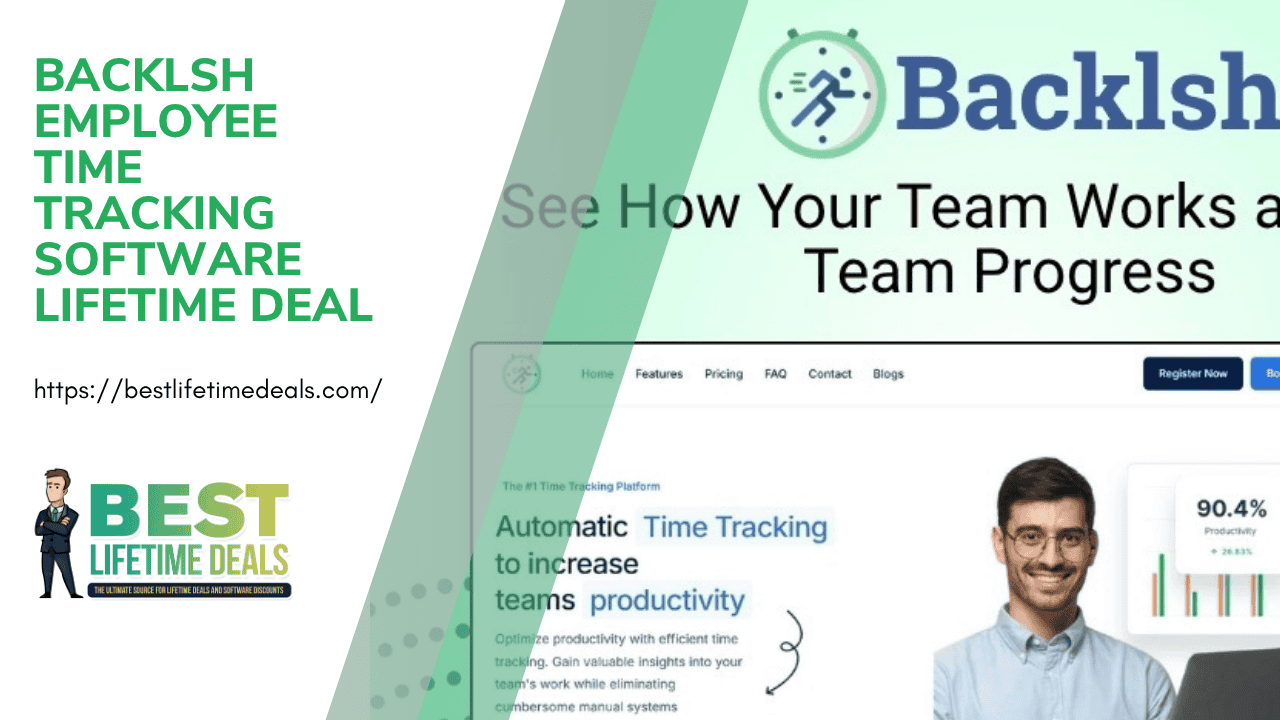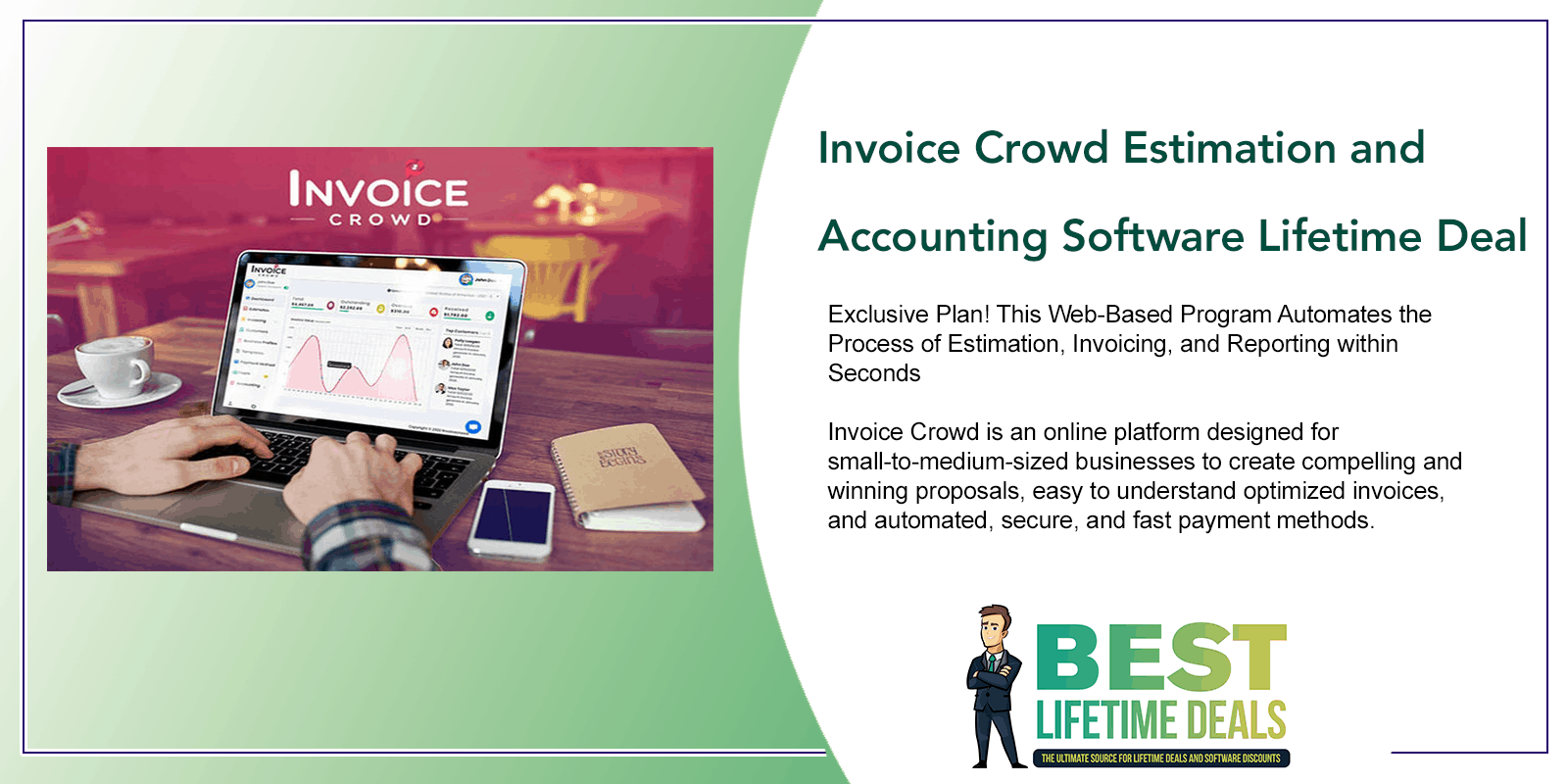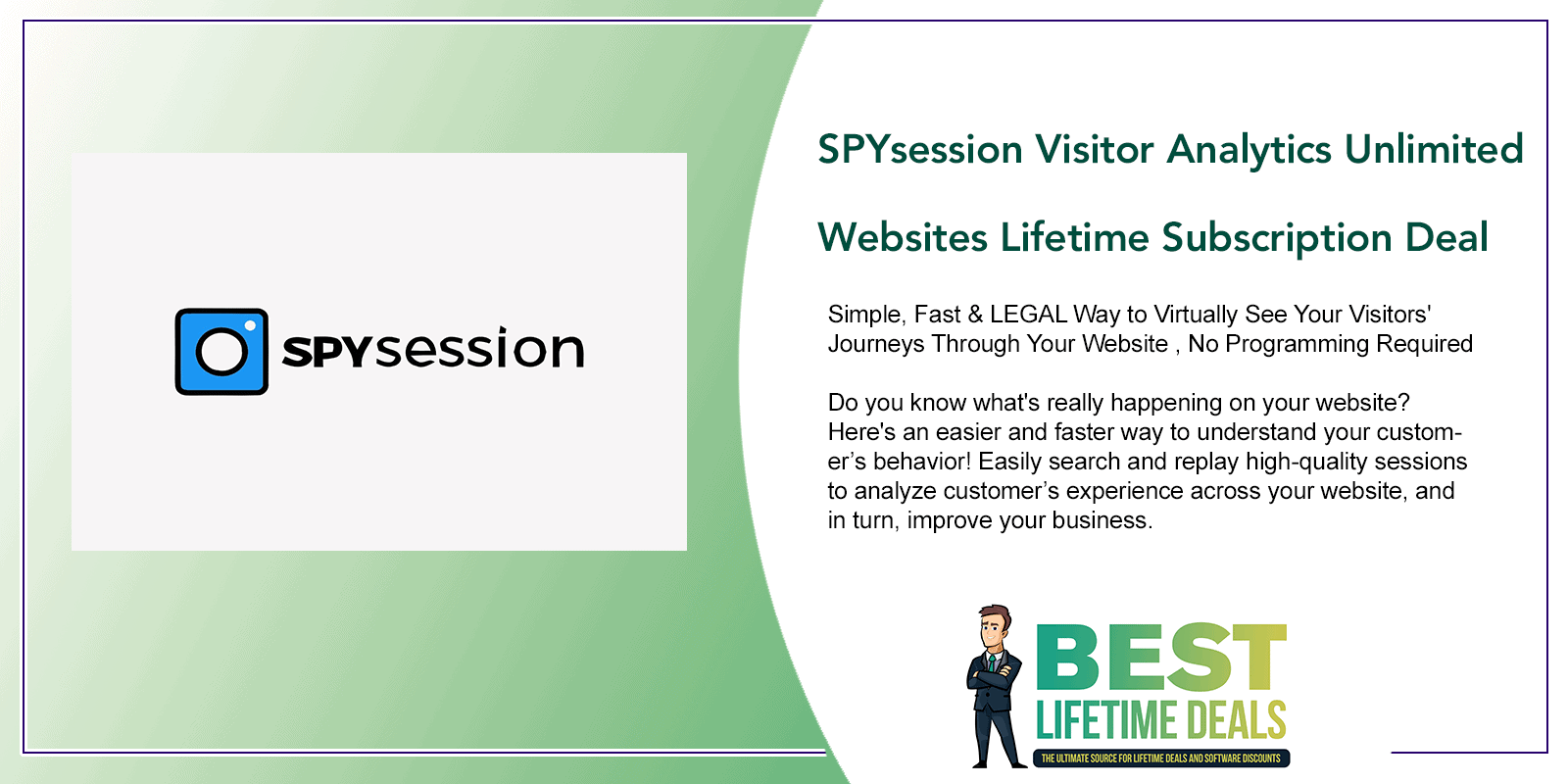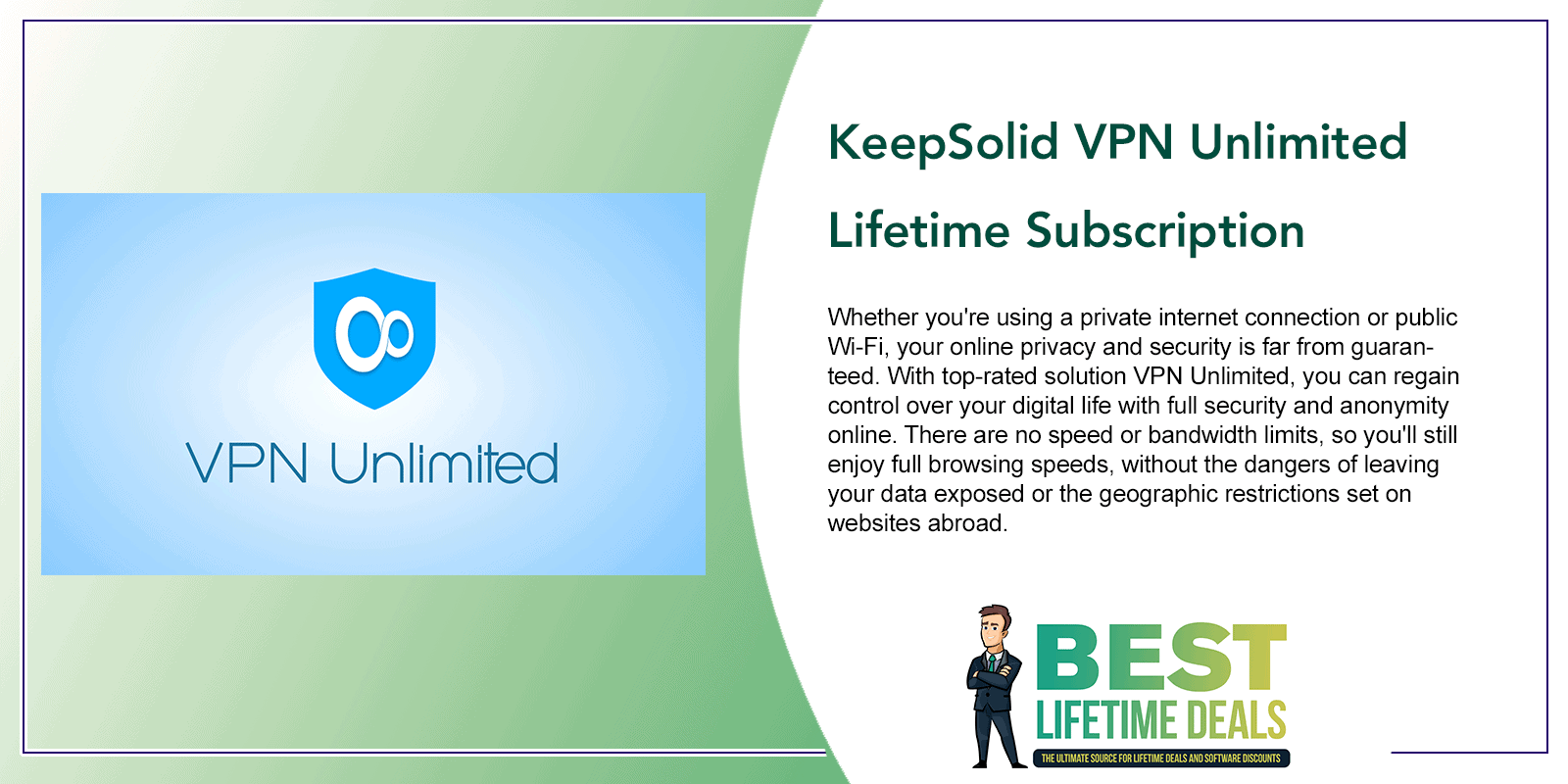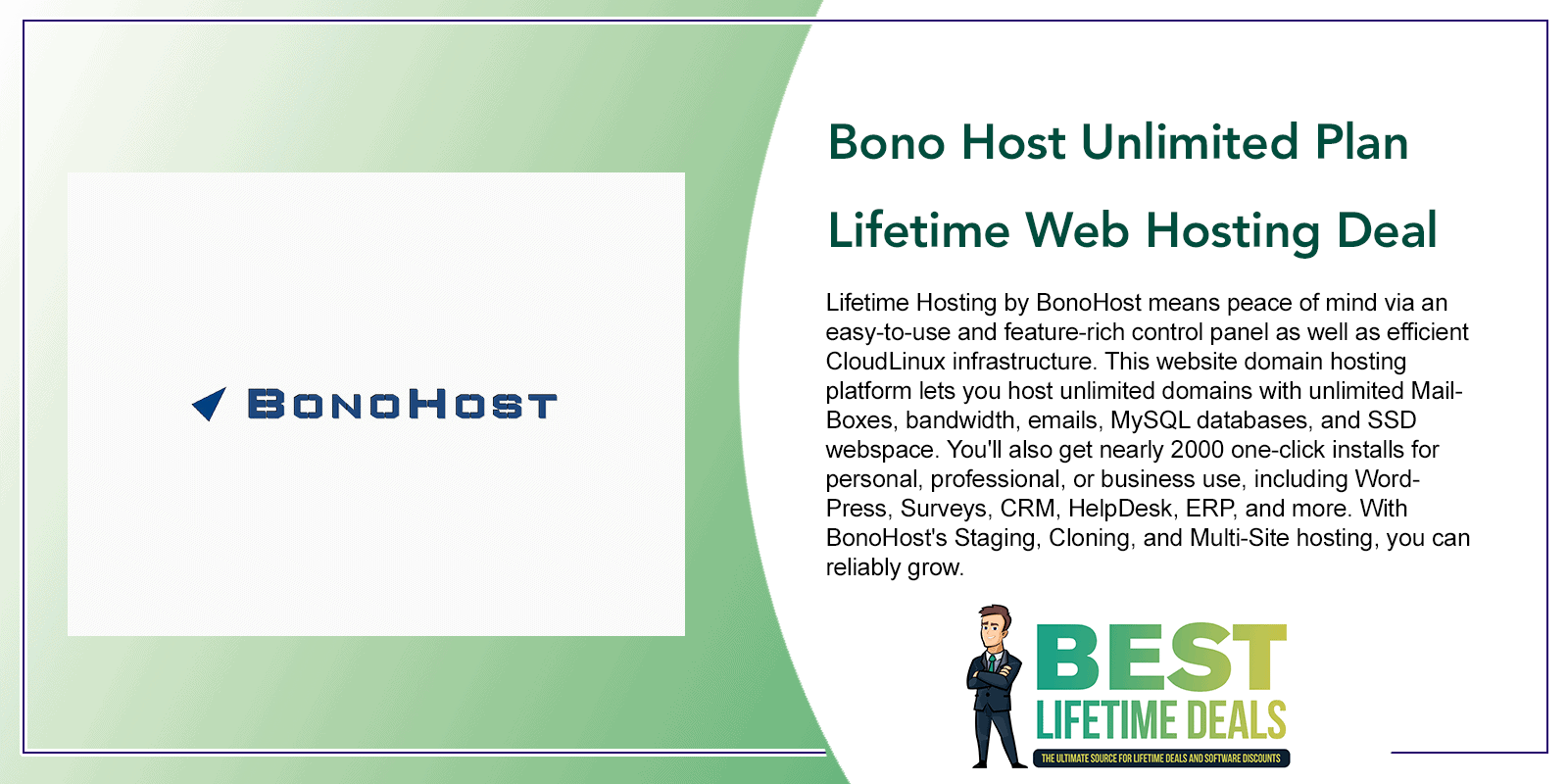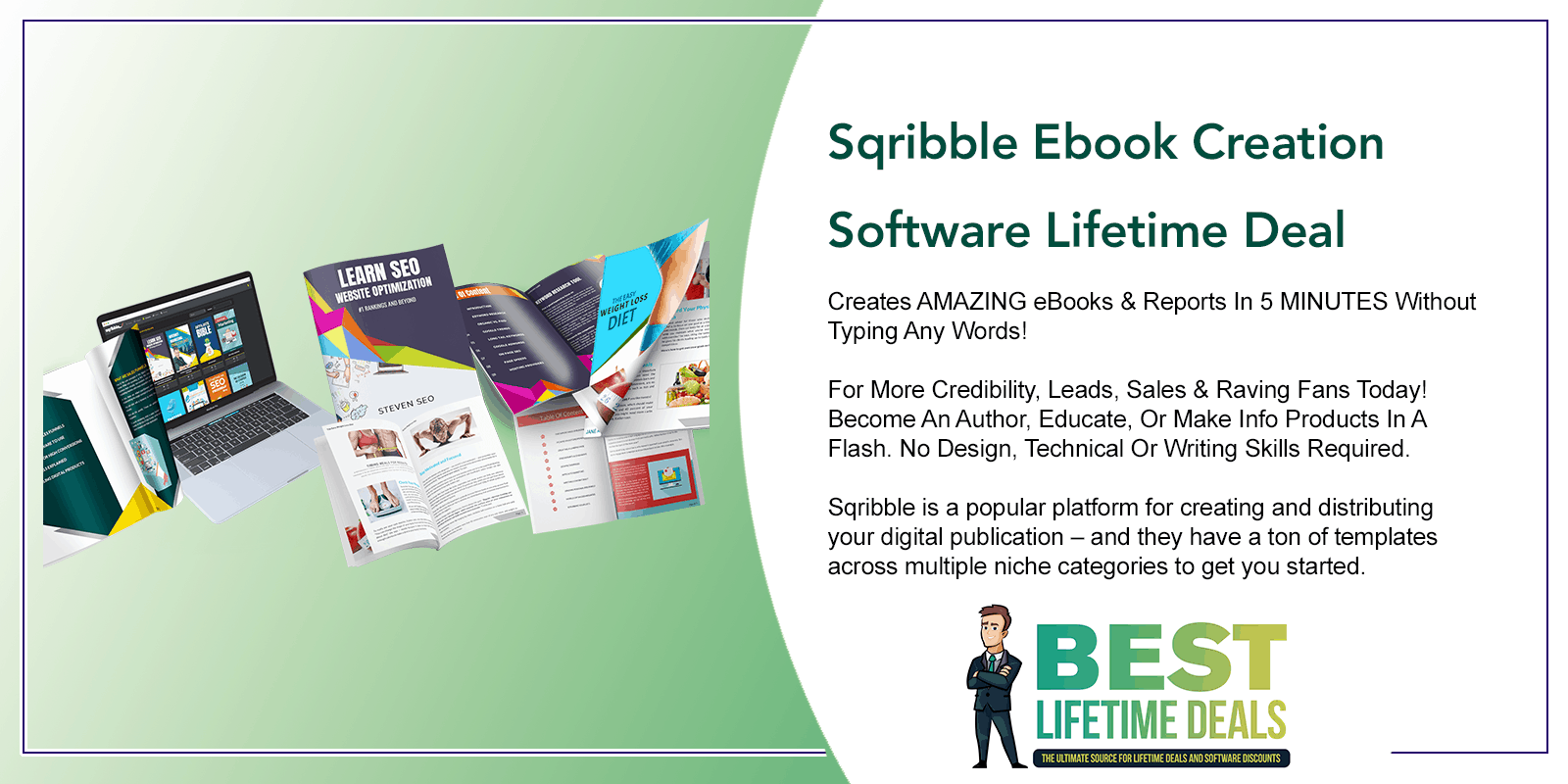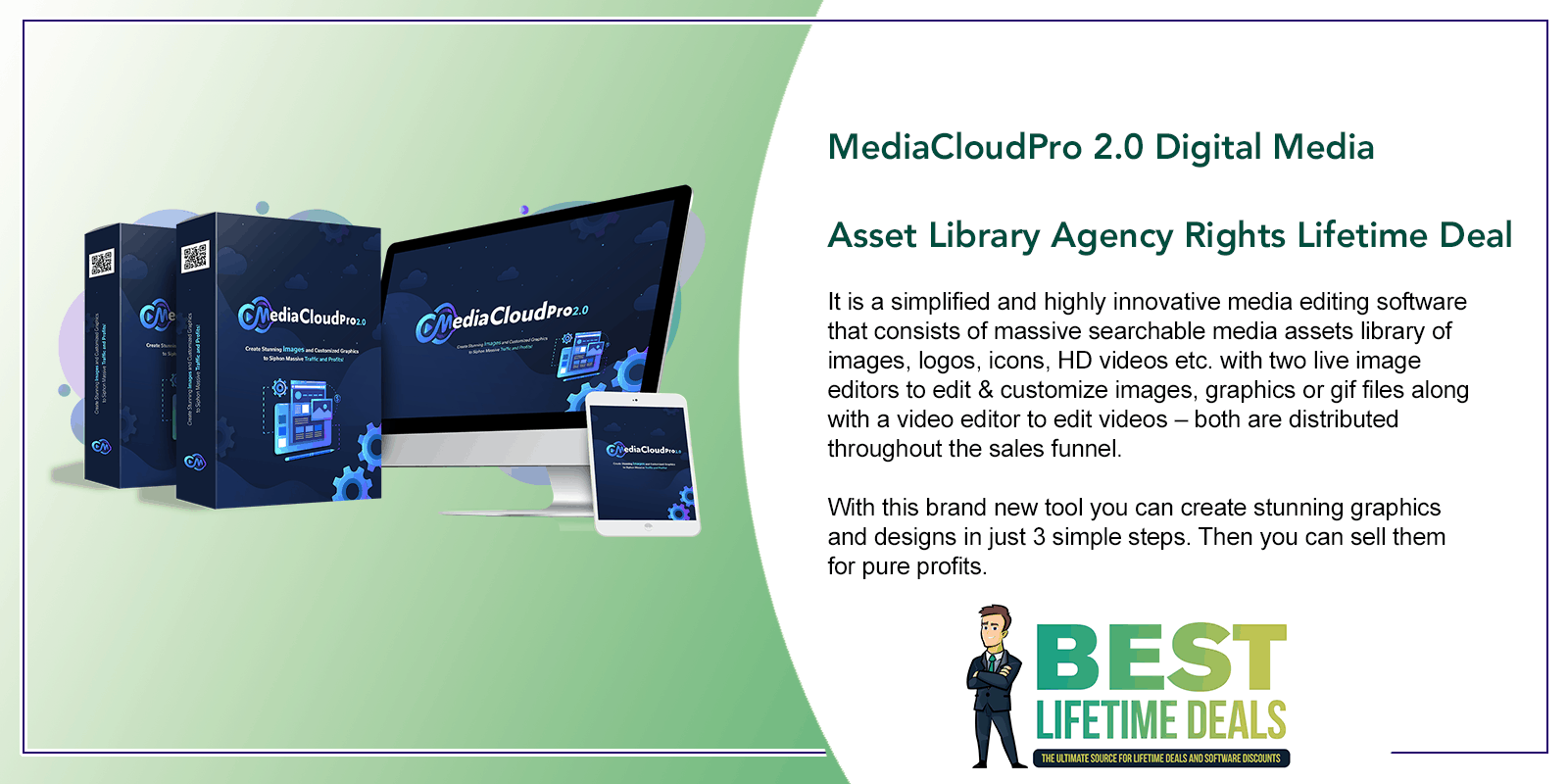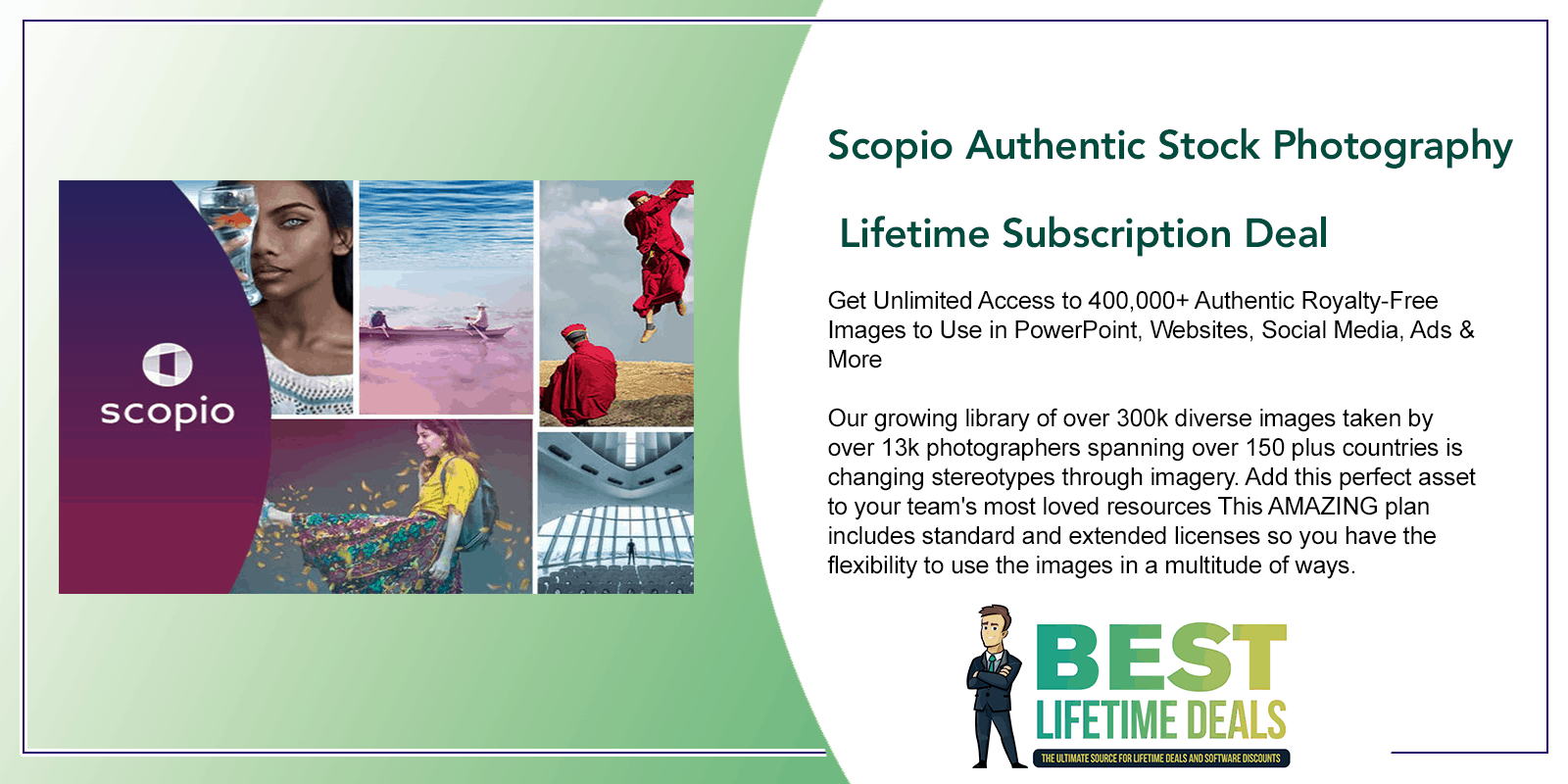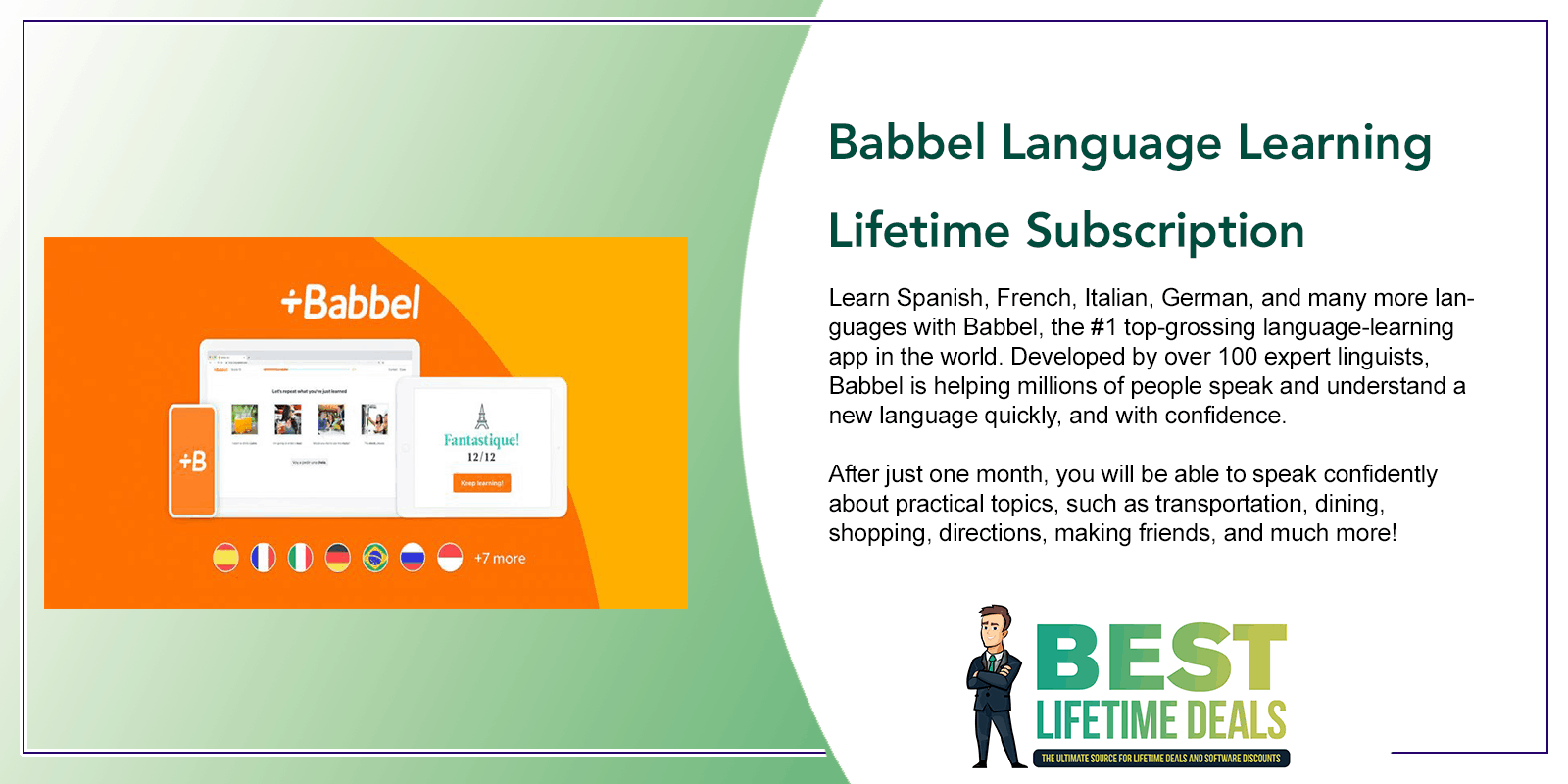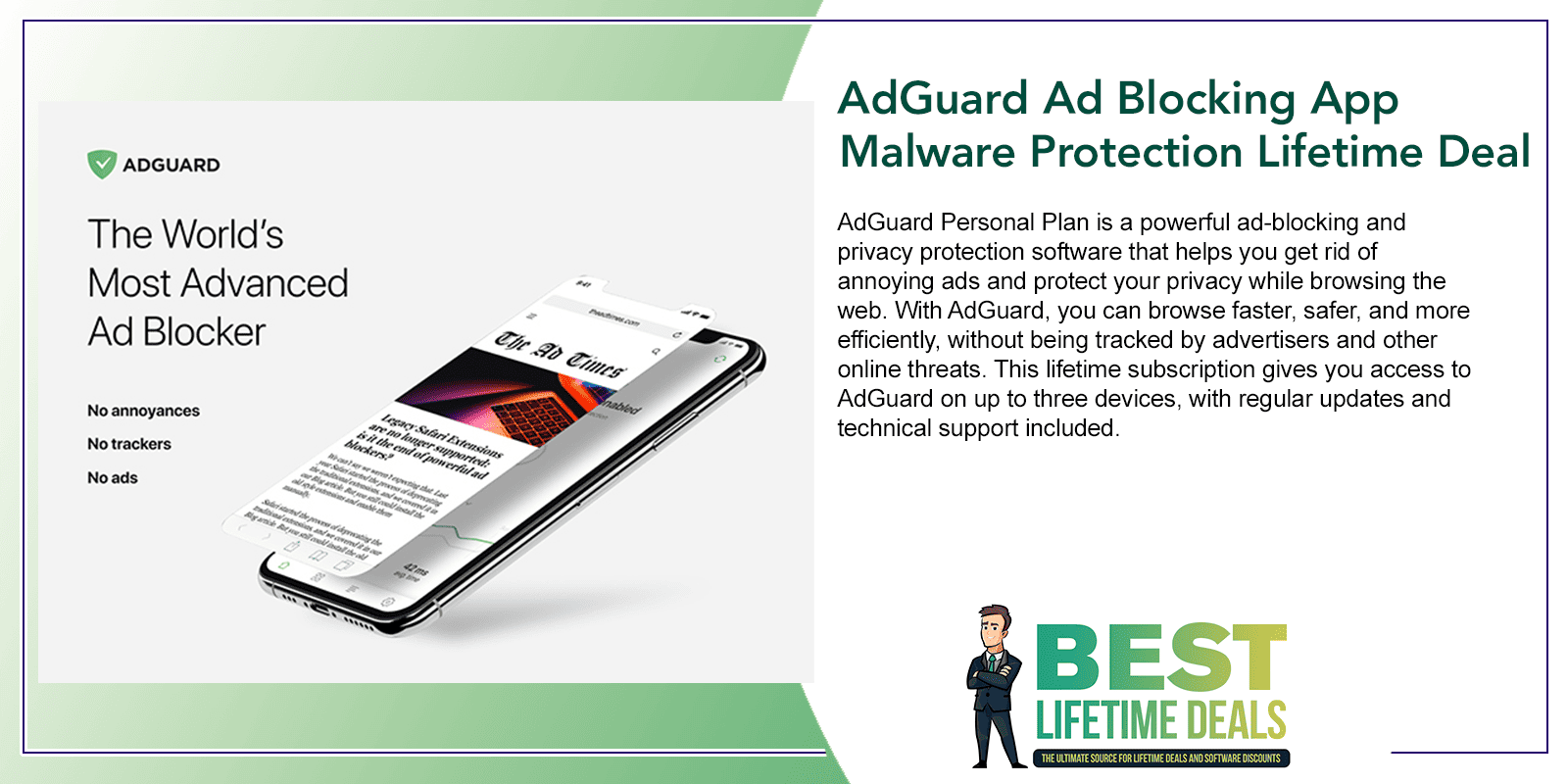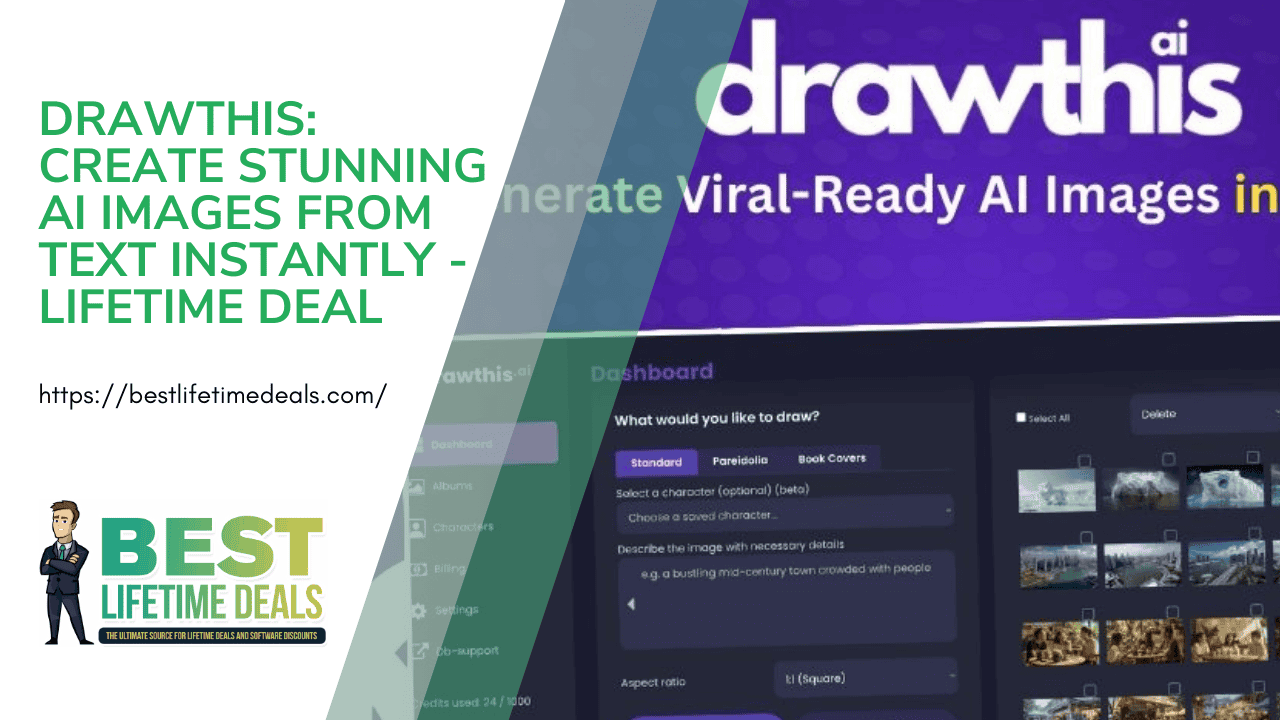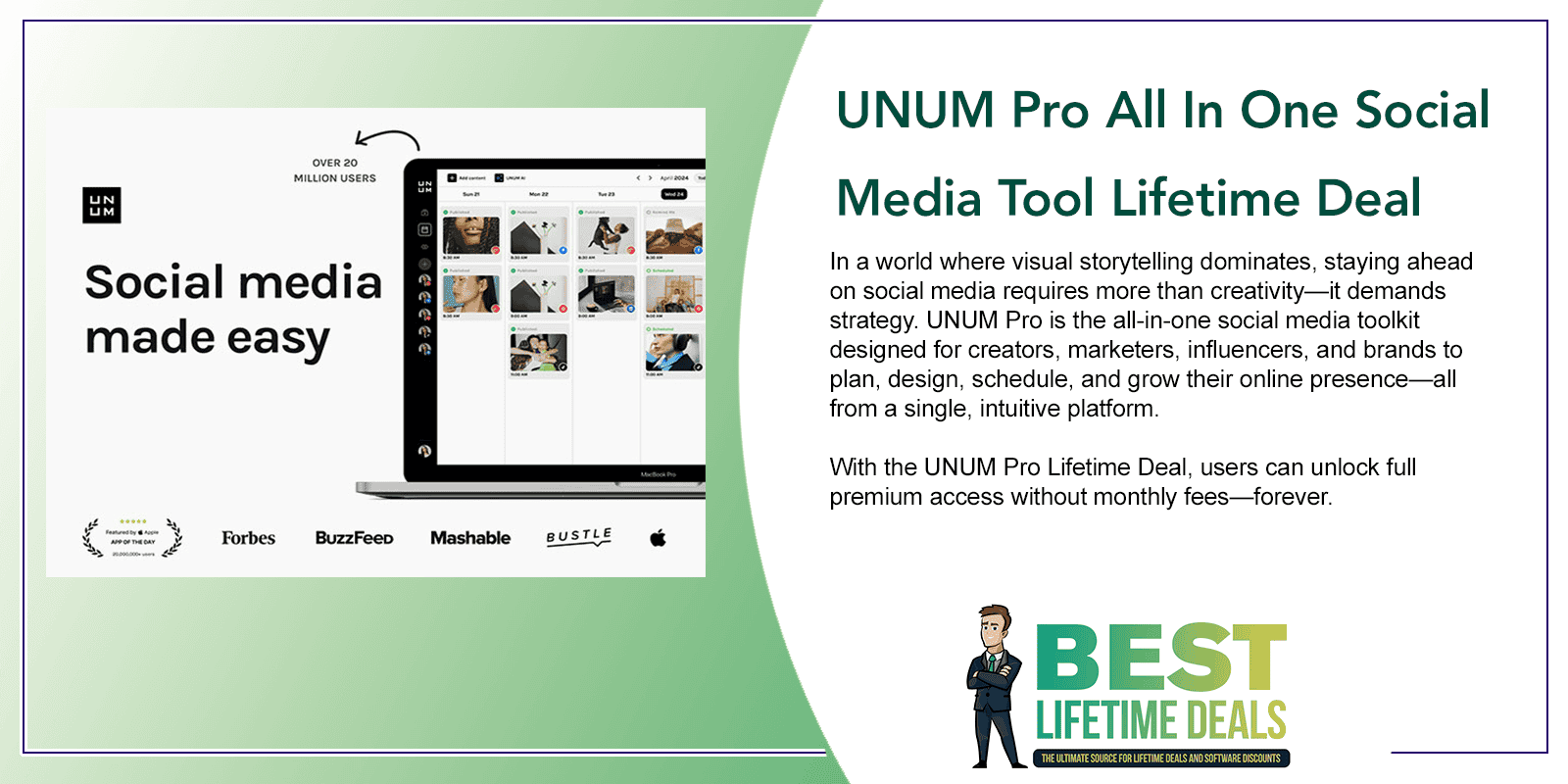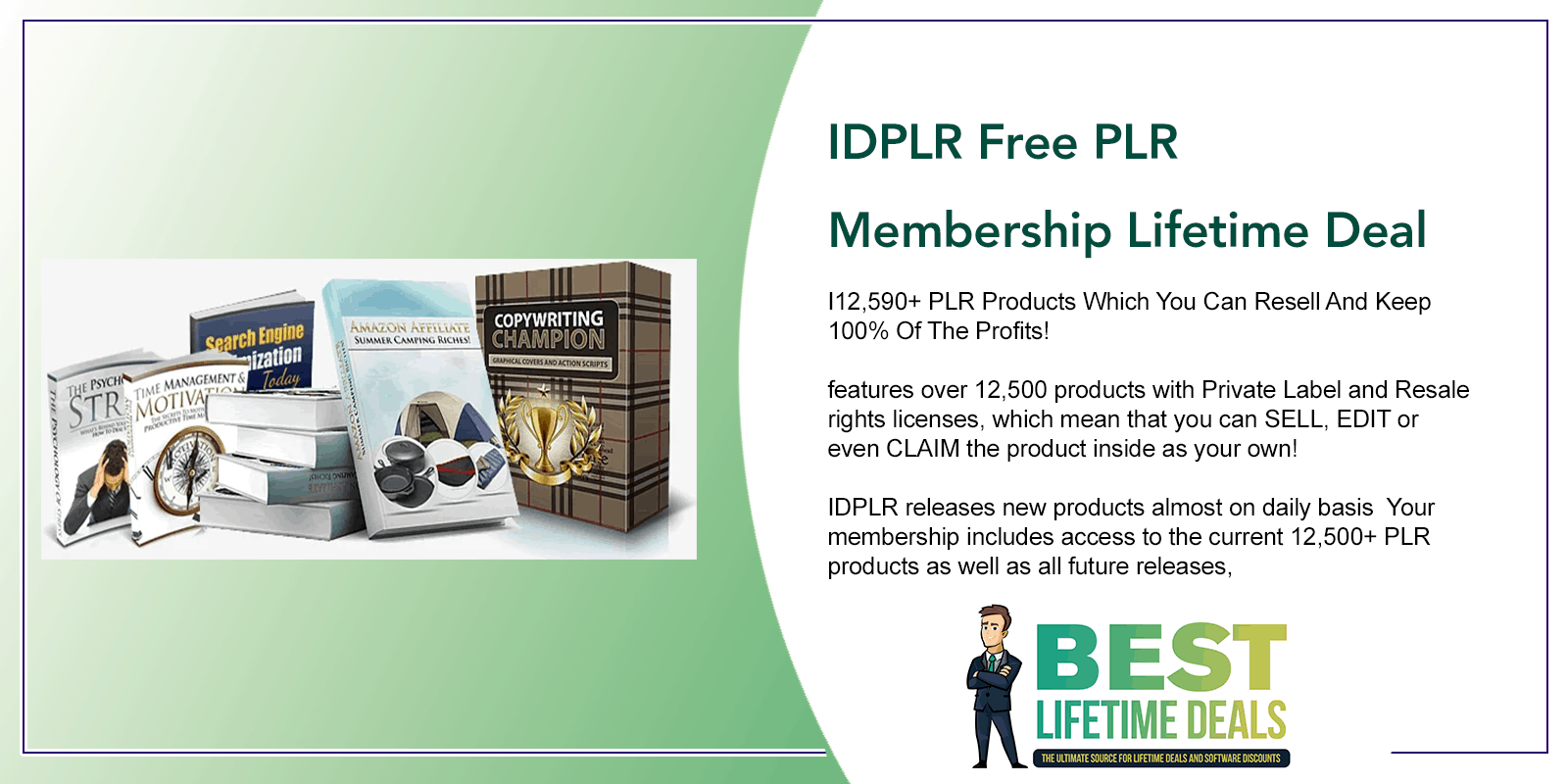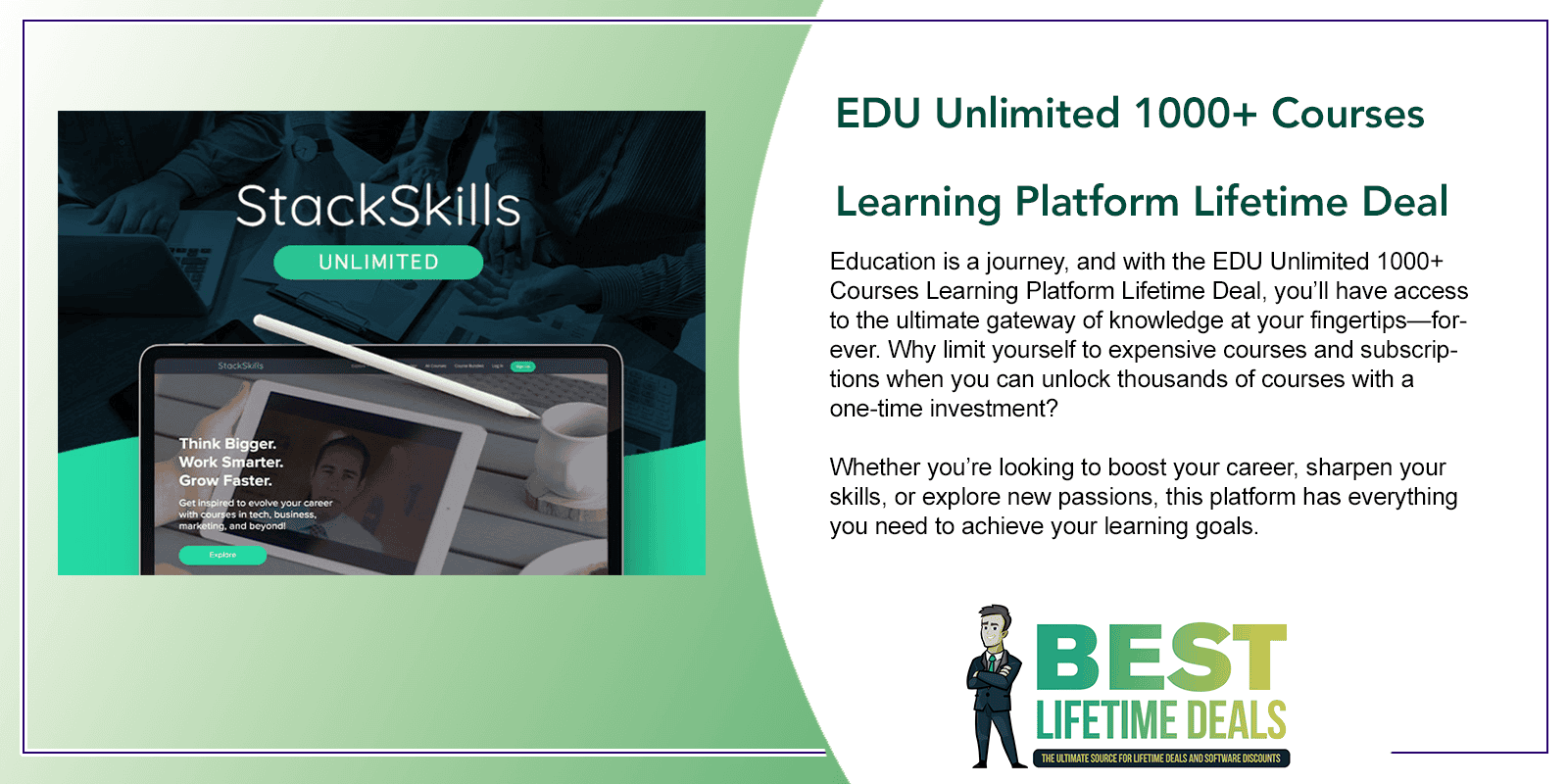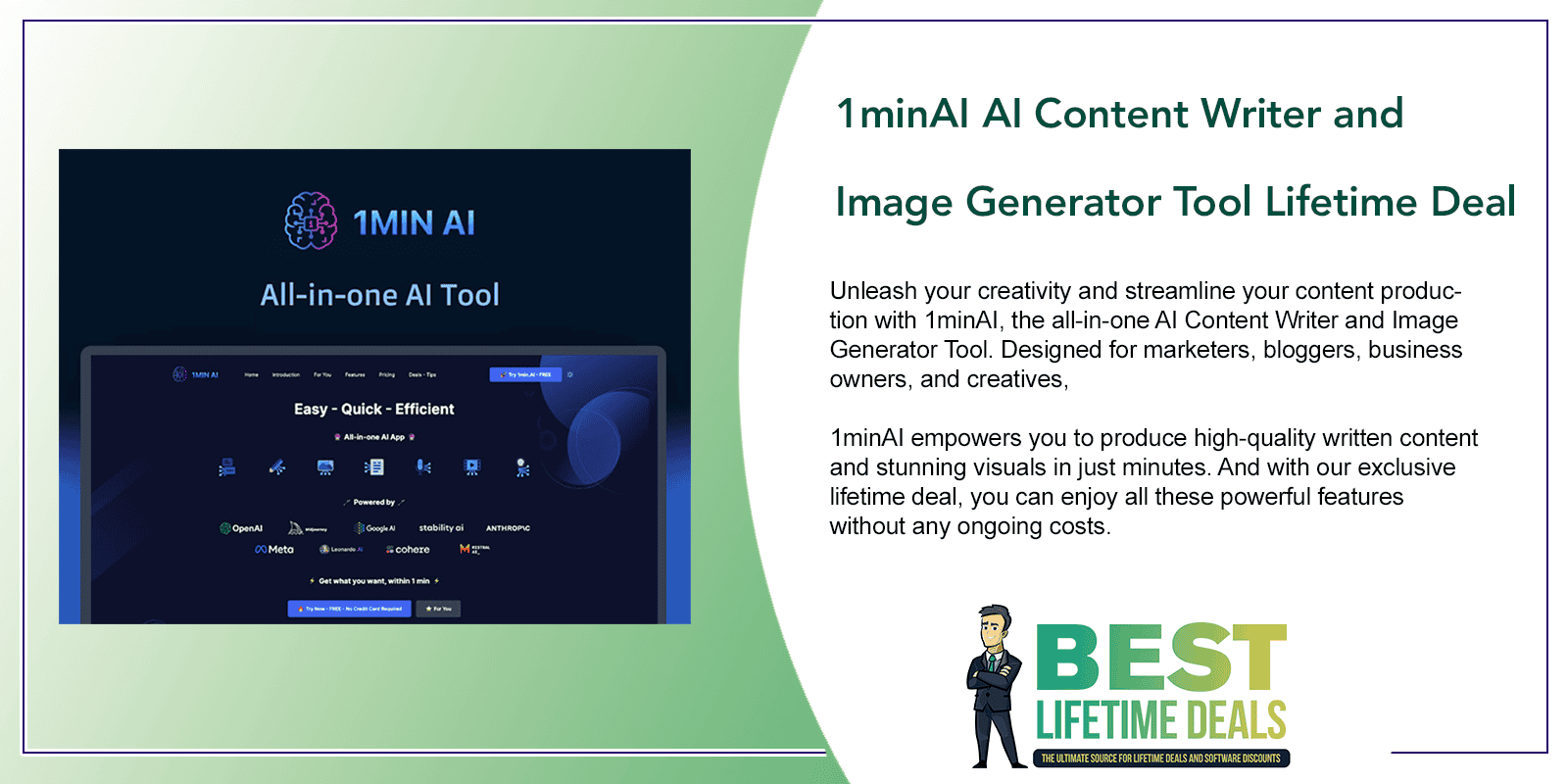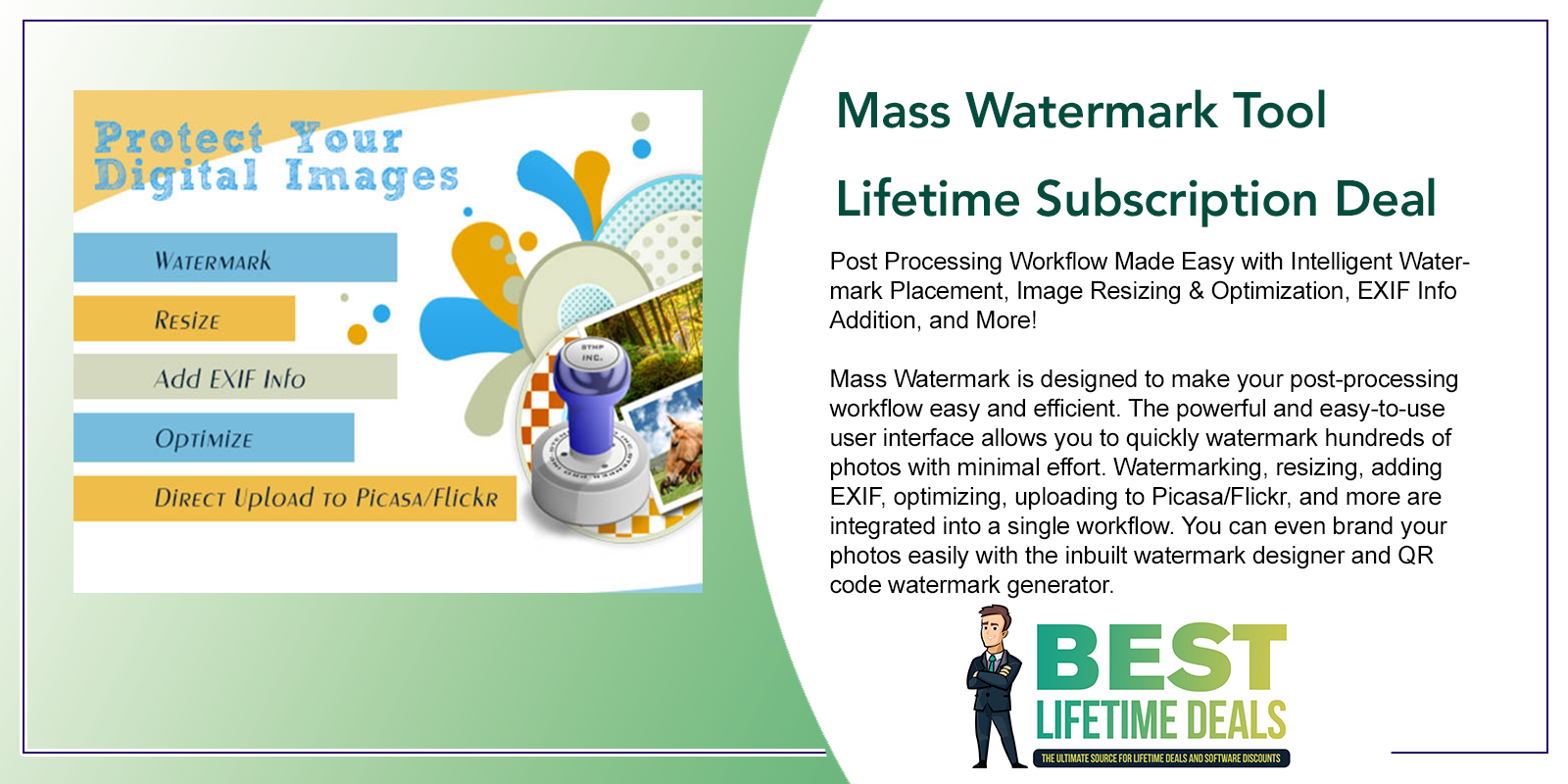
Mass Watermark Tool Lifetime Subscription Deal
in Graphic Design Lifetime Deals , StackSocial Lifetime DealsChoose Your Desired Option(s)

Mass Watermark Tool Lifetime Subscription Deal
Post Processing Workflow Made Easy with Intelligent Watermark Placement, Image Resizing & Optimization, EXIF Info Addition, and More!
Mass Watermark Tool Lifetime Subscription Deal is designed to make your post-processing workflow easy and efficient. The powerful and easy-to-use user interface allows you to quickly watermark hundreds of photos with minimal effort. Watermarking, resizing, adding EXIF, optimizing, uploading to Picasa/Flickr, and more are integrated into a single workflow. You can even brand your photos easily with the inbuilt watermark designer and QR code watermark generator.
- Intelligent watermark placement. Uses automated watermark size calculation techniques to scale the watermarks to match selected placement
- Image resizing. Set a common size for all output images or set the size of images individually
- Inbuilt watermark designer. Design your own stylish watermark with custom text & custom logo and apply to your images with a click
- Image optimization
- Improve the quality of your photos before they are watermarked by using various image optimization effects provided
- The effects can be applied to your images individually before watermarking
- Add EXIF info. Optionally add EXIF Information like copyright, comments, author etc to all watermarked Images
- Crop/rotate/resize
- Crop out the desired portion from an image & use it as the watermark
- Resize & rotate images
- Direct upload to Google Photos
- Directly upload watermarked images to your Google Photos web album after watermarking
- Add photos to existing albums or create new album
- Direct upload to Flickr. Upload images directly to your Flickr Galleries after watermarking with few clicks
- QR code watermark
- Generate & add your QR Code as a watermark
- The QR Code can contain your name, your business name or your website URL
- User will be redirected to your website when they scan the QR Code watermark using their mobile phone
- Intuitive & powerful UI. Simple, straightforward, & easy to use interface
Softpedia: “Add one or more images, create various watermark templates, add text and logos in a few easy and quick steps with adjustable output quality.”
The Photo Brigade: “It’s an intuitive, easy to use program that’s great when you need to mark multiple images. It also allows you multiple options for text placement, effects, and transparency.”
System Requirements
- Windows 7/8/10/11
Important Details
- Length of access: lifetime
- Redemption deadline: redeem your code within 30 days of purchase
- Access options: desktop
- Exclusions or restrictions:
- Free Minor upgrades
- User has provision to deactivate the key in case of system change or upgrade using the deactivate option, so that the same key can be used again for lifetime
- In cases like system crash where key deactivation cannot be done, the reissue of key is limited to 5 times (5 system crashes) and is only possible within a time span of 3 years
- Max number of devices: 1
- Version: 2
- Have questions on how digital purchases work?
Terms of the Mass Watermark Tool Lifetime Subscription Deal
- Unredeemed licenses can be returned for store credit within 30 days of purchase. Once your license is redeemed, all sales are final.
Mass Watermark Tool is an essential tool for anyone who wants to protect their visual content from theft. With this lifetime subscription deal, you can easily add watermarks to hundreds of photos in just a few clicks. This tool is perfect for photographers, graphic designers, bloggers, and anyone who wants to protect their images.
Not only does Mass Watermark Tool allow you to add watermarks to your images, but it also allows you to resize, rename, and convert your images in bulk. This means that you can save time by processing large batches of images at once, without having to edit them one by one.
With Mass Watermark Tool, you can customize your watermarks by adding your logo, text, or copyright information. You can also choose from different fonts, colors, and sizes to create a watermark that matches your brand. This way, you can promote your brand while protecting your images.
Furthermore, Mass Watermark Tool provides different options to export your images, so you can choose the best format and quality for your needs. You can export your images in JPEG, PNG, BMP, or TIFF format, and choose the compression level you prefer. Plus, you can save your settings as presets, so you can apply them again in the future.
Overall, Mass Watermark Tool is a powerful and user-friendly tool that can save you a lot of time and effort. Whether you want to protect your images, promote your brand, or simply process your photos faster, this tool is a great investment for anyone who deals with visual content.
Click Here to View The Mass Watermark Tool Lifetime Subscription Deal For YourselfYour Recently Viewed Downloads
You may also like

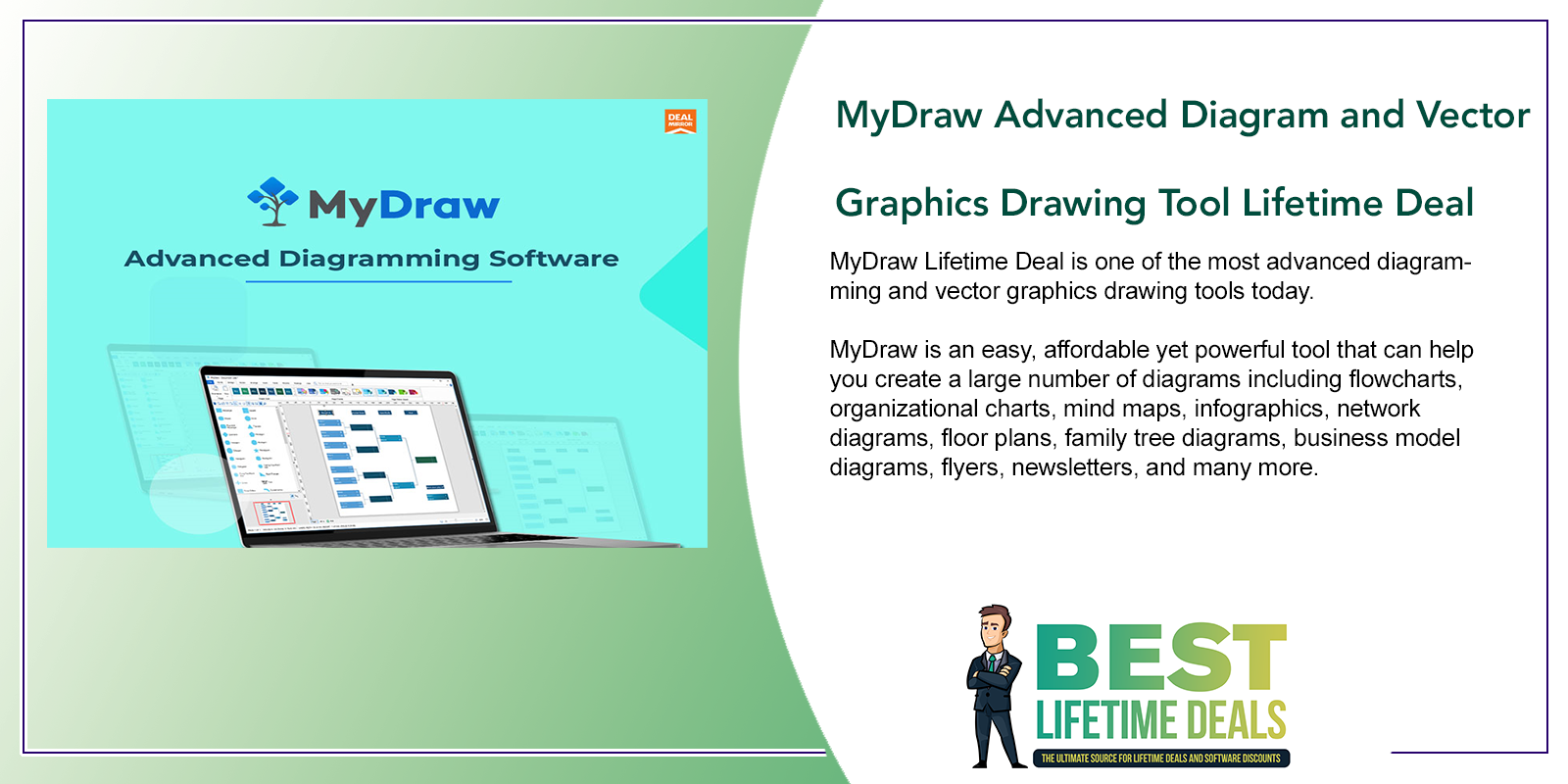
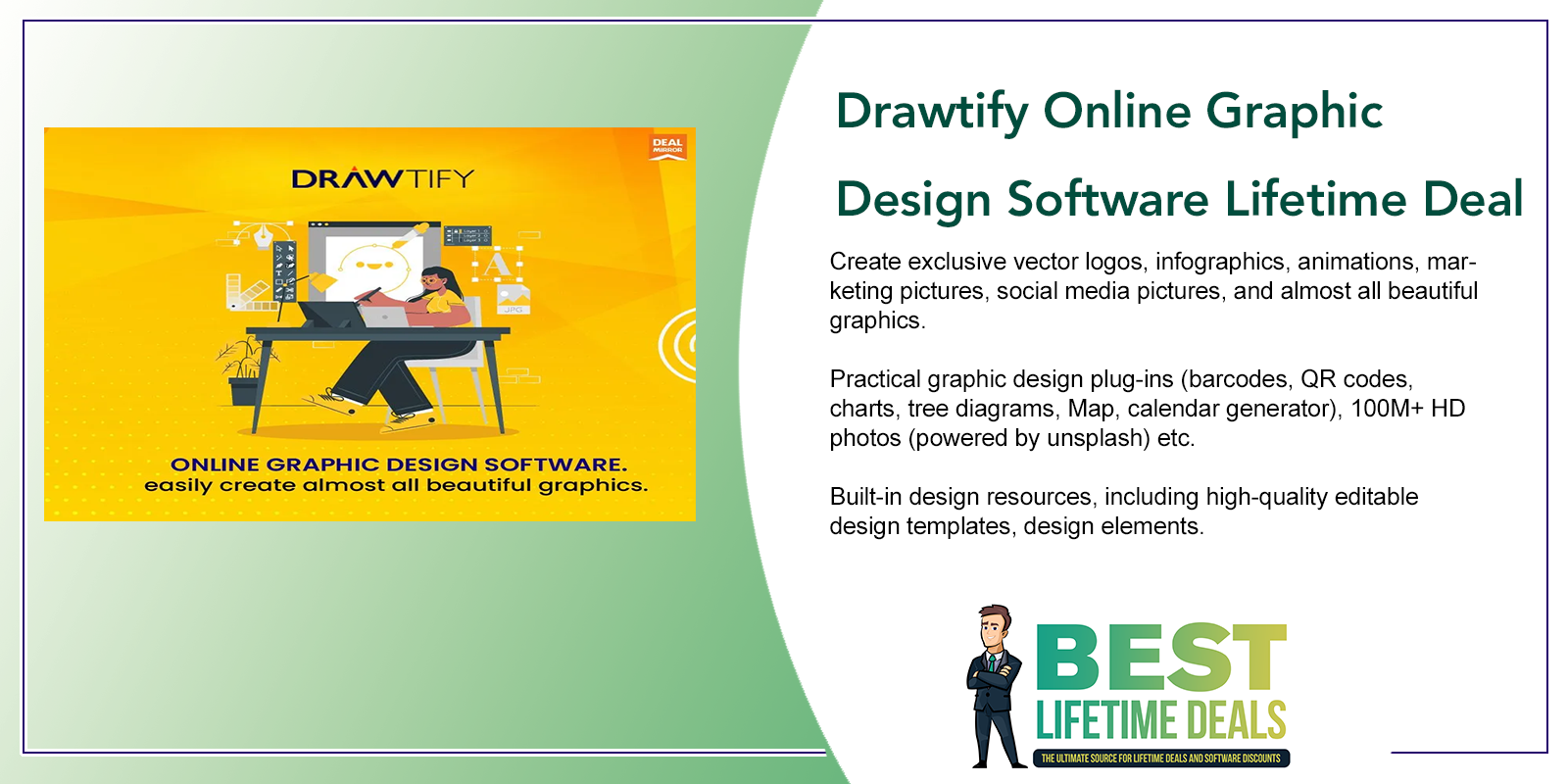
Share Now!


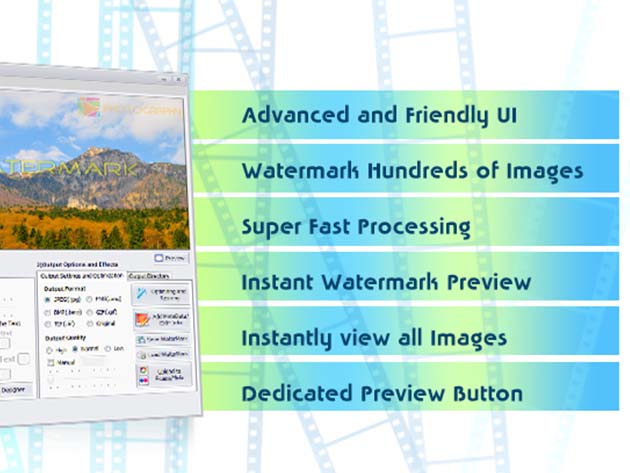
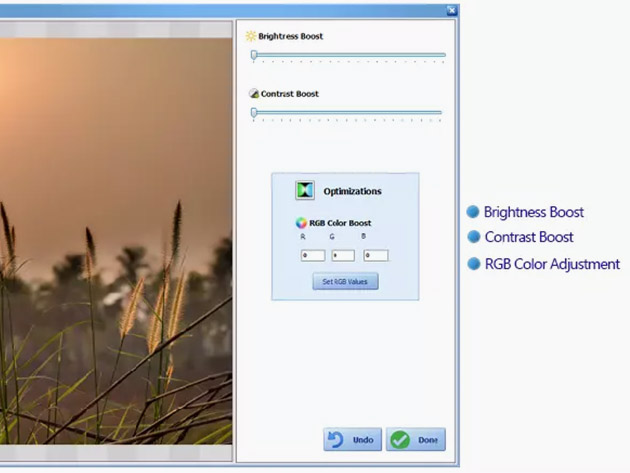
 HeadShotlyAI Headshot AI Generator Lifetime Deal
HeadShotlyAI Headshot AI Generator Lifetime Deal