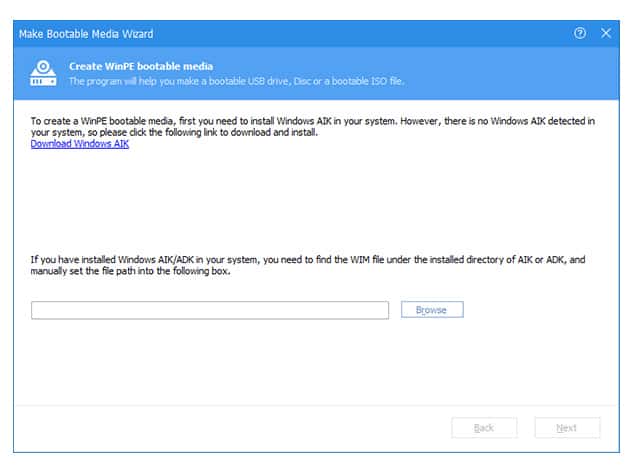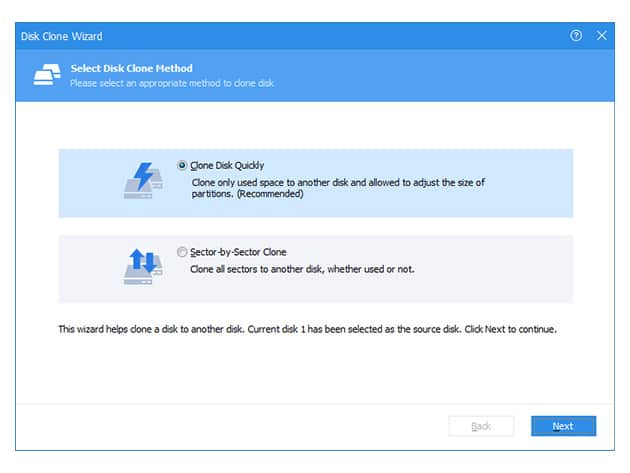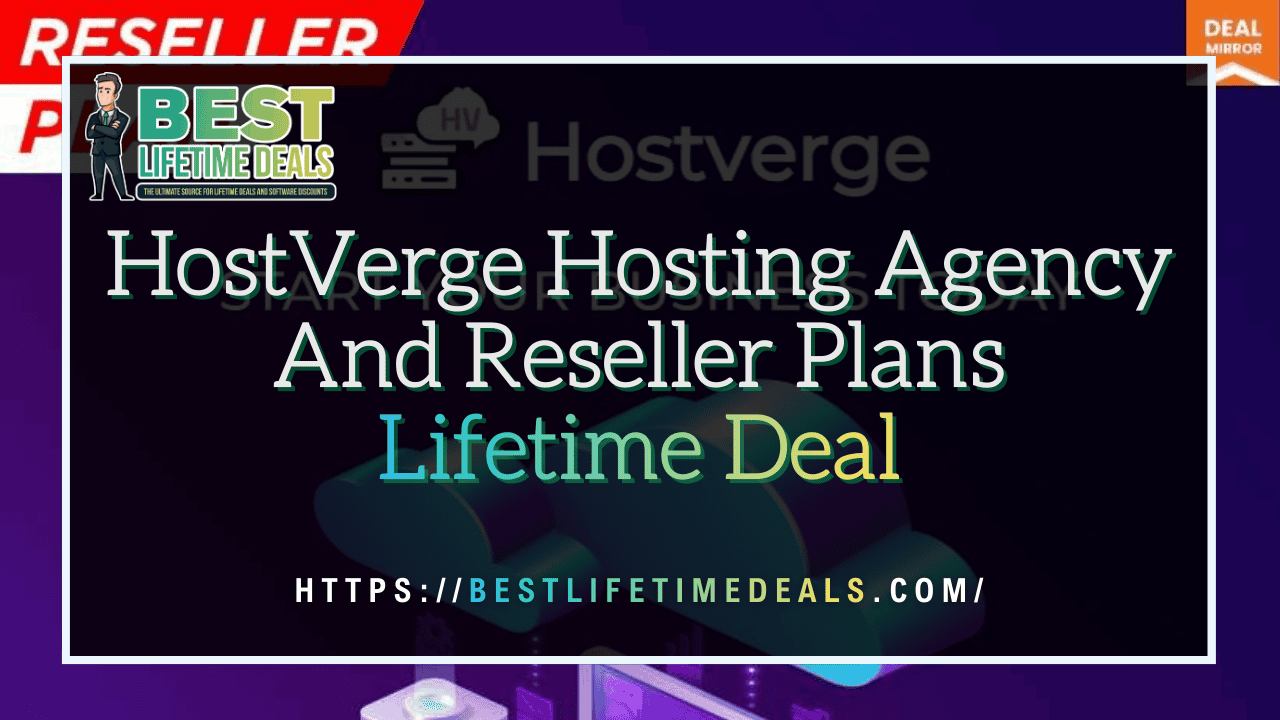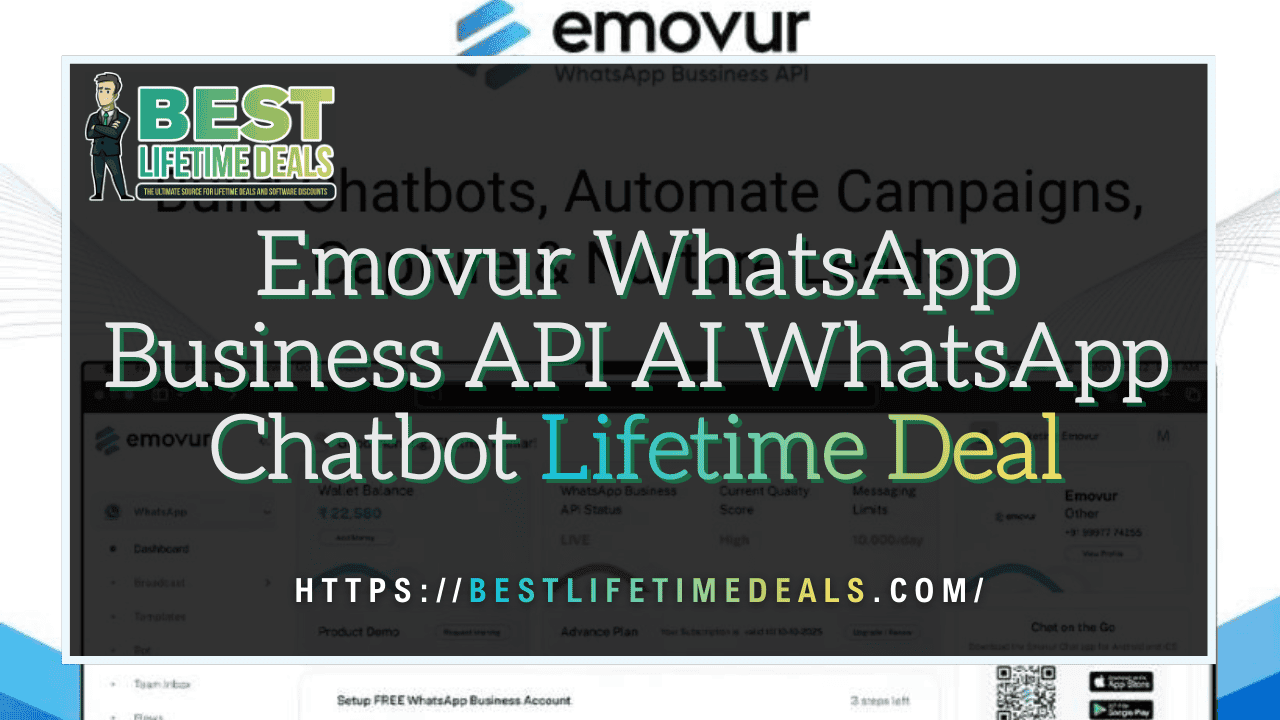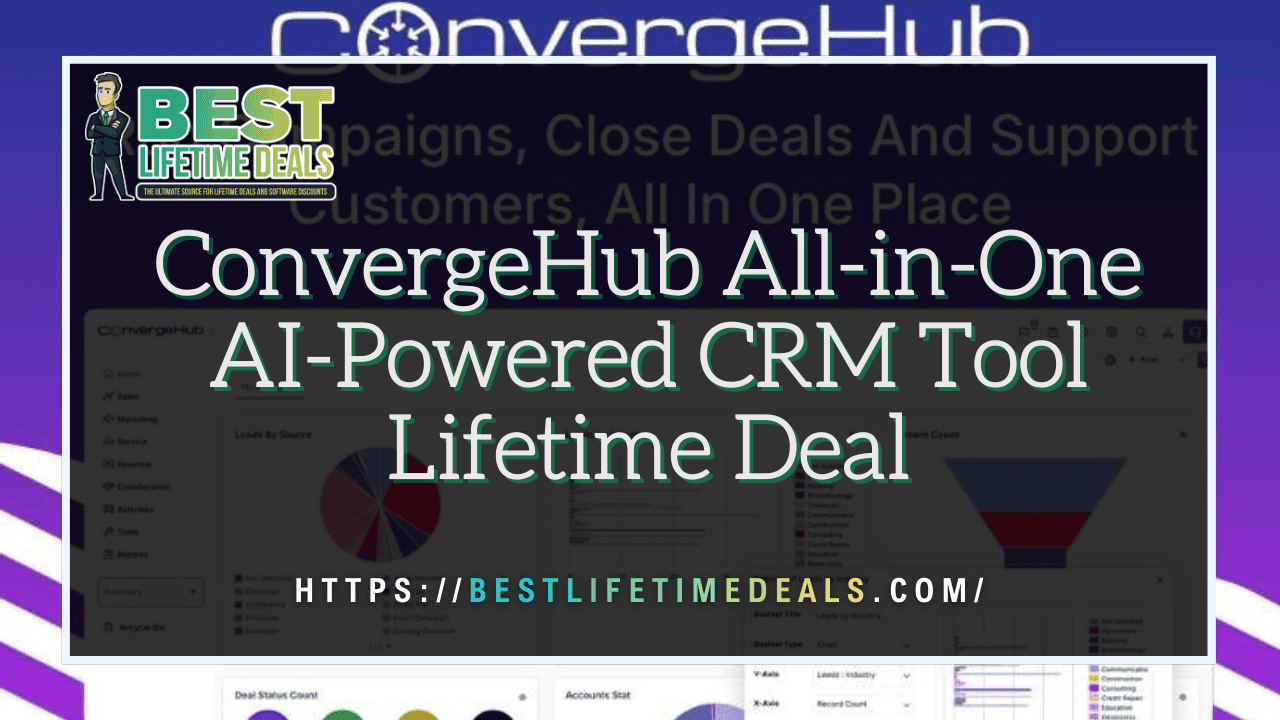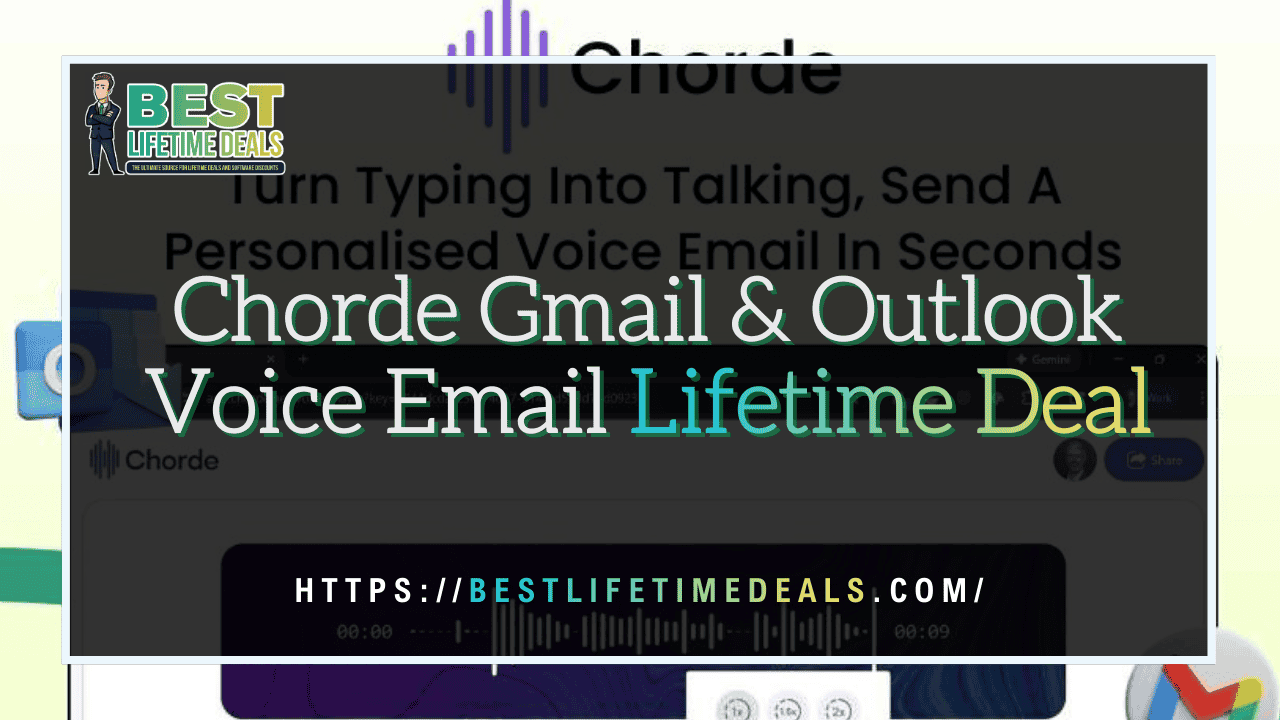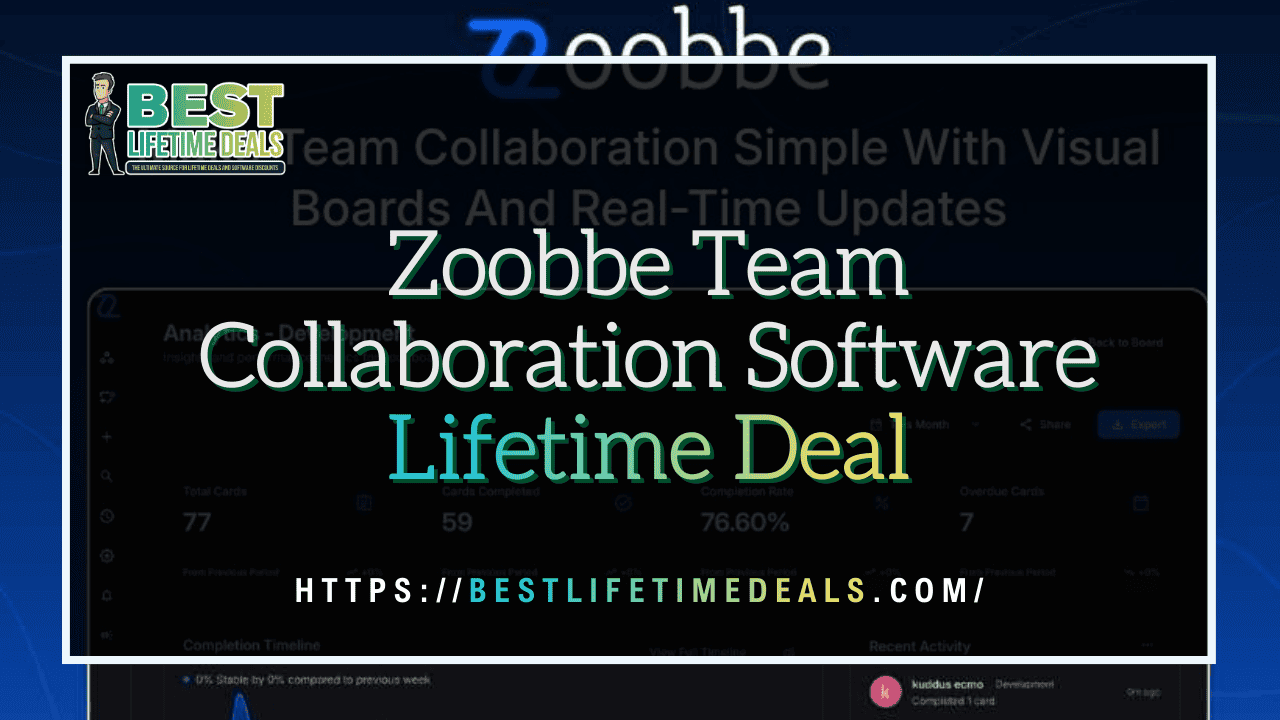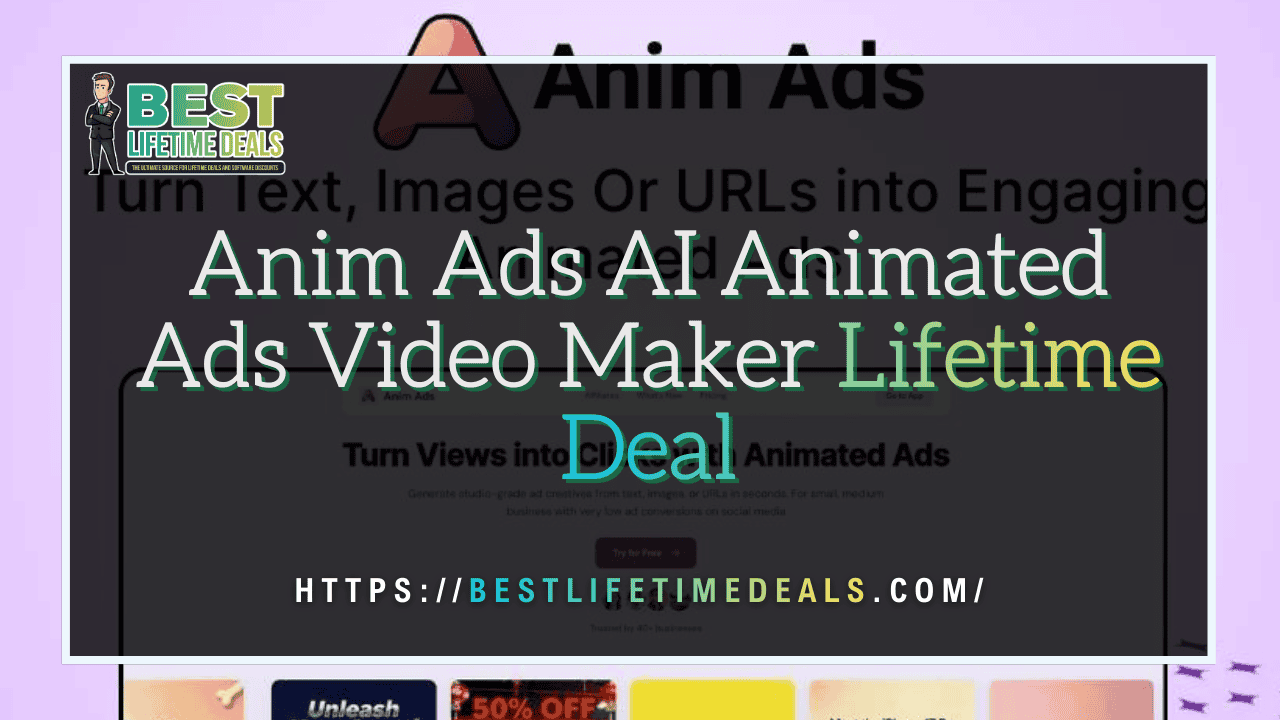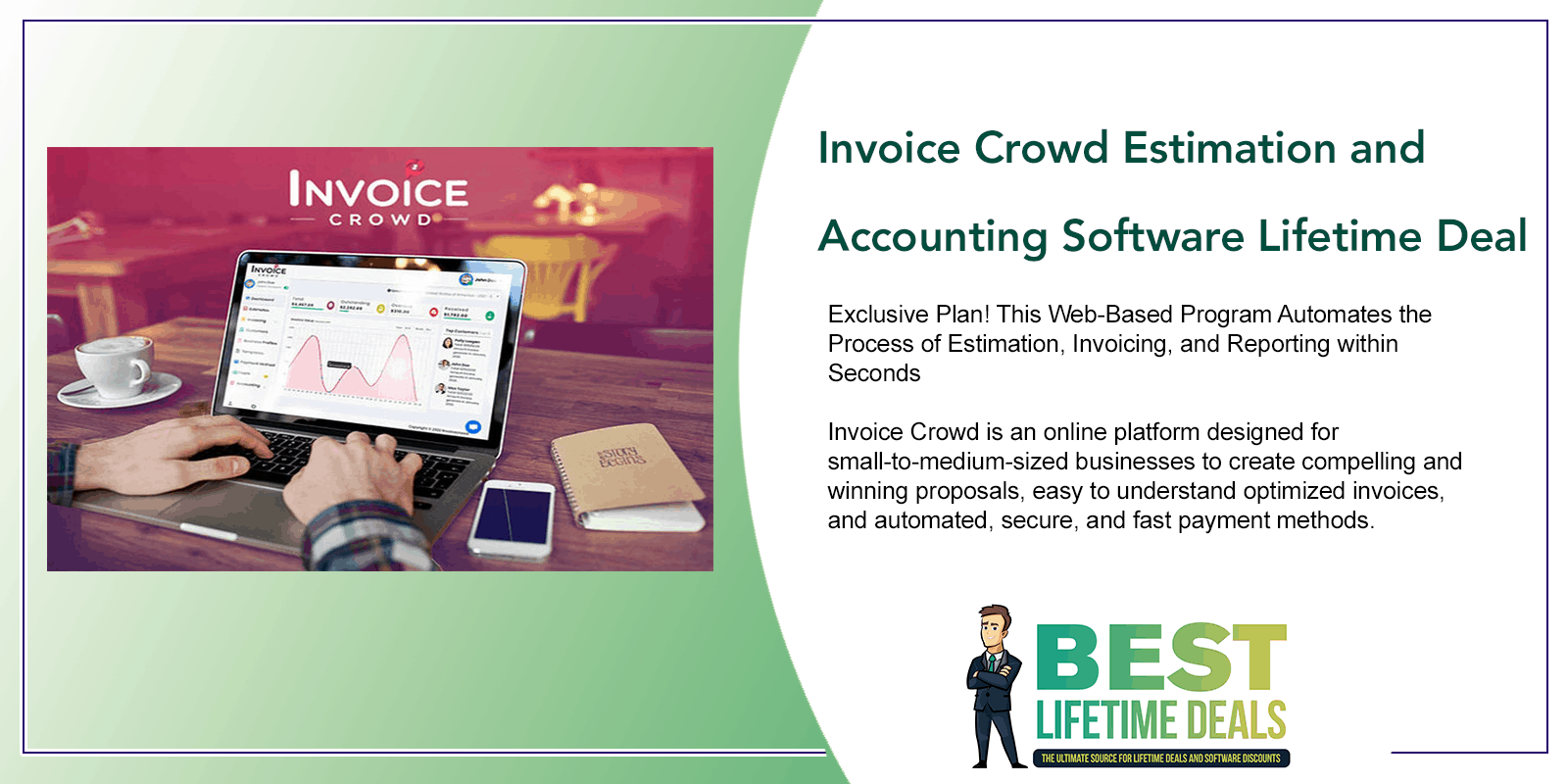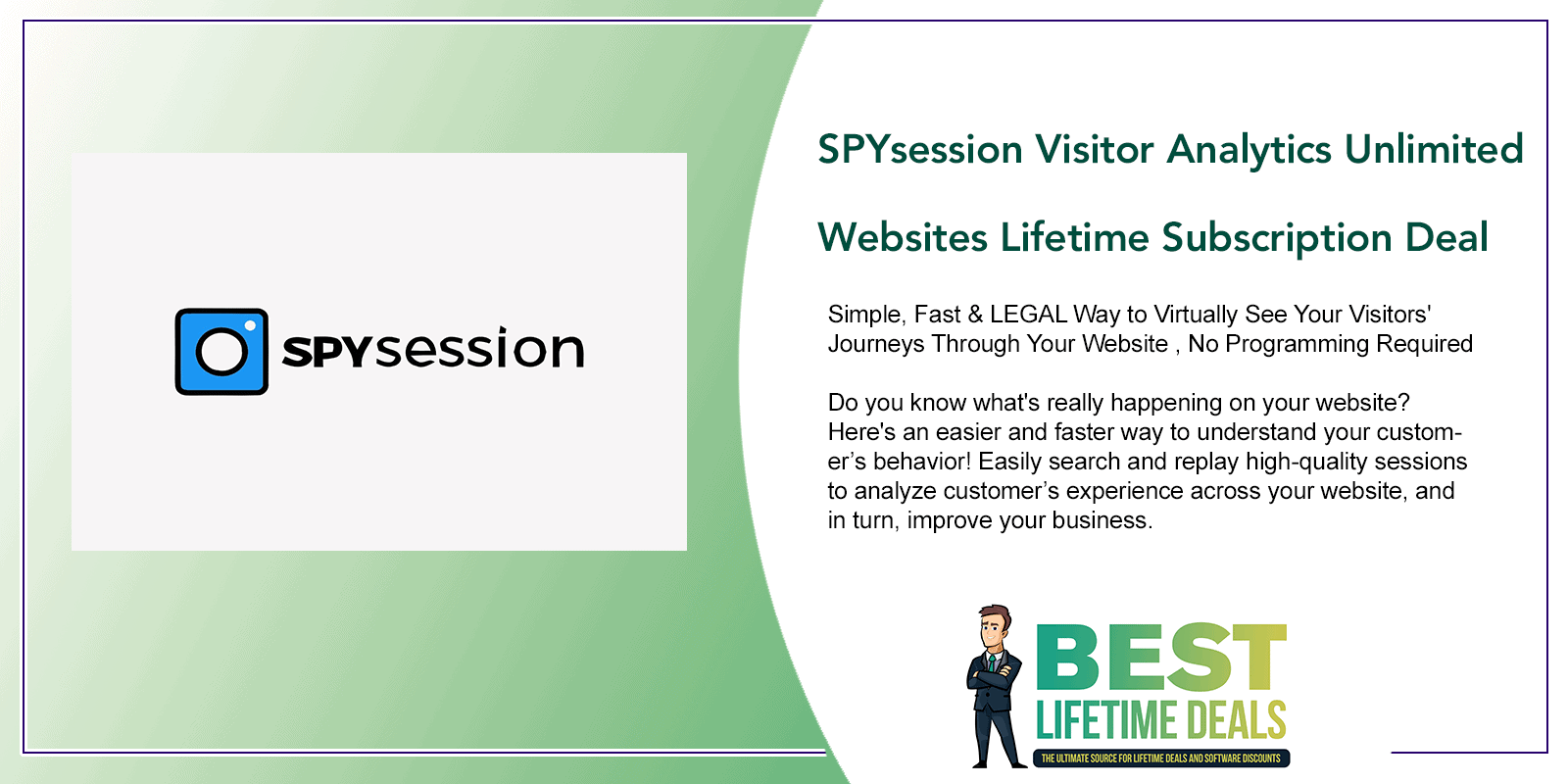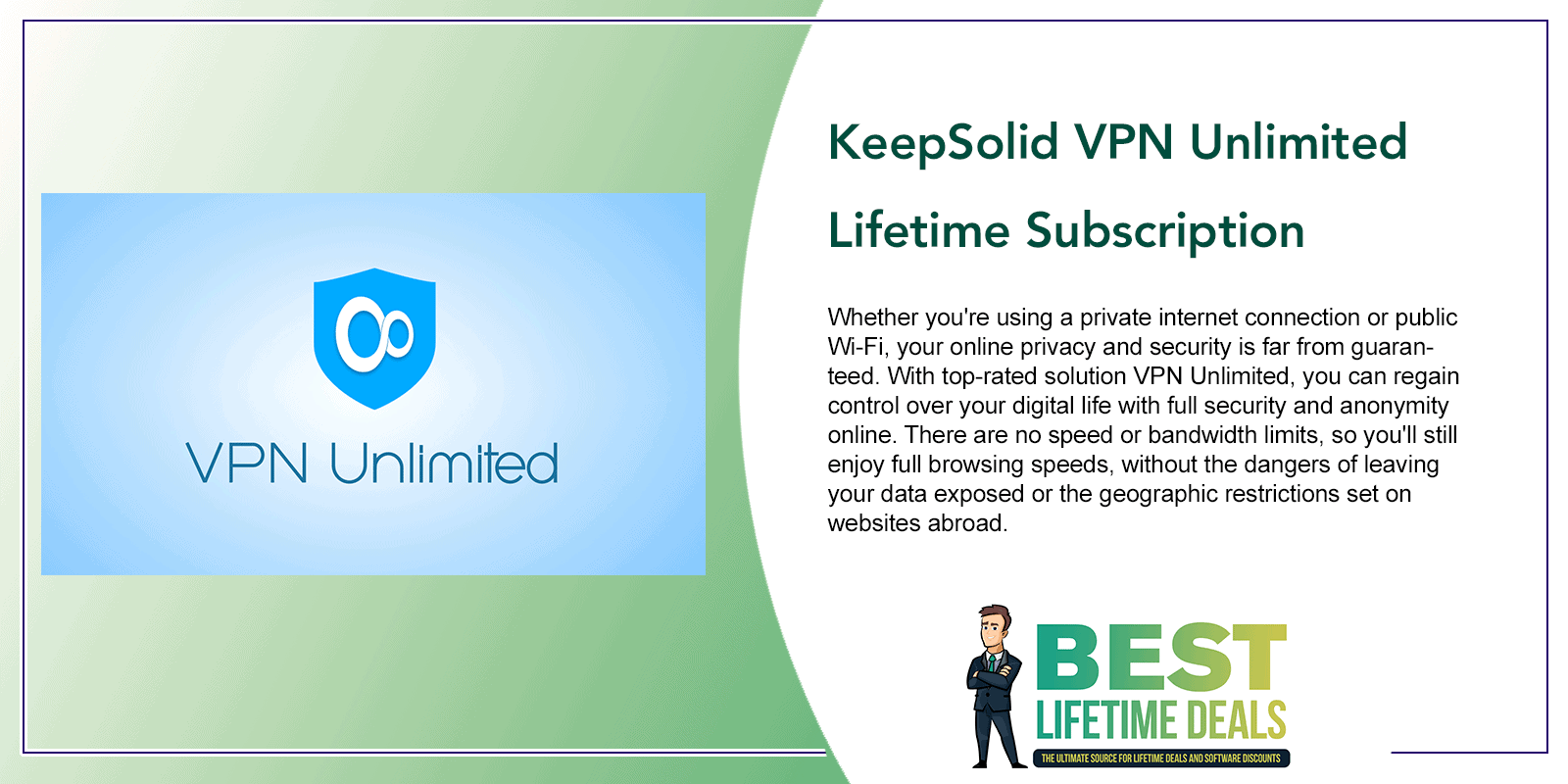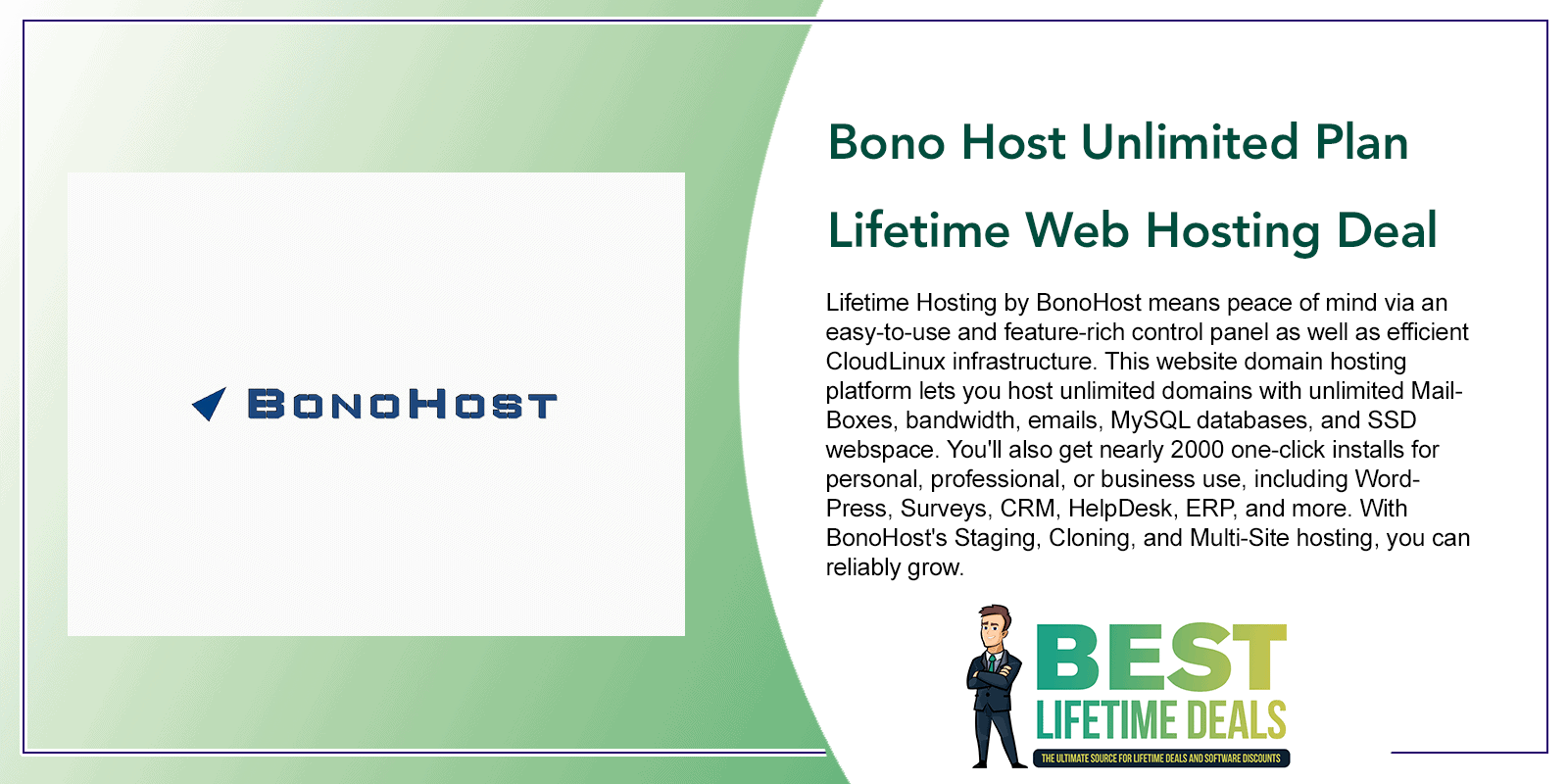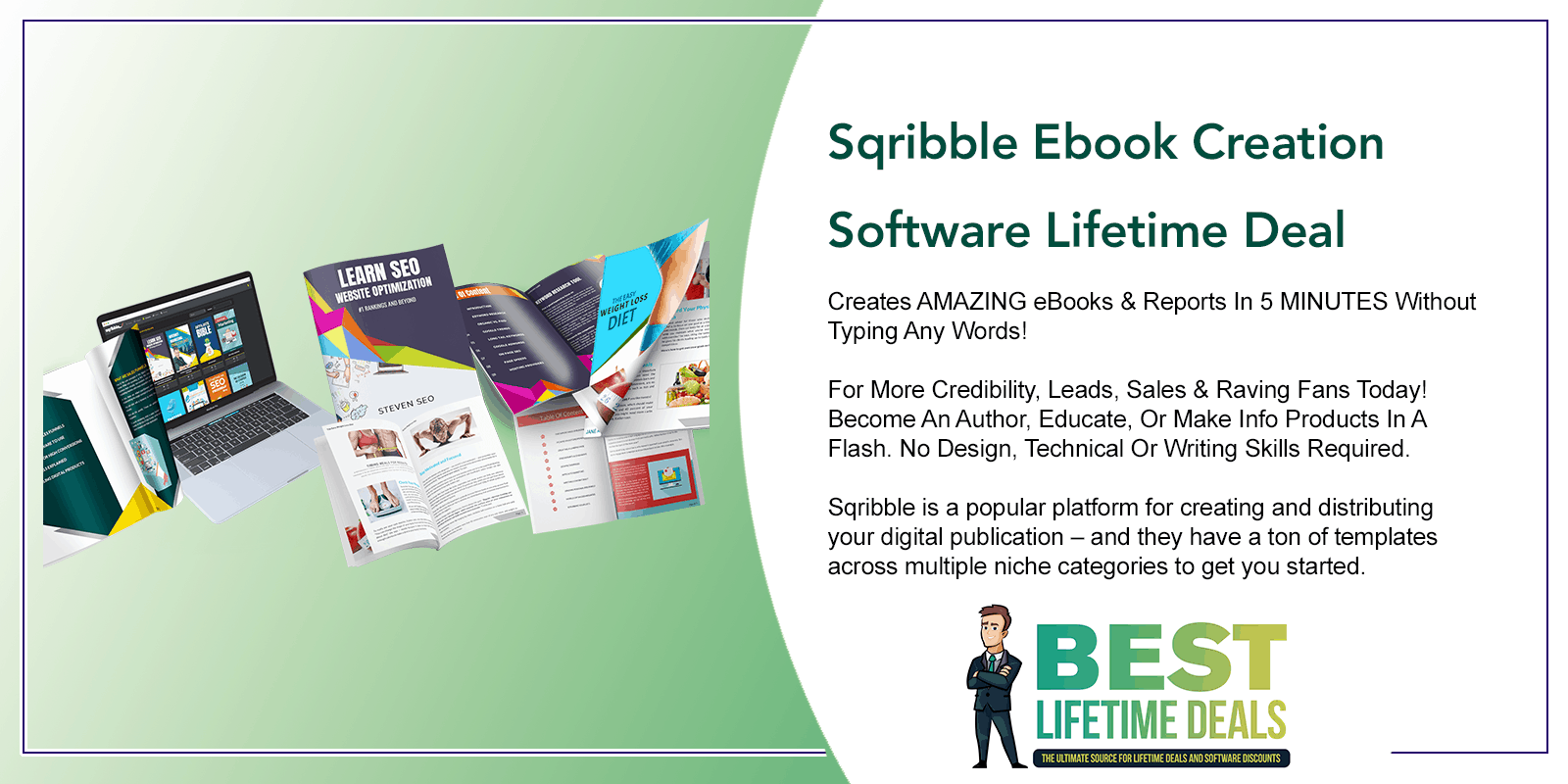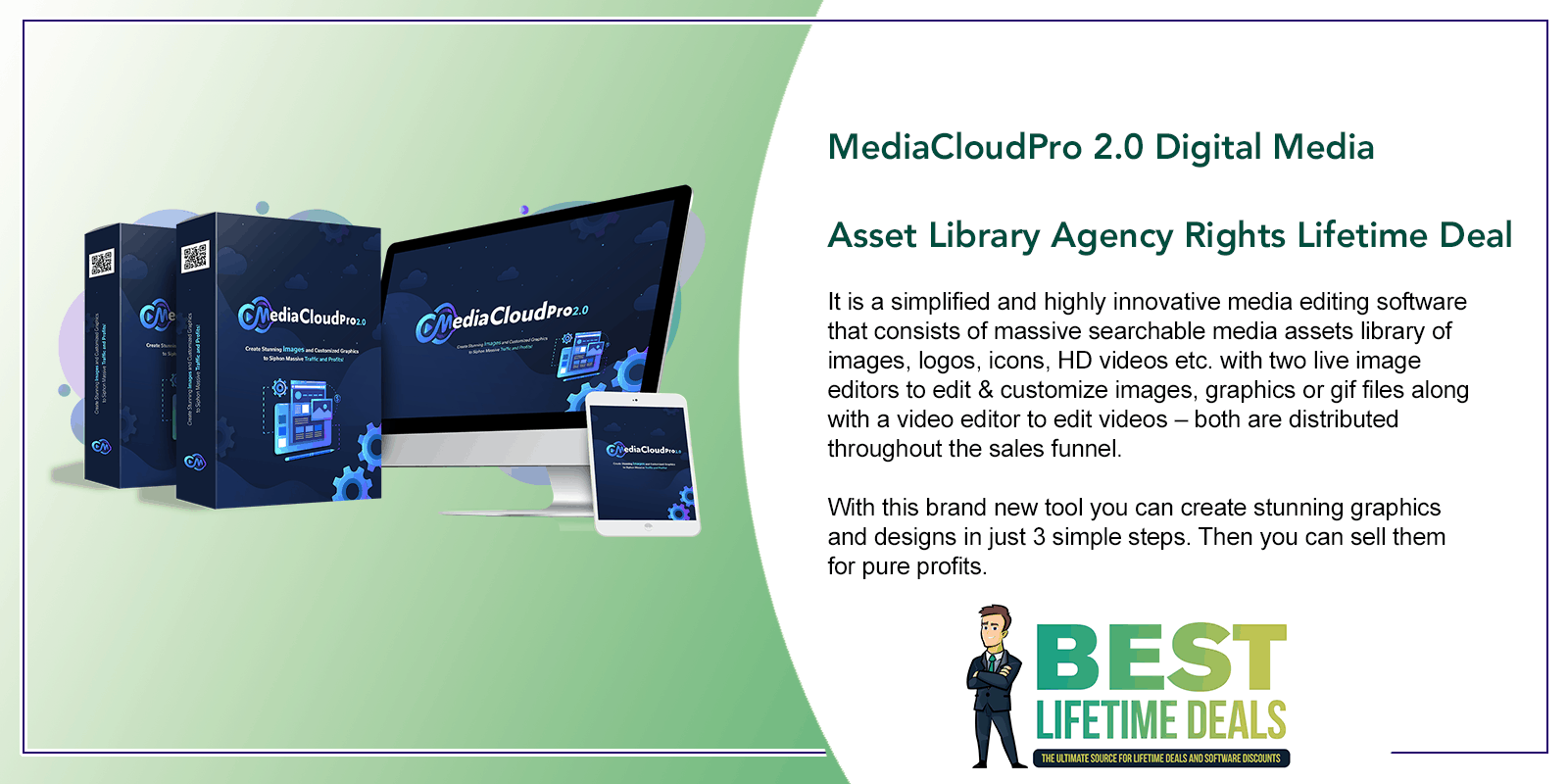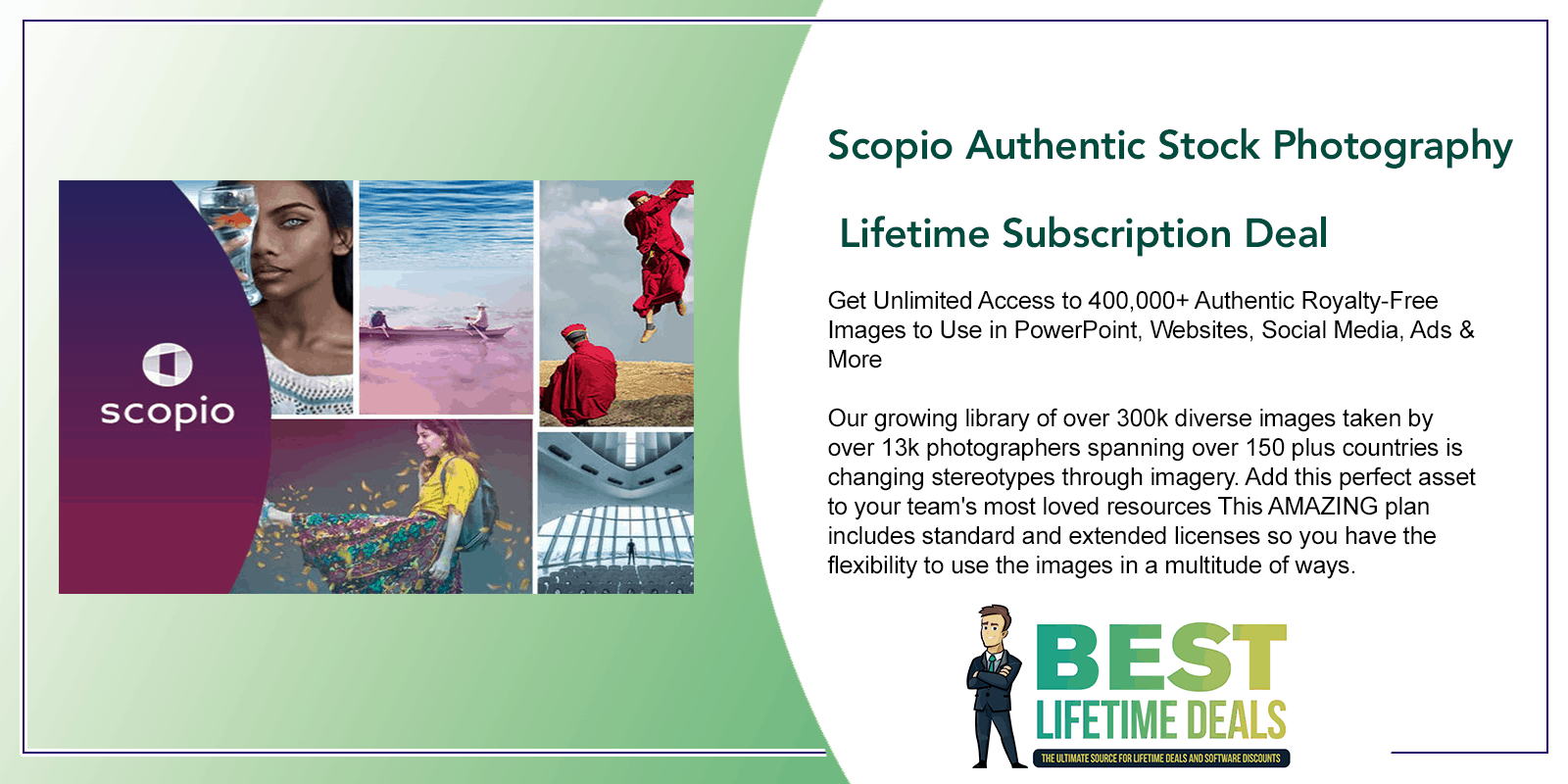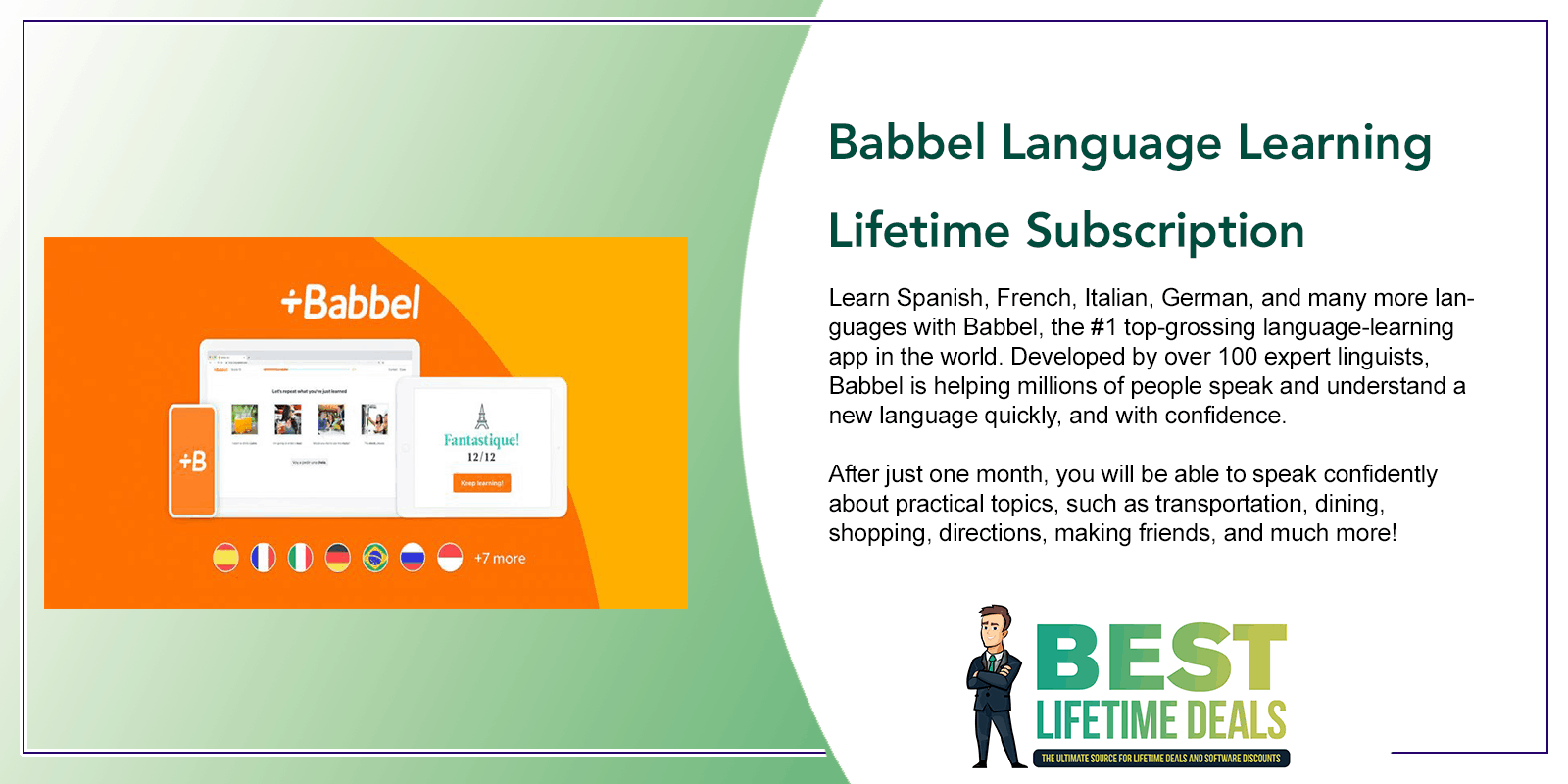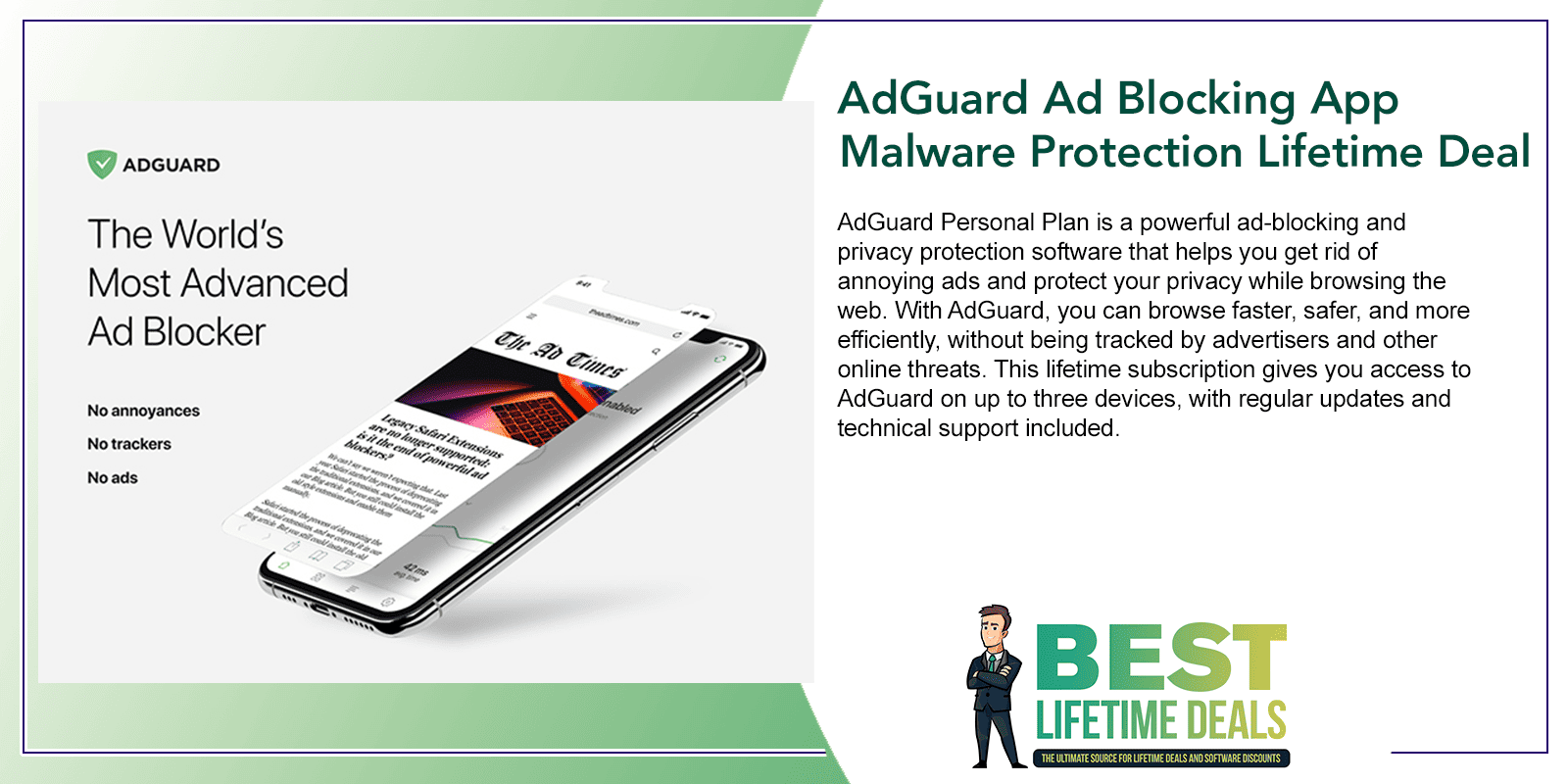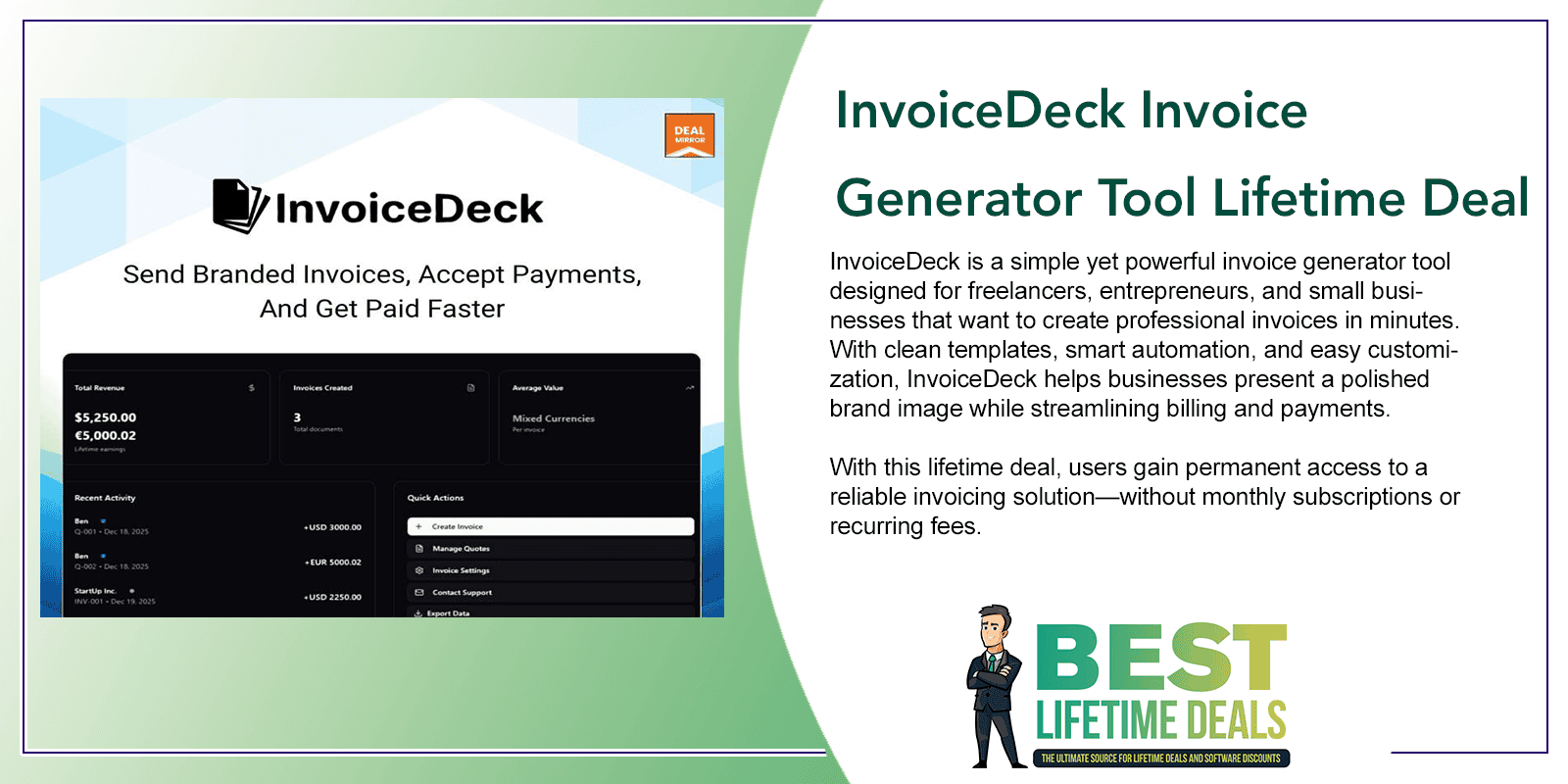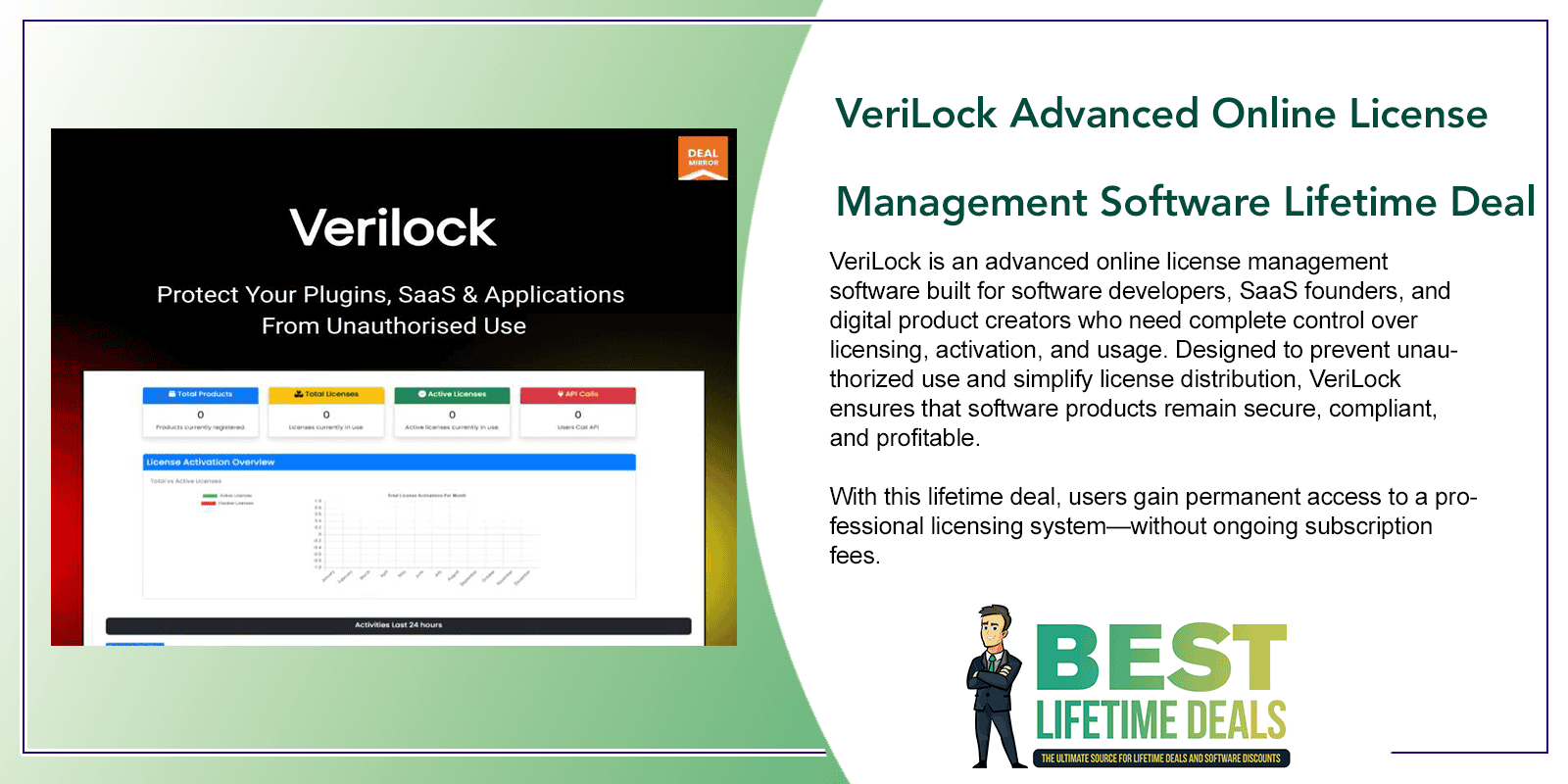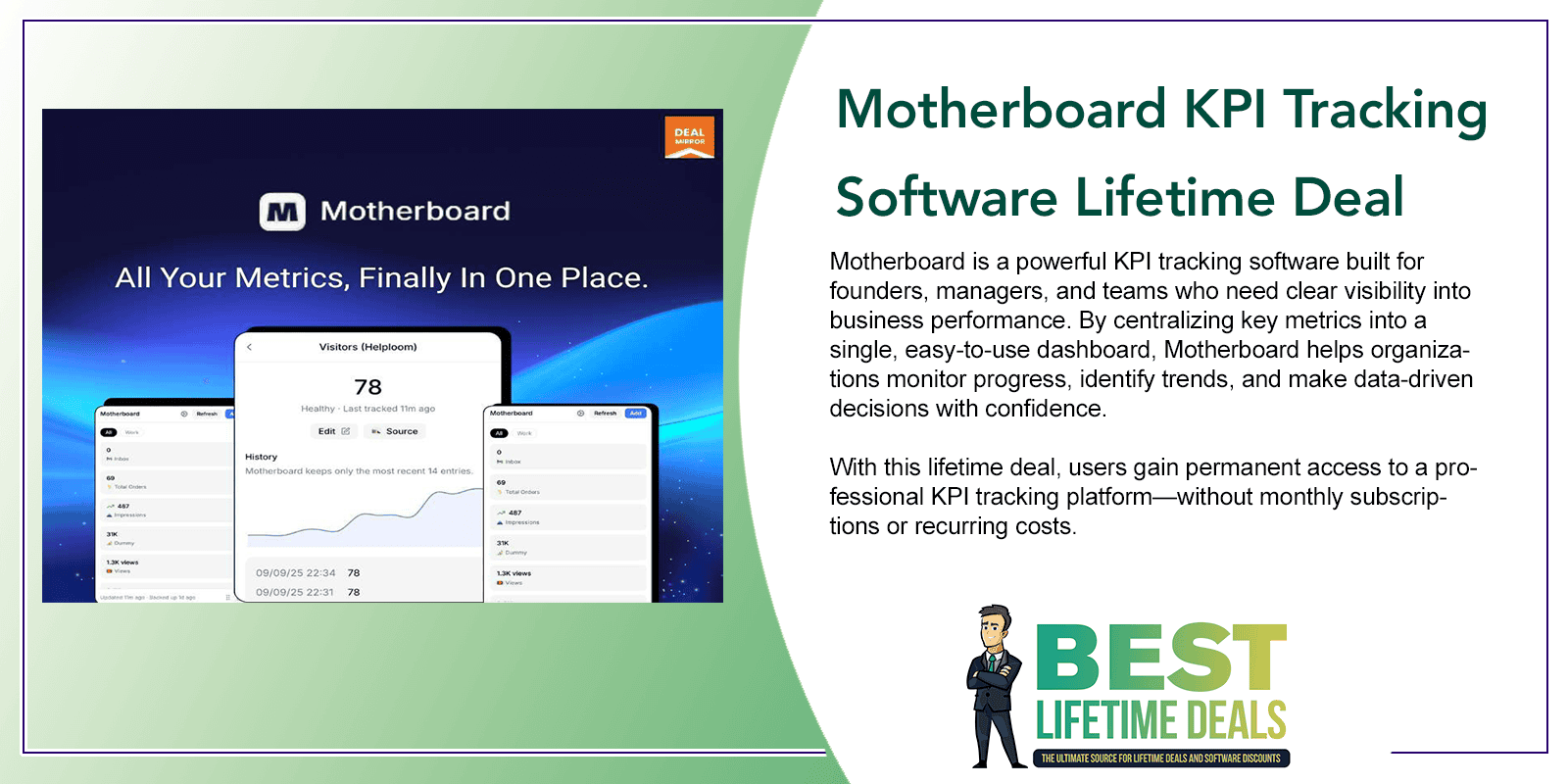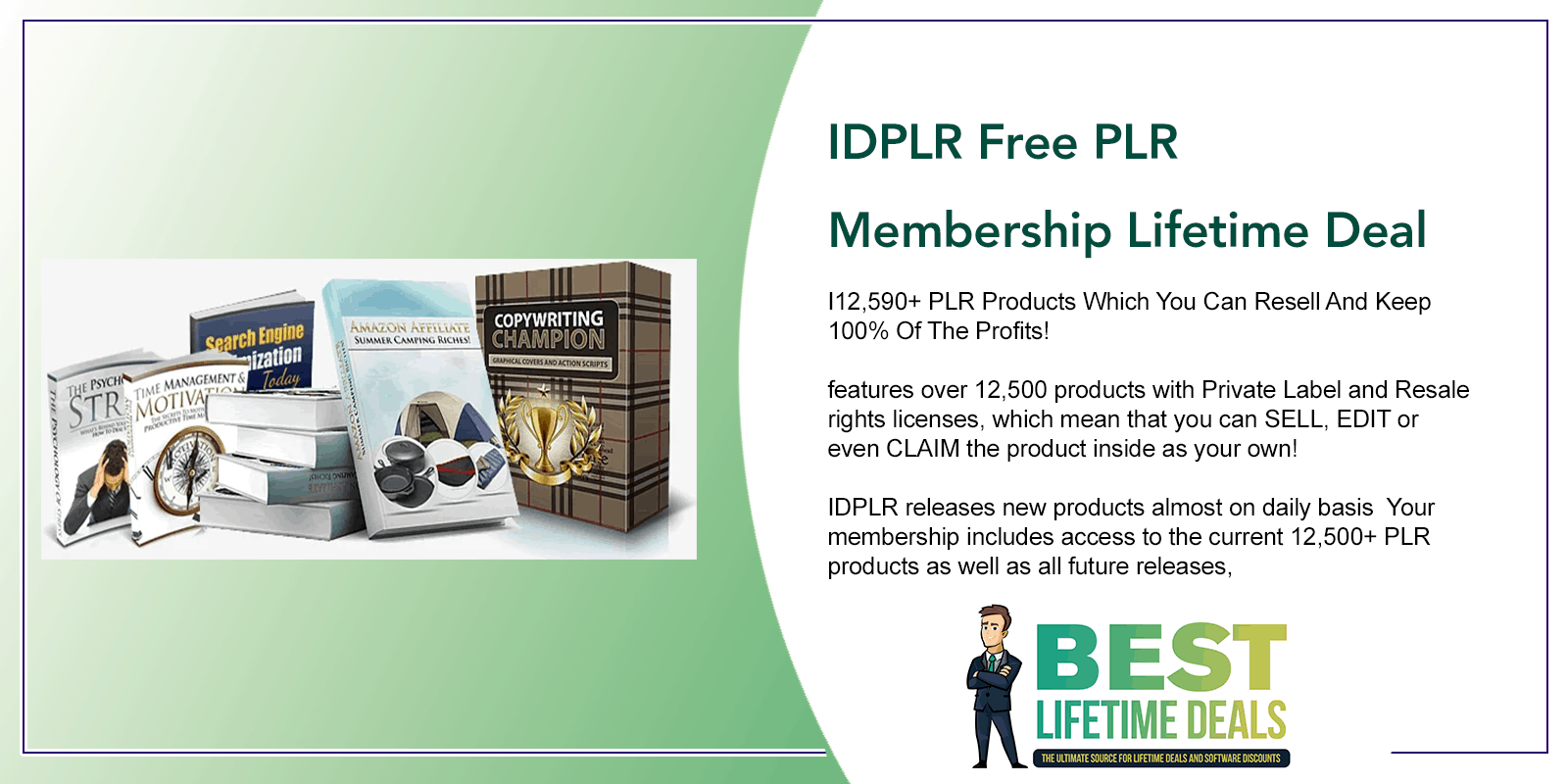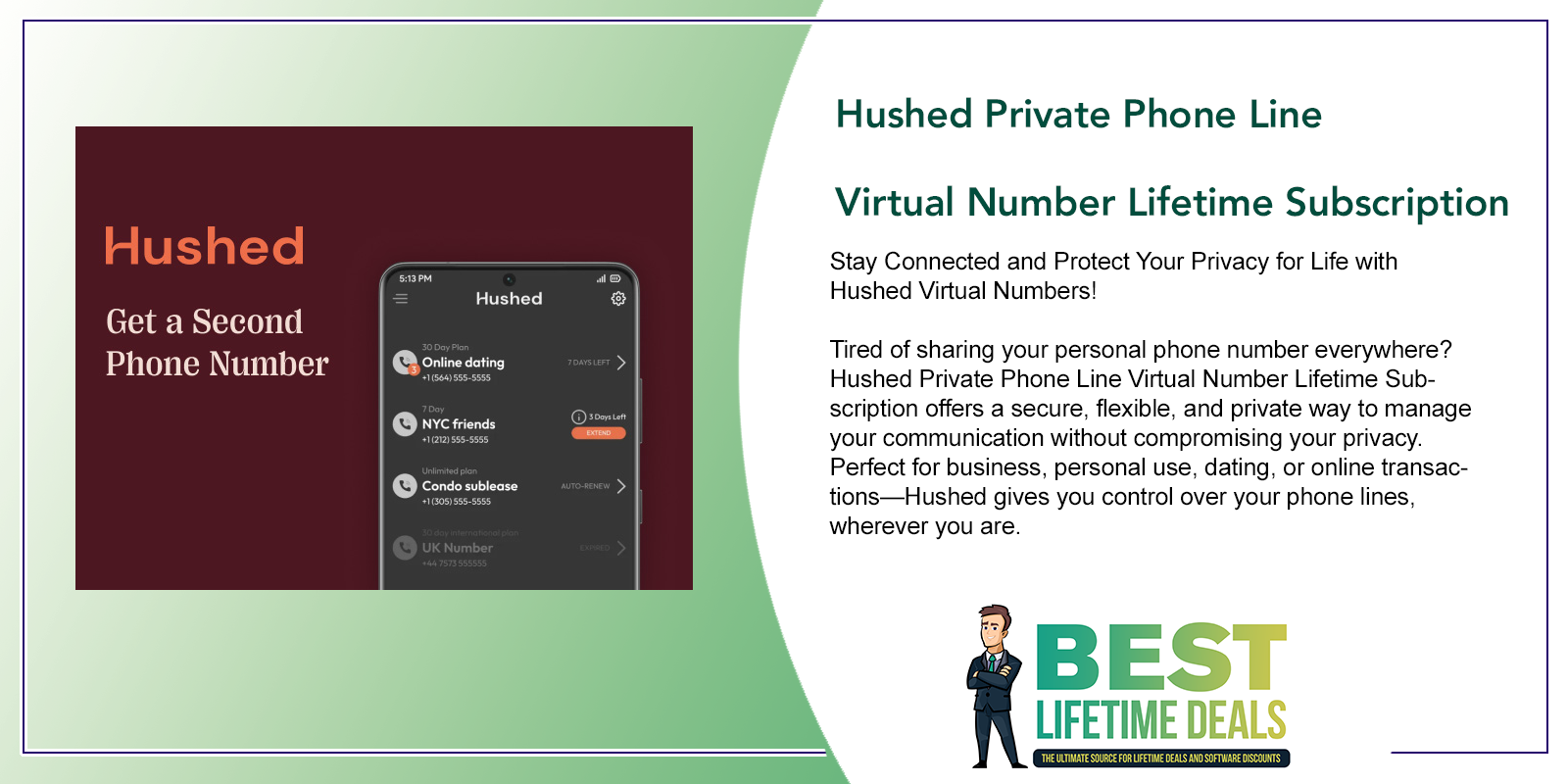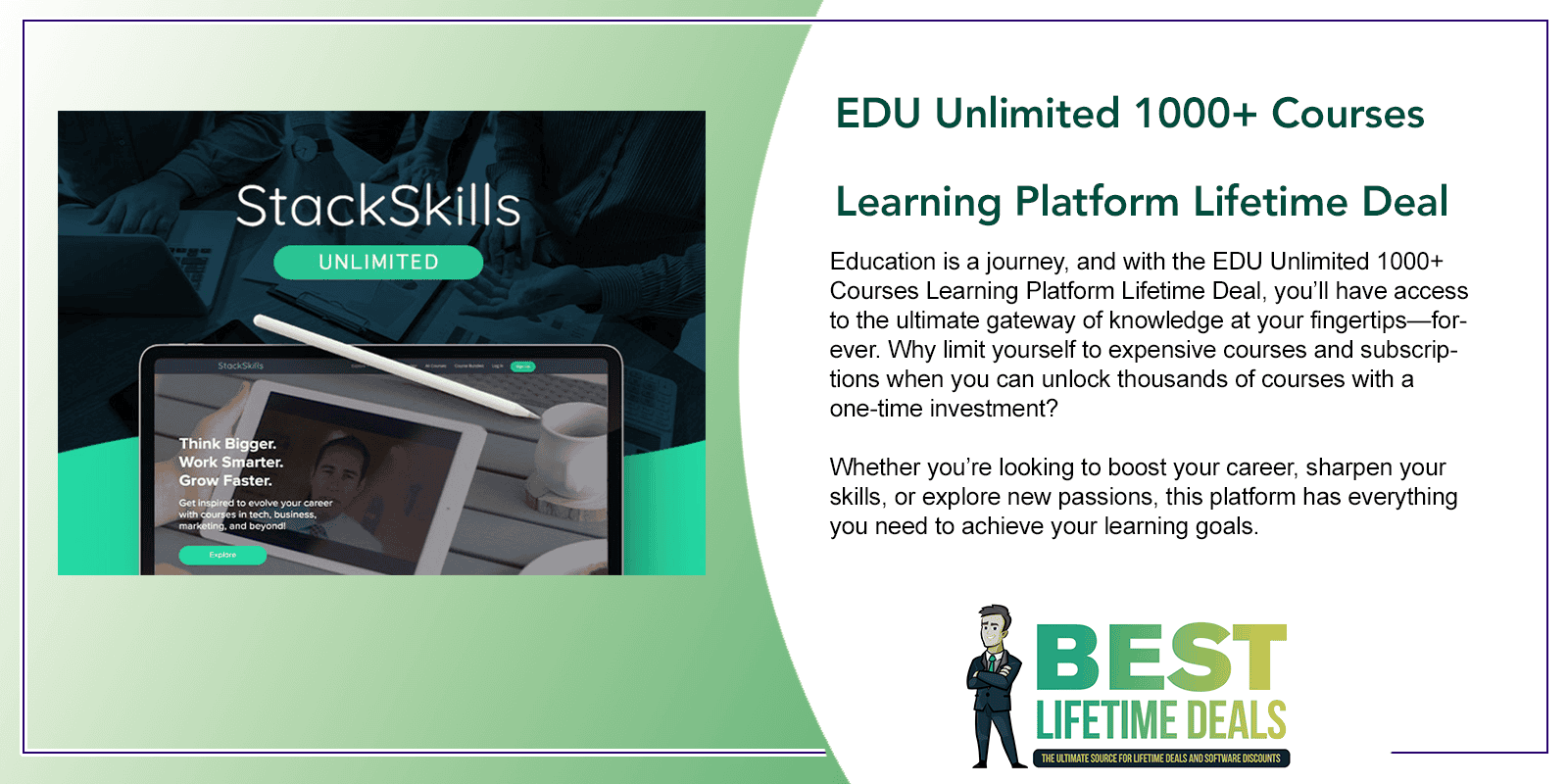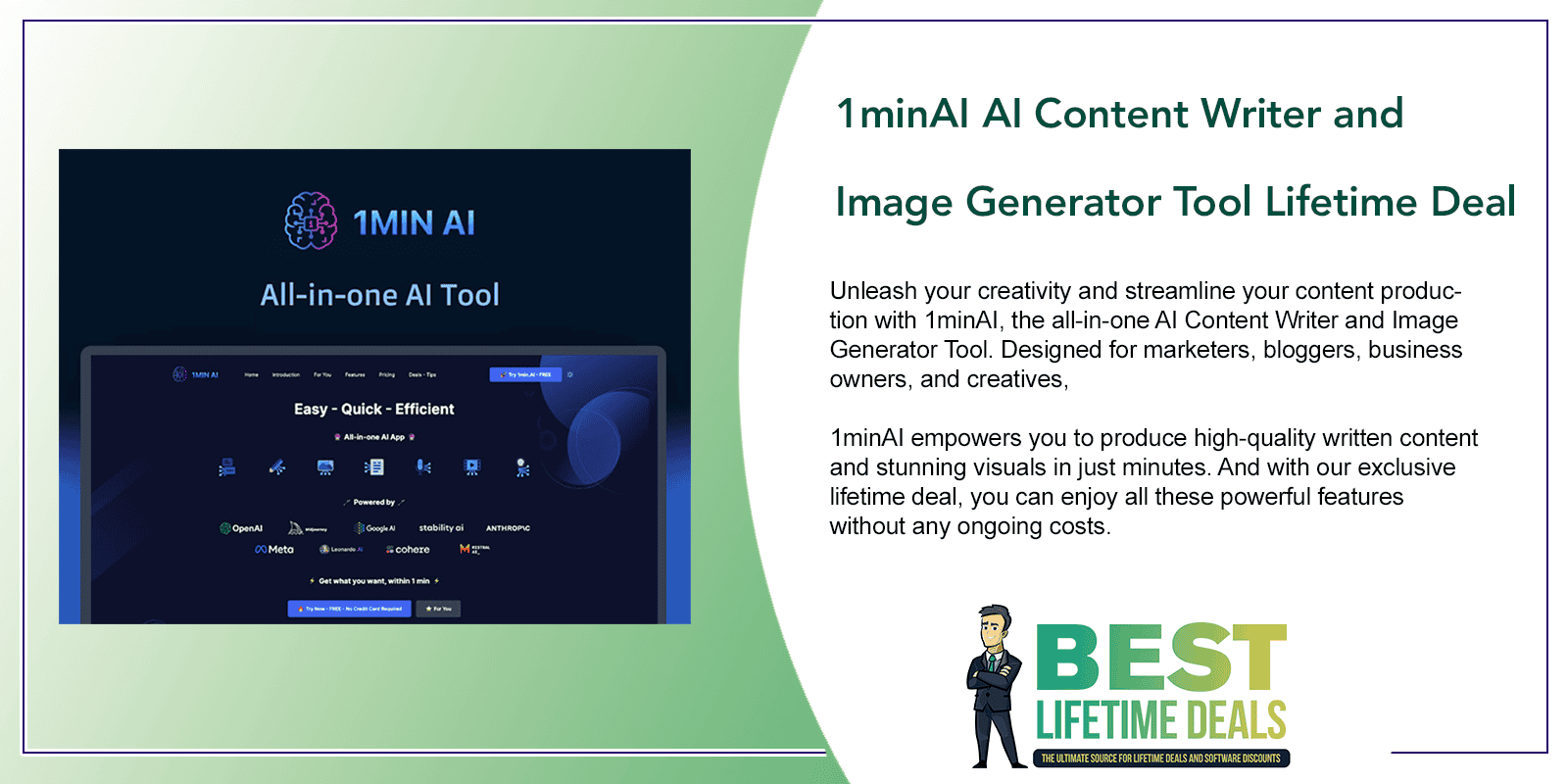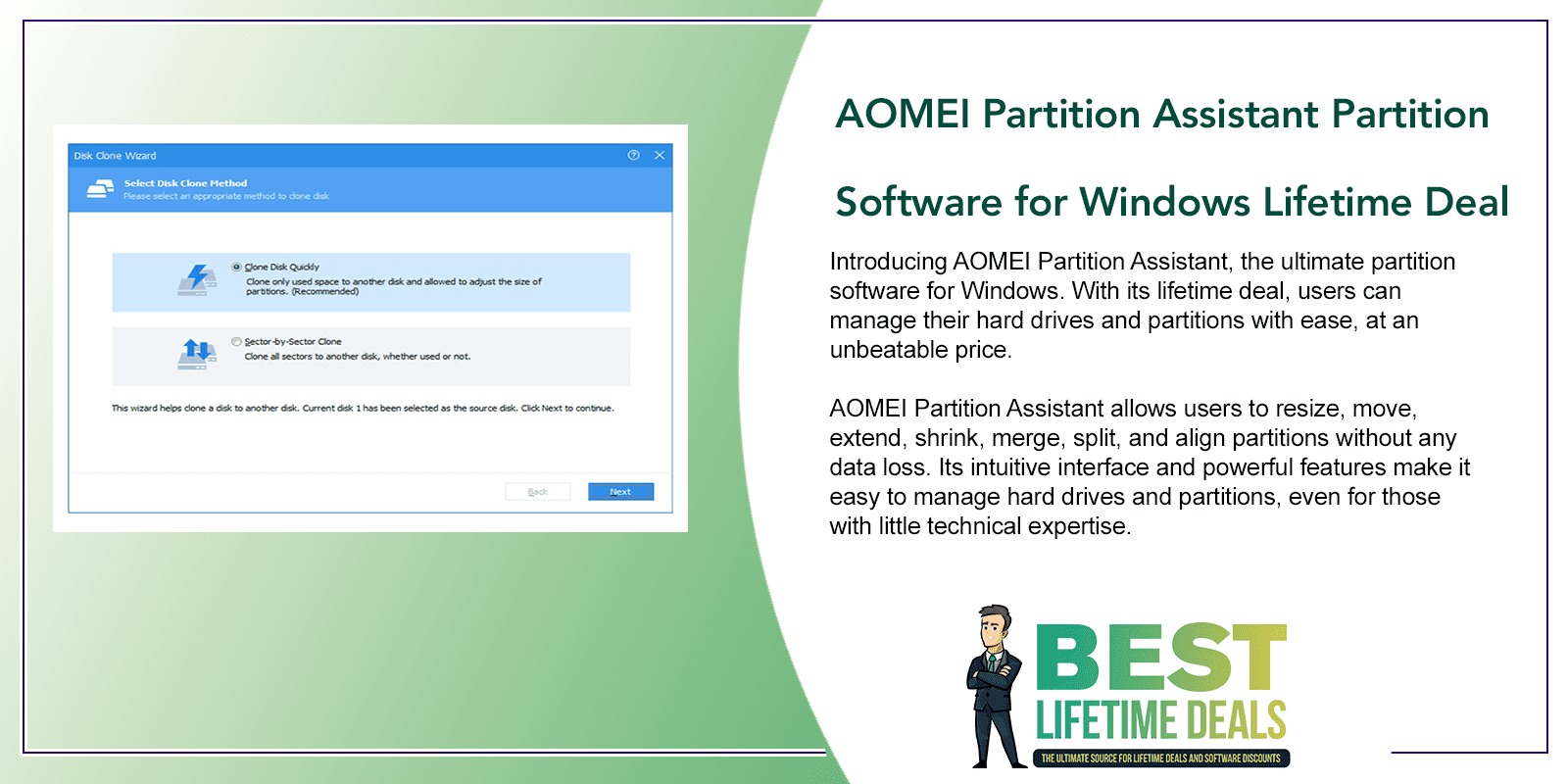
AOMEI Partition Assistant Partition Software for Windows Lifetime Deal
in StackSocial Lifetime Deals , Utilities Lifetime DealsChoose Your Desired Option(s)
Introducing AOMEI Partition Assistant, the ultimate partition software for Windows. With its lifetime deal, users can manage their hard drives and partitions with ease, at an unbeatable price.
AOMEI Partition Assistant allows users to resize, move, extend, shrink, merge, split, and align partitions without any data loss. Its intuitive interface and powerful features make it easy to manage hard drives and partitions, even for those with little technical expertise.
With its advanced data protection technology, AOMEI Partition Assistant ensures the safety of user data during partitioning. It also supports multiple file systems, including NTFS, FAT32, and EXT2/3, making it suitable for various storage devices.
With the lifetime deal, users can enjoy unlimited access to AOMEI Partition Assistant’s powerful features. They can manage their hard drives and partitions, create bootable media, and much more, without any restrictions or additional fees.
So why wait? Get AOMEI Partition Assistant today and take control of your hard drives and partitions. With its unbeatable lifetime deal, it’s an offer you don’t want to miss!
Introducing AOMEI Partition Assistant Partition Software for Windows Lifetime Deal

Partitioning a disk can make it easier to organize files, such as video and photo libraries, especially if you have a large hard drive. AOMEI Partition Assistant Professional brings you a wide variety of tools on a user-friendly interface, simplifying your PC disk partition management and making it safer than ever before. It allows you to create, resize, move, merge, and split partitions without losing data to maximize disk space use. AOMEI PA Pro has also released new features like disk conversion between MBR and GPT, OS migration, Windows 10/8 To Go, added Fill sectors with random data, DoD 5220.22-M, and Gutmann wiping methods, more.
- Create partition from blank space or existing partition to make full use of the disk space
- Format a partition to another different file system such as NTFS, exFAT, Ext 4, Ext3, Ext2, or FAT32
- Delete a partition & an unallocated space will be generated as soon as you delete it
- Combine two partitions or merge unallocated space into partition
- Split or divide a large partition into two smaller partitions
- Move partition to another location & adjust the size of partition freely without losing data
- Allocate some free space from one partition to another partition
- Clone HDD, SSD, USB flash drive, SD card & other types of hard drive to another location
- Clone a specific partition on a hard disk to another disk or partition
- Align SSD partitions correctly to improve the writing & reading performance of your SSD
- One key partition a hard drive quickly to save time & efforts
- Extend, shrink & resize, create, delete dynamic volumes with simple steps
- Perform disk partition operations via command prompt
- Create Windows 7/8/10 To Go bootable USB drive
- Integrate AOMEI Partition Assistant into Windows built-in recovery environment
- Make a Windows PE bootable CD/DVD or USB to troubleshoot server problems & recover data when the native system fails to boot
System Requirements
- Windows 10/8.1/8/7/Vista/XP (32/64-bit)
Important Details
- Length of access: lifetime
- Redemption deadline: redeem your code within 30 days of purchase
- Device per license: 2
- Access options: desktop
- Software version: latest
- Updates included
- Have questions on how digital purchases work? Learn more here
Terms
- Unredeemed licenses can be returned for store credit within 30 days of purchase. Once your license is redeemed, all sales are final.
Share Now!