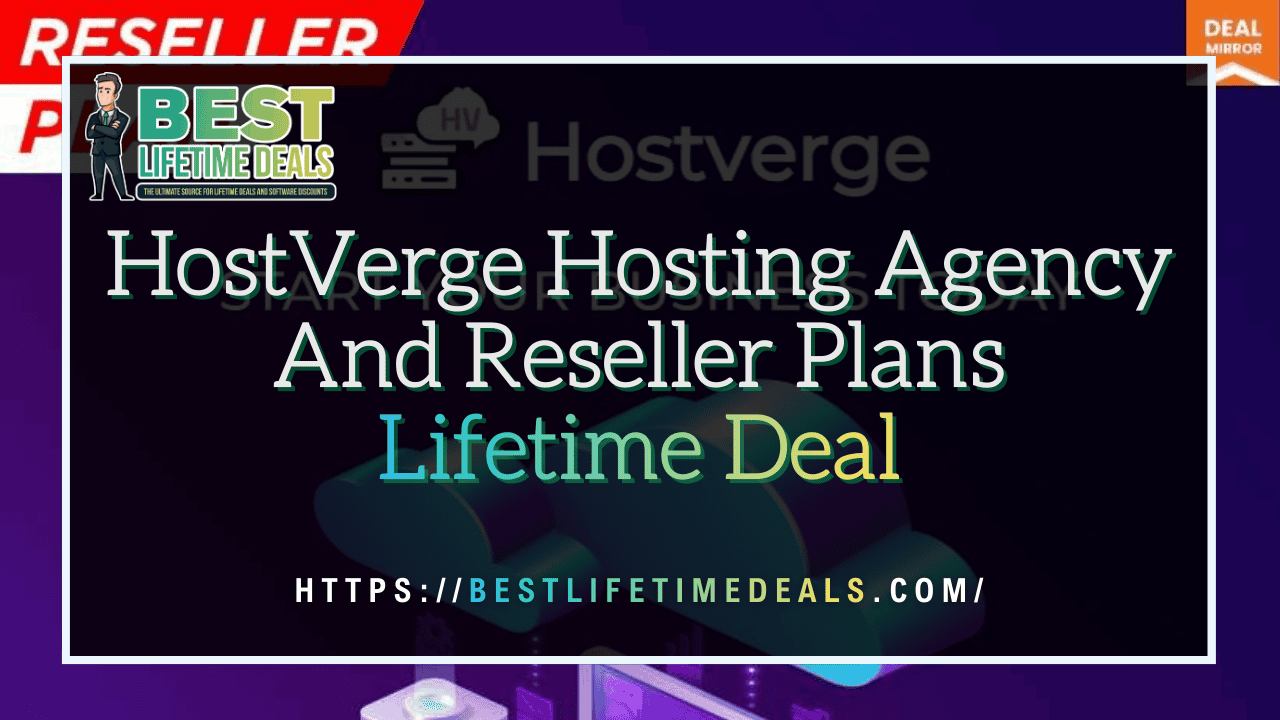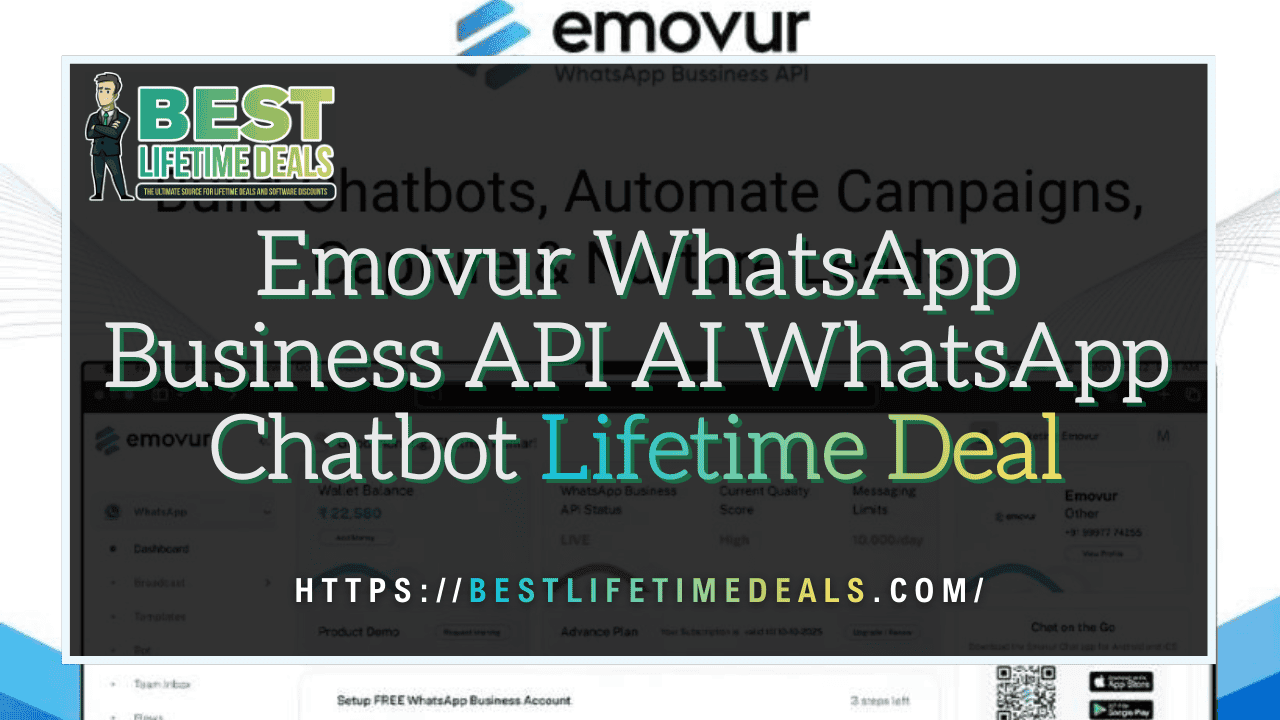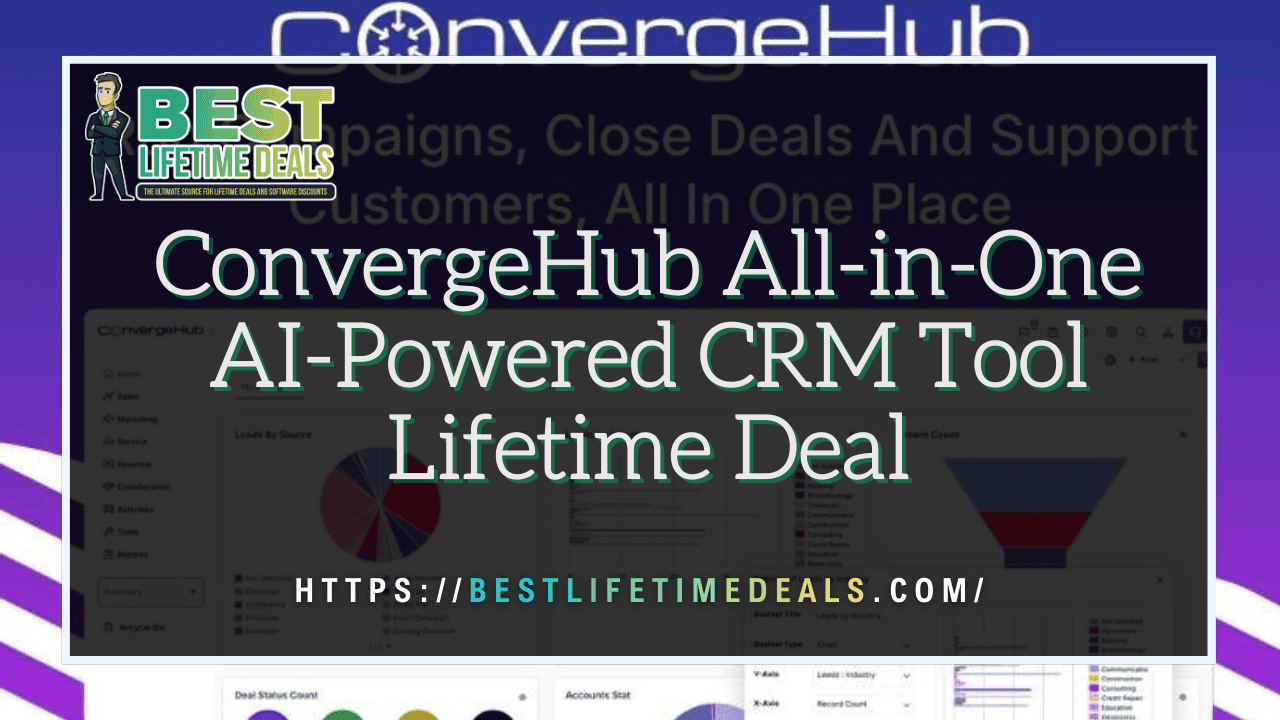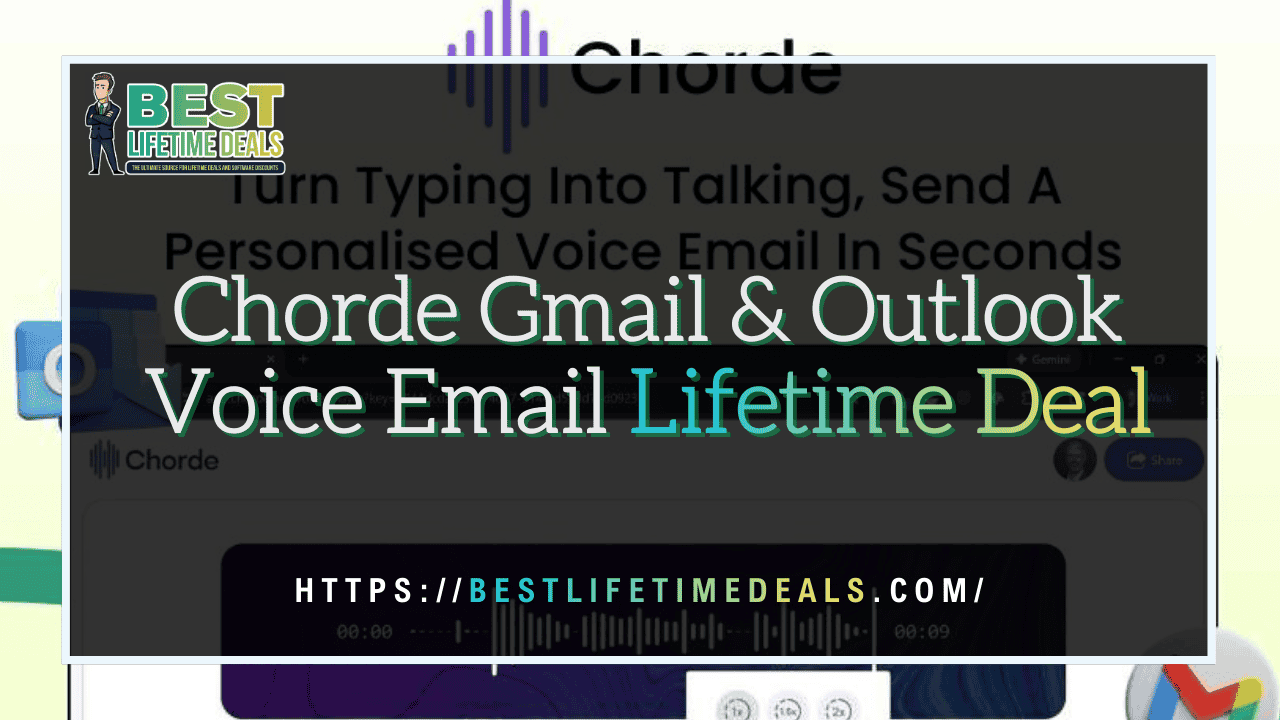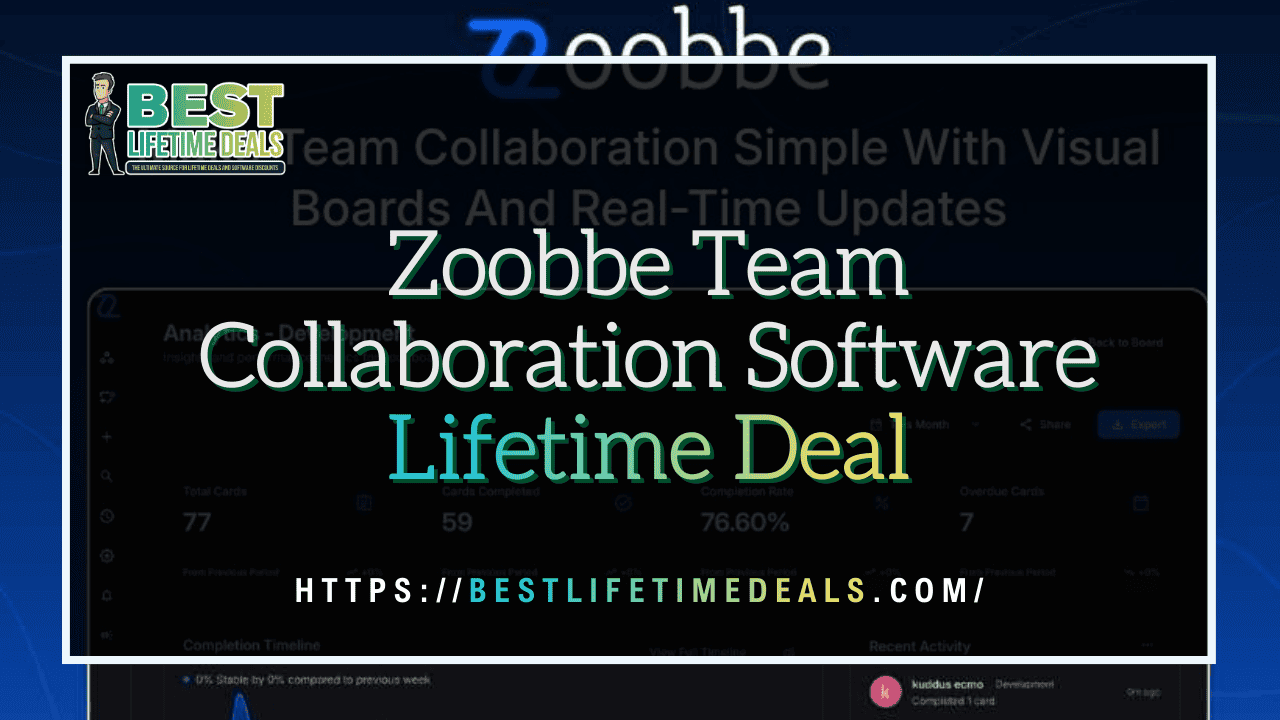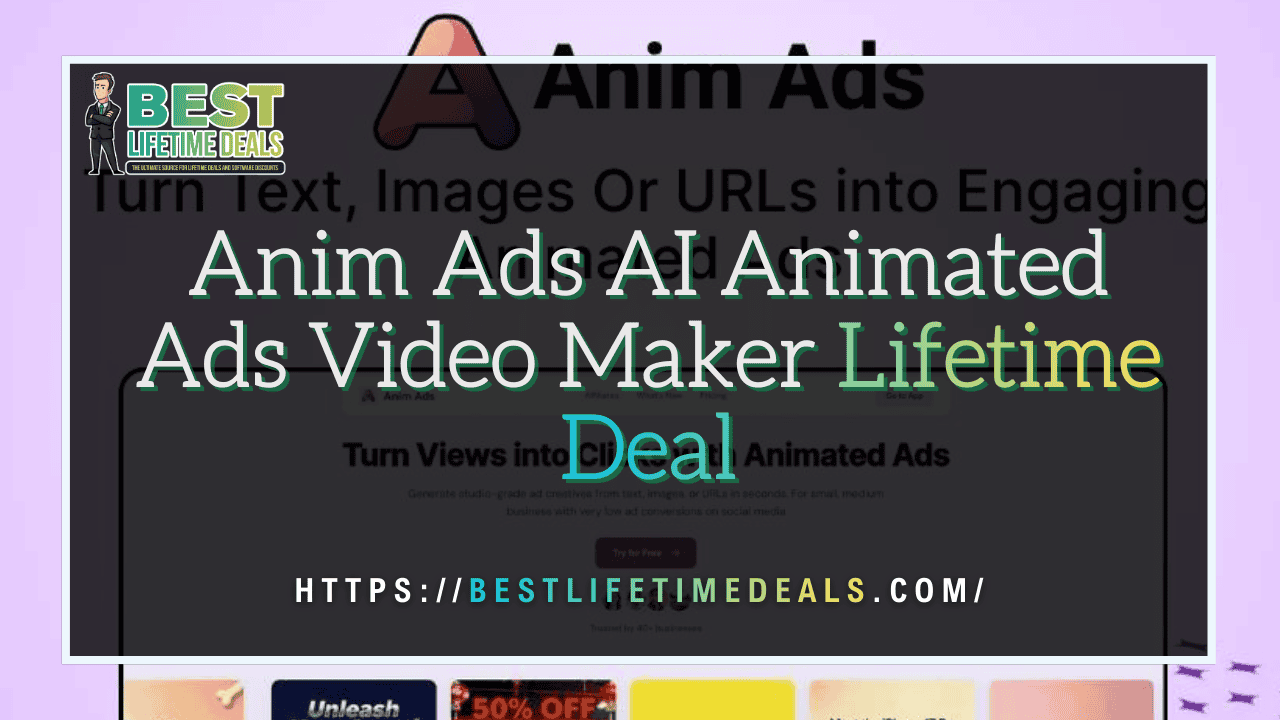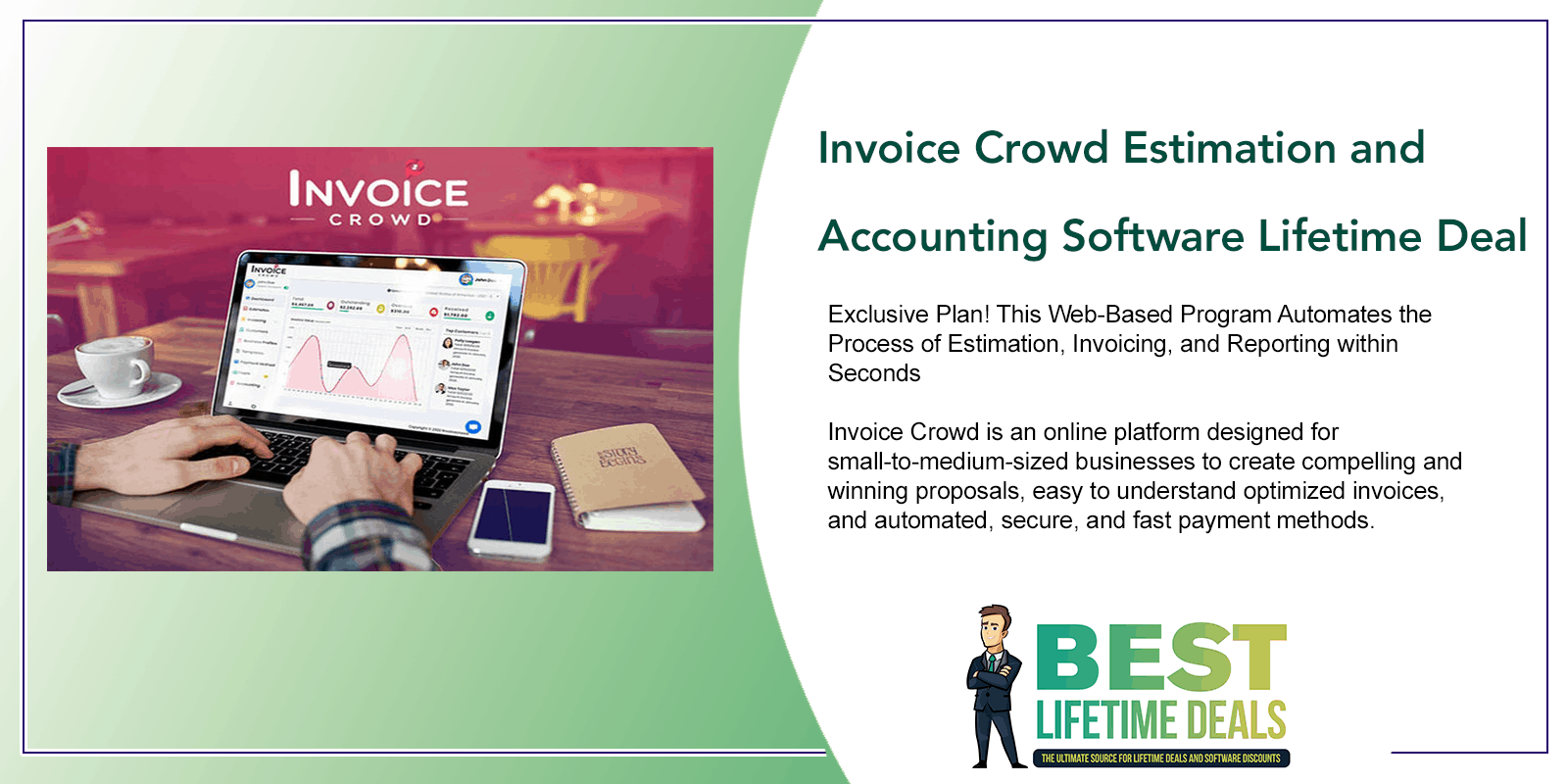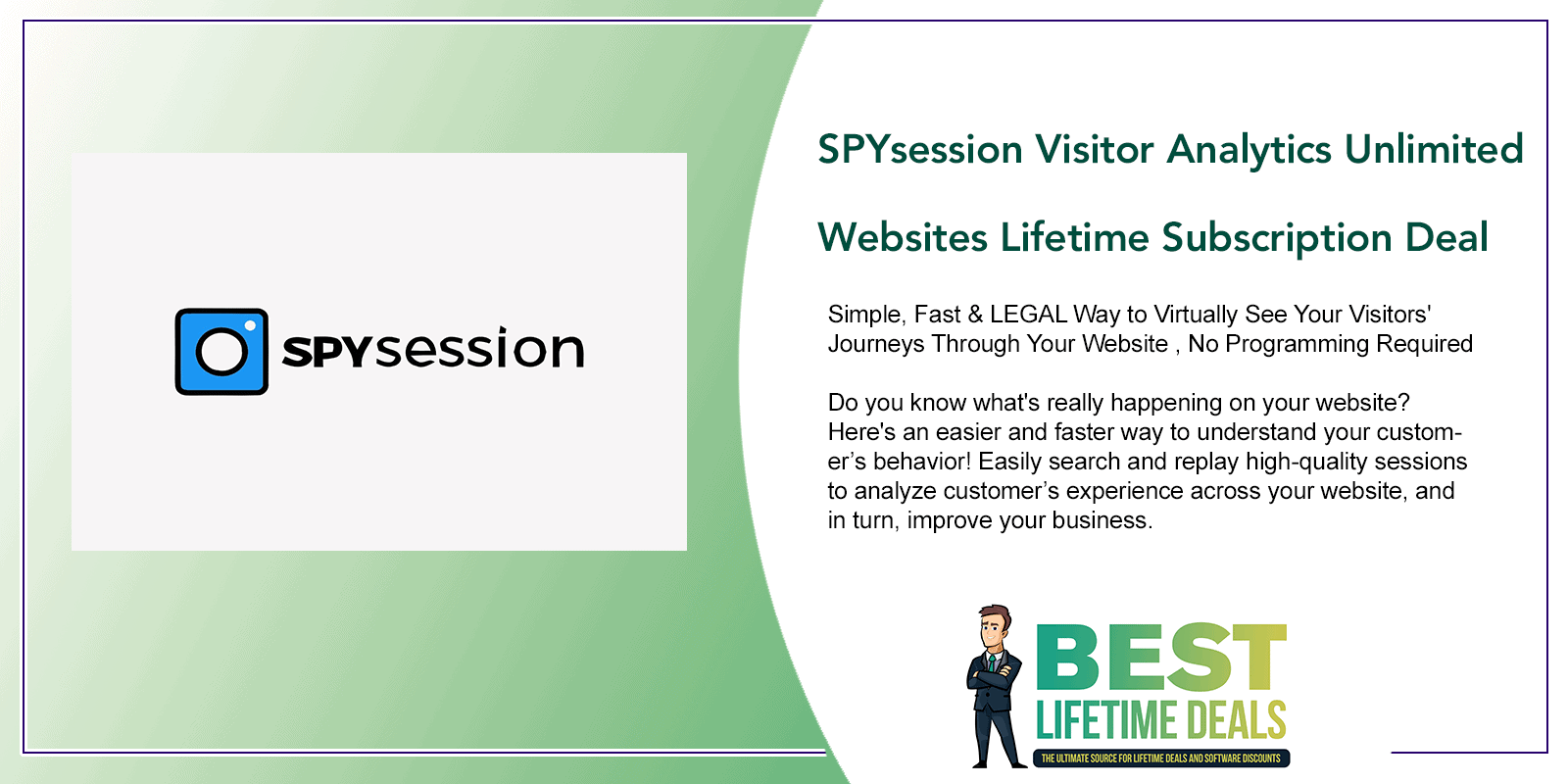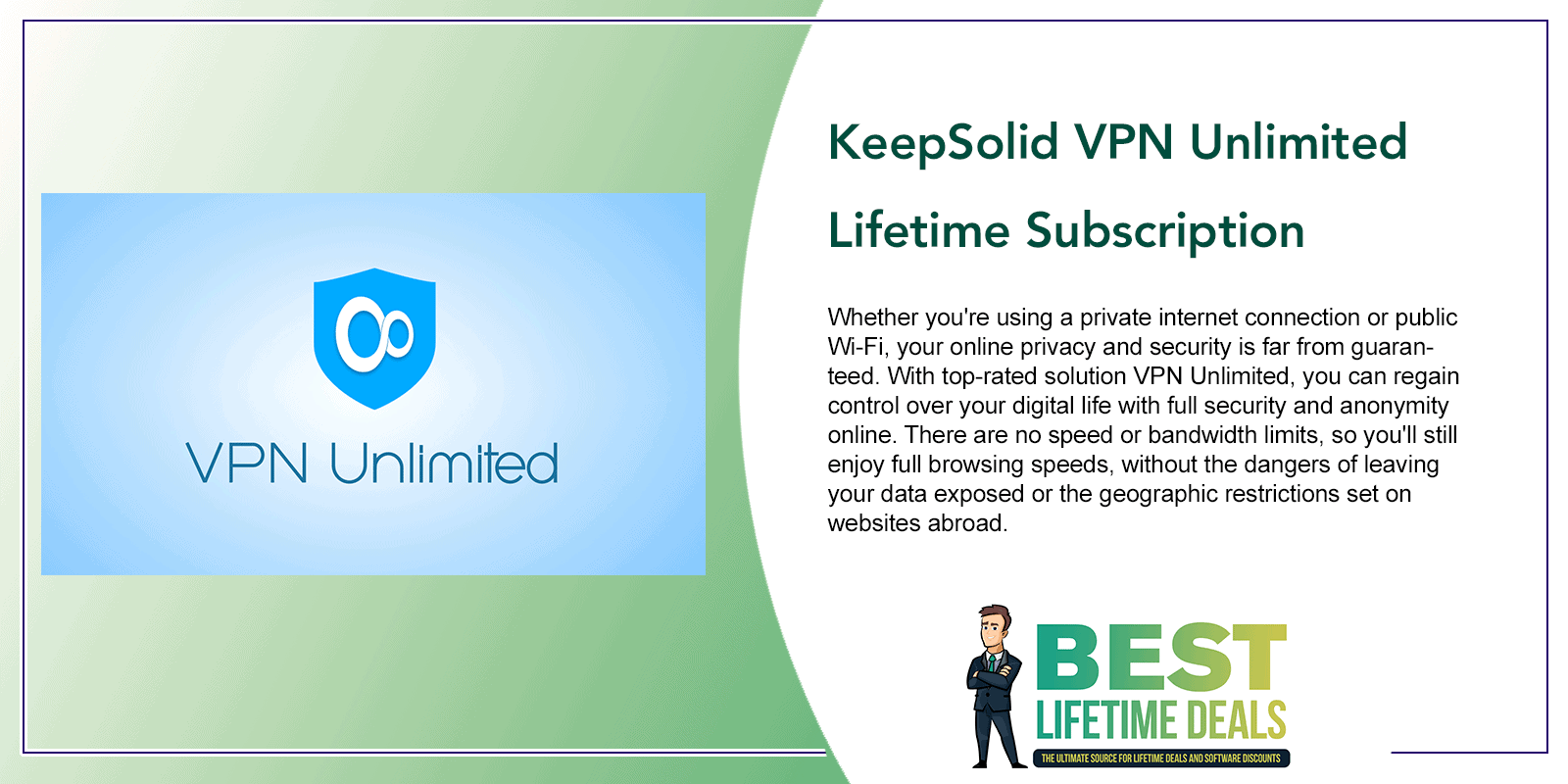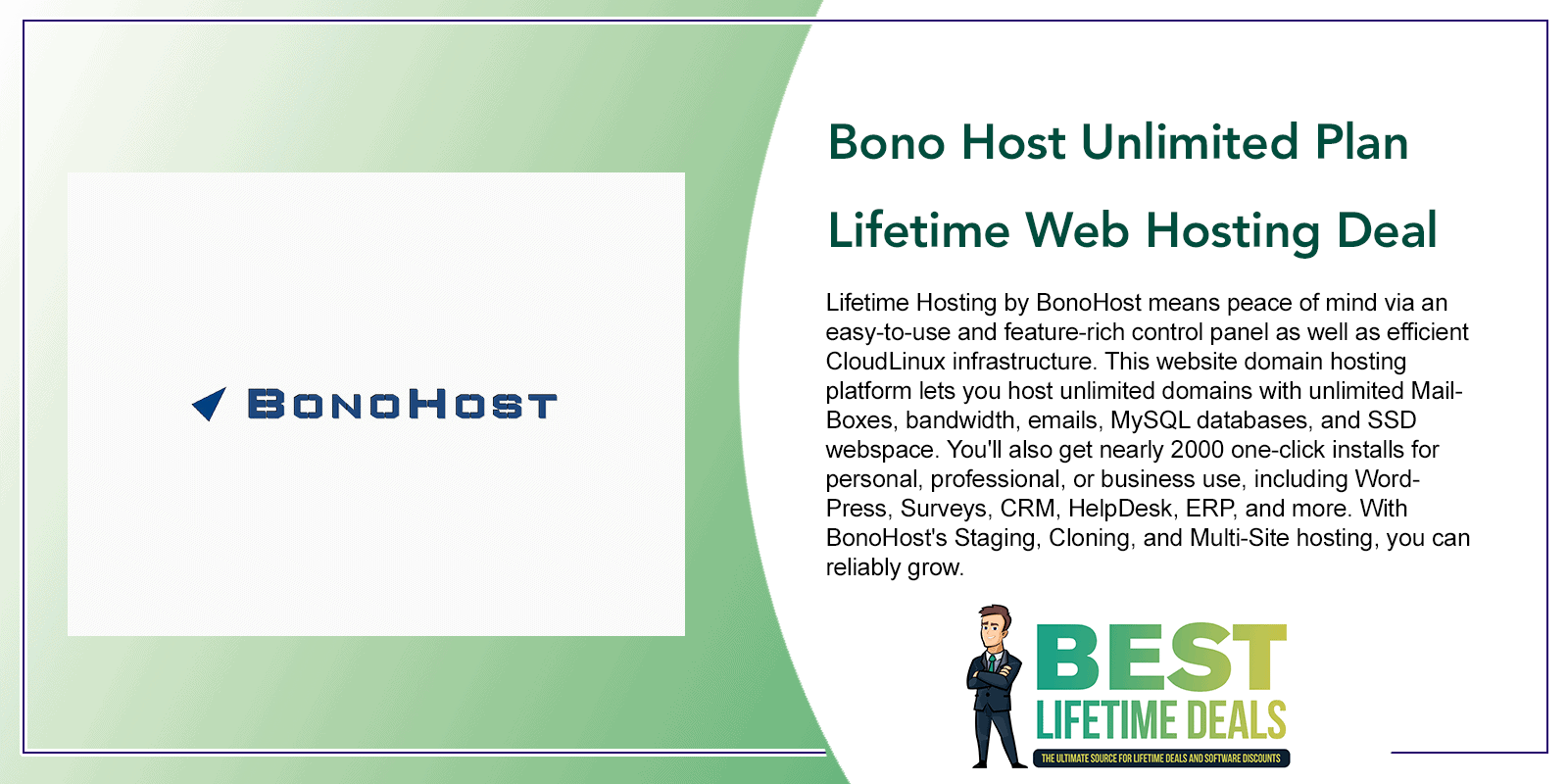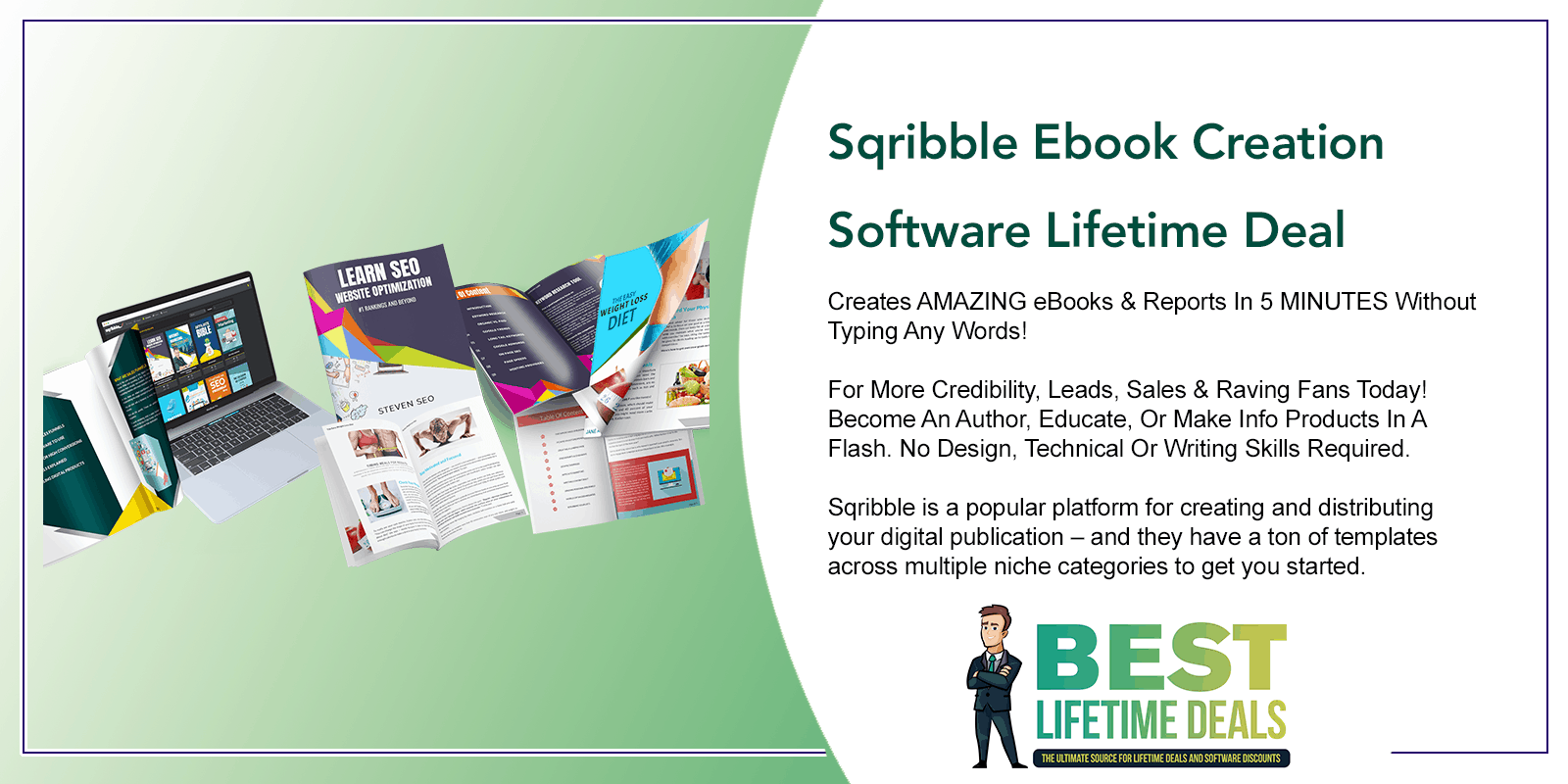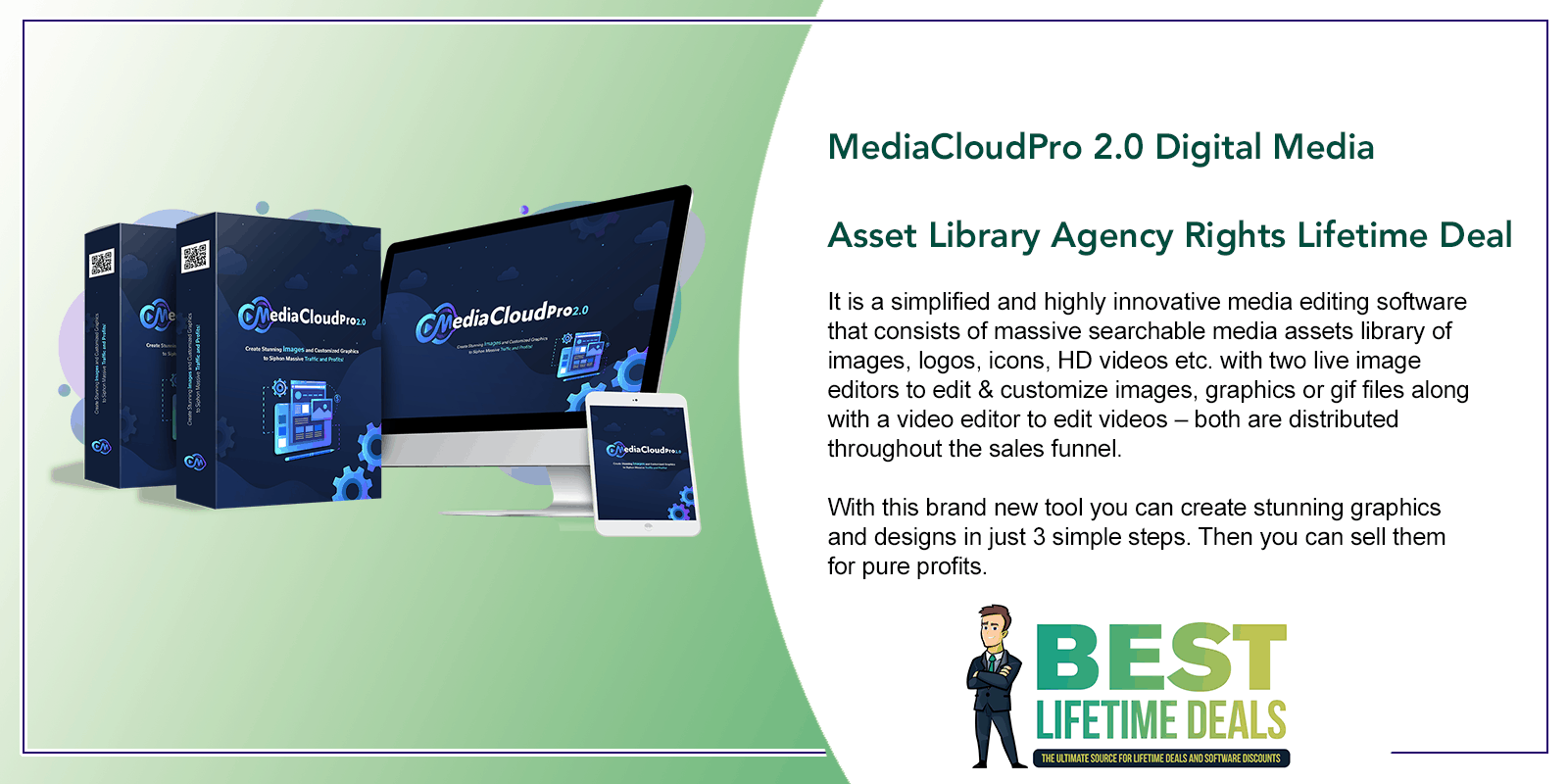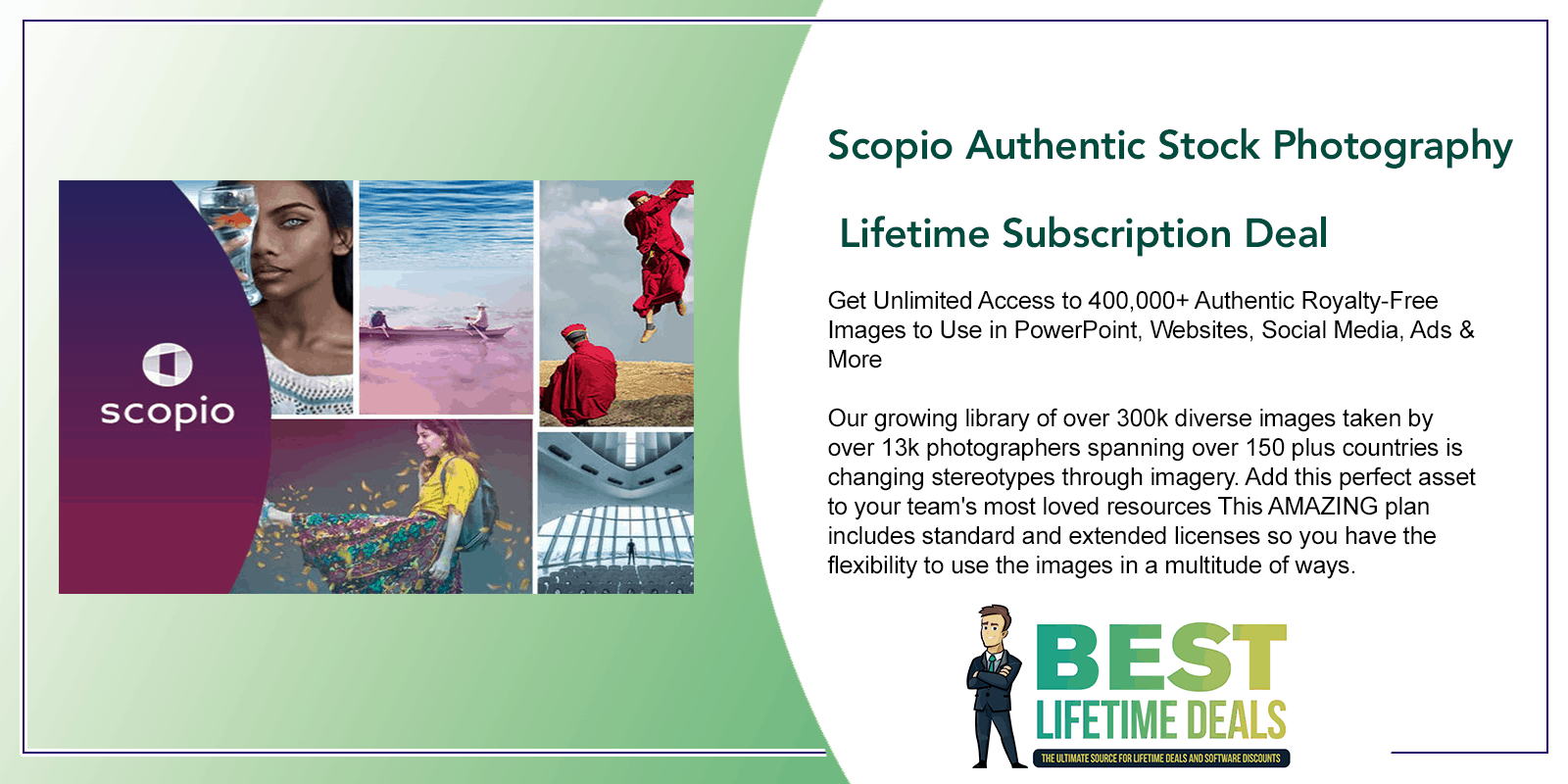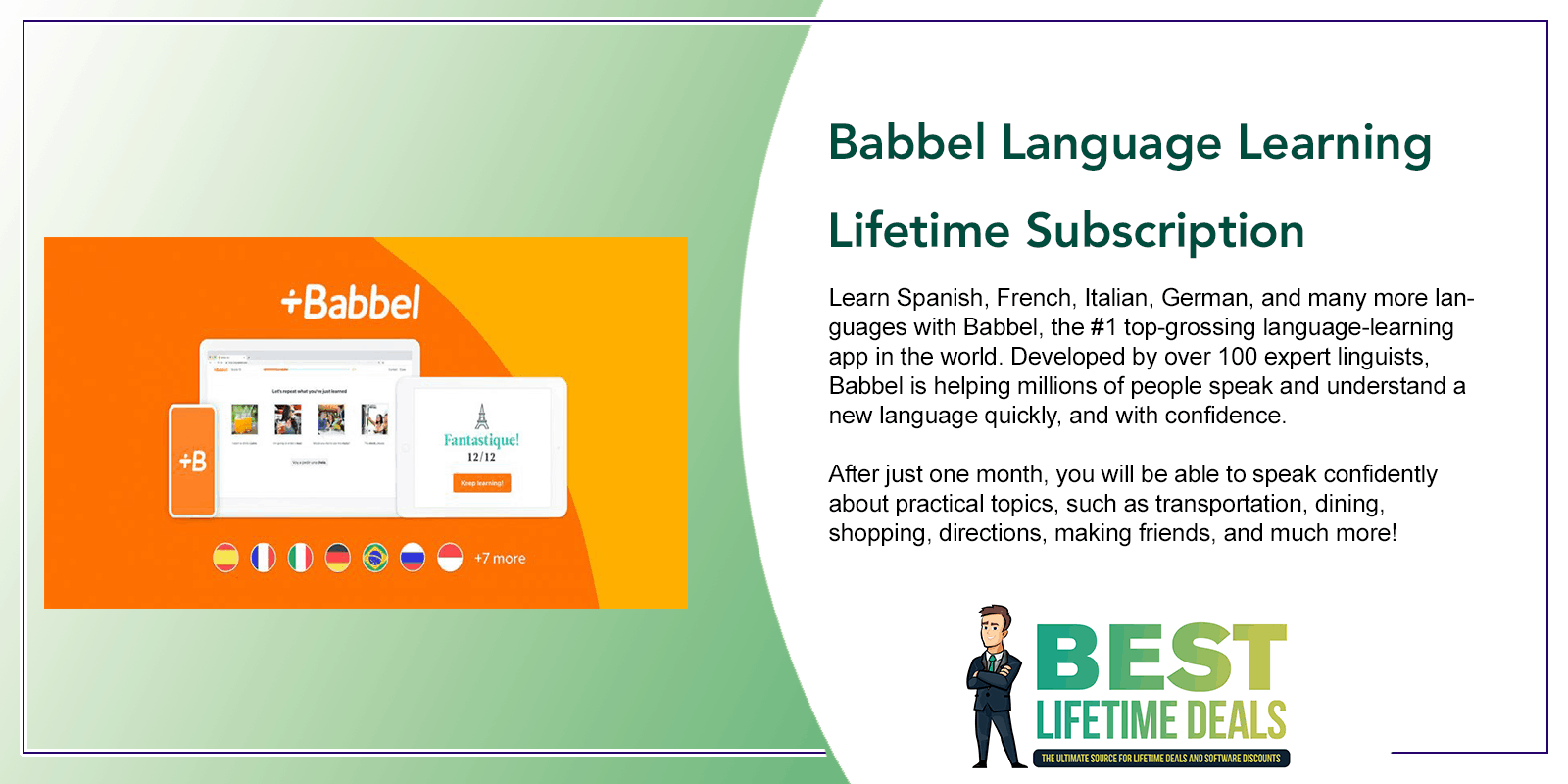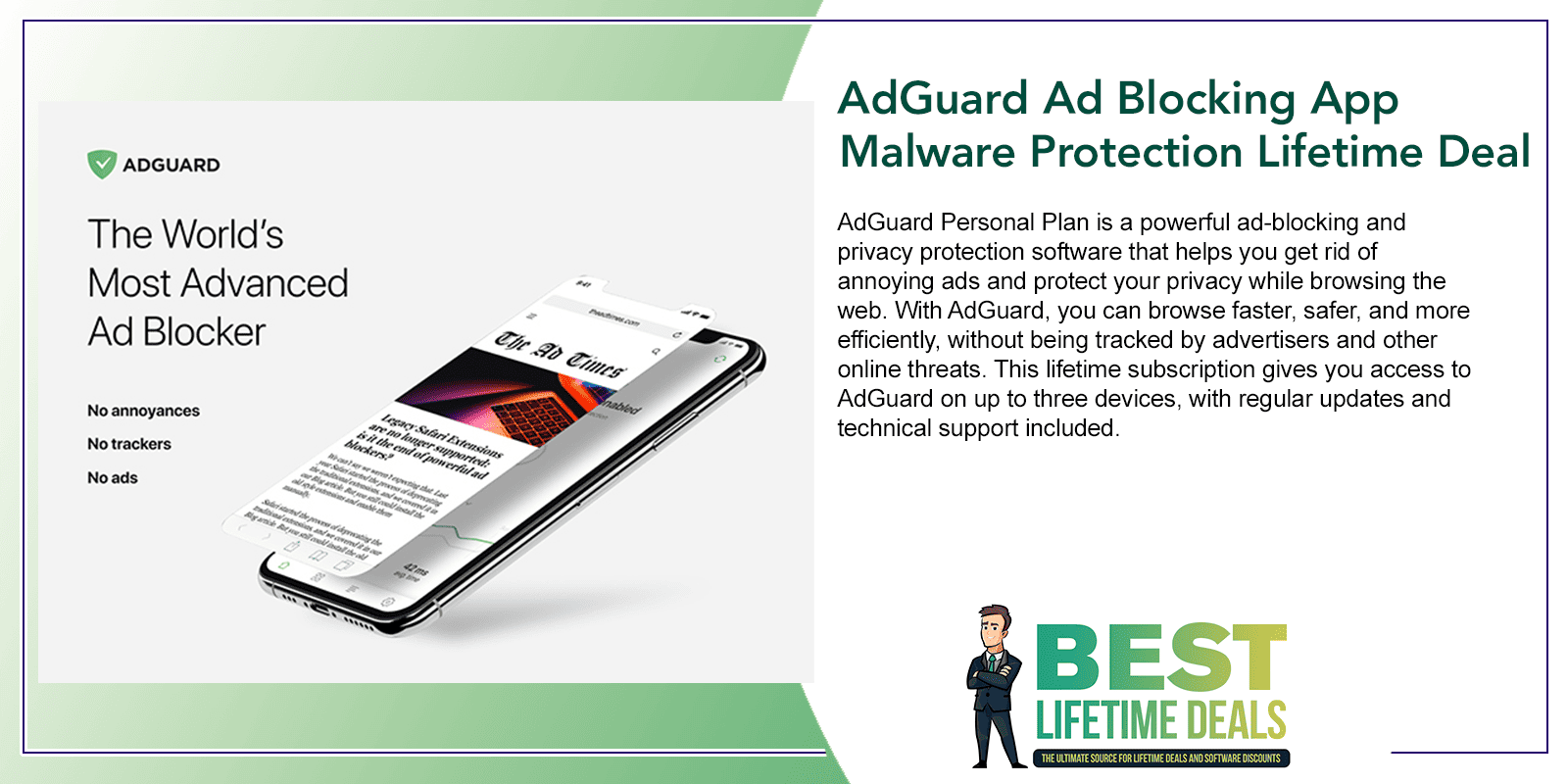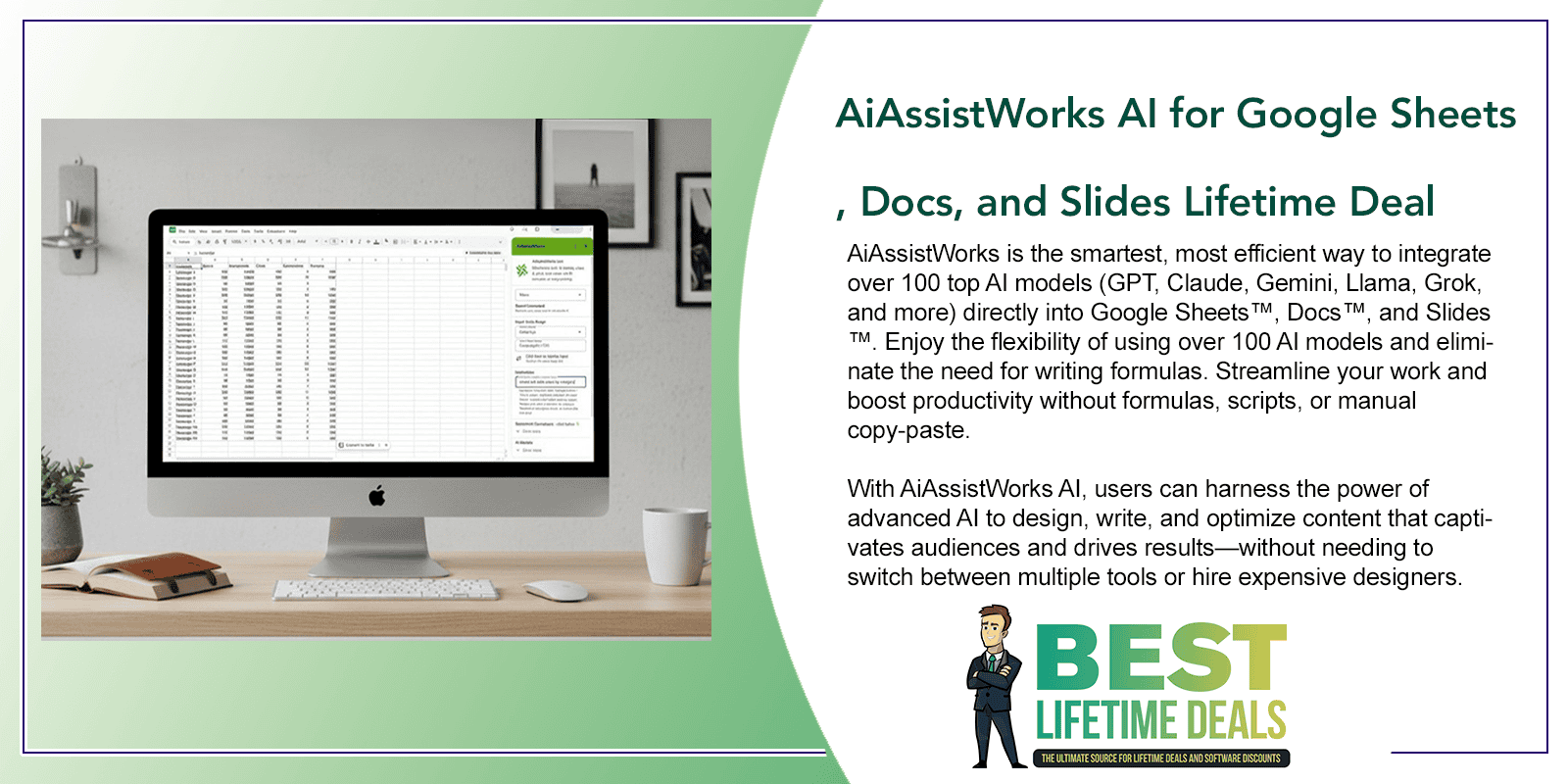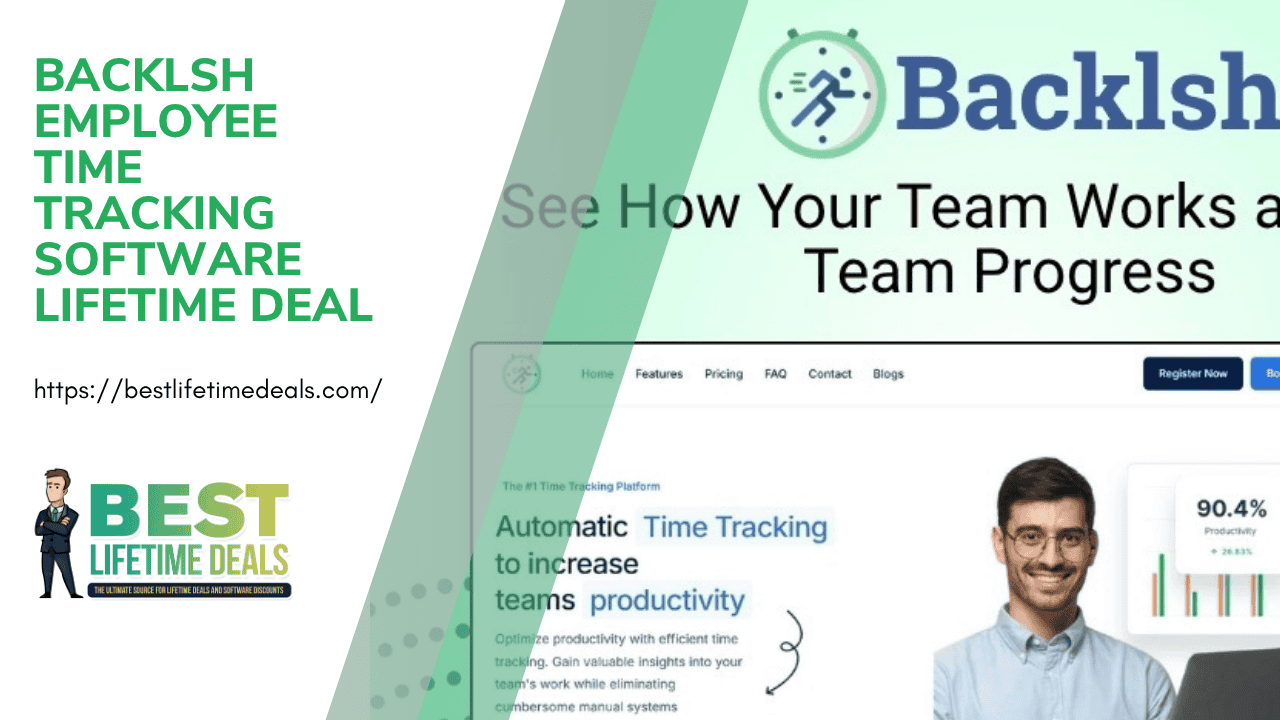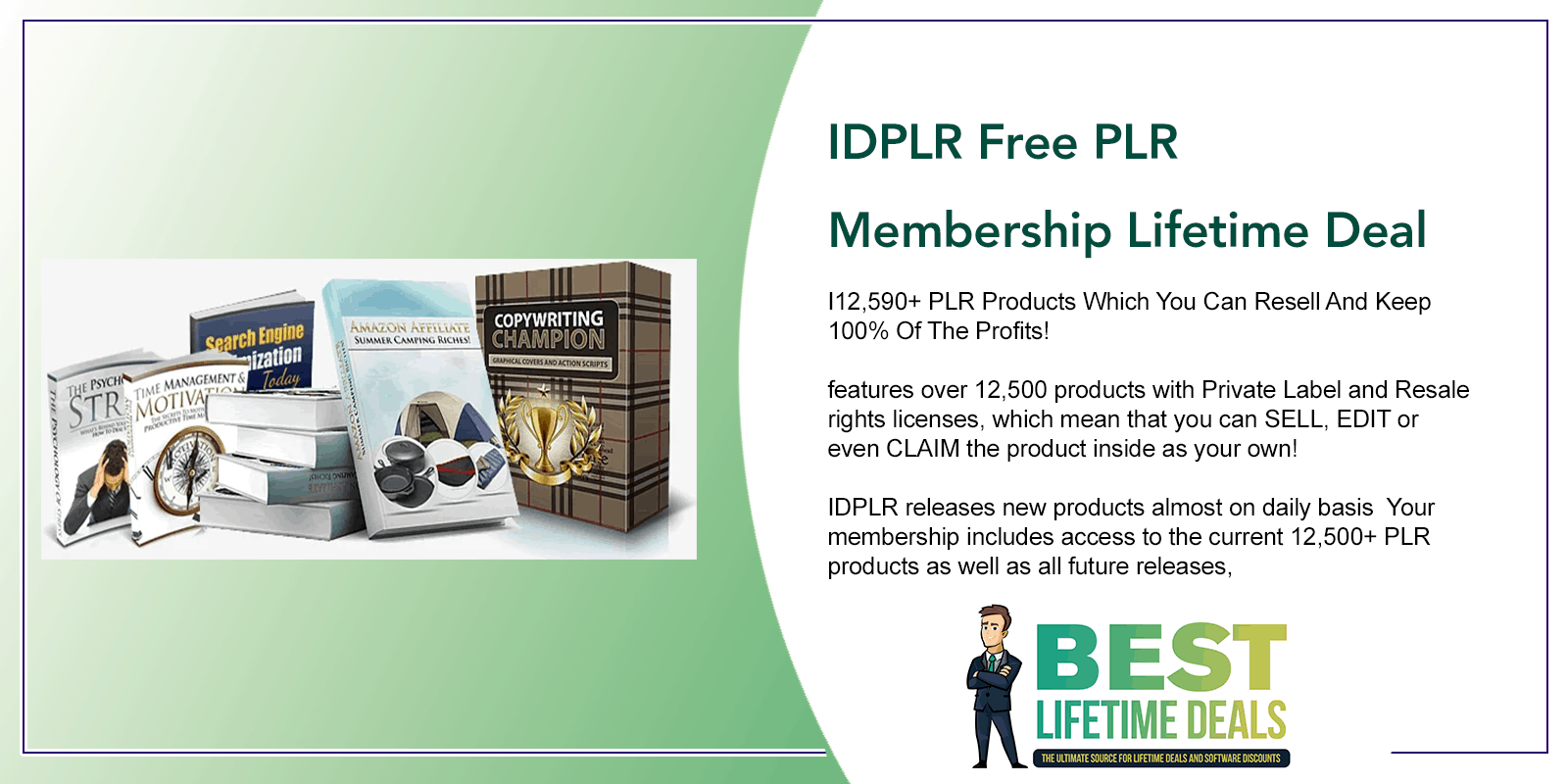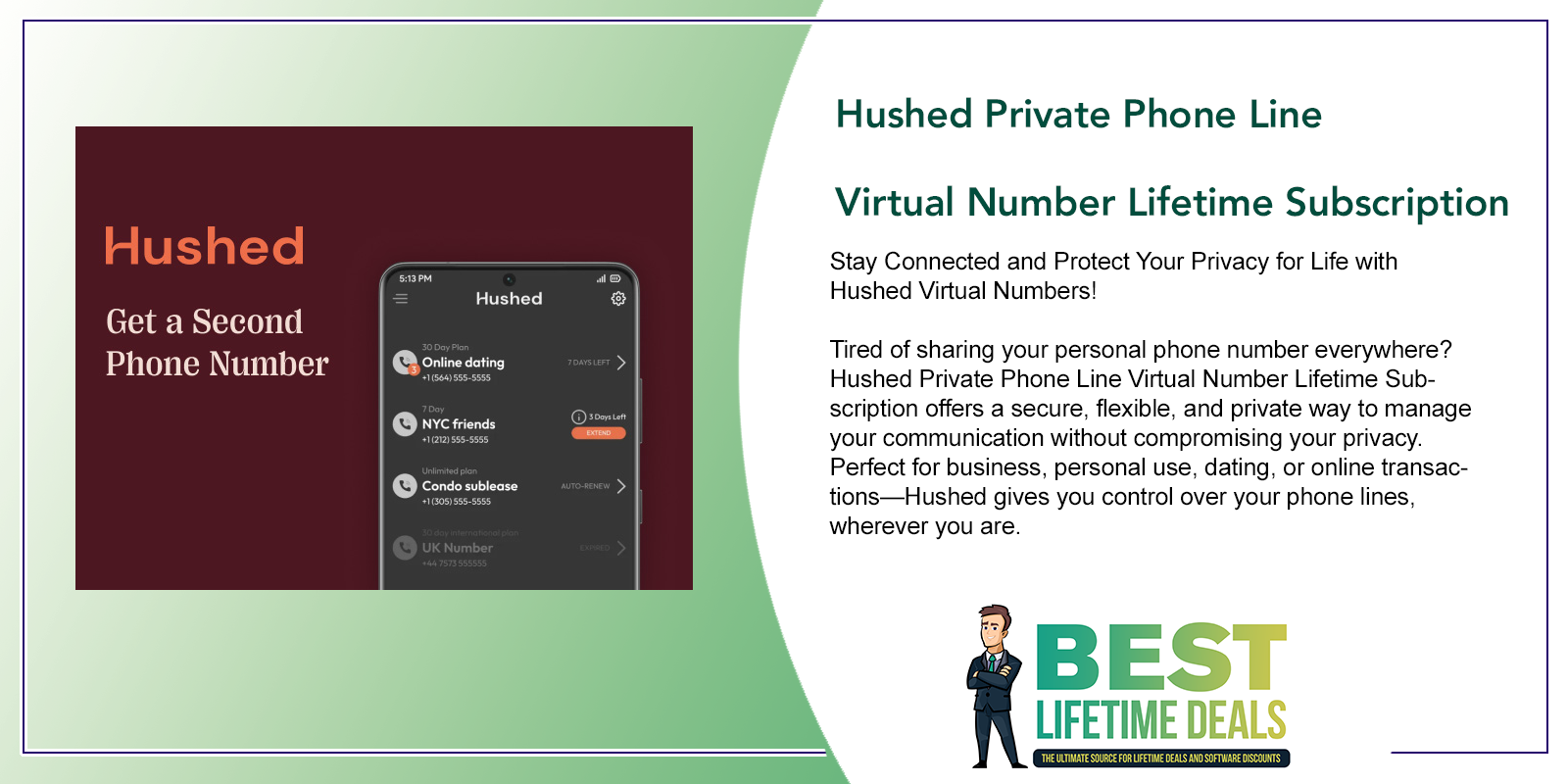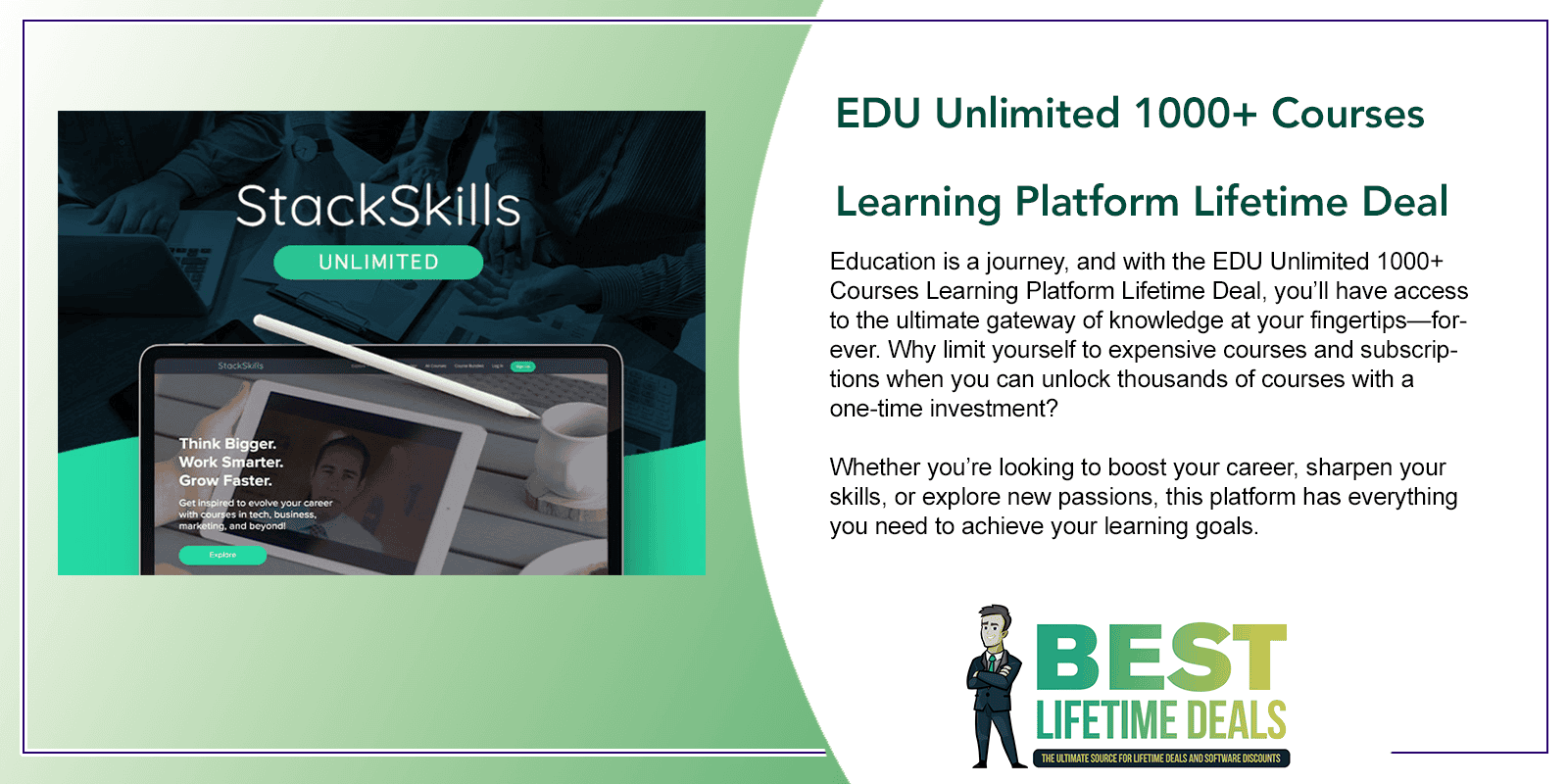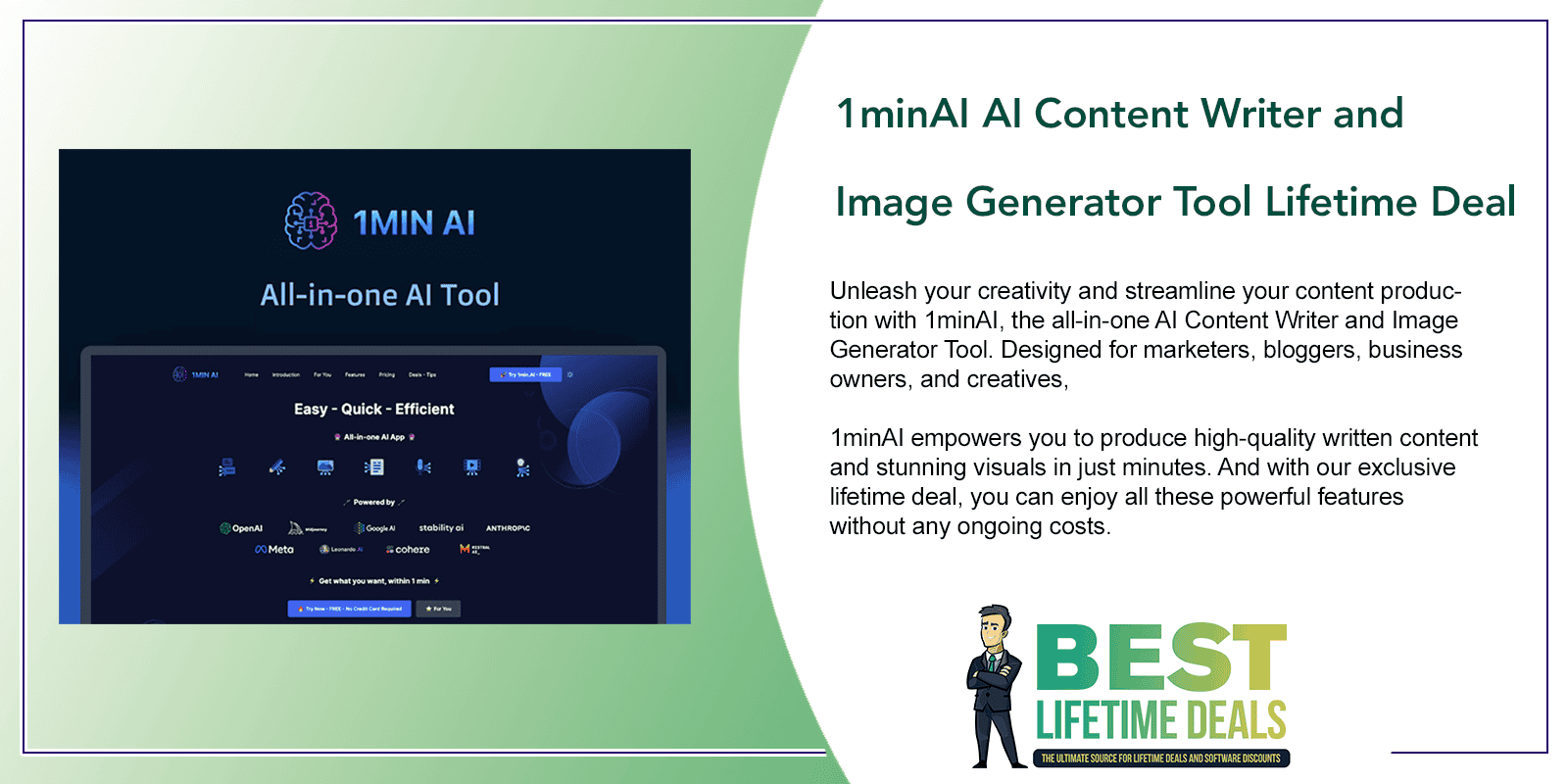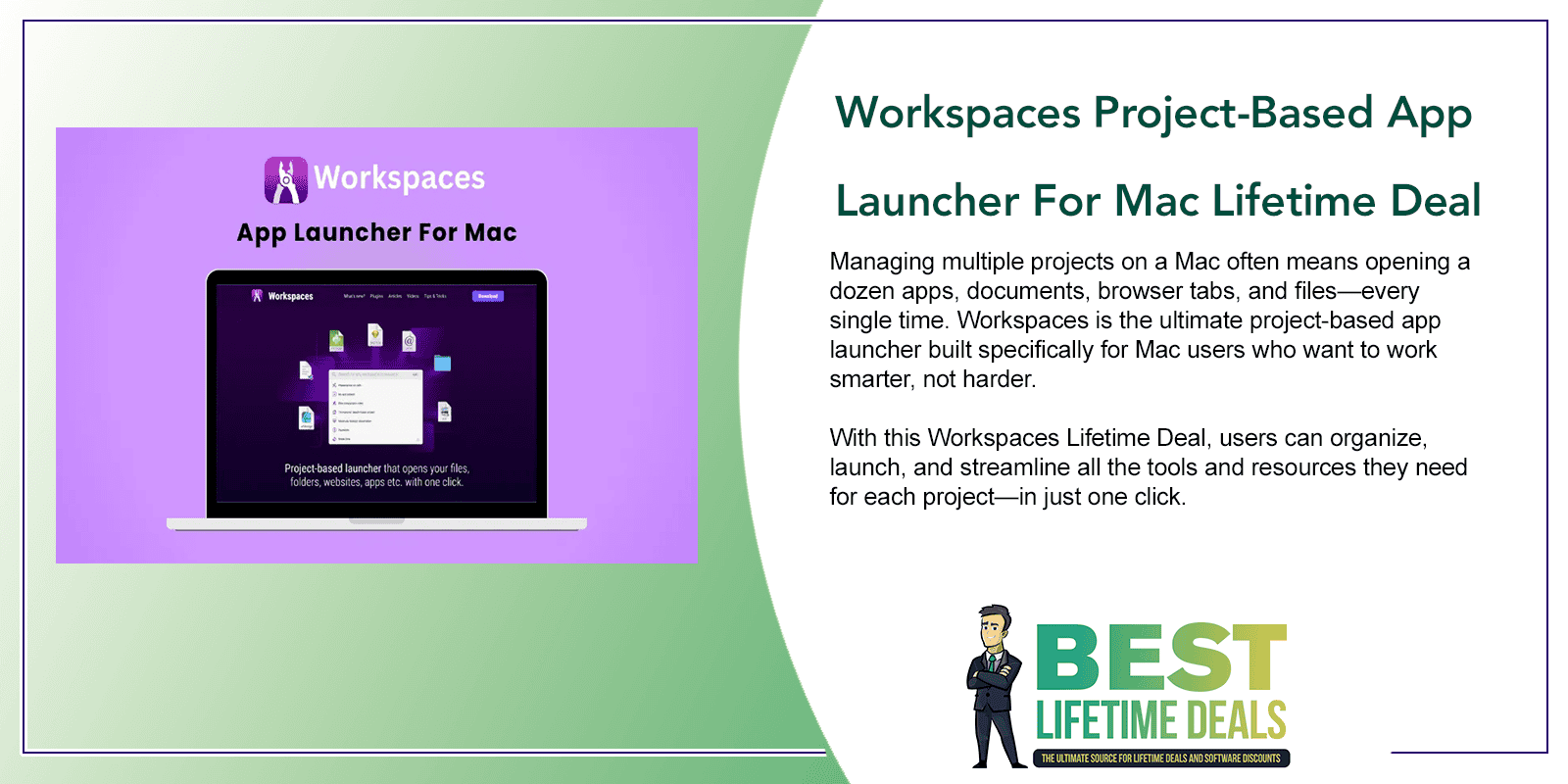
Workspaces Project-Based App Launcher For Mac Lifetime Deal
in DealFuel Lifetime Deals , Productivity Lifetime DealsChoose Your Desired Option(s)
The Smarter, Simpler Way to Launch All Your Project Tools – in One Click
Managing multiple projects on a Mac often means opening a dozen apps, documents, browser tabs, and files—every single time. Workspaces is the ultimate project-based app launcher built specifically for Mac users who want to work smarter, not harder.
With this Workspaces Lifetime Deal, users can organize, launch, and streamline all the tools and resources they need for each project—in just one click.

Every new project means hunting down that one folder, three websites, two apps, and the doc you saved somewhere. You can fix that with –
Workspaces – App Launcher For Mac
Workspaces App Launcher for Mac is a powerful project-based app launcher for macOS that lets you create workspaces and launch your files, apps, websites, and folders all at once with just one click.
It eliminates the hassle of manually opening and organizing tools whenever you begin a new task.
It also includes a customized START button to decide what launches when you begin a new session.
Workspaces gives you full control over your digital work environment.
Introduction to Workspaces – App Launcher For Mac:
Features Of Workspaces – App Launcher For Mac:
Workspace Builder:
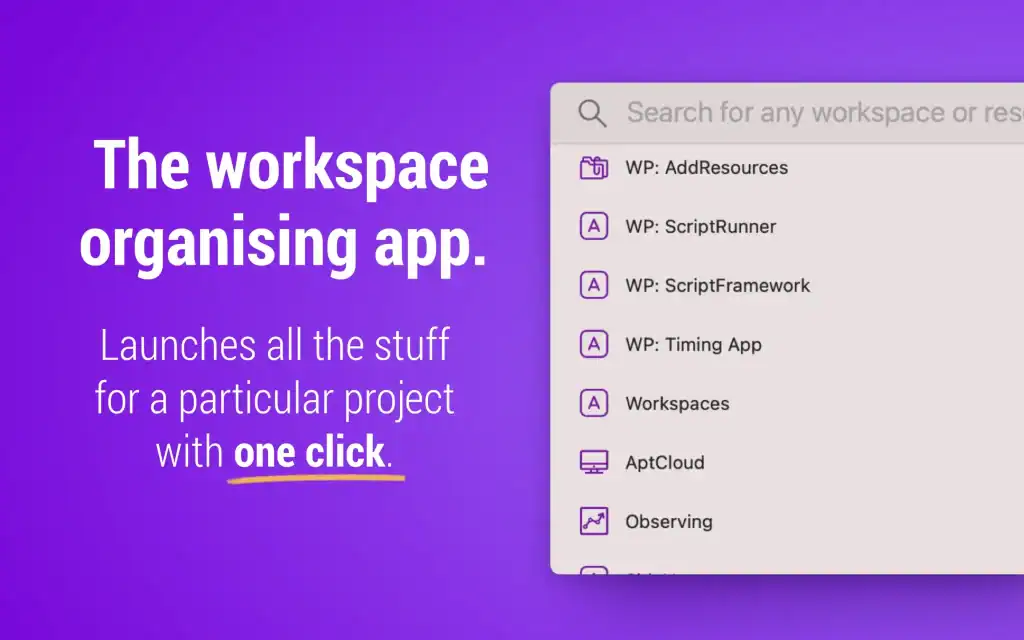
- Allows users to create workspaces (projects) with links to apps.
Quickly accessible apps and files:
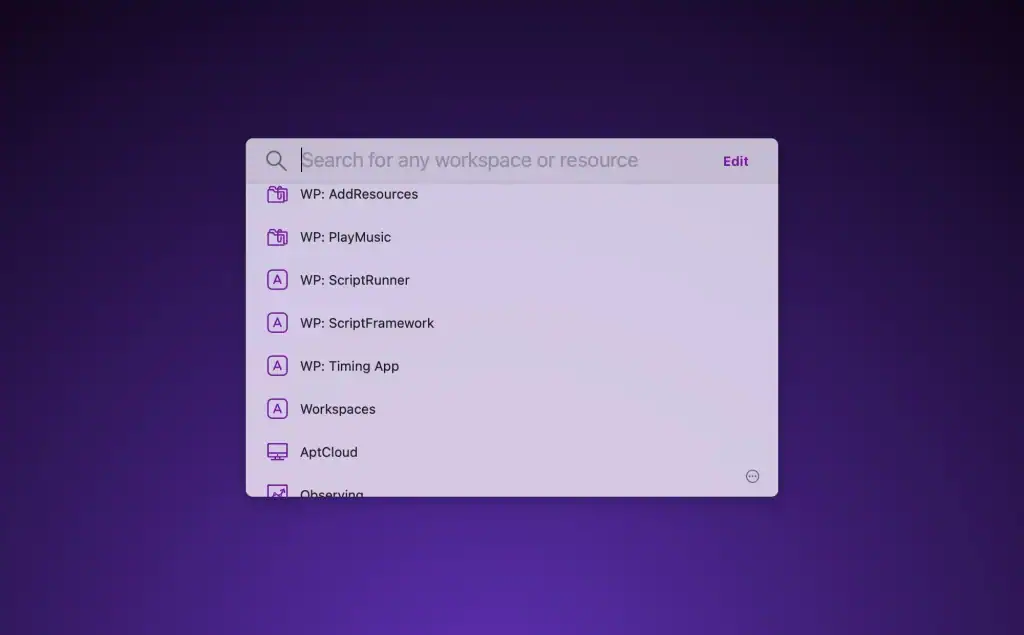
- Allows easy access to apps, files, and documents by storing links.
Customized Start Button:
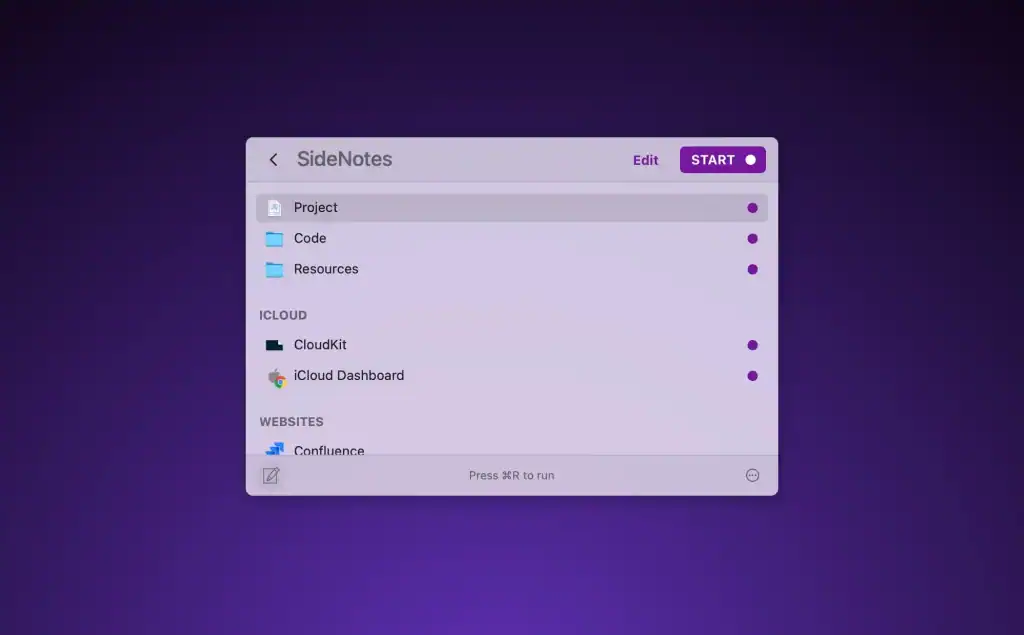
- Allows users to choose which apps open when they click START.
- Allows users to launch them individually whenever needed.
Plugin Integration:
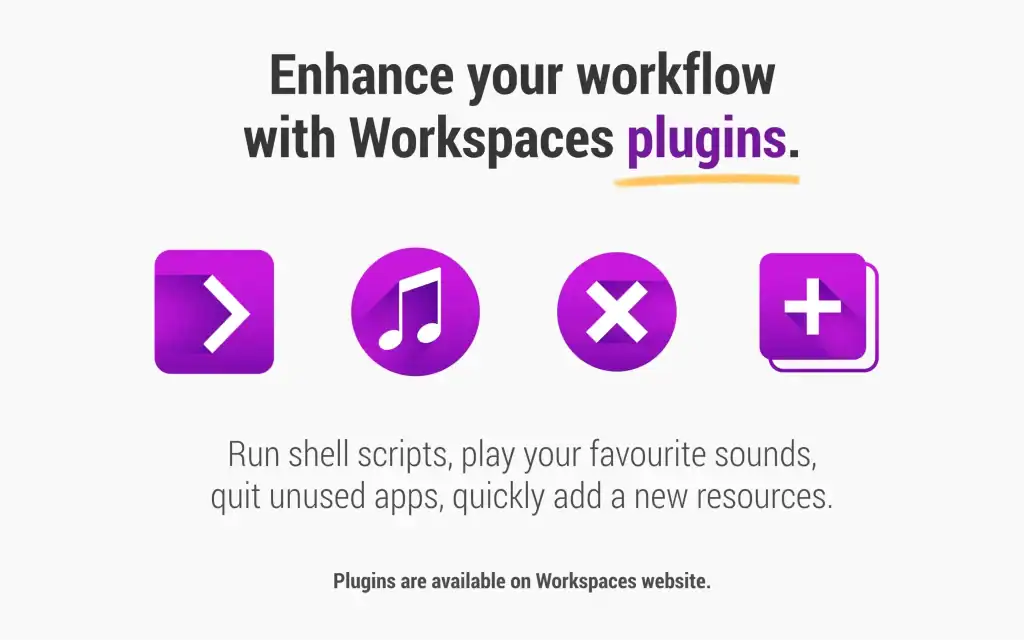
- Allows users to integrate plugins like QuitApps to clean everything up by launching them.
No Search Required:
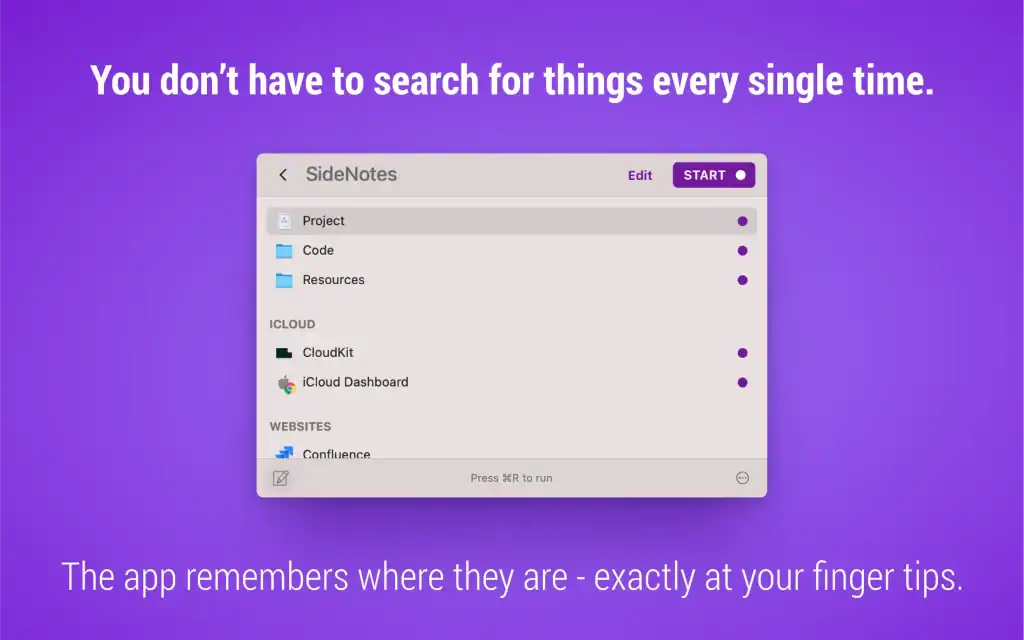
- Allows users to open the apps they need without searching.
One Click Launch:
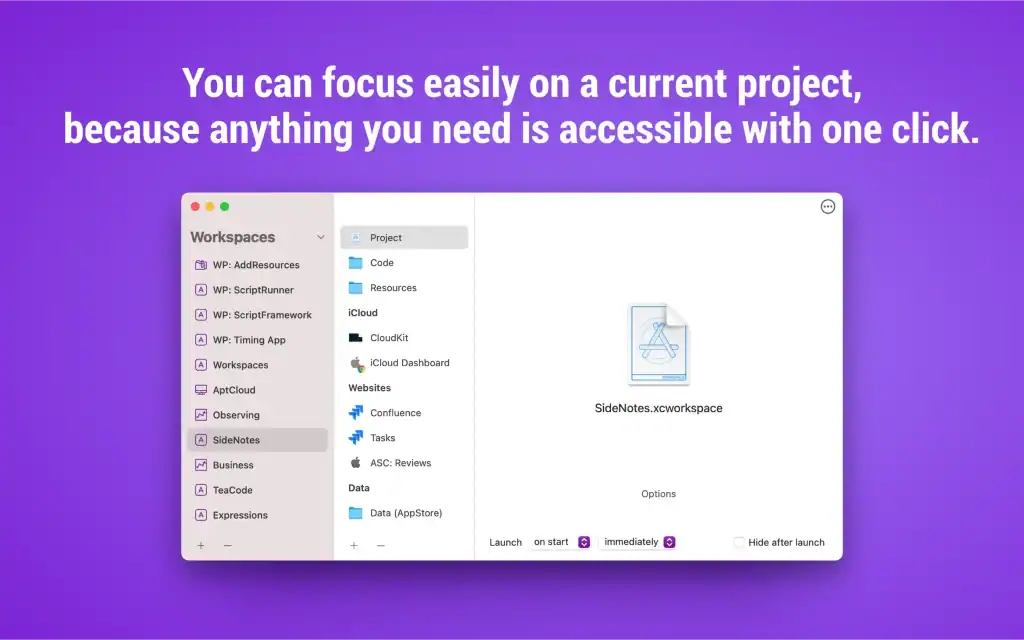
- Allows users to launch a new app with just one click.
Simple Switch:
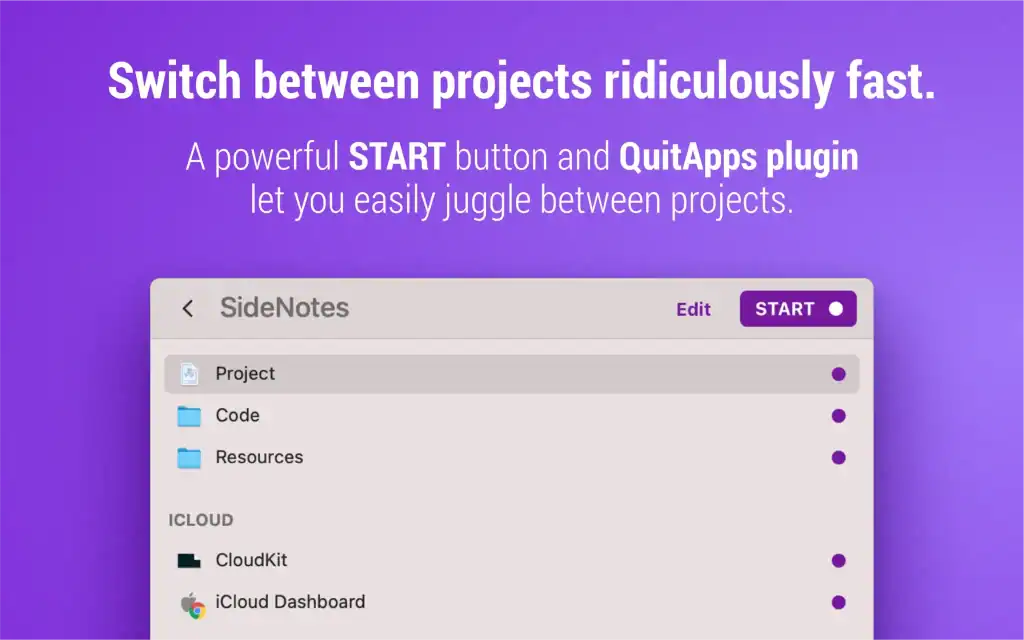
- Allows users to switch between projects easily.
Additional Features Of Workspaces:
- Notes for each workspace
- Searching for all workspaces and resources
- Setting apps to open files and folders
- Templates to create new structured workspaces.
- Launching emails (Mail apps only)
- URL support
- Setting custom Terminal and File Manager
- App launch delay
- Setting apps launched on finish
- Share extensions
- Archive unused workspaces
- Separators to make a clean app list
- Icons for workspaces
- AppleScript API
- Apple Shortcuts actions
This App Launcher Can be Used To Launch:
- Folders
- Files
- Apps
- E‐mails (Mail app only)
- Websites
- Terminal
- Actions
- Plugins
- URLs
- Shortcuts
Functioning of Workspaces – App Launcher For Mac:
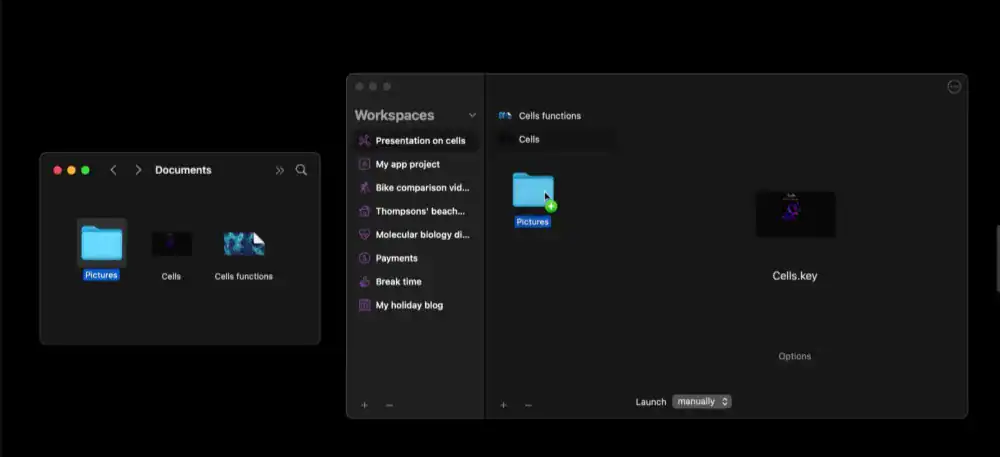
Deal Terms:
How to download/activate this product?
After completing your purchase, you will receive an instructions document. Follow the instructions in this document to redeem the coupon code and get access to this product.
What is the validity of the license key/coupon code? (Within how many days the coupon code must be redeemed?)
The coupon code must be redeemed within 30 days from the date of purchase.
Is a Lifetime Subscription available for this product?
Yes, a lifetime subscription is available with this deal for Workspaces – App Launcher For Mac.
Are Lifetime Updates available for this product?
Yes, free lifetime updates are available.
Is support available for this product?
Yes, support is available for this product.
For support, send a message via: https://www.apptorium.com/contact.
Is this deal for new users only?
No, this deal is available for both new and existing users of Workspaces – App Launcher For Mac.
How many users can use the license key/coupon code?
One coupon code can be used for one user/five account.
Are the coupon codes stackable?
No, the coupon codes are not stackable.
Can this product be accessed on all devices?
No, Workspaces – App Launcher For Mac is accessible only on macOS 14 or newer versions of macOS on desktop, provided it has a good internet connection.
You may also like
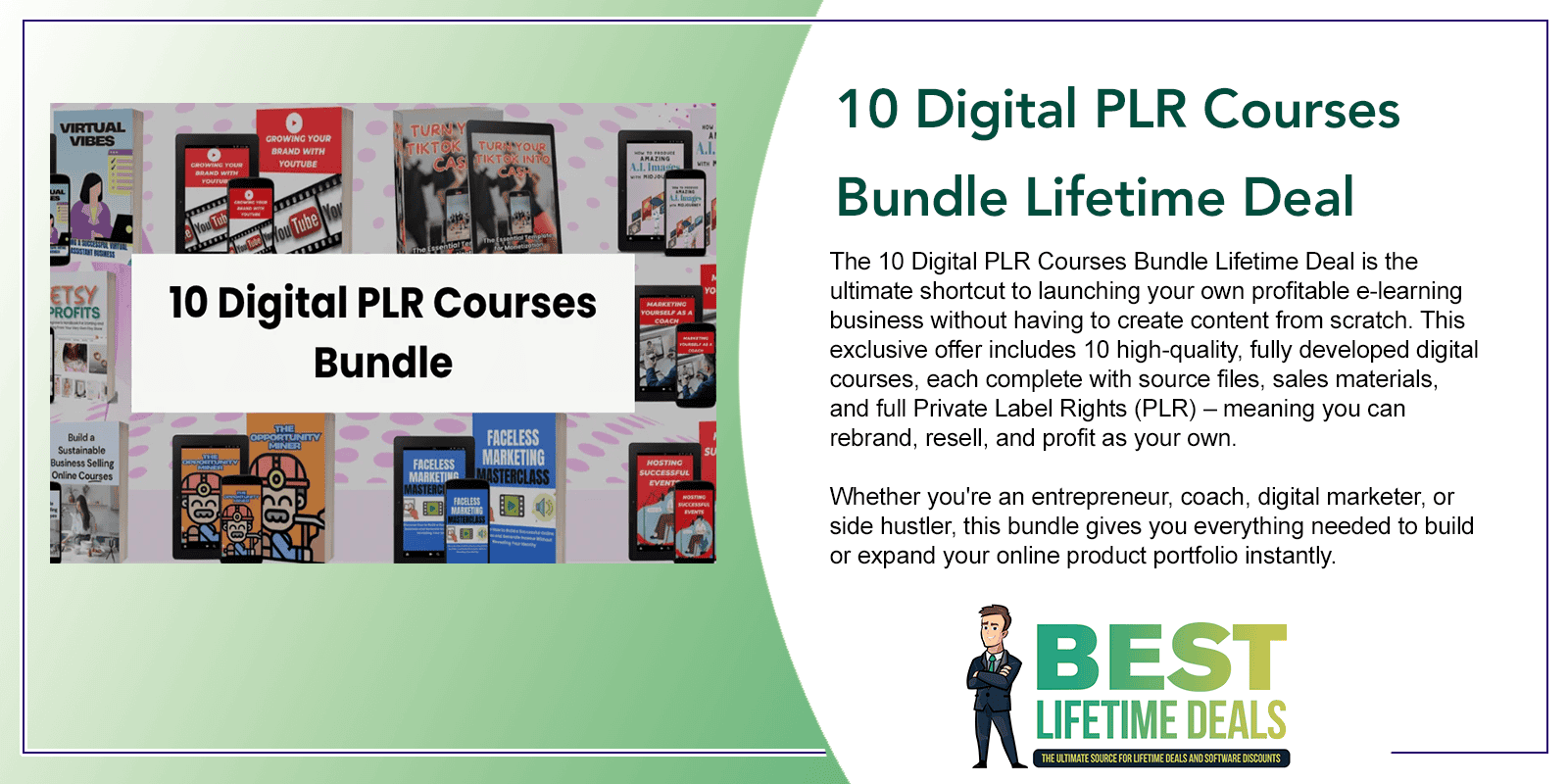
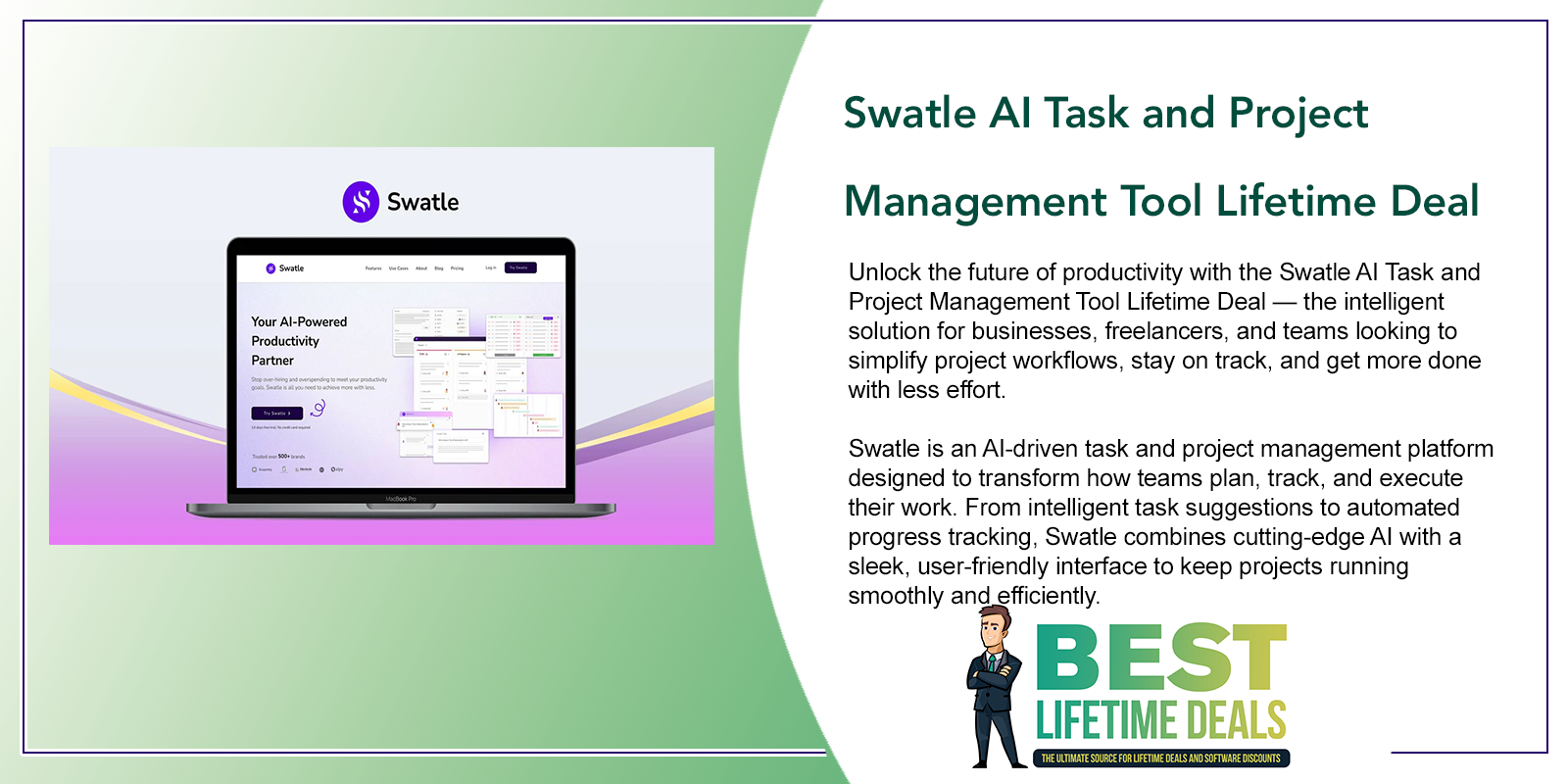
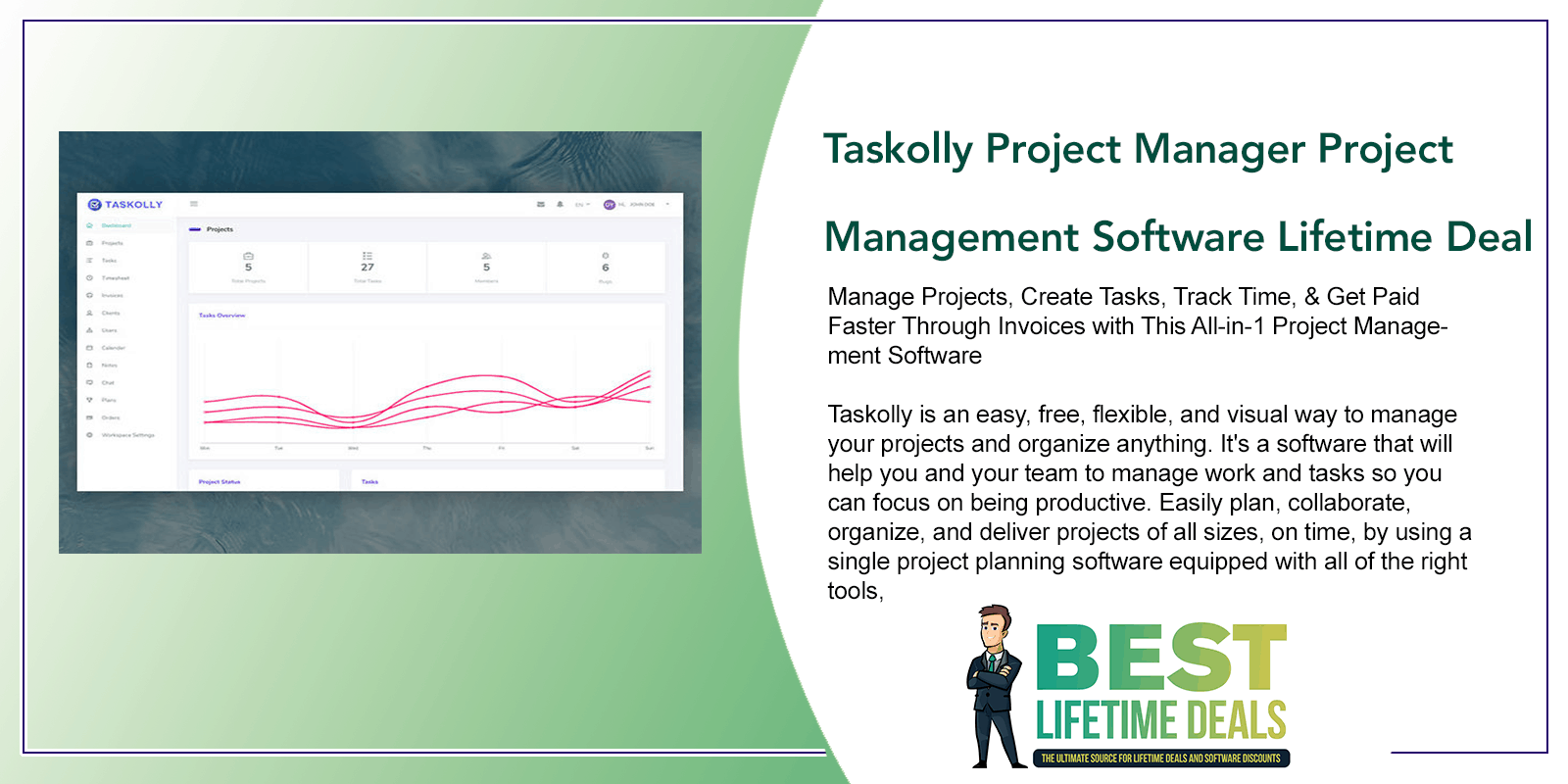
Share Now!