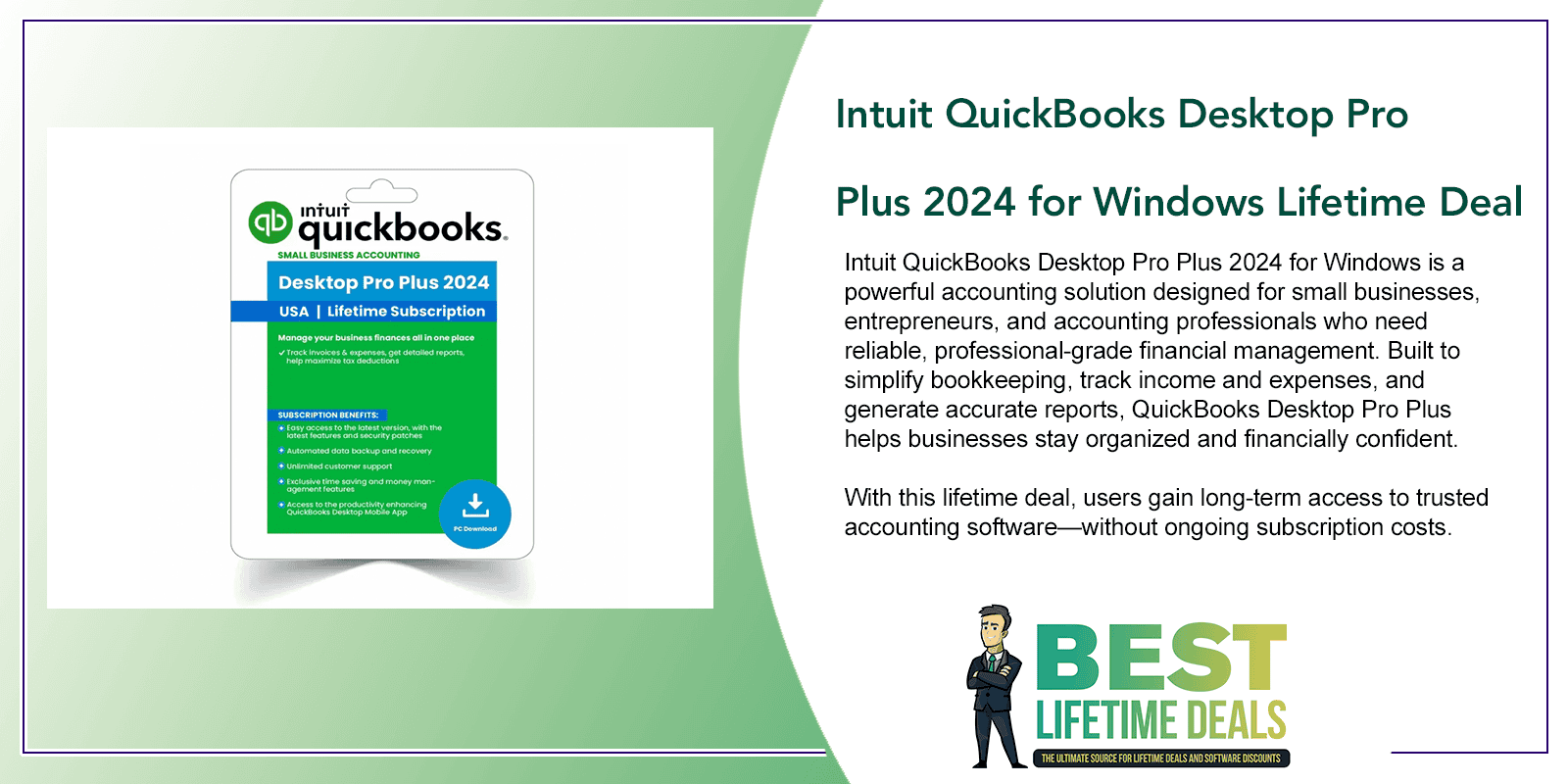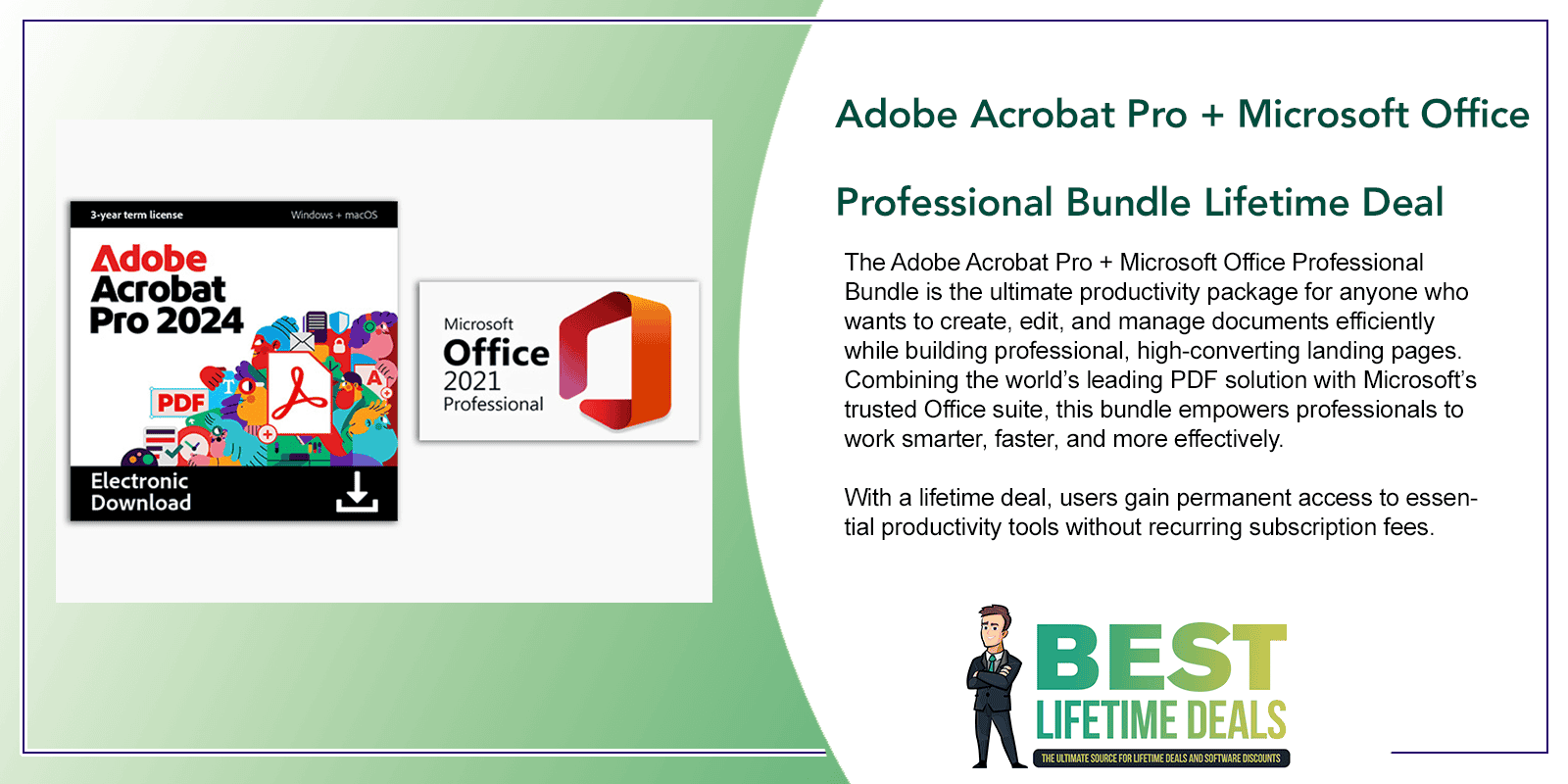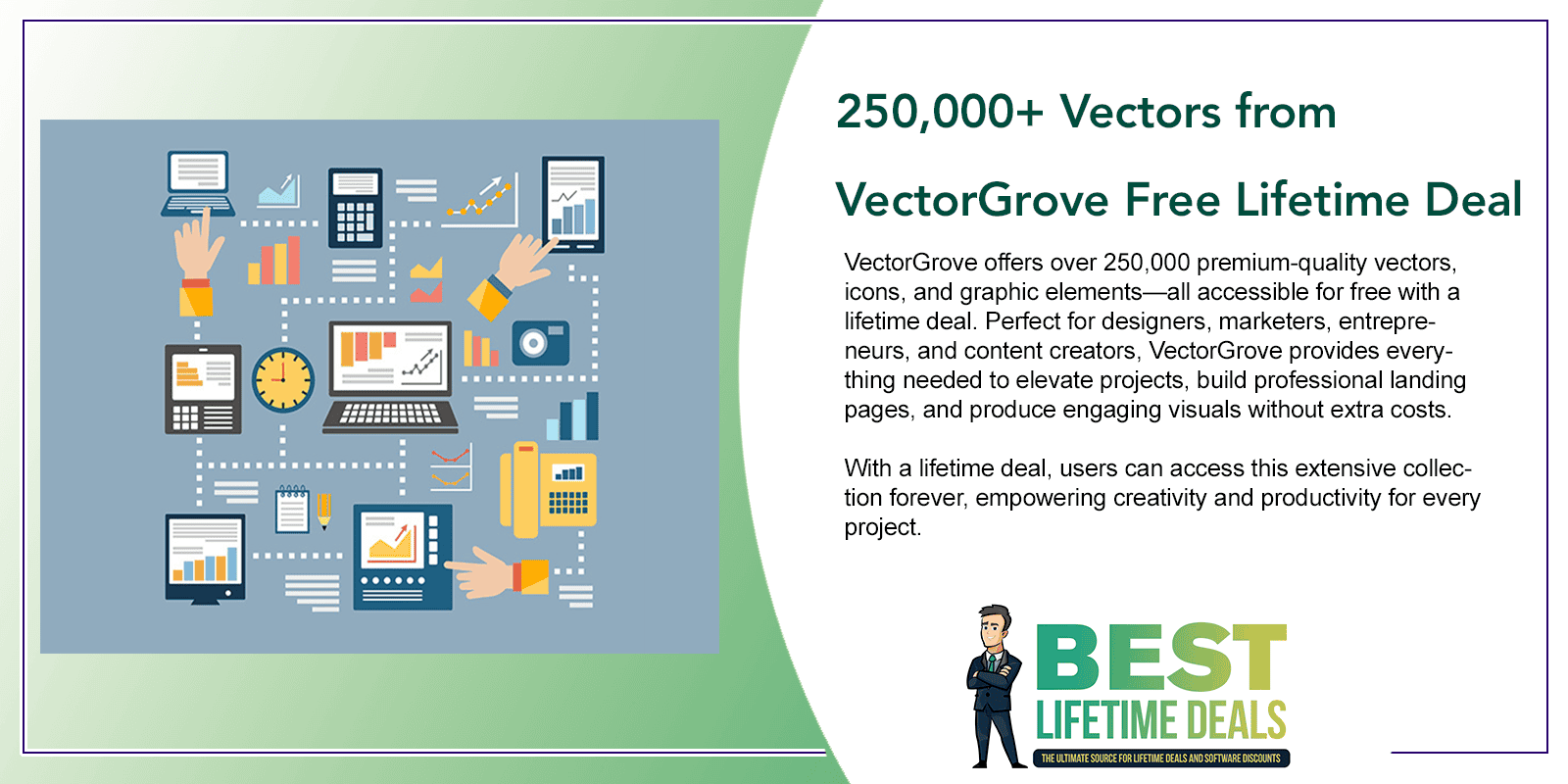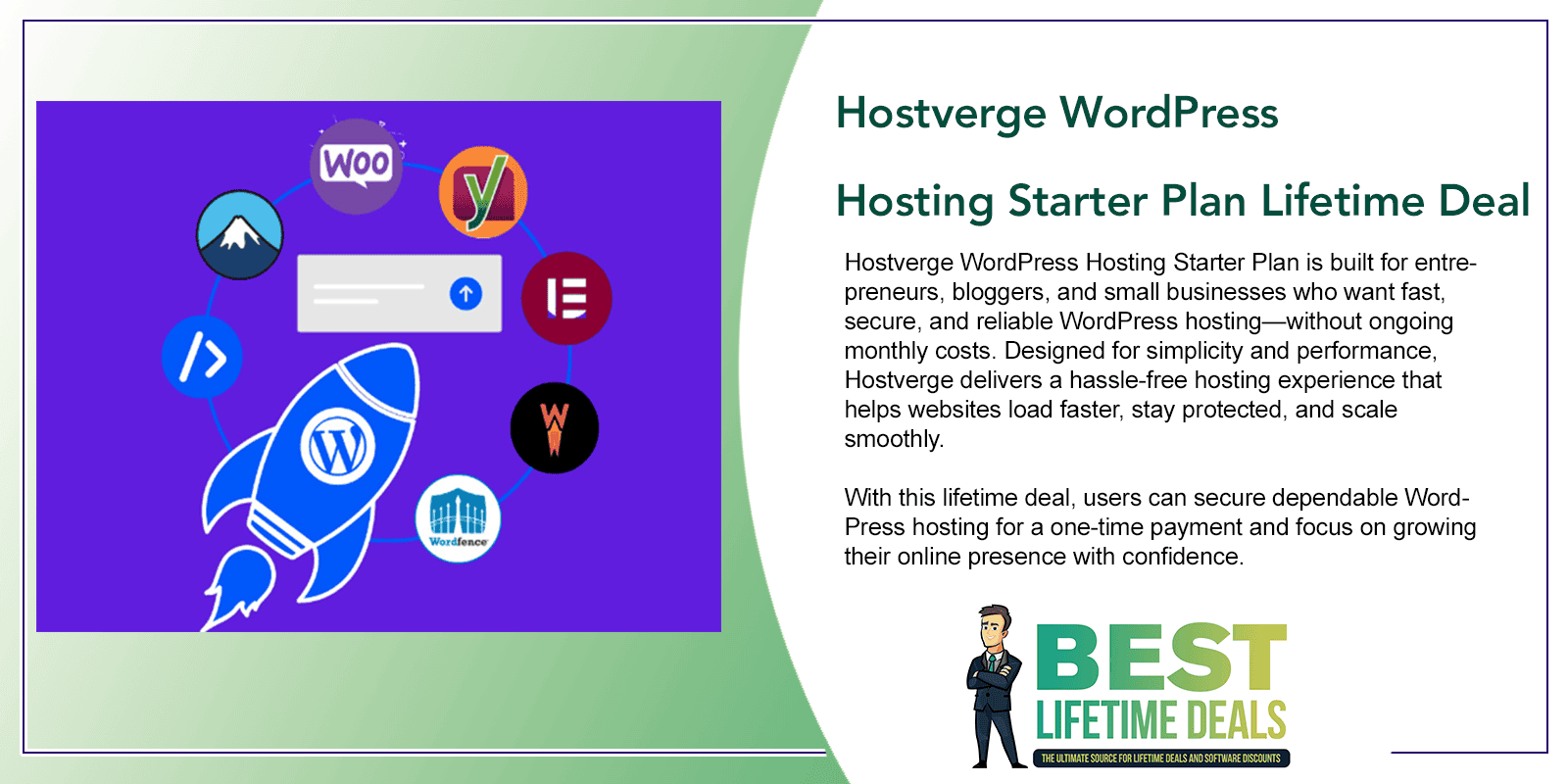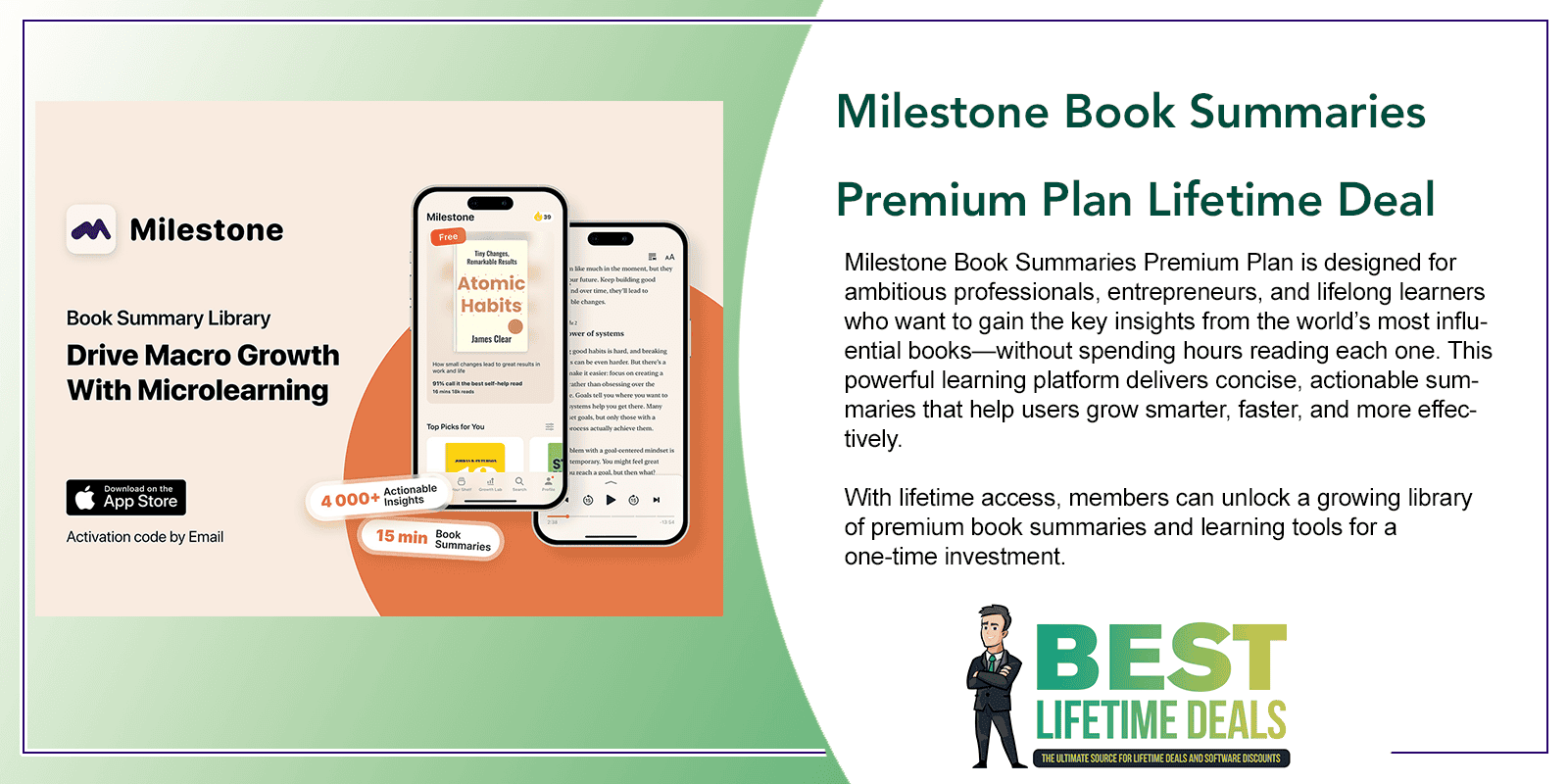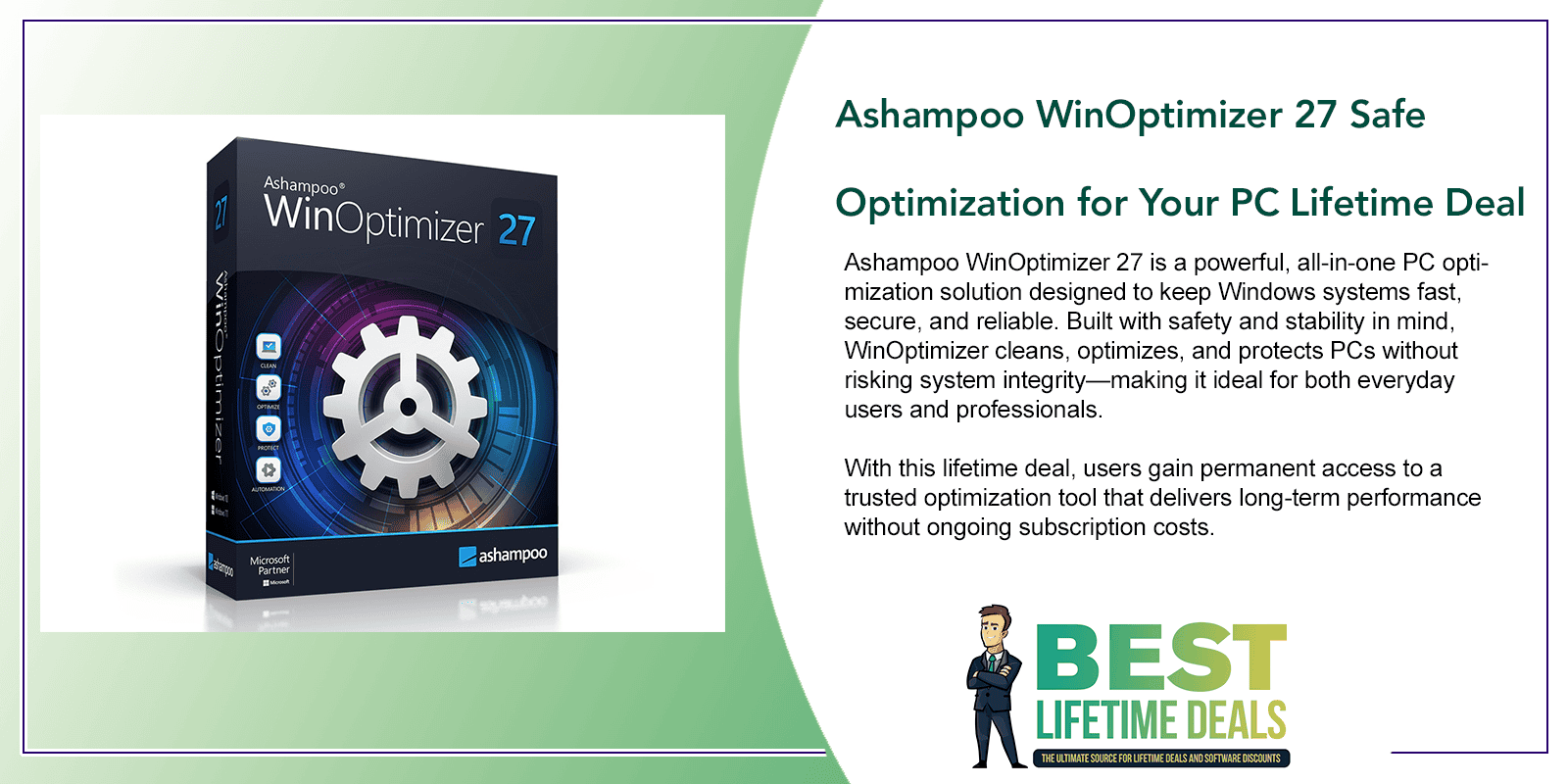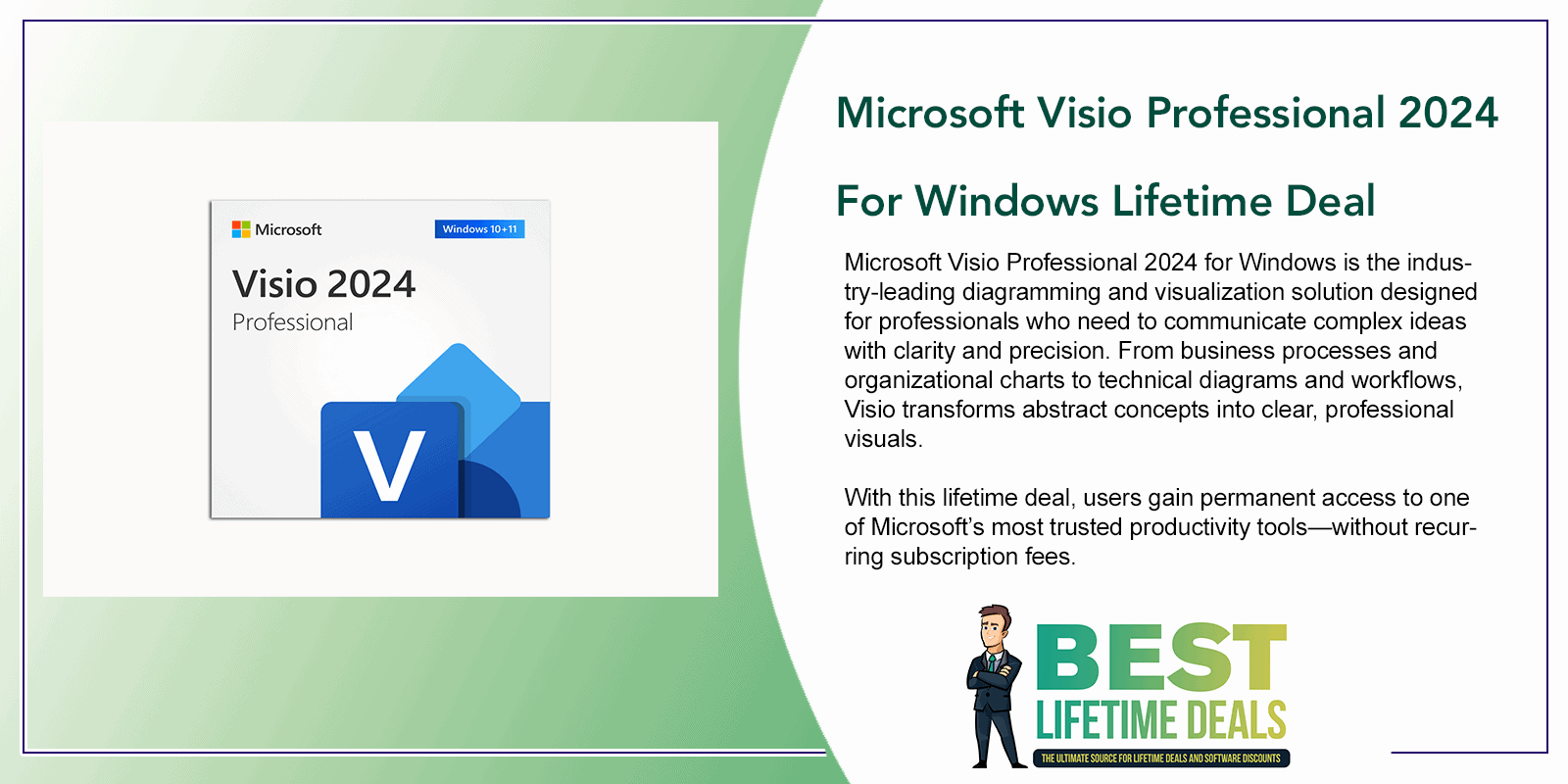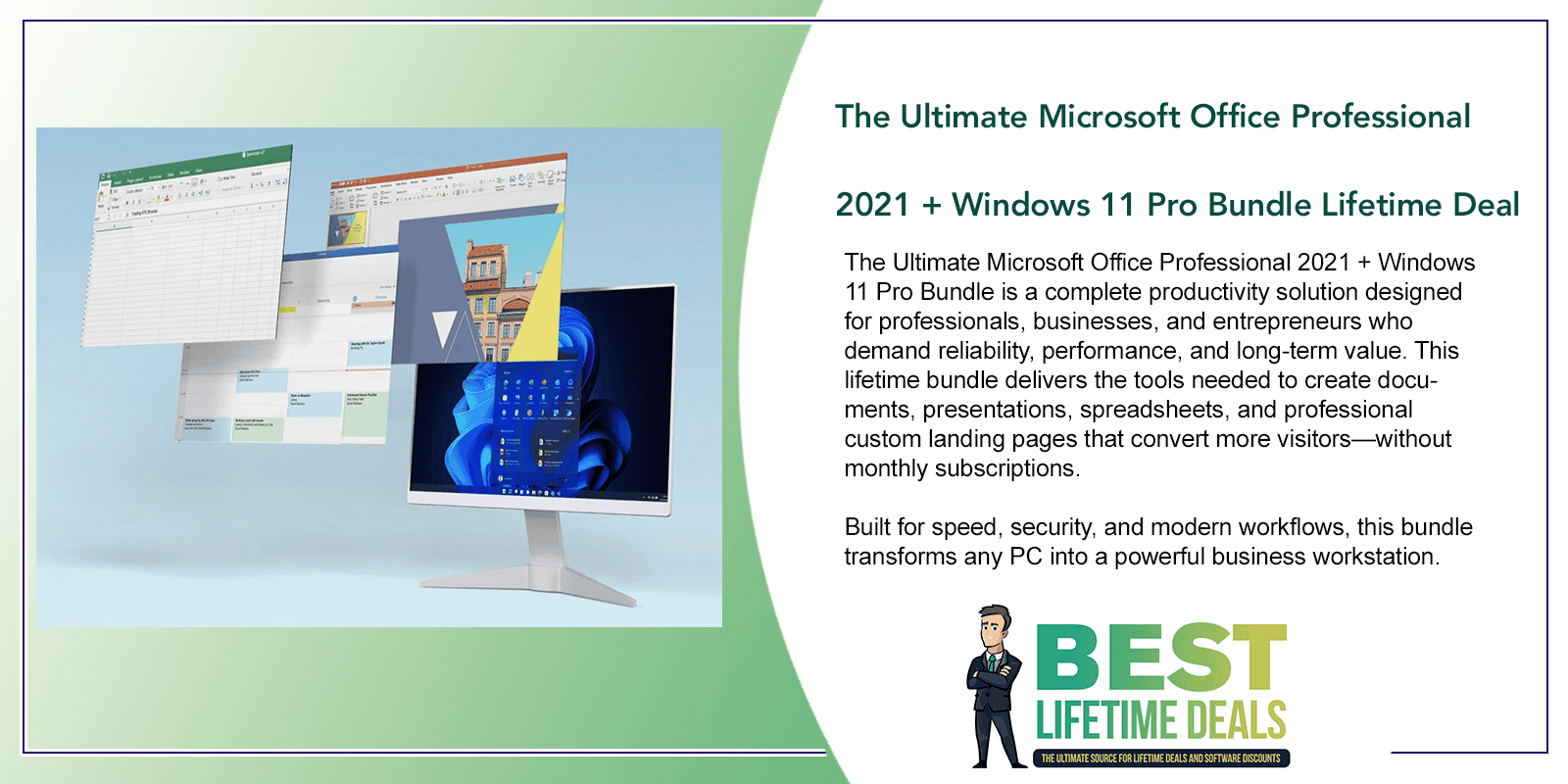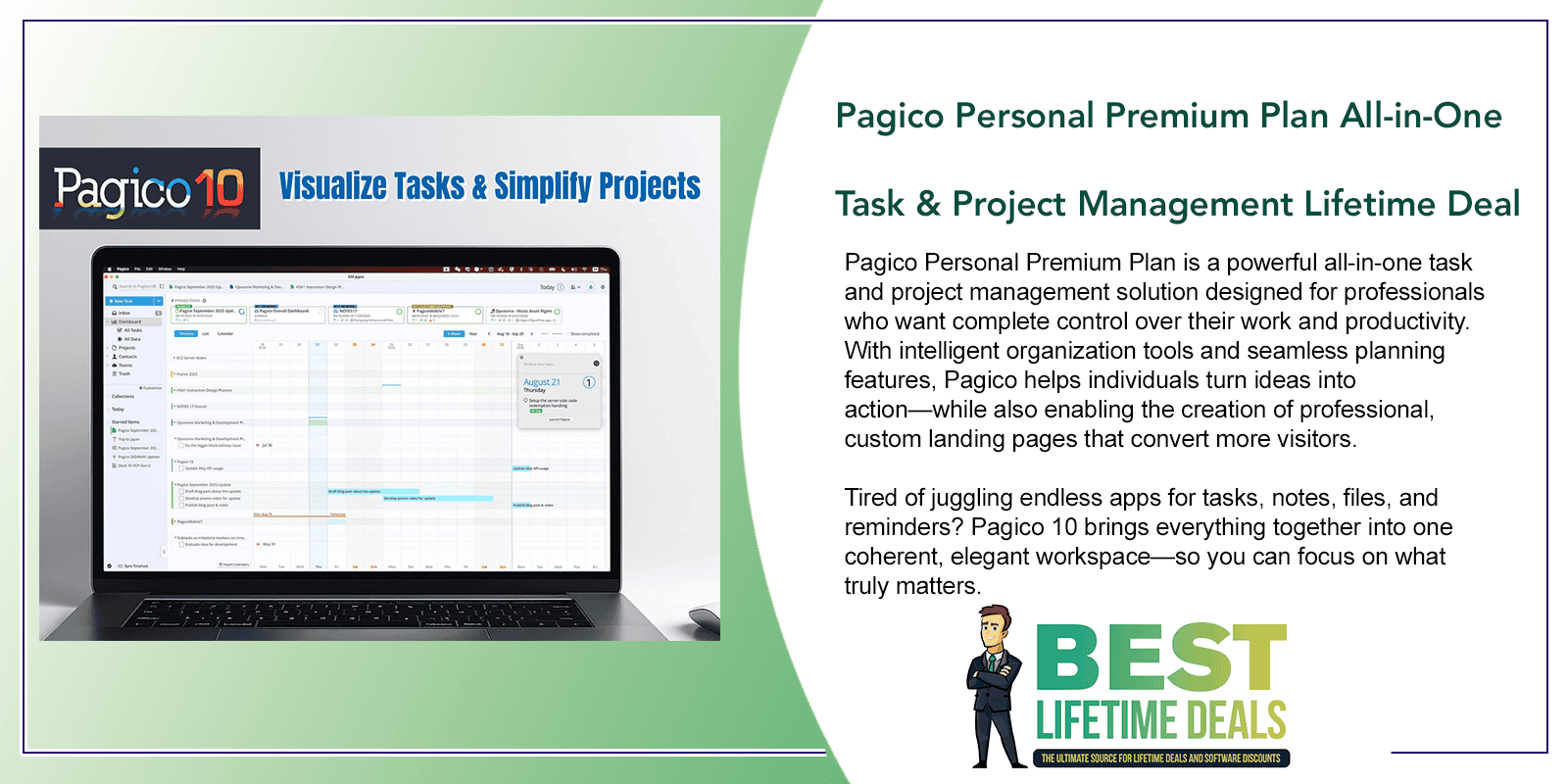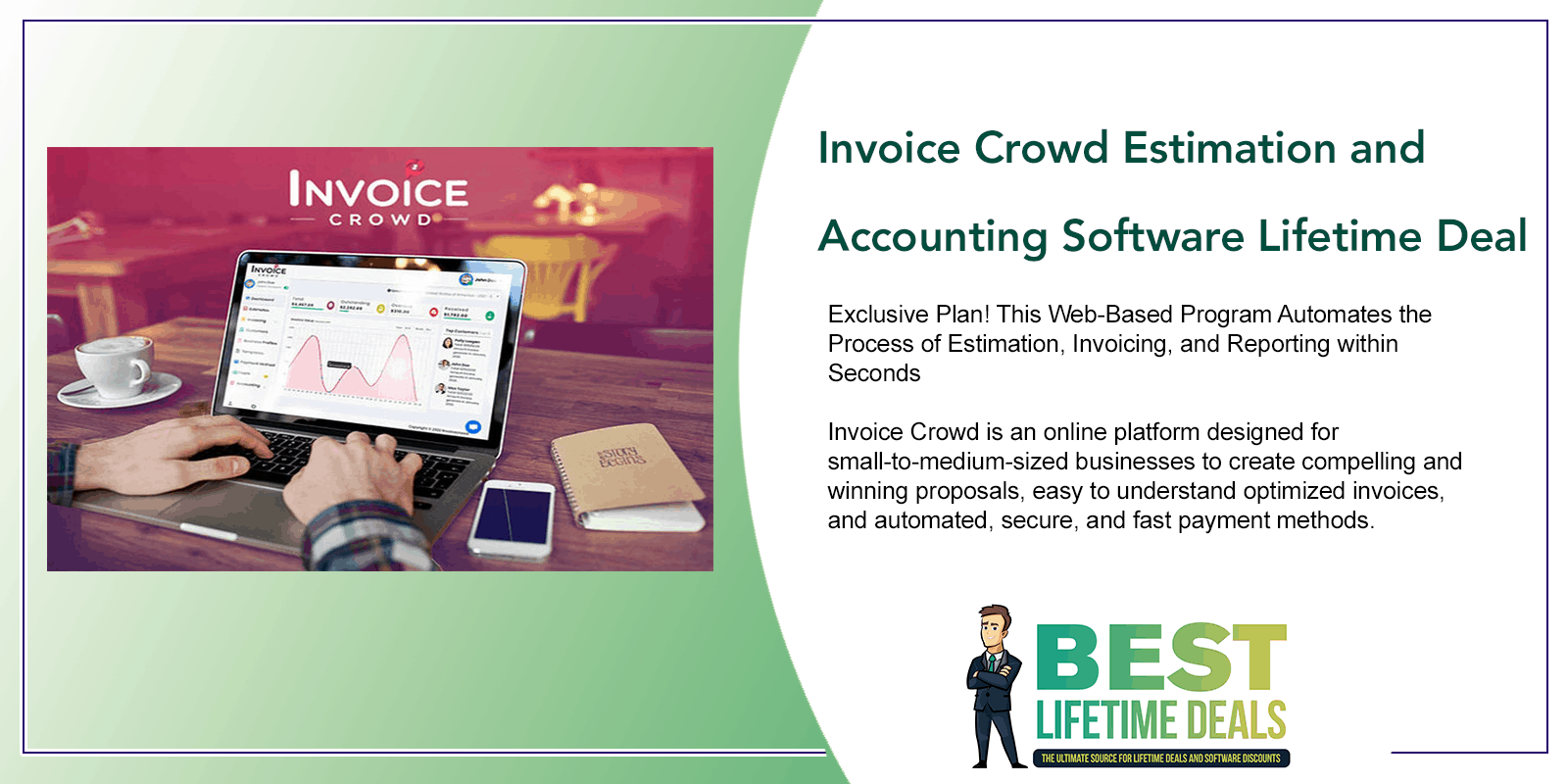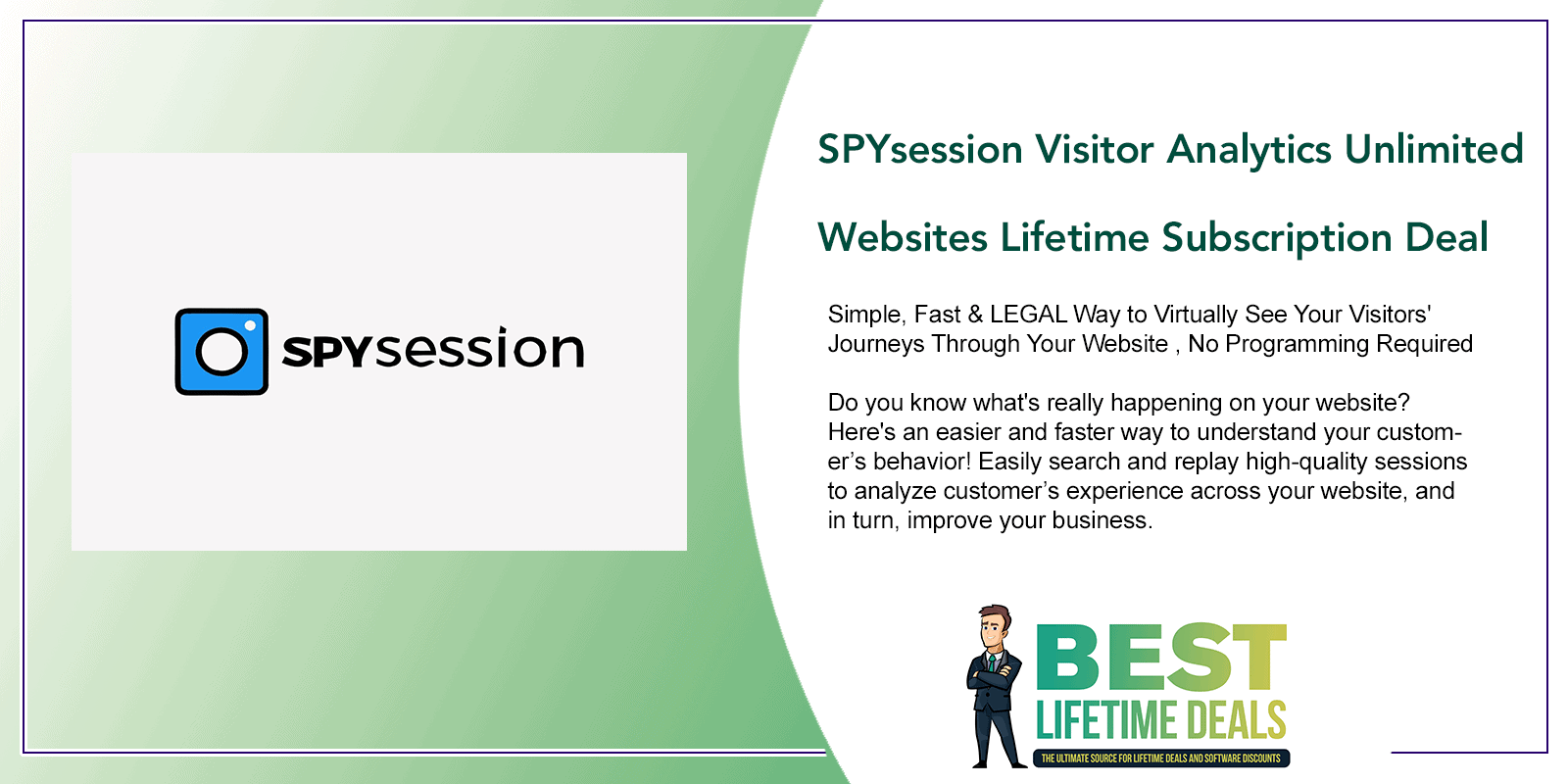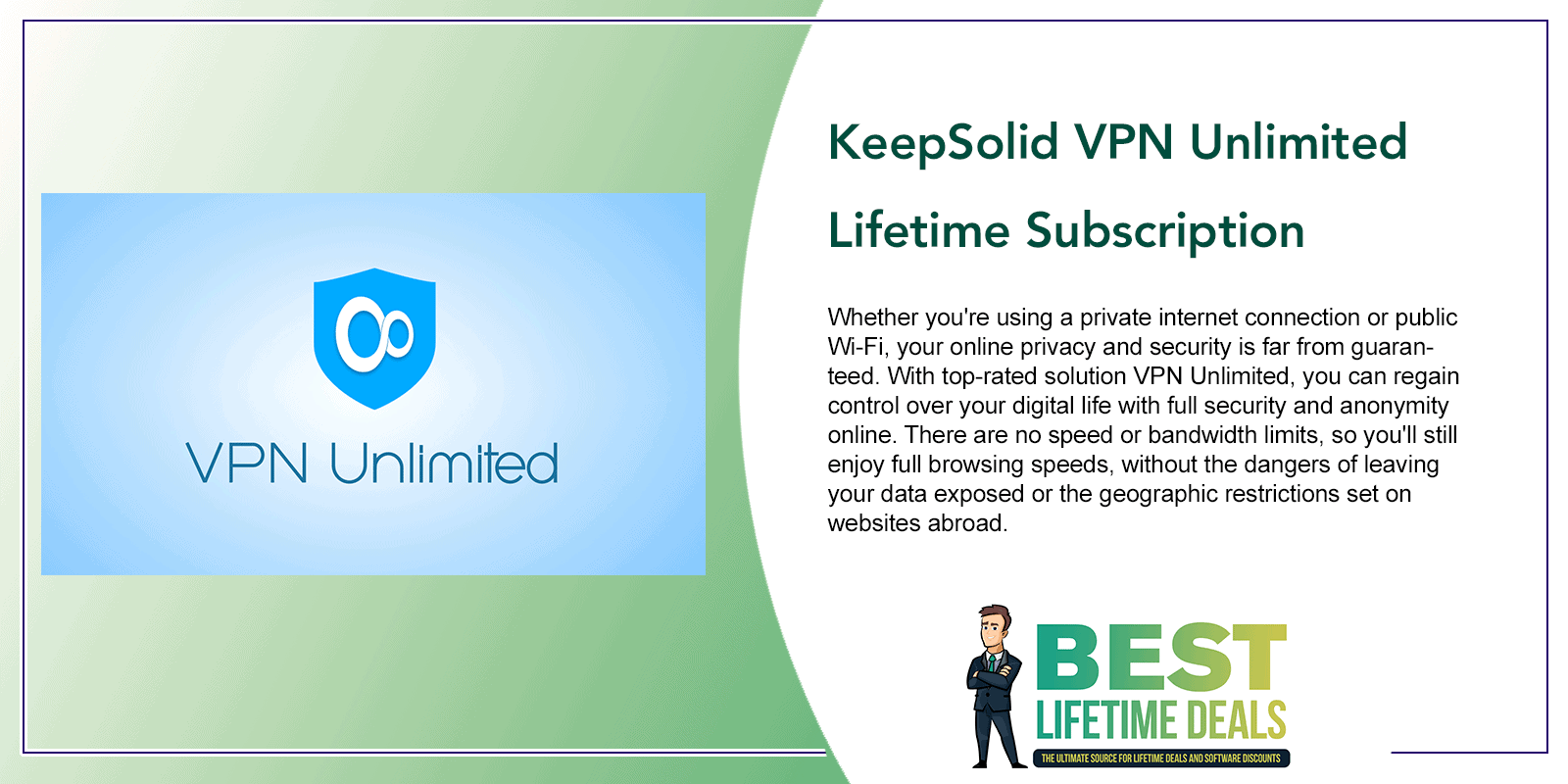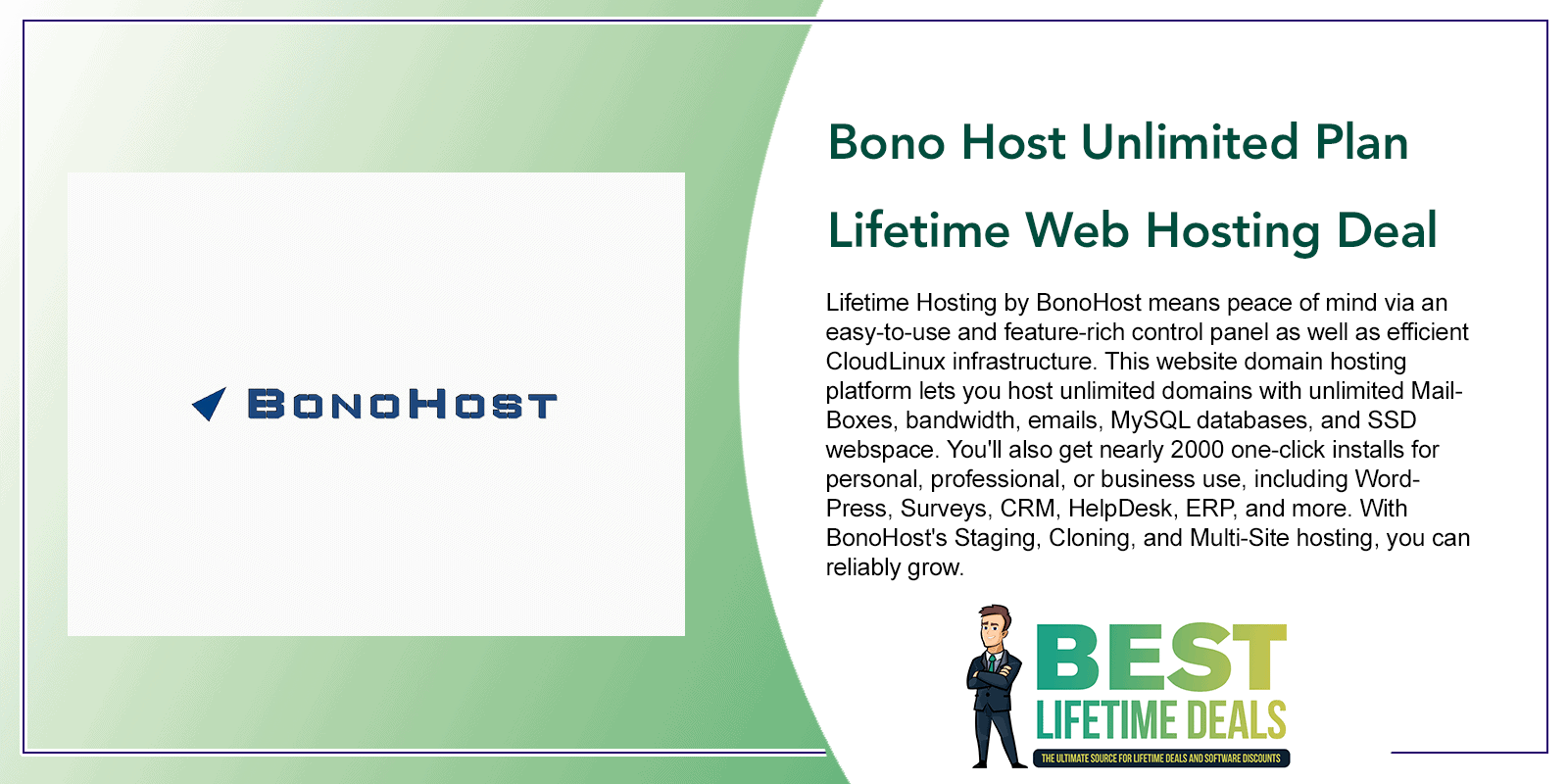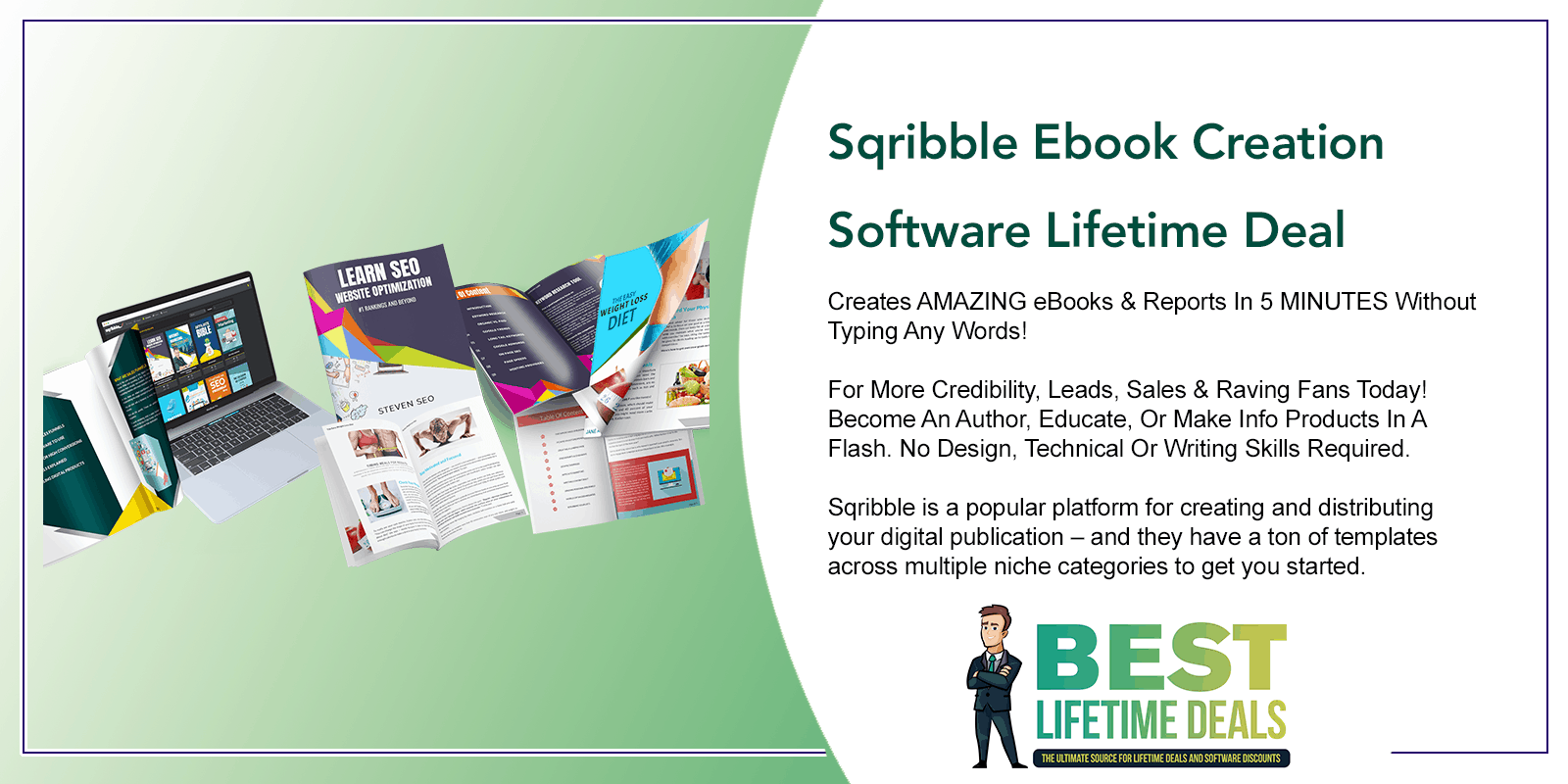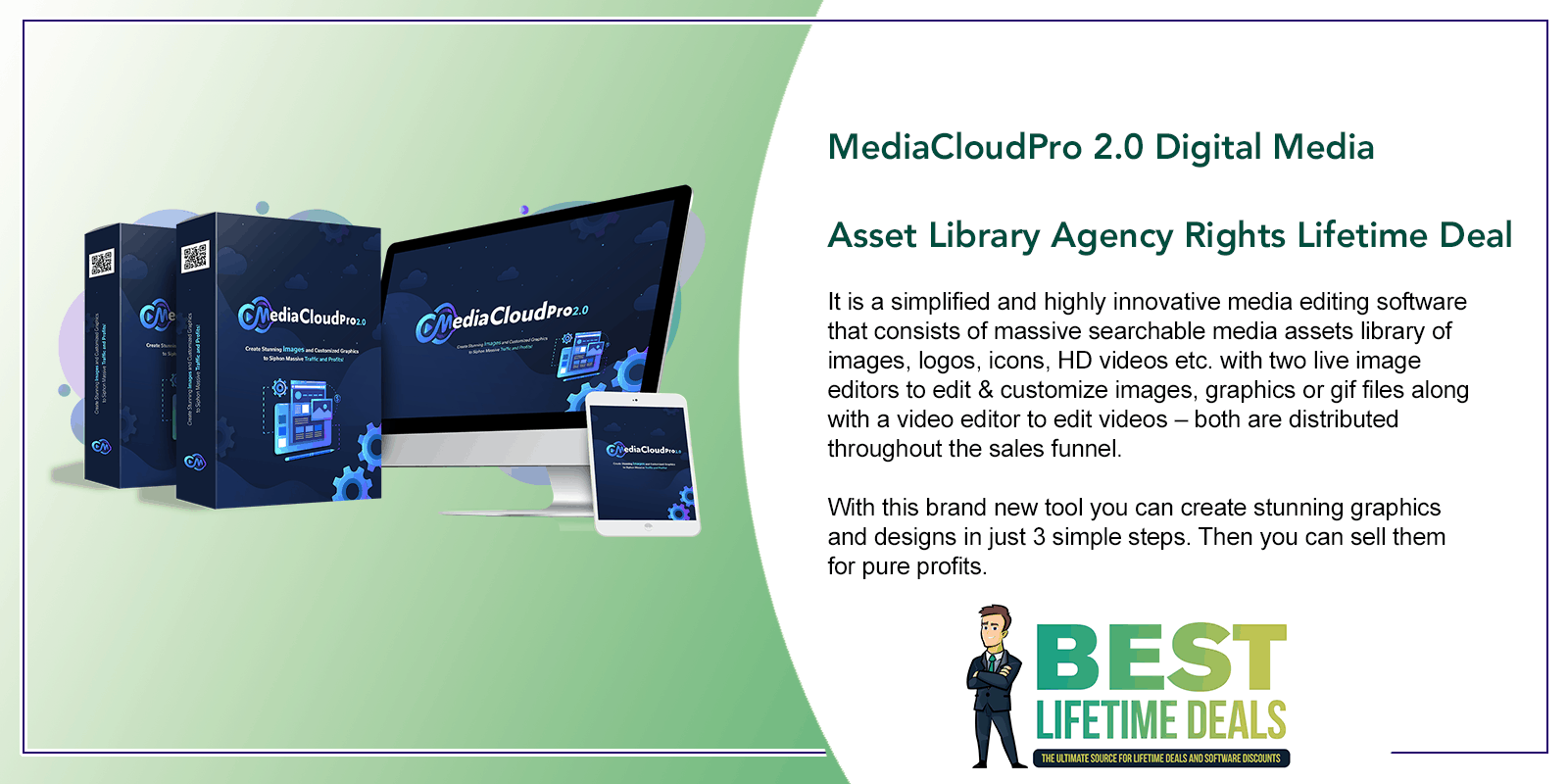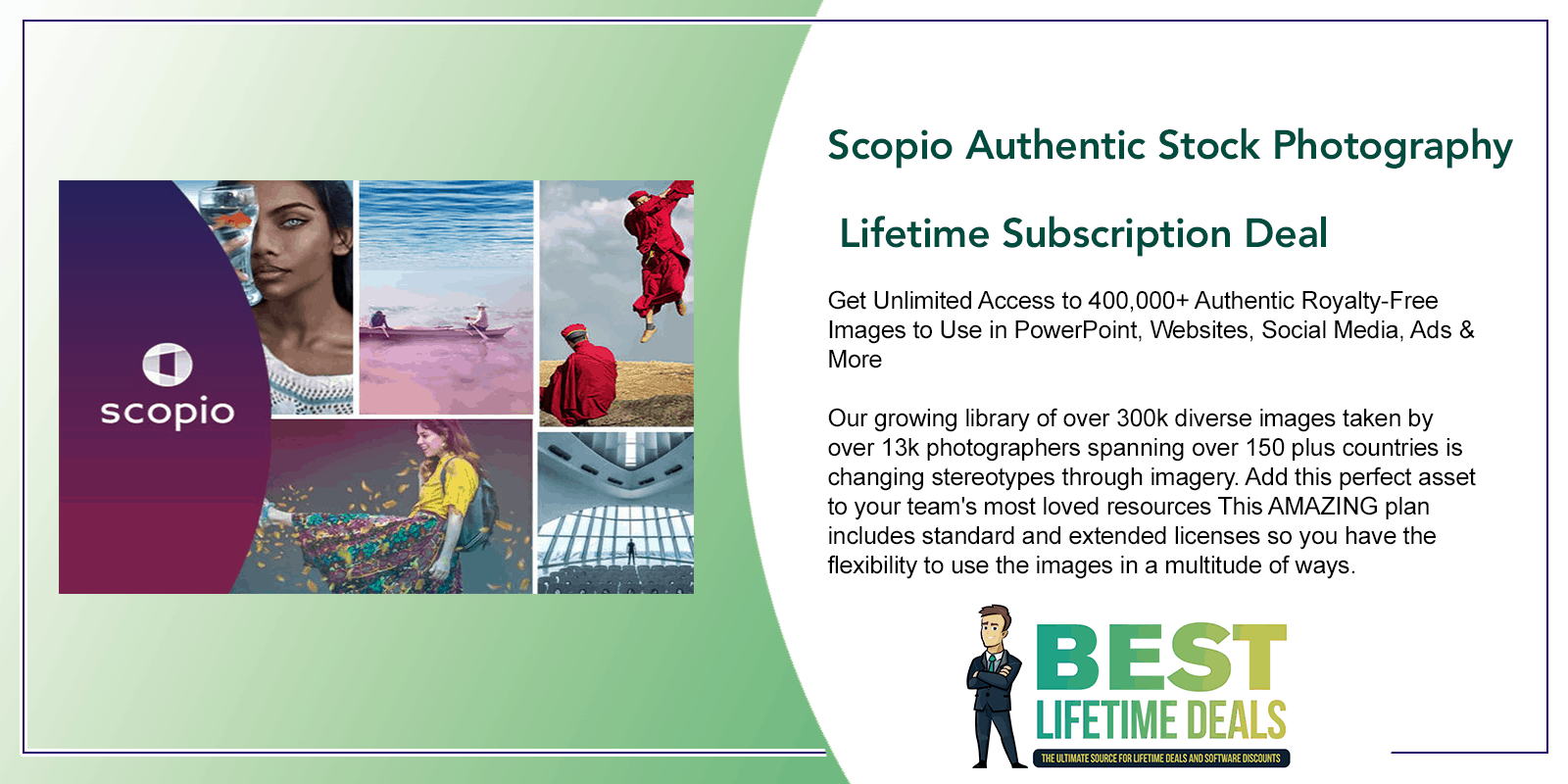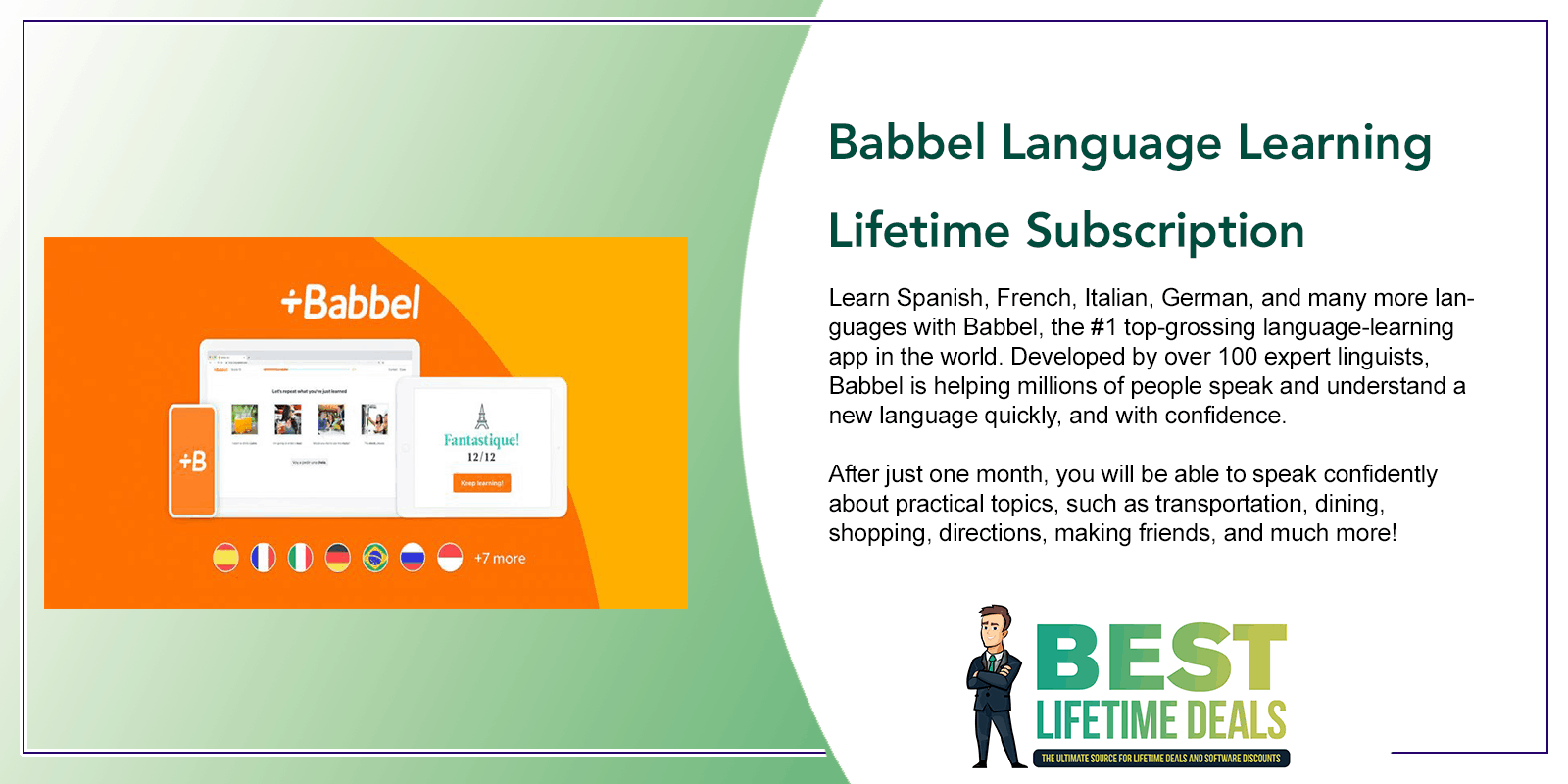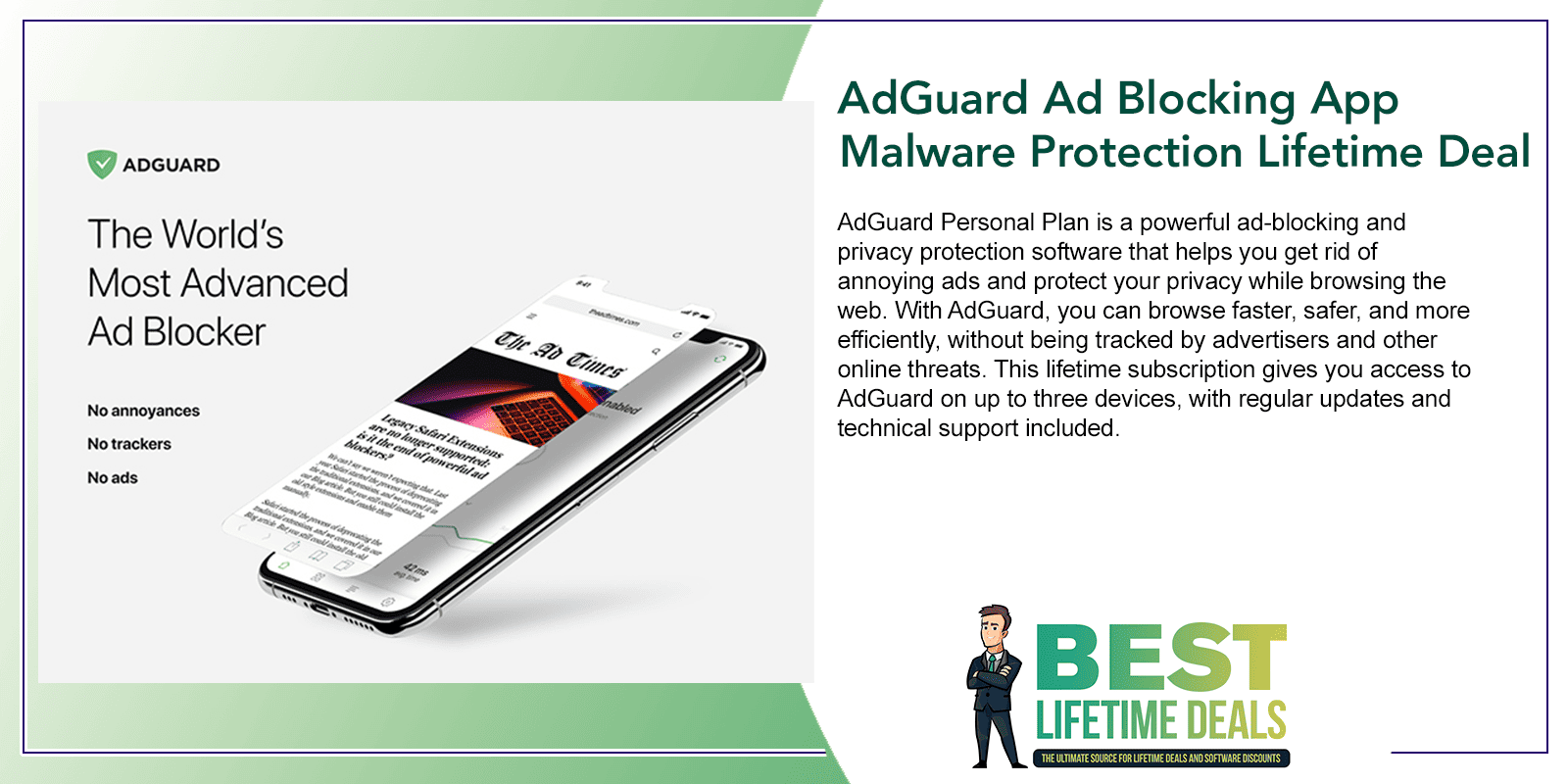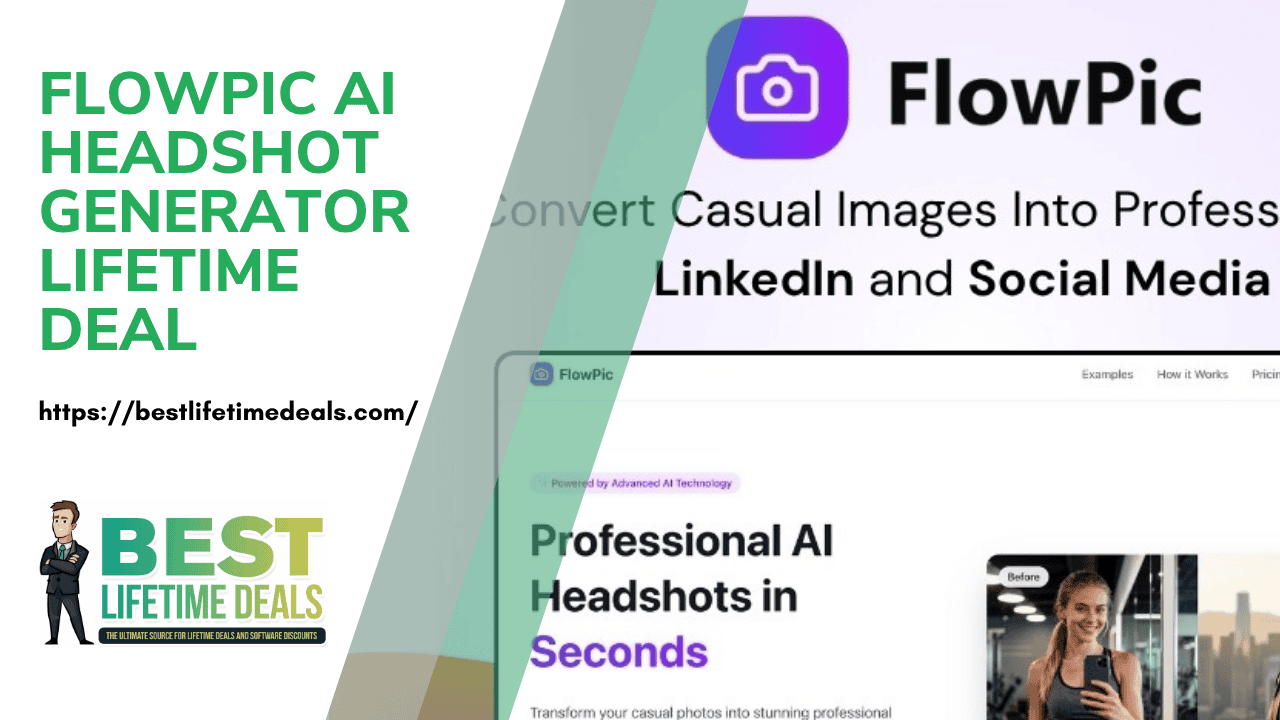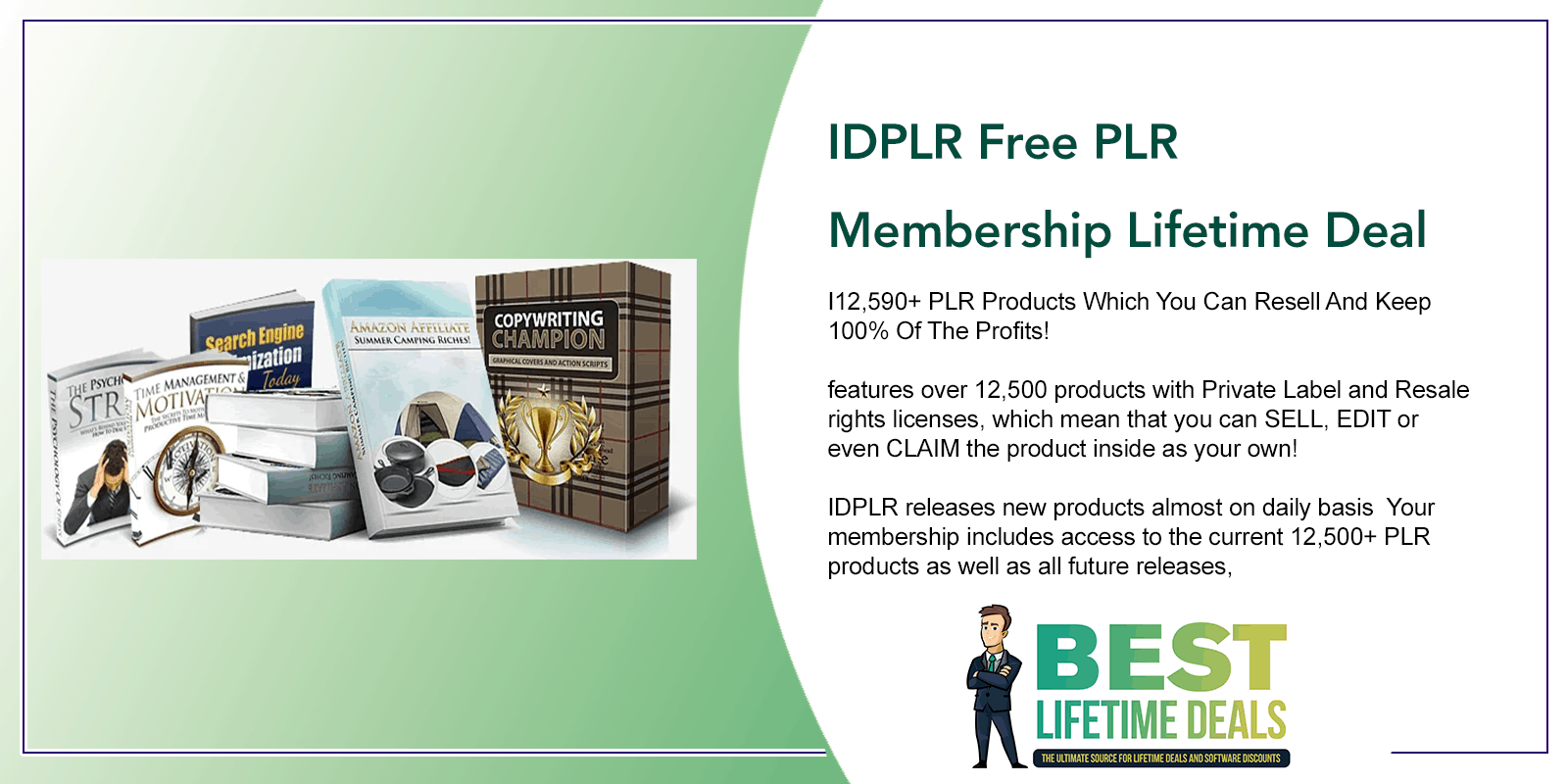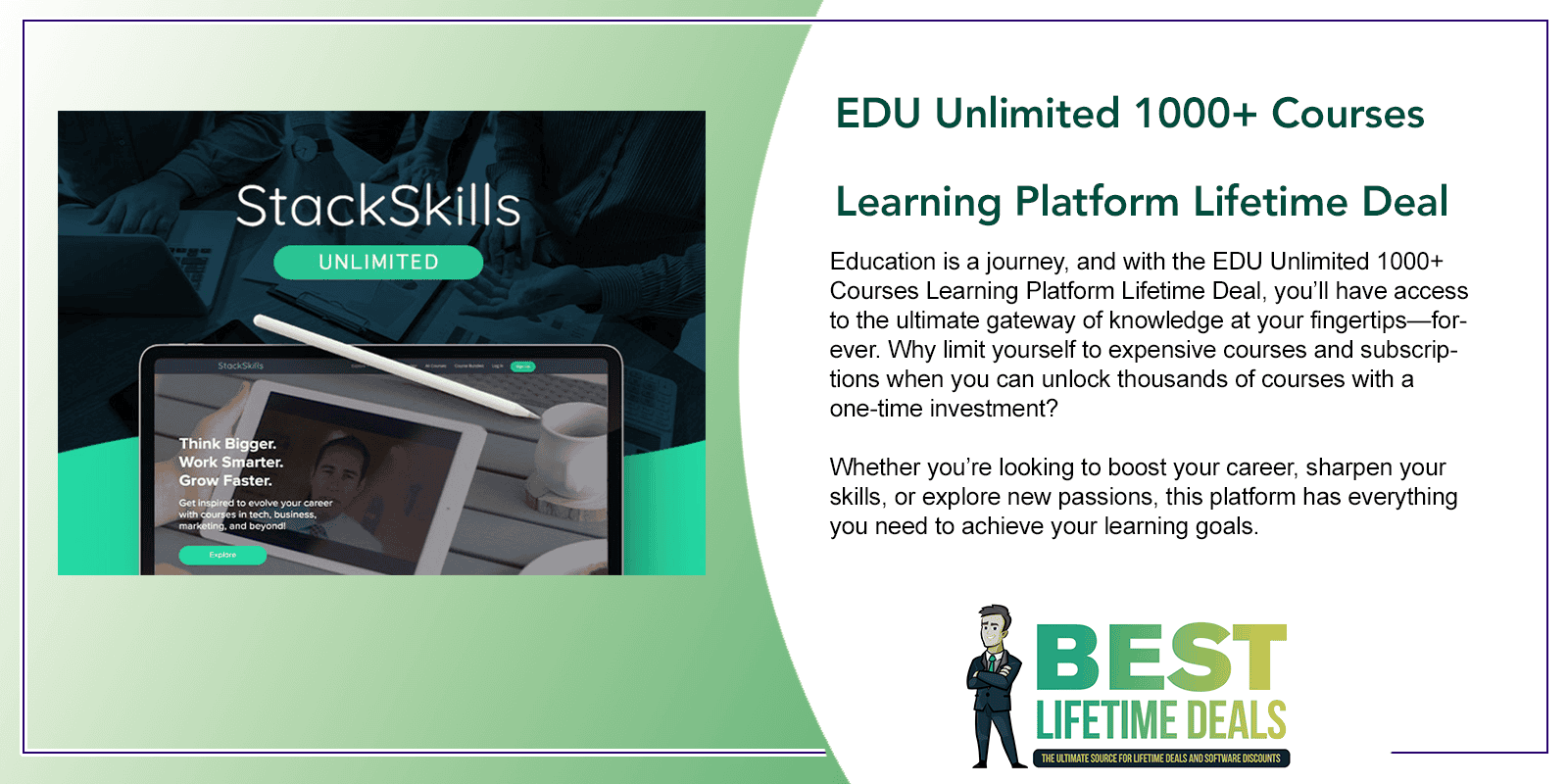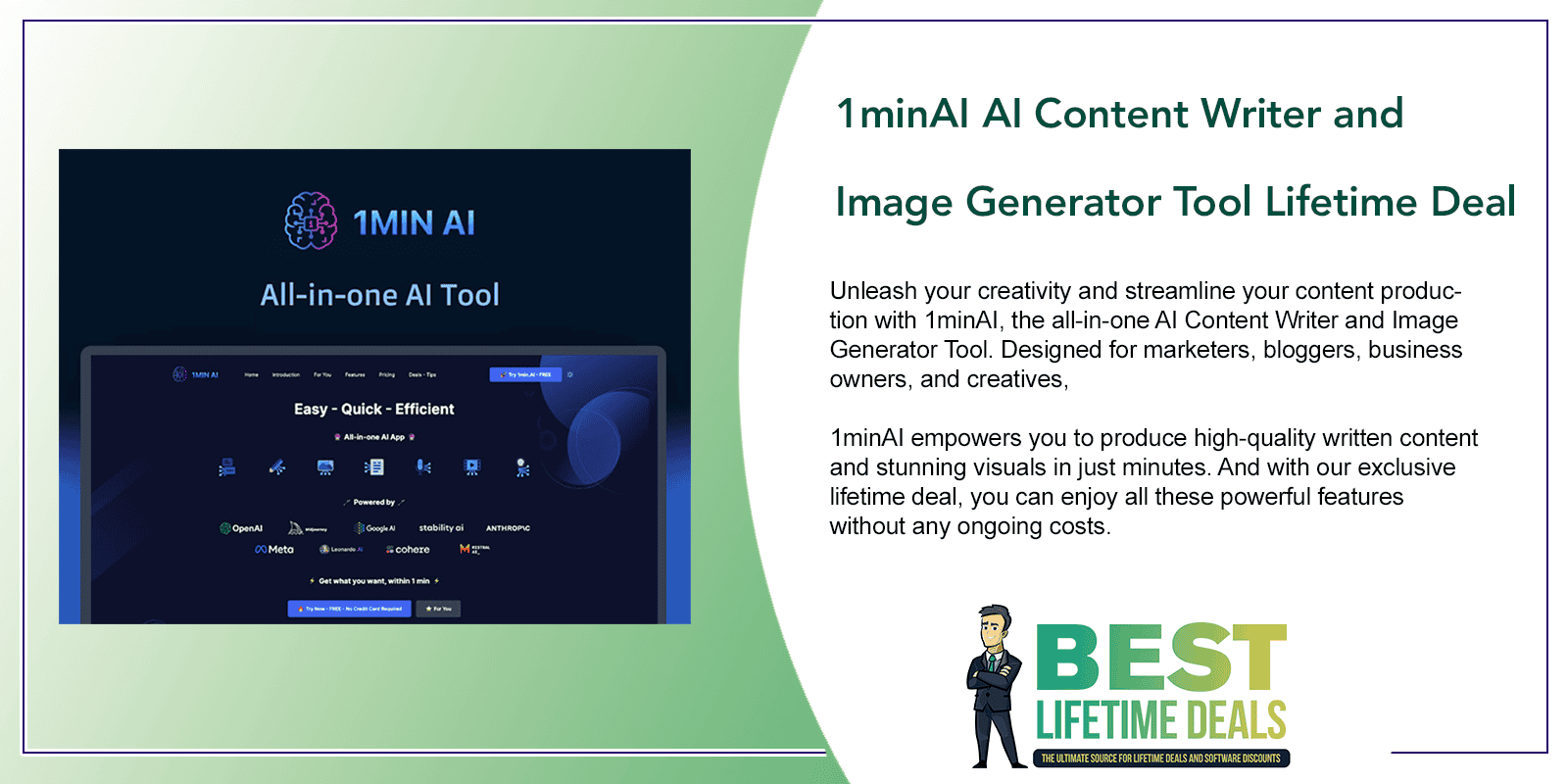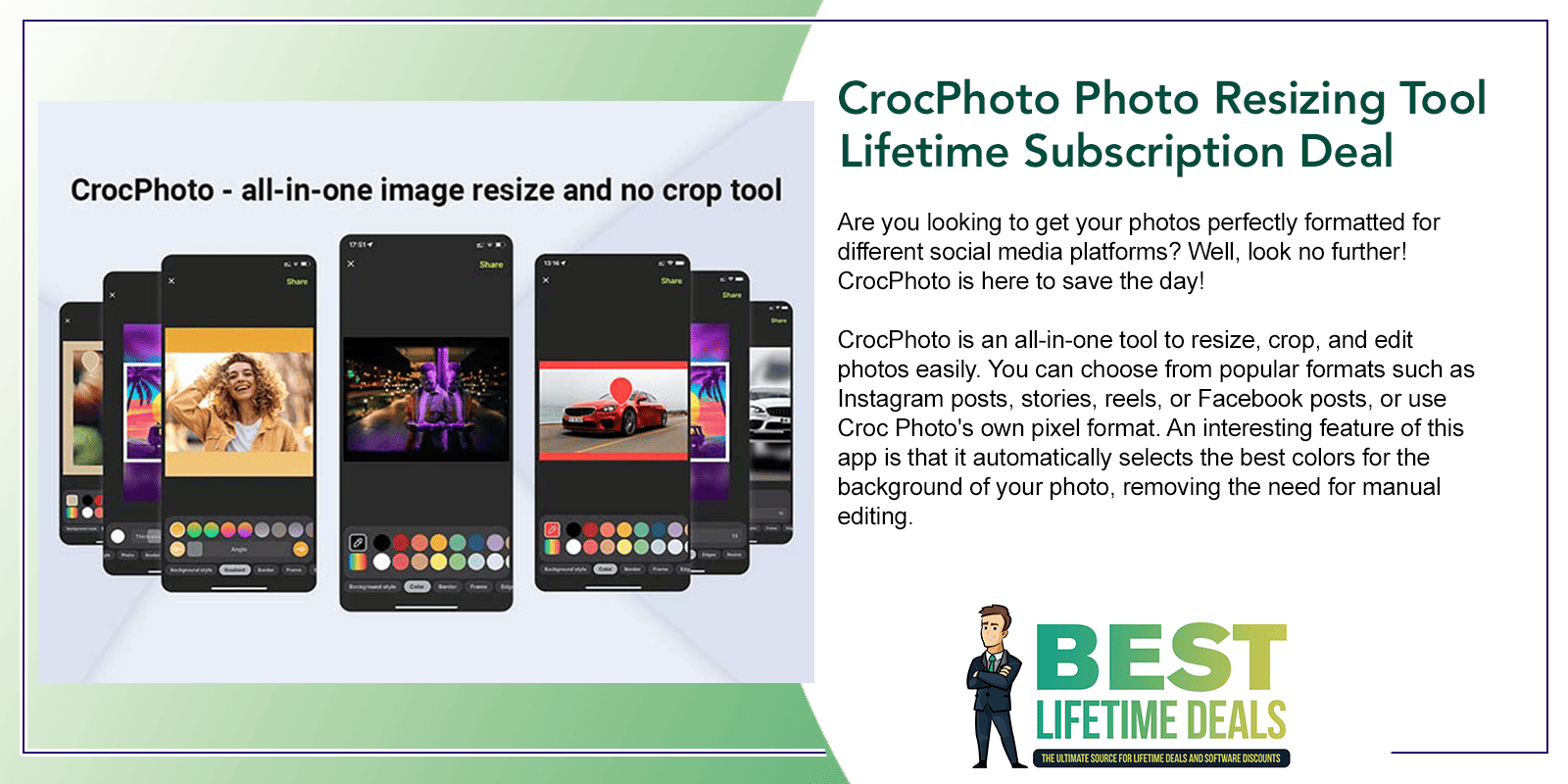
CrocPhoto Photo Resizing Tool Lifetime Subscription Deal
in Graphic Design Lifetime Deals , Social Media Lifetime DealsChoose Your Desired Option(s)
CrocPhoto Photo Resizing Tool Lifetime Subscription Deal
Beautify Your Photos with This All-in-One Photo Editing Tool — Crop, Resize, Build Templates & More!
Introducing The CrocPhoto Photo Resizing Tool Lifetime Subscription Deal
Description For The CrocPhoto Photo Resizing Tool Lifetime Subscription Deal
CrocPhoto is a powerful photo resizing tool that allows you to resize your images quickly and easily. With the CrocPhoto lifetime subscription deal, you can access this amazing tool for life, without having to worry about recurring fees or monthly payments.
CrocPhoto is an essential tool for photographers, graphic designers, web developers, and anyone who works with images regularly. The tool is easy to use and can resize your images in just a few clicks. You can resize multiple images at once, and the tool supports all popular image formats, including JPEG, PNG, GIF, BMP, and more.
CrocPhoto also offers a range of other features, including image cropping, rotation, and color correction. You can also add watermarks and borders to your images, making it easy to create professional-looking photos for your website, blog, or social media accounts.
With the CrocPhoto lifetime subscription deal, you can save hundreds of dollars compared to the cost of monthly or yearly subscriptions. You’ll also have peace of mind knowing that you have access to this essential tool for as long as you need it, without having to worry about any additional costs. So why wait? Sign up for the CrocPhoto lifetime subscription deal today and start resizing your images like a pro!
Are you looking to get your photos perfectly formatted for different social media platforms? Well, look no further! CrocPhoto is here to save the day!
CrocPhoto is an all-in-one tool to resize, crop, and edit photos easily. You can choose from popular formats such as Instagram posts, stories, reels, or Facebook posts, or use Croc Photo’s own pixel format. An interesting feature of this app is that it automatically selects the best colors for the background of your photo, removing the need for manual editing.
4.8/5 average rating: ★ ★ ★ ★ ★★
- Pre-built formats. Instantly select from 30+ pre-defined popular sizes & formats
- Instagram formats: Square, Story, Reel, Portrait Post, Landscape Post
- Facebook formats: simple post, cover photo
- Twitter post 7:8, 7:4, 2:1
- Premade 30+ sizes
- Customized user-defined size with extra-effects added
- Custom size. Resize your images & photos to any size that fits your needs
- Background style. Add the perfect background style from the 5 ready-made options
- Single color. Select the color that would fill the rest of the image
- Fade effect. Add the fade effect for the image you want to edit
- Gradient. Select the gradient single or multi-color style
- Pattern effect. Add one from the 15+ ready patterns to the image or use your own
- Background blur. Blur the background of the photo you’re editing
- Batch image editor. Edit few images for the needed style & size with a single tap
- Template builder. Build & save the exact format and style you need for future editing
- Instant share to social media. Share your ready for likes perfect photo to all popular platforms
How It Works
- Select the original photo you’d like to resize or edit
- Choose the perfect size for your image & background style
- Share ready & edited photos to your social media directly from the app or save them to the gallery
Reviews
- 4.7/5 rating on Google Play: ★ ★ ★ ★ ★★
- 4.3/5 rating on Apple App Store: ★ ★ ★ ★ ★★
System Requirements
- Android 4.0 or later
- NOTE: This offer is strictly for Android ONLY.
Important Details
- Length of access: lifetime
- Redemption deadline: redeem your code within 30 days of purchase
- Access options: mobile
- Max number of device(s): 1
- Size: 68MB
- Version: 2.1.1
- Updates included
Terms For The CrocPhoto Photo Resizing Tool Lifetime Deal
- 7-day refund policy
Your Recently Viewed Downloads
You may also like
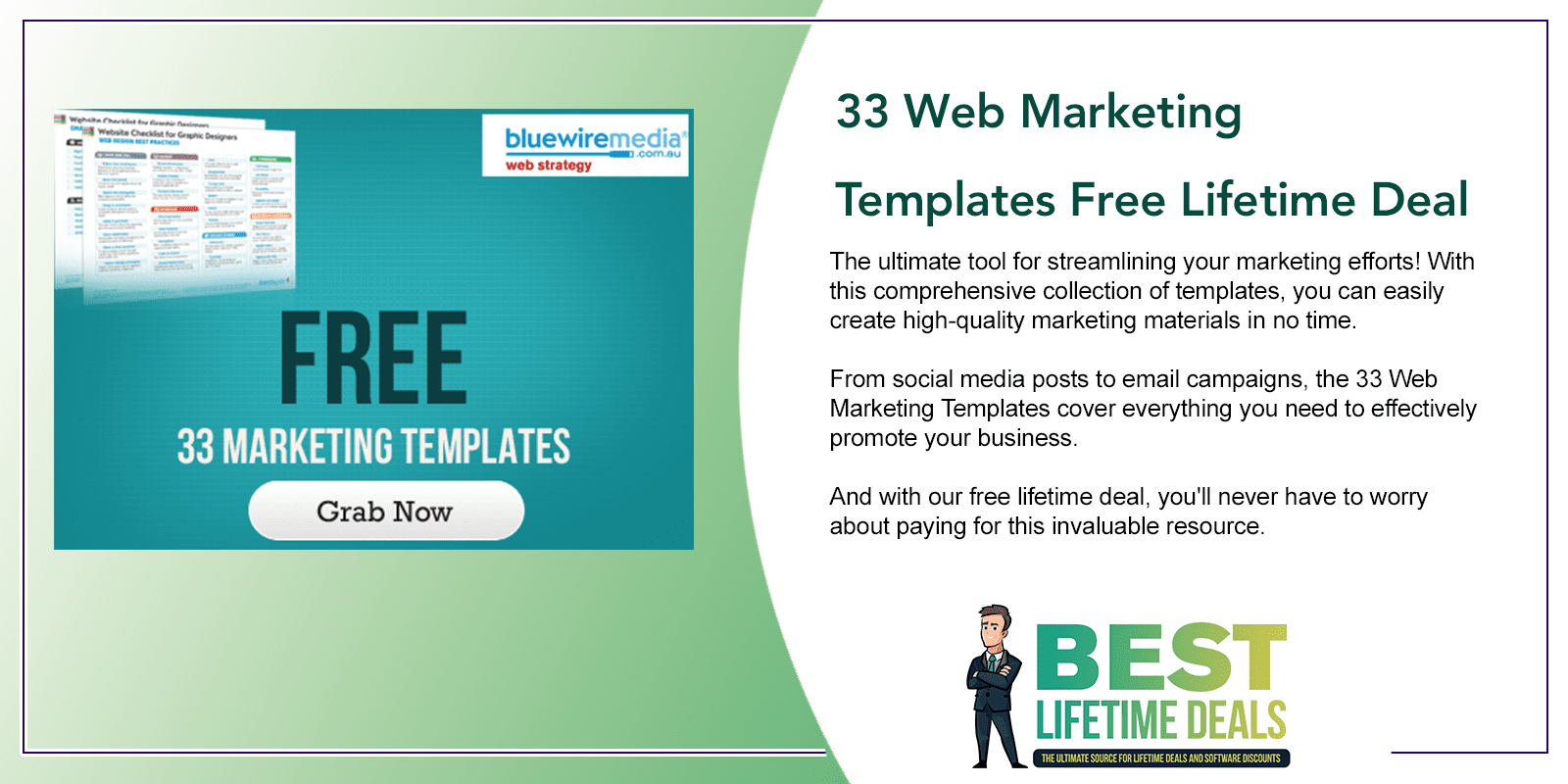
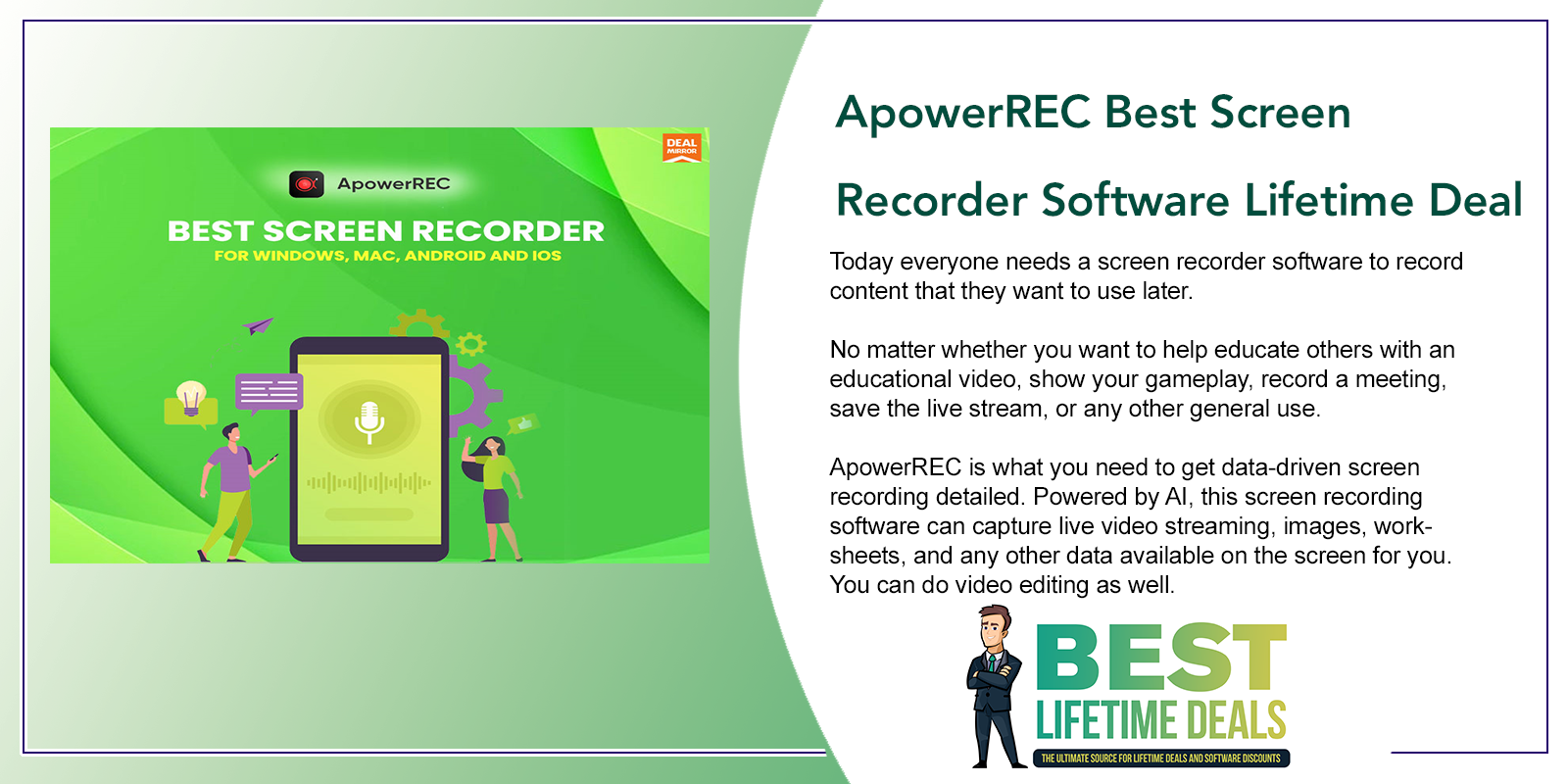
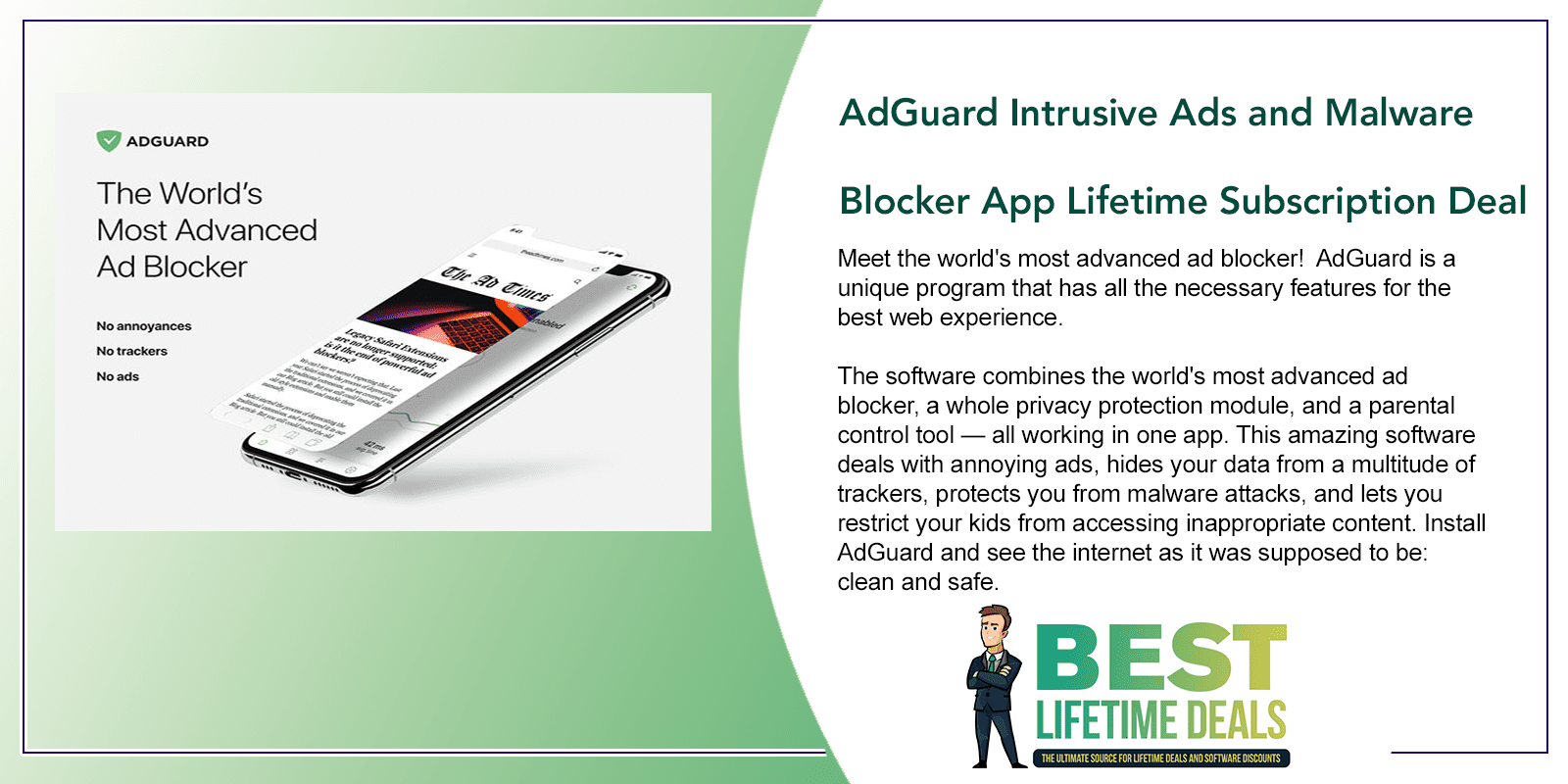
Share Now!





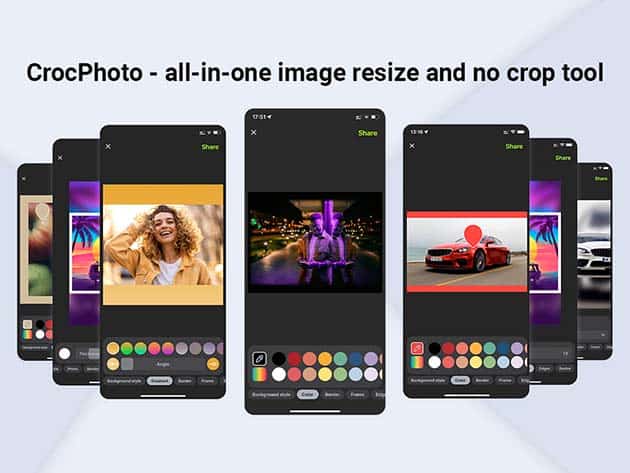
 Owl Email B2B Email Outreach Automation Lifetime Deal
Owl Email B2B Email Outreach Automation Lifetime Deal  uTalk Language Learning App 150 Languages Lifetime Deal
uTalk Language Learning App 150 Languages Lifetime Deal 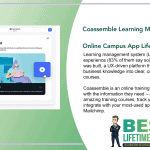 Coassemble Learning Management System Online Campus App Lifetime Subscription Deal
Coassemble Learning Management System Online Campus App Lifetime Subscription Deal